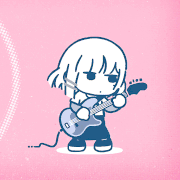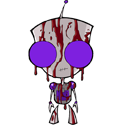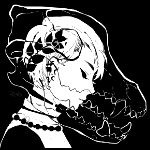|
underage at the vape shop posted:Avoiding mainland products kinda makes sense, but Taiwan too? Wouldn't trying to avoid both be pretty awkward since that rules out pretty much anything involving TSMC?
|
|
|
|

|
| # ? May 24, 2024 00:31 |
|
Trip Report: AAAAAAAHHHHHH!!!!!!!!!!!!!!! WHY HAVE I NOT USED A HIGH-REFRESH-RATE MONITOR BEFORE?!?!? I played my usual game on this monitor, World of Tanks, to test it out. First I tried ULMB@120 Hz because I forgot this monitor had it. The game was smooth, but I wouldn't say the ULMB setting did anything advantageous (i.e., motion blur was never really a problem) and it did noticeably dim the display (plus I could see the little rippling/oscillations in the image.) Next I tried G-Sync@144 Hz, and it was similarly excellent; aside from the increase in apparent brightness (since G-Sync & ULMB are mutually exclusive) I couldn't really tell the difference between the two different modes. I ended up leaving it in G-Sync because that's the whole draw of this monitor, and also it's better for lower frame rates (I play the game heavily modded, with said mods being quite unoptimized and thus drastically lowering the achievable FPS.) Really though, if you couldn't spring for this $250 AOC G-Sync panel (or have an AMD GPU and don't have/want a FreeSync display for whatever reason) then that Philips 24" 144 Hz monitor would be a solid choice. At $100 less than the AOC it'd be a perfectly good budget option especially coupled with driver-based adaptive v-sync. (Tearing was also not an issue with the AOC in aforementioned ULMB mode, even without any V-Sync option enabled.) One issue I ran into was with the cable I had intended to use, a 10' DP-DP UHD-rated one from Cable Matters off Amazon. This was the cable I was using with the 28" AOC UHD, and that's when it intermittently exhibited that flickering/artifacting/etc. that I mentioned. I swapped it with a random 6' cable I had, and although it's a little short I haven't had any issues with the image. At first I tried hooking up this new AOC 24" monitor with that same 10' cable, and it both flickered on & off, plus I couldn't set the display above 60 Hz. Swapping it for another 6' cable (actually, the one it came with, which doesn't mean much as far as quality is concerned since the "refurbishers" apparently just throw whatever cables in the box) made it work perfectly. I'm guessing that the cable is actually bad, even though it was new and hasn't been moved around at all (to risk damaging it) since being initially hooked up between the PC & monitor. Does that sound like the case? Edit: Oh, also, I used my colorimeter to create a calibrated color profile, if anyone was interested in it. It didn't do much, just made the panel a little cooler (it came set to a "warm" preset in the OSD anyway) but I do it for all my monitors.  Edit 2: Woot has another 28" UHD monitor for sale, ~$240 after tax & shipping. It's a TN panel, about 3 years old, but with better features than that similar AOC from a couple months ago, coming with a built-in USB hub and an adjustable VESA mount. Atomizer fucked around with this message at 09:52 on Nov 7, 2017 |
|
|
|
I could really use some advice. I am in the search for a really big monitor. Currently I use a 2009 27" iMac with 2560x1440 as both my working computer and as a monitor for my gaming PC. This works great, but I would like much more real estate when doing work. I have been contemplating getting an extra 27", but since this will all be in my living room I think It would be better with an ultra wide monitor. The iMac will eventually be phased out and replaced with a new mac mini (when that comes around next year maybe or perhaps a mac pro) or some other solution. I also want to use a Nintendo Switch on the same monitor. I can't really wrap my head around all the options out there. Right now I have an old AMD card without Free-Sync, so the GPU and some PC innards will be replaced down the line as well. I dont have a preference for Nvidia or AMD. So, what could be the best option for a single ultrawide monitor that can be good for gaming as well as normal working in programs like Photoshop, CAD-like programs etc.? I'm thinking 34" or more? I'm really used to the 1440x vertical height from the iMac, so maybe 1080 will be too small? I don't have much ideas here, but I have looked at some models: Acer 38" https://www.acer.com/ac/en/US/content/model/UM.TX2AA.001 Asus 34" https://www.asus.com/no/ROG-Republic-Of-Gamers/ROG-SWIFT-PG348Q/ Samsung 49" (but 1080 height) http://displaysolutions.samsung.com/business-monitor/detail/1135/C49HG90 Is there any reason I should stay away from either of these or some glaring lacks that will bite me in the rear end down the road? Any suggestion or countersuggestion would be much appreciated.
|
|
|
iSimian posted:I could really use some advice. Woof, a 49" monitor feels super overkill and you would need to be sitting a fair distance away from it to take full advantage. Id look between the 32-38" range.
|
|
|
|
|
CyberPingu posted:Woof, a 49" monitor feels super overkill and you would need to be sitting a fair distance away from it to take full advantage. Id look between the 32-38" range. Yeah, this is a good point. Also a very weird ratio going on.
|
|
|
iSimian posted:Yeah, this is a good point. Also a very weird ratio going on. All i can think of when looking at that ratio is when Fry sits on the universe box in Futurama and everything gets squished.
|
|
|
|
iSimian posted:I could really use some advice. You definitely do not want something with less than 1440 pixels of vertical resolution. How far away will you be sitting? If you will be using a Nintendo Switch you will want a 16:9 monitor so I'd rule out ultrawide. That leaves 4k monitors as your best choice, they will give you a lot of extra screen real estate because of the size and resolution and will play nicely with the Switch. I would look at the Dell P4317Q, it is huge at 42.5" and has decent DPI so it should look really nice. If you want something smaller and cheaper there are a number of 32" 4k monitors, I have seen good reviews for the BenQ PD3200U. You will need a very powerful GPU to drive these, at least GTX 1080 level, ideally a GTX 1080 Ti.
|
|
|
|
|
AVeryLargeRadish posted:You definitely do not want something with less than 1440 pixels of vertical resolution. How far away will you be sitting? If you will be using a Nintendo Switch you will want a 16:9 monitor so I'd rule out ultrawide. That leaves 4k monitors as your best choice, they will give you a lot of extra screen real estate because of the size and resolution and will play nicely with the Switch. I would look at the Dell P4317Q, it is huge at 42.5" and has decent DPI so it should look really nice. If you want something smaller and cheaper there are a number of 32" 4k monitors, I have seen good reviews for the BenQ PD3200U. You will need a very powerful GPU to drive these, at least GTX 1080 level, ideally a GTX 1080 Ti. Thank you! I thought tho that the ultrawide monitors would automatically add black bars on the sides when receiving inputs with other resolutions. Kinda like movies for a whole different solution. The part with the GPU is also interesting - I presume I would need a top tier GPU to be able to drive the monitors optimal in gaming, but for normal workflow in iOS etc, would a lower level GPU be able to just drive the resolutions normally or am I at that point just wasting money on a monitor too good for my computer? My desk is fairly deep, 80 cm / 31.5", so I can get quite a distance to the monitor. The shelf above it on the other hand...
|
|
|
|
So from memory you would need something close to a 970 to drive 1080p at 144hz, then above that for 1440p at 144hz.
|
|
|
|
|
CyberPingu posted:So from memory you would need something close to a 970 to drive 1080p at 144hz, then above that for 1440p at 144hz. Allright, thank you! So I could aim for something like a Geforce 1060 / 1070 in the near future then.
|
|
|
iSimian posted:Thank you! I thought tho that the ultrawide monitors would automatically add black bars on the sides when receiving inputs with other resolutions. Kinda like movies for a whole different solution. The part with the GPU is also interesting - I presume I would need a top tier GPU to be able to drive the monitors optimal in gaming, but for normal workflow in iOS etc, would a lower level GPU be able to just drive the resolutions normally or am I at that point just wasting money on a monitor too good for my computer? My desk is fairly deep, 80 cm / 31.5", so I can get quite a distance to the monitor. The shelf above it on the other hand... I looked around a bit and it seems that the Switch will work with ultrawide monitors with black bars on the sides. It's still a little iffy so if you decide to go with an ultrawide make sure you buy from someplace with a good return policy in case it does not play nicely with the switch. There are a lot of ultrawide monitors out there, I would stick with something that has a slight curve for desktop use, the Dell U3415W is a great choice, there is also the Dell AW3418DW but it seems like overkill for your setup since from what I understand you won't be playing PC games. A 32" 4k monitor is still a very nice choice, the higher resolution will let you fit more on the screen and give you more screen to work with overall, it will probably also look better with the Switch but both are viable options. EDIT: OK, I want to get this straightened out, will the monitor be getting used for PC games or just with a Mac and the Switch? AVeryLargeRadish fucked around with this message at 13:07 on Nov 7, 2017 |
|
|
|
iSimian posted:Allright, thank you! So I could aim for something like a Geforce 1060 / 1070 in the near future then. If you can stretch your budget then maybe look at the 1070ti which came out last week. I dont think its that more expensive. Im not super up on my GPUs and end up splashing for probably more than i need.
|
|
|
|
|
AVeryLargeRadish posted:I looked around a bit and it seems that the Switch will work with ultrawide monitors with black bars on the sides. It's still a little iffy so if you decide to go with an ultrawide make sure you buy from someplace with a good return policy in case it does not play nicely with the switch. There are a lot of ultrawide monitors out there, I would stick with something that has a slight curve for desktop use, the Dell U3415W is a great choice, there is also the Dell AW3418DW but it seems like overkill for your setup since from what I understand you won't be playing PC games. A 32" 4k monitor is still a very nice choice, the higher resolution will let you fit more on the screen and give you more screen to work with overall, it will probably also look better with the Switch but both are viable options. Good advice on the return policy re. Switch using - luckily that should be OK where I live. To clearify, the monitor will be used for both Mac OS and PC gaming. Around 50%-50% between those. I'm not a super gamer tho, so it's not crucial to have THE best here, but it would be great to get a good rig going that will last long. I will upgrade the GPU to fit the monitor if needed, like the suggested 1070ti from CyberPingu. Being able to connect the Switch would be a very great addition. The workload i OS is mostly spreadsheets, a bit of coding and some Adobe Creative suite work. Edit: Both those Dells are nice looking! It seems the U3415W is maybe the best choice as it has more than two video inputs and maybe even possibility to run one set of keyboard/mice through for both the PC and Mac. iSimian fucked around with this message at 13:22 on Nov 7, 2017 |
|
|
iSimian posted:Good advice on the return policy re. Switch using - luckily that should be OK where I live. To clearify, the monitor will be used for both Mac OS and PC gaming. Around 50%-50% between those. I'm not a super gamer tho, so it's not crucial to have THE best here, but it would be great to get a good rig going that will last long. I will upgrade the GPU to fit the monitor if needed, like the suggested 1070ti from CyberPingu. Being able to connect the Switch would be a very great addition. The workload i OS is mostly spreadsheets, a bit of coding and some Adobe Creative suite work. In that case grab a Dell AW3418DW if it's on sale in the Dell online store where you live, currently it's $500 off in the US store, which is an amazing deal for the best gaming ultrawide monitor on the market. If you can't get that the Asus you linked earlier is a good choice, Gsync helps a lot at lower frame rates so it would be a really nice feature to have even if you can't get a really powerful video card like a 1080 Ti.
|
|
|
|
|
I pulled the trigger on the Dell 34" monitor. This will be my first ultrawide monitor.
|
|
|
|
Dammnit. Its like £1200 over here for that monitor.
|
|
|
|
CyberPingu posted:Dammnit. Its like £1200 over here for that monitor. Ouch, at its current price on the Dell store in the US it's equivalent to £760, even if I add sales tax for my state to that it comes out to £810.
|
|
|
|
AVeryLargeRadish posted:Ouch, at its current price on the Dell store in the US it's equivalent to £760, even if I add sales tax for my state to that it comes out to £810. Yeah it sucks, a mate of mine is going to the states next month but i doubt he can get that back through in hold luggage 
|
|
|
|
|
Is the new AOC 31.5" 4k IPS monitor any good? It seems very cheap, although Freesync rather than GSync.
|
|
|
|
I am discovering that itís hard to sell my X34 once people realize the Alienware is on sale for $1k USD. I may wind up eating this stupid restock fee and effectively paying $150 to rent the monitor for a whole 3 weeks. Thatís more than what some people pay to actually buy a monitor 
|
|
|
|
Put them up after the Alienware sale is over.
|
|
|
|
Hey, remember those 4 monitors on sale at meh.com? I just found out that all but the AOC 28" UHD are still available at their sister site, MorningSave. They're about 10% more expensive for some reason, although if you're grandfathered in as a VMP they knock that 10% off. The AOC G-Sync was fantastic for the couple hours I got to play with it, and that 144 Hz Philips would also be quite satisfactory with the same high refresh rate. That AOC UHD is also not bad for the price (if it were still available,) although it doesn't have VESA mounting and there have been very similar 28" UHD monitors on Woot recently for around the same price with probably the same actual display but better features (USB hub, VESA capable.) Finally, that 27" is worth a shot as a really cheap IPS display without any other features. $120-133? Sure, why not? I would've recommended the G-Sync one to my brother to go with his Acer Helios 300, but it only has HDMI out and can't utilize G-Sync so something like this 27" would be worthwhile. (That laptop can't even take advantage of >60 Hz refresh rates which require DP/DVI on the Philips.)
|
|
|
|
Looking for a replacement for the ASUS VG248QE. Is that still the best in its range? Edit: http://www.dell.com/en-us/shop/dell-24-gaming-monitor-s2417dg/apd/210-aizs/monitors-monitor-accessories Anyone use this? epic Kingdom Hearts LP fucked around with this message at 19:35 on Nov 8, 2017 |
|
|
epic Kingdom Hearts LP posted:Looking for a replacement for the ASUS VG248QE. Is that still the best in its range? That one is considered the best of the 24" g-sync monitors, the next step up is the 27" IPS models like the Asus PG279Q.
|
|
|
|
|
I spend my time waiting for something truly glorious to replace my PG348Q. I am looking at the Dell/Alienware but it is hard to justify an upgrade as opposed to waiting another year or so for the vastly improved displays start hitting with local dimming. Damned if the lightbleed/IPS glow on this thing does not irk me every time I look at it however.
|
|
|
|
insidius posted:I spend my time waiting for something truly glorious to replace my PG348Q. I am looking at the Dell/Alienware but it is hard to justify an upgrade as opposed to waiting another year or so for the vastly improved displays start hitting with local dimming. All we can hope for is LG massively expanding their OLED production and send some small panels down our way. Only in the PC world can vendors call their lovely non-FALD 1000:1 IPS monitors "HDR" and get away with it at charging $1000+.
|
|
|
|
Lungboy posted:Is the new AOC 31.5" 4k IPS monitor any good? It seems very cheap, although Freesync rather than GSync. I had this completely wrong, it's an MVA 1440p panel, but at £250 or so is that worth considering? It's the AOC Q3279VWF.
|
|
|
|
Have any HOT DEALS been announced for Black Friday in the market of 144hz monitors or are those more of a cyber monday thing and haven't been announced yet
|
|
|
|
My 5 year-old korean noname 27" monitor died today and it seemed like a good opportunity to spend a lot of money on an upgrade from 60hz. Since there are apparently only like 4 monitors that are 27", 1440p, IPS, and 144hz, I looked at them all and summarily ordered an "AOC AG271QG" because it costs $100 less than the others. I'm not going to regret this right? It looks like they all share the same main weakness which is panel lottery for backlight bleed and dead pixels, so might as well get the cheaper one. TN panels are even cheaper but...TN is for poors, right? Backlight bleed is a lot less noticeable to me than shifting colors and color banding or whatever.
|
|
|
|
Magic Underwear posted:My 5 year-old korean noname 27" monitor died today and it seemed like a good opportunity to spend a lot of money on an upgrade from 60hz. Since there are apparently only like 4 monitors that are 27", 1440p, IPS, and 144hz, I looked at them all and summarily ordered an "AOC AG271QG" because it costs $100 less than the others. I'm not going to regret this right? It looks like they all share the same main weakness which is panel lottery for backlight bleed and dead pixels, so might as well get the cheaper one. TN panels are even cheaper but...TN is for poors, right? Backlight bleed is a lot less noticeable to me than shifting colors and color banding or whatever. How did it die? Just a heads up that it might just be the power supply which is a pretty cheap fix, they seem to be the things that most often fail with those monitors.
|
|
|
|
SwissCM posted:How did it die? Just a heads up that it might just be the power supply which is a pretty cheap fix, they seem to be the things that most often fail with those monitors. No output on the screen, but it isn't completely dead because Windows still recognizes it as a monitor when I plug it in. Where can I find more information?
|
|
|
|
epic Kingdom Hearts LP posted:Looking for a replacement for the ASUS VG248QE. Is that still the best in its range? This thing is wonderful and I got it for a hundred or so dollars off from the Dell website in January
|
|
|
|
Magic Underwear posted:My 5 year-old korean noname 27" monitor died today and it seemed like a good opportunity to spend a lot of money on an upgrade from 60hz. Since there are apparently only like 4 monitors that are 27", 1440p, IPS, and 144hz, I looked at them all and summarily ordered an "AOC AG271QG" because it costs $100 less than the others. I'm not going to regret this right? It looks like they all share the same main weakness which is panel lottery for backlight bleed and dead pixels, so might as well get the cheaper one. TN panels are even cheaper but...TN is for poors, right? Backlight bleed is a lot less noticeable to me than shifting colors and color banding or whatever. If you play video games you should look into monitors with variable refresh rate. Of the monitors meeting your criteria, some will have gsync, some will have freesync, and some will have neither. If the one you bought doesn't match your GPU vendor, or doesn't have any kind of variable refresh at all, I would return it and get one that does. Also, I don't think the panel lottery is a big deal anymore, at least for the Acer and Asus gsync monitors. They seem to have tightened up their quality control.
|
|
|
|
VostokProgram posted:Also, I don't think the panel lottery is a big deal anymore, at least for the Acer and Asus gsync monitors. They seem to have tightened up their quality control. It's only a problem for big IPS ultrawides like the PG348Q and X34. The 27" 16:9 models are fine nowadays (although there is probably still some BLB if you go looking for it). Paul MaudDib fucked around with this message at 03:22 on Nov 10, 2017 |
|
|
|
I'm thinking of getting a fast-refresh 27" 1440p monitor with G-Sync Acer XB271HU is less expensive but TN, is it worth it to shell out another $150+ for IPS? https://www.newegg.com/Product/Product.aspx?Item=N82E16824011082 or maybe AGON AG271QG which is IPS but it seems like I'd want to make sure there's a good return policy in case of manufacturing defects https://www.newegg.com/Product/Product.aspx?Item=N82E16824160298
|
|
|
|
Pellisworth posted:I'm thinking of getting a fast-refresh 27" 1440p monitor with G-Sync I think the IPS is worth it personally. If you go TN, check out Dell and see if they have any deals on the S2716DG, sometimes it gets down to $450 or so and I'd prefer it to the Acer TNs. AcerRecertified also has refurbs of the XB271HU IPS version. https://acerrecertified.com/acer-predator-lcd-widescreen-monitor-27-display-wqhd-screen-ips-anti-glare/
|
|
|
|
Pellisworth posted:I'm thinking of getting a fast-refresh 27" 1440p monitor with G-Sync There's an alternate version of the xb271hu called the "bmiprz" (notice the one you linked has an A in that word). That other version is IPS, and is the one you want to look for. Acer gave two totally different monitors the same model number.
|
|
|
|
The Acer naming thing is weird because in Australia the TN one is just called the XB271HUA, no worrying about sub-names or anything. I wish that were true in America as well.
|
|
|
|
Paul MaudDib posted:I think the IPS is worth it personally. If you go TN, check out Dell and see if they have any deals on the S2716DG, sometimes it gets down to $450 or so and I'd prefer it to the Acer TNs. VostokProgram posted:There's an alternate version of the xb271hu called the "bmiprz" (notice the one you linked has an A in that word). That other version is IPS, and is the one you want to look for. Acer gave two totally different monitors the same model number. thanks! I'll keep an eye on deals on the Dell I haven't bought a monitor in almost a decade, are factory refurbs reliable? Obviously I'd want to make sure they have a good return policy. And, I'm guessing from the lack of reply, the AGON AG271QG is probably to be avoided? There's probably a reason it's significantly cheaper than similar monitors from other manufacturers  The IPS xb271hu (bmiprz with no A) is a bit more than I'd like to spend right now, looks to be around $7-800. I'm more aiming for $5-600, I'd like to game at 1440p.
|
|
|
|

|
| # ? May 24, 2024 00:31 |
|
Magic Underwear posted:No output on the screen, but it isn't completely dead because Windows still recognizes it as a monitor when I plug it in. Where can I find more information? The easiest test would be checking the power output of the PSU, that requires specialist tools though. If you can't be bothered going through all that you might want to flip the monitor on craigslist or ebay (marked as non-working/for parts) as it's probably repairable.
|
|
|