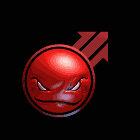|
So I haven't posted anything my ongoing photogrammetry tests in a while, because frankly I was getting burnt out manualy editing the meshes on large structures. It was so painful to try to smooth out lumpy geometry, fill in shapes that weren't flat square things like walls and dressers etc, and even with the easy stuff it was time consuming to make it line up. Well... all that is now solved. The ultimate answer to all prayers is solved. Medium with its latest update now lets you keep the scale and position of imported meshes. So I can import an OBJ right out of photoscan, turn it to clay, sculpt and smooth it so naturally and quickly its mind blowing, and then export and dump it right back into photoscan to retexture it with amazing results. Here is an example of the raw mesh created from the point cloud in photoscan:  Heres an example of the paaaaainstaking work in 3ds max to fix the geometry. Note, some things which look ok in the screenshot like the pillow look incredibly bad and blocky in actual 3d space, since its basically a cube stretched and distorted to kinda fit the shape of the pillow. and the chair legs I didn't even attempt to get to yet.  Heres about 5 minutes of really quick work with medium where I wasn't even trying. This was just a test to see if the coordinates would even line up when exported so i just did some quick scribbles to test it out, and its amazing and better than anything I was able to do traditionally.  The results would be astounding if I actually took the time in it. Even the stuff that was "ok" but lumpy like the couch, i just used the smooth tool on in 5 seconds and look how good it looks. I will flat out say right now, if you are doing environmental capture, or any kind of photogrammetry capture and you will have geometry that needs to be fixed, you HAVE to use medium. There is no other way that makes sense, no other sane way to do it at this point with any other current software. Medium or nothing, its absolutely mind blowing how well it works now. VR is here, and practical for real tasks.
|
|
|
|

|
| # ? May 25, 2024 16:12 |
|
dang, herpicle omicron, you are really dang good at soundboxing. I told this guy he should play some of my songs on soundboxing and he comes in and 100%s them all first or second try. I did manage to beat you on Midnight City though, after like 6 mid-song resets  https://www.soundboxing.co/challenge/0bf661c0-c17a-11e7-8a84-0a580a201d0e I really wish I'd started making beatmaps sooner to get more people playing them - the first midnight city beatmap is a paltry 120 bpm compared to my way more interesting 240bpm map. still would be cool if more people could play my tracks, I make them mostly for myself 'cause I think they're more fun than most of the random stuff I find, but some constructive criticism would be great to help me get better at building them. The Walrus fucked around with this message at 19:04 on Nov 15, 2017 |
|
|
|
Tom Guycot posted:I will flat out say right now, if you are doing environmental capture, or any kind of photogrammetry capture and you will have geometry that needs to be fixed, you HAVE to use medium. There is no other way that makes sense, no other sane way to do it at this point with any other current software. Medium or nothing, its absolutely mind blowing how well it works now. VR is here, and practical for real tasks. Too bad it's pay-for Oculus store only software. I had some moderate success with the sculpting tools in Blender, although doing per-vertex stuff in edit-mode on a photogrammetry mesh is still a pain in the rear end. e: Definitely looks neat though. Rectus fucked around with this message at 19:34 on Nov 15, 2017 |
|
|
|
Woot, looks like streamvr works with the windows headsets for everyone now http://steamcommunity.com/games/250820/announcements/detail/1449455963851038367 Looking forward to trying out big screen with that sweet resolution bump tonight
|
|
|
|
The Walrus posted:dang, herpicle omicron, you are really dang good at soundboxing. I told this guy he should play some of my songs on soundboxing and he comes in and 100%s them all first or second try. Maybe this is just me, but I couldn't get into doing boxing. I tried a few songs and around 40-50% of the time the positions of the orbs seemed like they were meant for taller people. Like I'm talking I'm hitting my hands on the ceiling and still not reaching (I have Vive floor fix).
|
|
|
|
SlayVus posted:Maybe this is just me, but I couldn't get into doing boxing. I tried a few songs and around 40-50% of the time the positions of the orbs seemed like they were meant for taller people. Like I'm talking I'm hitting my hands on the ceiling and still not reaching (I have Vive floor fix). How tall are you? Iím 5Ē9 and find some songs like that but not many.
|
|
|
|
SlayVus posted:Maybe this is just me, but I couldn't get into doing boxing. I tried a few songs and around 40-50% of the time the positions of the orbs seemed like they were meant for taller people. Like I'm talking I'm hitting my hands on the ceiling and still not reaching (I have Vive floor fix). There's a setting that is supposed to fix this problem - you should be able to set your play area and have it guarantee all the orbs are in that area. Although I haven't used it myself, I only read the update about it. It scales things up and down as appropriate.
|
|
|
|
GlyphGryph posted:There's a setting that is supposed to fix this problem - you should be able to set your play area and have it guarantee all the orbs are in that area. Last I used it you have to adjust every song which is a pain. I'm 5'11 and sometimes have some issues reaching high orbs.
|
|
|
|
Tom Guycot posted:So I haven't posted anything my ongoing photogrammetry tests in a while, because frankly I was getting burnt out manualy editing the meshes on large structures. It was so painful to try to smooth out lumpy geometry, fill in shapes that weren't flat square things like walls and dressers etc, and even with the easy stuff it was time consuming to make it line up. Alright so now I have to see if I can get Medium running on Vive. Iíll report back. Whatís a ballpark figure for how many photos you take for a room-scale scene? What res/mpx are the photos? Can you recommend some photoscan settings? Max quality takes like a billion years but Iíll do it if the results are good. Do you do any of that time consuming flag syncing stuff between photos or do you find that the point clouds are good enough on import? Are photos diminishing returns or is more always better? Do I need to do anything special about lighting besides opening all the blinds on a sunny day? Iíve got a good day free today so Iím gonna take a solid crack at it.
|
|
|
|
Chadzok posted:Alright so now I have to see if I can get Medium running on Vive. Iíll report back. I got a pretty good scan of my room with under 300 pics, and the scene below with a bit over 300 (just what my ancient SLR holds). Always shoot in RAW if possible in the highest res. I'd say test with lower settings in photoscan first, and crank it up if it looks OK. The highest settings will also eat up your RAM, so expect to run out if you don't have 32GB+. For indoor scenes, you don't usually need much marker placement, just if any photos are misaligned. My nature scene below was horrible for it though, it just would not line up, even with tons of markers all over. For lighting I think the most important part is to not have much reflective stuff around, and have enough lighting to not make the pics grainy. I was experimenting with overexposing my images a bit in the nature scene, and adjusting it back in post, but I don't think it turned out very well (my lowest Steam Workshop score ever). http://steamcommunity.com/sharedfiles/filedetails/?id=1103632152 Also, from testing with the demo, Reality Capture seems to be miles ahead of photoscan in scanning foliage. I'll probably try subscribing to it at some point and doing comparisons.
|
|
|
|
Lemming if you don't mind can you directly compare the performance of your odyssey to to your vive in a steam game?
|
|
|
|
|
Google Butt posted:Lemming if you don't mind can you directly compare the performance of your odyssey to to your vive in a steam game? Dont lemming have a rift? Or is he a cool kid with all 3?
|
|
|
EbolaIvory posted:Dont lemming have a rift? Or is he a cool kid with all 3? Oh actually I don't know. I know the odyssey works with revive as well.
|
|
|
|
|
Rectus posted:Too bad it's pay-for Oculus store only software. I had some moderate success with the sculpting tools in Blender, although doing per-vertex stuff in edit-mode on a photogrammetry mesh is still a pain in the rear end. Yeah, unfortunately its not free if you have a vive, and you'd have to use revive, but until another piece of software gets the same functionality its the only game in town. The sheer beauty at seeing a missing shape, and just filling it perfectly in 5 second, or seeing lumpy surfaces, filling, and using the smoothing tool in a couple seconds, feels so liberating that its just worth it at this point if you're doing anything with photogrammetry geometry reconstruction. What I would spend hours and hours and hours on in 3ds max trying to fix and fill in, would take me minutes this way, and thats not in any way an exaggeration. I'm blown away. Chadzok posted:Alright so now I have to see if I can get Medium running on Vive. Iíll report back. Medium should work just fine through revive, I've seen a lot of people use it, though checking the compatibility list just now it says you should use the beta version of revive. I don't know if that is for some old issue and the wiki was just never updated though. One important thing with medium is when you are on the layer menu, if you rotate the workspace you're rotating the layer, if if you're on the model menu for importing and changing them you're rotating the model. If you do either of these things you will screw up the coordinates of the model and when you export it it won't be right. Make sure you only ever rotate and scale your work when you're not in these menus. To do the medium side of this its pretty easy though. 1)Export an OBJ of the mesh from photoscan (or whatever photogrammetry software I assume would be fine, though my only experience is with photoscan), place that OBJ file in your documents/medium/import/reference_mesh folder. 2)moving 'down' on the left thumbstick opens the layers menu, at the bottom are buttons for other menu's, the second to the last (i believe) is the import reference pictures/meshes. Select 'meshes' at the top. 3)Click 'import meshes' at the bottom and make sure you also turn on 'keep coordinates the same' (or whatever the exact text is) right next to that before loading it into the scene. Then you'll find the mesh under 'custom'. 4) Select it to bring it into the scene, while still in the mesh menu, there should be a green box around it, point at it and press the trigger on the right controller and that should bring up the options. Press the gear and make sure "move with sculpt" or whatever, is set, and this is also where the option "copy to clay" is, which is what makes the editable model. However... 5)The imported mesh is likely waaaay too small so you'll want to increase the resolution of the layer several times before pressing "copy to clay" otherwise it won't have enough detail. Under the layer menu, theres an option for 'increase resolution' every time you press that you'll see the black box representing the borders of the whole space shrink, but your mesh that was imported stay the same. Keep increasing the resolution until the mesh is taking up a good portion of the available space, though if you increase it TOO much it may crash if you don't have enough RAM. You'll probably need to increase it at least 4 times, but have a go and get a feel for it. 6)At this point the world is your oyster for fixing the geometry, as long as you're not still in the layer menu, rotate and scale to your hearts desire, and if its dark because its blocking the light, you can move the virtual light in the program wherever you want. You may want to do some of the basic tutorials with medium just to get a basic understanding of the different tools, using stamps, etc, theres a lot there. 7)When you're finished bring up the save menu and select 'export', and export as an OBJ, and also select how many triangles you want it decimated to. The exported mesh should be in documents/medium/sculps/username/name of file. 8) back in photoscan I'd make a copy of your chunk on the left side, and in the copy go to tools/import/mesh and select the OBJ file. Flip back and forth between the copied chunk and the original just to confirm everything is still lined up correctly 9)Make your texture and export it all again as FBX or whatever and import into unreal/unity/hammer, whatever you're using. Medium also has multiplayer now so if you catch me on the discord or something, I can pop into your medium session and see what you're doing if you have any questions  Now, as too your questions: It depends on the size of your room, but I would say for an average room, if thats all you're going to capture I would say anywhere up to 300 is probably all you would need. Its more about making sure you have everything with enough overlap between the photos so the software can see the similar parts and fit it together. More isn't necessarily always better, though it doesn't hurt. That cabin I did was roughly 1400 photos for the whole thing. What I would do is with my back against a wall take a photo looking upwards, one facing forwards, and one facing downwards, with probably at least 25% overlap between them, and then ones facing like a 45 degree angle left and right to that, up, middle, down, again with otherlap, then take a couple steps to my left or right, and do the process over until I've made a ring around the room. Then I would get pickup shots of detail that might have been missed, or objects with a lot of detailed geometry, low angles high angles, for some redundancy. Its hard to describe exactly but you start to get a feel for what objects and parts are going to be tricky. You also want to be careful with the lighting, you don't necessarily want all the windows open if theres a lot of bright sunlight and any objects that aren't completely matte in the scene. I've made the mistake plenty, and it can be hard to avoid, but anything remotely shiny is going to look different from different angles with bright light on it and that can mess up the reconstruction or texturing. Again, you kinda get a sense whats going to be a problem so best to just experiment. The main reason you want a lot of light is you need a high f stop so you have no differences in focus, and that means either 1) lots of light 2) long exposure (which isn't practical unless you use a tripod, which is a pain in the butt to move so frequently) or 3) lots of grain from a high ISO which adds in noise that goes against wanting as clean of a photo so the software sees the shapes and makes a nice texture. Its all a balancing act. The photos I took were 16mpx 4912x3264, you want as much detail, but more importantly you want the image to be flat with everything in the scene in focus and wide angle, but not so wide you start getting any distortion. Also I would set the white balance manually so you can be sure every shot is going to look the same. As far as photoscan I've never used anything beyond "medium" for accuracy settings during the initial alignment, it just takes ungodly amounts of time. I keep pair preselection disabled, and I set a key point limit of 40,000 and lie point limit of 10,000. Those are the settings I use, but, hey i'm no expert I could be doing it poorly  . Building the dense cloud I also keep it on medium. Building the mesh the surface type should be 'arbitrary' source data dense cloud, the face count... well it depends what you're doing and how much memory you have but if you're cleaning up in medium thats going to do its own decimation, still, i wouldn't think for a normal room you'd need more than 500,000, and i wouldn't import anything higher than maybe 3m into medium as its a memory hog the bigger you go. 3m is also probably getting to the limits of what will run well for most people in vr. but, ymmv. under advanced, I found haivng interpolation enabled game me the most satisfying results, but you can experiment with it disabled, or extrapolated and see what you like. For building the texture, again it depends on the size of the room you're capturing, but I've found you need a lot of it to look good in VR. The middle picture I posted, was my good quality, and that was 8x 8192 textures, mapping mode 'generic' blending mode 'mosaic', and color correction was NOT enabled (this takes a reaaaaaly long time with larger data sets). The bottom picture, you can see very noticeably how blocky the texturing looks because I only make 2x 8192 textures as I didn't want to wait hours for what was only a test. . Building the dense cloud I also keep it on medium. Building the mesh the surface type should be 'arbitrary' source data dense cloud, the face count... well it depends what you're doing and how much memory you have but if you're cleaning up in medium thats going to do its own decimation, still, i wouldn't think for a normal room you'd need more than 500,000, and i wouldn't import anything higher than maybe 3m into medium as its a memory hog the bigger you go. 3m is also probably getting to the limits of what will run well for most people in vr. but, ymmv. under advanced, I found haivng interpolation enabled game me the most satisfying results, but you can experiment with it disabled, or extrapolated and see what you like. For building the texture, again it depends on the size of the room you're capturing, but I've found you need a lot of it to look good in VR. The middle picture I posted, was my good quality, and that was 8x 8192 textures, mapping mode 'generic' blending mode 'mosaic', and color correction was NOT enabled (this takes a reaaaaaly long time with larger data sets). The bottom picture, you can see very noticeably how blocky the texturing looks because I only make 2x 8192 textures as I didn't want to wait hours for what was only a test. The point clouds are 99% fine with no mucking about. Now, when I did a scan of my entire parents house at once, I did flag points on photos to manually sync up some parts because the software had a hard time connecting some parts where there wasn't much overlap or detail, like connecting the downstairs with the stairwell and the upstairs. That part was really tricky. For just one room though where everything is right there, you shouldn't need to mess with that one bit. EDIT: Rectus posted:Also, from testing with the demo, Reality Capture seems to be miles ahead of photoscan in scanning foliage. I'll probably try subscribing to it at some point and doing comparisons. Reality capture is wicked fast, and did a great job in tests with lots of small geometry, so I can absolutely see it being amazing for foliage. You should check out reality capture as well like Rectus said, though in my case I found the texturing job and some of the smoothness of geometry a lot better in photoscan. I still have this idea in my head of using geometry from reality capture, fixing in medium, then texturing in photoscan, but, lol I haven't been hosed yet to experiment with it at all. Tom Guycot fucked around with this message at 00:37 on Nov 16, 2017 |
|
|
|
I do have all 3 but i haven't used my Vive at all since I got my Touch controllers. The Rift is much more comfortable for me with a much better sweet spot for the optics Performance for steam games has been pretty bad for me to be honest though with my Rift. I'm hoping it's better with the Odyssey. I can't try out controller games since my Bluetooth adapter (lmao) didn't end up being delivered today, but I'm gonna try out Big screen. I'll test out some other games tomorrow
|
|
|
|
Ok sweet, shitloads of helpful stuff from both of you so Iíll go through it all bit by bit with my computer room first, thereís very few small details in there. The suspended Vive cable might give me some trouble. Charging the camera and downloading medium now. Thanks a ton.
|
|
|
|
Lemming posted:I do have all 3 but i haven't used my Vive at all since I got my Touch controllers. The Rift is much more comfortable for me with a much better sweet spot for the optics So I had a lot of performance problems too. While extreme, I formatted trying to solve a few other things. Its seemingly solved MOST of my performance issues that felt steamvr related. This also could be a fluke since I also did sort out some other issues along the way. Not suggesting you drop everything to do that, But something to think about maybe if its been a while. It could very well be just conflicting old stuff fighting. Who knows. Hope you figure it out though.
|
|
|
|
Chadzok posted:Ok sweet, shitloads of helpful stuff from both of you so Iíll go through it all bit by bit with my computer room first, thereís very few small details in there. The suspended Vive cable might give me some trouble. Charging the camera and downloading medium now. If you have plain featureless walls, be warned it will probably have a hard time lining anything up with them if its just a bunch of white space. Might be worth blue tacking a poster or something up to break up a wall like that if you have that issue but, good luck!
|
|
|
|
EbolaIvory posted:So I had a lot of performance problems too. But I'm laaaaaazy
|
|
|
|
Lemming posted:But I'm laaaaaazy Same. Theres a reason I took me 2 years* to finally format this thing. *Its had a lot of hardware changes. At this point the only thing from the first install still in it is the CPU....
|
|
|
|
Lemming posted:But I'm laaaaaazy lemming_air_squat_oculus_stage.jpg
|
|
|
|
EbolaIvory posted:So I had a lot of performance problems too. lol if you're not running a copy of win 95 thats just been upgraded to every subsequent version without ever being formatted.
|
|
|
|
I've formatted a few times due to various disasters happening, but my windows homedir is from 2003 or somesuch.
|
|
|
|
You lazy fucks, I reformat with a fresh image more often than I clean my bedroom. Best feeling in the world, excepting many other much better feelings.
|
|
|
|
I haven't reinstalled since windows 8.1, and that was because I switch to a SSD then. Is there even a reason to do it now that windows installs don't randomly implode anymore?
|
|
|
|
Because your computer is full of malware and Iím watching you right now, Iím wearing a 10inch strap on that I bought under your name using your credit card.
|
|
|
|
Hear that whirring of your video card? Youíre mining me Litecoin, Dogecoin, Sexcoin and Ethereum.
|
|
|
|
Tom Guycot posted:lol if you're not running a copy of win 95 thats just been upgraded to every subsequent version without ever being formatted. It was pretty close to that bad. Was always Win 10. Just started in an acer. And goes back 2 years of parts swaps. I'm lazy, It worked. When I'm not at work, I'm done playing tech support network guy. I'm just a stupid consumer whos lazy. 
|
|
|
|
Hey what's the simplest way to accomplish the following (for bustin' out the Vive at parties) - I want audio to go to both the Vive and my PC speakers. - I want to control the volume independently, so that the speakers are quieter than the Vive headphones but folks can still enjoy watching.
|
|
|
|
smoobles posted:Hey what's the simplest way to accomplish the following (for bustin' out the Vive at parties) SteamVR settings, under audio, ĎMirror Audioí to your speakers. Use your windows volume control to adjust the speaker volume, going into the properties of each playback device should give you a unique volume control under Ďlevelsí.
|
|
|
|
Lighting the room for photogrammetry is my first total loving nightmare. Window open means that any photo with the window side of the room in it has totally different exposure to the other sides. Windows shut, lights on, the lighting is not bright enough and casts shadows everywhere. Already thrown out two full rounds of shots. I might try doing the whole room avoiding the window and then fill in the window later on with a bunch of photos, lit differently.
|
|
|
|
Chadzok posted:SteamVR settings, under audio, ĎMirror Audioí to your speakers. Use your windows volume control to adjust the speaker volume, going into the properties of each playback device should give you a unique volume control under Ďlevelsí. You can even have the display off until your guests turn it on -- if Steam is running, picking up the headset and turning on a controller will jump you right into VR.
|
|
|
|
Oooooh BigScreen with Odyssey is pretty good The mosue cursor jumps around a little bit and there's a little aliasing and every time you click a text box a stupid thing pops up but the resolution is way better Edit: lmao it probably doesn't help that for some reason it's running the Windows MR thing through Steam, which is then loading BigScreen through Oculus Home but uhhh whatever Edit2: You would have to be full psycho to use a Rift full time as a monitor replacement but you would legit only need to be like a quarter to a third psycho to do it with this thing Edit3: assuming there's a way to disable the vr keyboard that keeps popping up go away stupid thing Edit4: ok I fixed the mouse/keyboard thing, I think since you can use the mouse as an input in mixed reality mode it was passing that all through so it was still being used since I'm in Big Screen but it was doing it in a weird way. pressing windows key + Y changes the input so now I think it's not trying to use the mouse for multiple things and it's smooth. Also not getting anymore keyboard prompts. Perfect! Edit5: I live here now Edit6: the little nose flap is super good for keeping out all light and I don't like it I miss my nose hole 
Lemming fucked around with this message at 10:34 on Nov 16, 2017 |
|
|
|
Chadzok posted:Lighting the room for photogrammetry is my first total loving nightmare. Window open means that any photo with the window side of the room in it has totally different exposure to the other sides. Windows shut, lights on, the lighting is not bright enough and casts shadows everywhere. Already thrown out two full rounds of shots. I wouldn't throw away any results you've done without trying them in the software first. Windows being blown out is just a thing, and every scan I did yeah, the windows are basically blown out white space beyond the blinds, I wouldn't expect to capture anything outside them period. Depending on the type of blinds you could also just partially open them facing downward or something if they're venetian blinds, or take the pictures at a time when the sun is on the opposite side of the house from the windows. Also, give it a shot with them closed, turn up the ISO setting. Yeah you want it low and the pictures without artifacting, but depending on the camera you have you can push it a fair way without really bringing in distortion that will effect things. Give it a shot, I even did a test at night one time and all things considered its not bad: https://www.youtube.com/watch?v=RcKjmOawOB0 Note thats also a realllly early test where I was still trying to figure out the best ways to take pictures and use the software, and with zero cleanup. Heres an example of a photo from the set that I made that model I posted earlier from. I don't know if your windows were even worse, but thats how all of mine looked. 
|
|
|
|
Still pushing on, I wonít worry so much about the lighting, my snaps donít look too much different to that. Just doing the tutorials in Oculus Medium now in preparation, while photoscan churns away. So much fun. Iím having a totally new Ďmind-blown-by-VRí experience, especially imagining it multiplayer.
|
|
|
Lemming posted:Oooooh BigScreen with Odyssey is pretty good You can tuck the nose flaps up and behind the lenses very easily btw. I can't stand them either.
|
|
|
|
|
Alright well time to call it a night, I managed to get a shockingly bad model of my study into medium and had a bit of a gently caress around. I found that it wasnít as finely editable as I think it should be, the clay tools were more acting more like they were adding vertices to the existing mesh than laying down nice new clay. And about 40% of the mesh was a lighter shade of grey and I couldnít erase or modify those sections. Dunno what that was about. Anyway practice makes perfect, chalk today up to getting to know the tools of the trade, Iíll make more attempts over the next next few days. I think Iíll start with a few objects before trying to do whole rooms.
|
|
|
|
Chadzok posted:Alright well time to call it a night, I managed to get a shockingly bad model of my study into medium and had a bit of a gently caress around. I found that it wasnít as finely editable as I think it should be, the clay tools were more acting more like they were adding vertices to the existing mesh than laying down nice new clay. Ah, I didn't mention this but it sounds like the imported mesh is still visible. go to the mesh layer and select the options on the mesh again and turn it invisible so you're only seeing the clay you made. EDIT: So, essentially after you turn it to clay the imported reference mesh is still in the scene in the same position floating there. It doesn't actually turn it into clay exactly, but makes a clay duplicate while keeping the original. EDIT2: If you're interested at some point and I'm around I could even pop into a multiplayer session and see exactly what you're trying to do :P The magic of VR. Tom Guycot fucked around with this message at 13:04 on Nov 16, 2017 |
|
|
|
The Walrus posted:dang, herpicle omicron, you are really dang good at soundboxing. I told this guy he should play some of my songs on soundboxing and he comes in and 100%s them all first or second try. Uh, I don't play Soundboxing.
|
|
|
|

|
| # ? May 25, 2024 16:12 |
|
HerpicleOmnicron5 posted:Uh, I don't play Soundboxing. That makes it even more impressive!
|
|
|