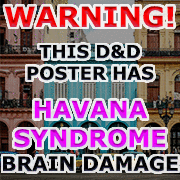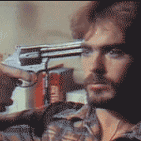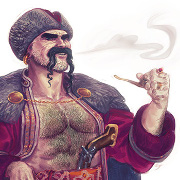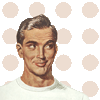|
Does Amazon have any replacement pens for this model of Bamboo? https://www.amazon.com/Wacom-Bamboo-Capture-Tablet-CTH470/dp/B005HGBEZ2 I've been trying to scrub the site for one but it's hard to see if anything is compatible.
|
|
|
|

|
| # ? May 18, 2024 00:18 |
|
I just found out about this: https://www.amazon.com/dp/B071CFC3RG, a new Huion tablet. Anyone seen any opinions on it/ tried it themselves? I've been wrestling with whether I wanna get a Cintiq or Intuos for a while, but the response towards the new Cintiqs seems to be tepid at best (intuoses too for that matter), plus with all the stuff from non-Wacom brands coming out these days I figure it pays to wait a bit. And spending $350 on an Intuos pro and then finding out a genuinely good screen tablet comes out just afterwards would kinda suck. I've had mostly really good experiences with my Huion stuff (and this is wireless too, which would solve one of my only major problems with them, assuming the wireless functions well) so this seems like a good cheap option while I wait for something people actually start raving about to come out from one of the non-budget brands. If someone's tried it and it's crap though I figure it wouldn't hurt to ask here; otherwise I can be the thread guinea pig on this one. e: hmm actually hearing some mixed things now I'm digging into it a bit Koramei fucked around with this message at 16:14 on Oct 25, 2017 |
|
|
|
64GB Apple iPad Pro 12.9" WiFi Tablet (2017 Model) + Apple Pencil both for $650 at Bestbuy. They say its a great drawing tablet. Seems like a great deal. Options!
|
|
|
|
Serious question: Does anyone recommend a tablet or tablet / laptop hybrid better than either the Microsoft Surface Book Pro or a Cintiq Companion (I7 / nvidia variety) for zbrush / maya / photoshop work? I am having a hard enough time deciding between the two but I am wondering if I am overlooking some other option. This will be replacing my old Asus ROG laptop I have been using as a mobile workstation. EDIT: cloudy posted:https://www.consumerreports.org/laptop-computers/microsoft-surface-laptops-and-tablets-not-recommended-by-consumer-reports/ That's depressing. The Surfacebook pro I tried out in the store seemed pretty responsive and powerful. sigma 6 fucked around with this message at 00:19 on Nov 7, 2017 |
|
|
|
Well then... maybe I won't pick up a refurb of any of the Surface line after all. Been meaning to get one for doodling on since refurbished older models have been dropping down to acceptable prices to me.
|
|
|
|
Clip Studio (aka Manga Studio) just came out for iPad and it's got almost every feature from the desktop I can think of. It's also mega huge and took forever to install, but as far as I can tell, it's a solid port. Annoyingly, unlike the desktop app, it's subscription-based, not a one-time payment, and costs about $9 a month, but it's free for the first six months if you install it by December! On that note, has anyone figured out how to import all their brushes from the desktop without having to register each of them as materials individually then syncing via the cloud then recreating your brush palette manually from the materials?
|
|
|
|
Argue posted:Clip Studio (aka Manga Studio) just came out for iPad and it's got almost every feature from the desktop I can think of. It's also mega huge and took forever to install, but as far as I can tell, it's a solid port. Annoyingly, unlike the desktop app, it's subscription-based, not a one-time payment, and costs about $9 a month, but it's free for the first six months if you install it by December! Itís pretty cool, itís the full EX version from what I can tell and is free until May 2018. Of course I just purchased astropad last month primarily to use my Pro as a tablet is Clip Studio... I reinstalled my brushes from Dropbox rather than synching and it was bit tedious but not too bad.
|
|
|
|
How's the performance in Clip Studio on the iPad Pro? Are there any arbitrary limitations that aren't on the desktop version?
|
|
|
|
Jacobus Spades posted:How's the performance in Clip Studio on the iPad Pro? Are there any arbitrary limitations that aren't on the desktop version? It's amazingly great so far (although I've been working on A4 size at 350dpi) but thats only with pencil and pen brushes; I haven't tried any color work much yet. Yeah this is going to make me ditch Procreate forever now.
|
|
|
|
Subscription based though? That's annoying.
|
|
|
|
Synthbuttrange posted:Subscription based though? That's annoying. I thought so for 5 minutes before I realized how much I've wanted CSP on the iPad so I am incredibly willing to pay it.
|
|
|
|
squirrelzipper posted:I reinstalled my brushes from Dropbox rather than synching and it was bit tedious but not too bad. Care to share any tips on how you did this? I canít for the life of me figure it out.
|
|
|
|
Yeah it was pretty simple. I put my .sut brush files from my mac in Dropbox. Then opened Clip Studio on the iPad and Files on the iPad, went to the dropbox location where the brushes are. Then click on the little cloud download icon, which downloads the brush and then click the share icon and choose Copy to Clip Paint  And then hit ok in Clip Paint  Was a bit tedious as I have a lot of 3rd party brushes but I only installed the ones I use a fair bit.
|
|
|
|
Thanks! I kept looking for a way to import directly through the Clip Studio app. Still canít figure out how the cloud stuff works but this will help a lot.
|
|
|
|
Smets posted:Thanks! I kept looking for a way to import directly through the Clip Studio app. Still canít figure out how the cloud stuff works but this will help a lot. Yeah Iím just setting up the cloud stuff as I wasnít using it before. It seems thereís a 10Gb storage included and that seems the easiest way to move clip files onto my laptop. But for brushes and colour palettes the file import seemed quickest for me.
|
|
|
|
I've got an imac and a brand new pc- is the best way to share a drawing monitor like a cintiq or huion between both machines to use a kvm or is there a better solution?
|
|
|
|
KVM. Synergy would add too much lag.
|
|
|
|
I downloaded and used clip studio on my ipad for a couple minutes, seems cool to have the full functionality of it (having crop tool and resize ability whoooooooooo) My fear that it wouldnít run super smooth is a little true, working at 600 dpi and resizing/panning around feels a little chuggy. If I turn the smoothing up to 100 each stroke lags behind by like 2 seconds, turned down to 25 itís more manageable but a little sad considering one of the things I like so much about the iPad is how little input lag their is on each stroke compared to my Ugee tablet monitor. Also I feel like the default painting brushes are not nearly as good/as many as there are in the desktop version of ex? I have Frenden brushes I can import but as detailed above that process seems like itíll take a while to get all like 60whatever brushes
|
|
|
|
Wowporn posted:I downloaded and used clip studio on my ipad for a couple minutes, seems cool to have the full functionality of it (having crop tool and resize ability whoooooooooo) That's real interesting because Frenden said he was recording and working at 600dpi without any real issue on his iPad with clip paint. http://frenden.com/post/167372727092/clip-studio-paint-the-ipad-pro-art-studio-house kefkafloyd posted:KVM. Synergy would add too much lag. Got it. Thanks! I'm now trying to find a model of kvm that'll do what I want. Iogear has one, but it's touchy on non mouse/keyboard usb devices apparently.
|
|
|
|
Wowporn posted:I downloaded and used clip studio on my ipad for a couple minutes, seems cool to have the full functionality of it (having crop tool and resize ability whoooooooooo) Weird, I've been playing around with it at 300 dpi and haven't had any issues with performance. I agree importing brushes via dropbox/files is a pain, but it was a one time thing for me. Now if only the quality of my work matched the breadth of my tools!
|
|
|
|
Apparently the default amount of Undos in CSP for iPad is set at 200, so turning that down to a more reasonable number is supposed to free up the amount of memory that it takes and could probably cause slowdown.
|
|
|
|
Two great videos about setting up things in CSP specifically for the iPad. https://youtu.be/xKgPUWCbuI4 https://youtu.be/oPMrILpNroY
|
|
|
|
Does anyone have any strong feelings of the new line of Cintiqs (mobile studio) vs. the Cintiq companion? Also - and impending - does anyone know of any wacom Black Friday sales for er.... the above mentioned Cintiq models?
|
|
|
|
   WEE WOO WEE WOO BREAKING WACOM NEWS WEE WOO WEE WOO BREAKING WACOM NEWS   they have released a 3 button pen
|
|
|
|
bitmap posted:
That kinda seals my decision to get a cintiq hybrid. I use maya and zbrush regularly. Very cool.
|
|
|
|
Most of my strokes werenít lagging if I had smoothing turned off (which is sad cause I do a lot of precise line art and want to be able to crank that poo poo up without making it physically difficult to draw) but panning, rotating, etc was real chunky, which is a lot less important but still annoys me a lot. Iím also on a first gen iPad Pro, not sure how much the cpu or ram improved in the more recent model
|
|
|
|
Wowporn posted:Most of my strokes werenít lagging if I had smoothing turned off (which is sad cause I do a lot of precise line art and want to be able to crank that poo poo up without making it physically difficult to draw) but panning, rotating, etc was real chunky, which is a lot less important but still annoys me a lot. Iím also on a first gen iPad Pro, not sure how much the cpu or ram improved in the more recent model Iím also on the 1st gen Pro and I plan to upgrade next year when they upgrade to (hopefully) a borderless model.
|
|
|
|
I need a tablet and will be buying one this week. I work in electrical power and it would be tremendously handy to have a tablet that can mark up .pdf files and also create logic and electrical drawings using pre-made symbols like how AUTOCAD uses blocks. The only special condition is that I would be carrying it around in the field and travelling with it weekly so something with a little durability and a travel case would be best. Any suggestions on tablet/software? Noob Status == I just found out today that the name isn't pronounced "Way-Com."
|
|
|
|
Richie Stardust posted:I need a tablet and will be buying one this week. I work in electrical power and it would be tremendously handy to have a tablet that can mark up .pdf files and also create logic and electrical drawings using pre-made symbols like how AUTOCAD uses blocks. The only special condition is that I would be carrying it around in the field and travelling with it weekly so something with a little durability and a travel case would be best. Any suggestions on tablet/software? Maybe a lenovo yoga? There are tons of new models. Kind of considering one myself now. It isn't as advanced as the Wacom mobile studio or the Surface book but it is certainly a lot cheaper. The fujitsu tablet hybrids were pretty cool too but I think fujitsu is going under so... don't expect support soon. sigma 6 fucked around with this message at 03:20 on Nov 24, 2017 |
|
|
|
Electricb7 posted:64GB Apple iPad Pro 12.9" WiFi Tablet (2017 Model) + Apple Pencil Buy it! Once my other pro illustrator friends turned my on to procreate on my ipadpro, I have been drawing like crazy during off times from drawing for work. It does wonders for passing the time on long flights, or hanging out on the couch at night while the wife watches movies iím not interested in. I am not an apple fan by any means, but this thing is gold to me. Pop on my noise cancelling headphones, crank my background ambient tunes and just draw/paint all the time now. The real benefit for me with this combo is that i can solve all my rough potential illustration ideas early so that when I sit do and fire up the behemoth workstation and need to bust out some 12,000 x 9,000 pixel 300 dpi work, i already know what Iím going to do, which keeps me off the workstation for as many days as i used to spend (and now spend with my family) because the workstation is purely used for final execution these days.
|
|
|
|
sigma 6 posted:Maybe a lenovo yoga? There are tons of new models. Kind of considering one myself now. If you are going for a yoga, go for a Yoga Thinkpad. That line tends to have better build quality compared to the regular lenovo yogas. It's pretty good if you want a general purpose laptop that also functions as a drawing tablet. I'm pretty fond of mine. But if you are getting something purely for art and don't need an all-purpose laptop, I think an ipad pro would be better than the yoga. Especially so now that you can use clip studio on it.
|
|
|
|
Mne nravitsya posted:Buy it! Once my other pro illustrator friends turned my on to procreate on my ipadpro, I have been drawing like crazy during off times from drawing for work. It does wonders for passing the time on long flights, or hanging out on the couch at night while the wife watches movies i’m not interested in. I've been loathe to enter Apple's ecosystem, but I've seen this sentiment echoed everywhere, and yours got me to order one. I tried it at Microcenter, and the responsiveness and tilt capability were pleasant shocks. Here's hoping this is the one.
|
|
|
|
JuniperCake posted:If you are going for a yoga, go for a Yoga Thinkpad. That line tends to have better build quality compared to the regular lenovo yogas. It's pretty good if you want a general purpose laptop that also functions as a drawing tablet. I'm pretty fond of mine. Been looking at this but the Thinkpad version is an intel GPU not Nvidia. The 720 seems like a better deal for NVIDIA GPU at 899.99 https://www3.lenovo.com/us/en/laptops/yoga/700-series/Yoga-720-15/p/80X7008HUS amazon vs. the Yoga Thinkpad 2 for 1,099.00 https://www3.lenovo.com/us/en/laptops/yoga/700-series/Yoga-720-15/p/80X7008HUS Am I missing something here? As a graphics guy I don't want to forego Nvidia for intel GPU ... plus it is cheaper?!? The Yoga 910 doesn't even have an nvidia gpu and it is smaller and more expensive. Oh... the 720 only has an i5... duh. In the meantime I am running out of time to decide on a refurb Wacom mobile studio. The Lenovo's are significanly cheaper but I have been wanting a portable cintiq for a ... long ... time. sigma 6 fucked around with this message at 22:41 on Nov 26, 2017 |
|
|
|
Wondering if anyone could give me some recommendations. I've been eyeing things with screens that I can directly draw on, such as the iPad Pro, Surface Book 2, etc. I -think- what I want would be a system capable of running Photoshop or Illustrator that would travel decently, and would allow me to also use it as a functional laptop. Based on those parameters, it seems like a Surface Book is what I should be keeping an eye out for, yes?
|
|
|
|
java posted:Wondering if anyone could give me some recommendations. I've been eyeing things with screens that I can directly draw on, such as the iPad Pro, Surface Book 2, etc. I -think- what I want would be a system capable of running Photoshop or Illustrator that would travel decently, and would allow me to also use it as a functional laptop. Based on those parameters, it seems like a Surface Book is what I should be keeping an eye out for, yes? I bought a Surface Book 1 (low spec GPU version) for this purpose last year. It was good for Photoshop for the most part, but I found changing the screen orientation annoying since you have to disconnect the tablet part entirely, and if you have Photoshop open when you do this it complains and asks you to restart the program to get video acceleration back. I also tried using just the tablet part for Photoshop, and while it ran, I wouldn't call the performance good at all, especially with bigger brushes. Also, at the time, Photoshop's interface looked blurry when using the Surface Book's default 200% scaling, but they do have a beta version of Photoshop that works with it now. My set up was to turn the screen around before starting Photoshop and use it as a bulky tablet with a 360 controller for shortcut keys. Very hacky and heavy, but I needed acceleration and simple, quick input. Your set up may differ of course, and the Book 2 may improve performance, but it looks like the weight went up. The pen is very good, and they sell a variety pack of nubs for it. The screen is also very good. Battery was middling with Photoshop running. Simple games like Rocket League ran fine. All that said, I sold it for a Tab S3 (which will soon be sold for an iPad Pro - yes, I have a problem).
|
|
|
|
tvgm2 posted:All that said, I sold it for a Tab S3 (which will soon be sold for an iPad Pro - yes, I have a problem). Truth be told Iím oscillating pretty hard between the Book 2 and the iPad Pro, even though it would mean upending some of my process.
|
|
|
|
tvgm2 posted:I've been loathe to enter Apple's ecosystem, but I've seen this sentiment echoed everywhere, and yours got me to order one. I tried it at Microcenter, and the responsiveness and tilt capability were pleasant shocks. Here's hoping this is the one. Itís badass. I canít recommend it enought to people. Iíve literally gone up in skill at the fastest pace i have in years since i started carrying this thing around everywhere and just sketching ideas. Ths is literally my most beloved and well guarded possession. I hear ya on Apple sentiment.
|
|
|
|
sigma 6 posted:Been looking at this but the Thinkpad version is an intel GPU not Nvidia. If your main goal is to get an art laptop and don't plan to do anything else with it, I don't see why you wouldn't go for the wacom mobile studio since it seems like your heart is set on it. I think for a cheaper price point the ipad pro is the best budget option if you can live without photoshop. (Yeah there's astropad but that requires you to have a separate mac and i've heard that astropad has it's own fair share of issues. Maybe they've fixed them but it's apple so i'd never bet on that) So assuming your main goal is to get a tablet/pc that can run all the major art software, something like the mobile studio is probably the way to go. Though as far as yogas go, they do sell some yoga thinkpads with Nvidia cards, ( like this older one https://www.bestbuy.com/site/lenovo...p?skuId=4456400 ) but the main draw of them is the build quality. They are very durable laptops with great keyboards. I definitely trust one over the regular yoga, but I wouldn't get any yoga at all if you are going to be doing art 99% of the time on the thing. That's not their primary purpose, though as drawing tablets they aren't too bad but I wouldn't expect one to be better than a wacom or an ipad pro. If you do decide to get a lenovo, they go on sale often, especially around the starts of semesters. You can get one for 100-200 off the price with a little patience and a coupon or two. Just check slickdeals and see what's available.
|
|
|
|
For those of you using Ipad Pros, which size do you prefer using?
|
|
|
|

|
| # ? May 18, 2024 00:18 |
|
Synthbuttrange posted:For those of you using Ipad Pros, which size do you prefer using? I couldnít imagine working on the smaller one for anything but I primarily am using Clip Studio Paint and screen space is partially taken by menus.
|
|
|