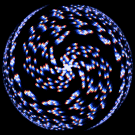|
Also, I cover a 2400 square foot house with a unifi AP sitting on a table. You'll be fine if you don't ceiling mount them.
|
|
|
|

|
| # ? May 21, 2024 18:05 |
|
I have mine sitting on my subwoofer for maximum interference. When the bass drops so does my wifi. Just kidding. I actually do have it sitting on my subwoofer, but it works just fine. Has a small area to cover.
|
|
|
|
Ok I'm convinced. I'm going to buy the Unifi's and see if I can convince the spouse to let me celling mount them.
|
|
|
|
My folks have ATT Uverse internet and TV. Their internet use is currently browsing/email/youtube. They live in a multi-story townhouse and as expected they get shift Wifi coverage (Uverse modem is in a 2nd floor bedroom) I'd like to get them set up for better wifi coverage. Here is what I'm envisioning, please tell me if I'm off base:
That should be doable, right? Does anyone with Uverse have similar experience?
|
|
|
|
Hughmoris posted:My folks have ATT Uverse internet and TV. Their internet use is currently browsing/email/youtube. They live in a multi-story townhouse and as expected they get shift Wifi coverage (Uverse modem is in a 2nd floor bedroom) While cable is always better than wireless, if running the cable over two floors is a big PITA, you could also buy 1 AP and one extender.Set the AP near the modem and the extender on the first floor somewhere where it gets a reasonable enough reception that it can amplify.
|
|
|
|
Hughmoris posted:My folks have ATT Uverse internet and TV. Their internet use is currently browsing/email/youtube. They live in a multi-story townhouse and as expected they get shift Wifi coverage (Uverse modem is in a 2nd floor bedroom) Is their u-verse TV running on coax or ethernet? If it's coax, and as long as nothing's changed since I read about this a while back, you can actually use the ethernet port on the TV boxes for your own networking purposes (with a caveat or two, if I remember correctly) to potentially spare you from having to run some cables.
|
|
|
|
Volguus posted:While cable is always better than wireless, if running the cable over two floors is a big PITA, you could also buy 1 AP and one extender.Set the AP near the modem and the extender on the first floor somewhere where it gets a reasonable enough reception that it can amplify. Thanks. I'm going to try and convince them to let me run the cable but I'll keep the AP/Repeater idea in mind. Now I need to read up on how to set up a router to act as an AP with Uverse. astral posted:Is their u-verse TV running on coax or ethernet? If it's coax, and as long as nothing's changed since I read about this a while back, you can actually use the ethernet port on the TV boxes for your own networking purposes (with a caveat or two, if I remember correctly) to potentially spare you from having to run some cables. Hmm. I'm not positive. I guess the other TV boxes get their signal via wifi from the main modem/router. I'm out of state and won't be able to get my hands on everything till the Christmas holidays but I'll check that out. Hughmoris fucked around with this message at 04:15 on Nov 16, 2017 |
|
|
|
Btw, UniFi make wall mount units that replace your Ethernet jack and dump two on the bottom. Might be an option over the ceiling APs. https://inwall.ubnt.com
|
|
|
|
Matt Zerella posted:Btw, UniFi make wall mount units that replace your Ethernet jack and dump two on the bottom. Might be an option over the ceiling APs. Inwall have a smaller coverage area(due to the smaller size of the antenna array), they can cover a room or two, not a whole floor/house. Buyers beware.
|
|
|
I thought the Archer c5 ac1200 had three antennas but it looks like on the Amazon page the questions and reviews for like 4 models are combined. Is this thing still good or should I send it back for something else? I only have 200/20 so I'm sure it's fine but I was worried about range. 
|
|
|
|
|
SSJ_naruto_2003 posted:I thought the Archer c5 ac1200 had three antennas but it looks like on the Amazon page the questions and reviews for like 4 models are combined. Is this thing still good or should I send it back for something else? I only have 200/20 so I'm sure it's fine but I was worried about range. The number of antennas won't really matter unless you've got more radios and need them for something (wifi uplink, multiple networks, etc). I'd use it as is.
|
|
|
|
I am thinking of switching to spectrum are the sb6190 issues cleared or still present? Or is there a different one recommended now? Sounds like the SB6183 is good enough. Dyscrasia fucked around with this message at 03:07 on Nov 18, 2017 |
|
|
|
I've got a Surfboard 6141 and Comcast is telling me I should upgrade because "they're bringing faster speeds to the neighborhood." Checking their compatibility site, they have a few models to choose from. Arris SB8200, NETGEAR CM1000, and the Motorola MB8600. Wirecutter says in this case to just go with whatever's cheapest, which would be the Moto. Any reason to not do that?
|
|
|
|
The Milkman posted:I've got a Surfboard 6141 and Comcast is telling me I should upgrade because "they're bringing faster speeds to the neighborhood." Checking their compatibility site, they have a few models to choose from. Arris SB8200, NETGEAR CM1000, and the Motorola MB8600. Wirecutter says in this case to just go with whatever's cheapest, which would be the Moto. Any reason to not do that? I have gigabit from Comcast and I use an MB8600. It gives me the advertised speeds and has been completely solid. Fwiw.
|
|
|
|
Dyscrasia posted:I am thinking of switching to spectrum are the sb6190 issues cleared or still present? Or is there a different one recommended now? 6190 still has issues; 6183 is just fine (and has a handy option on the modem page to turn off most of the LEDs, if you want). The Milkman posted:I've got a Surfboard 6141 and Comcast is telling me I should upgrade because "they're bringing faster speeds to the neighborhood." Checking their compatibility site, they have a few models to choose from. Arris SB8200, NETGEAR CM1000, and the Motorola MB8600. Wirecutter says in this case to just go with whatever's cheapest, which would be the Moto. Any reason to not do that? The SB8200 is from all reports I've seen pretty amazing - 'over-engineered' was tossed around a lot to describe it. It'd likely be the best among those three; if price isn't an object or if it's only a little more to get the 8200 I'd definitely recommend it.
|
|
|
|
The SB8200 is $189 on Amazon & Newegg, MB8600 is $158. I could be convinced if it's really $31 better?
|
|
|
Rexxed posted:The number of antennas won't really matter unless you've got more radios and need them for something (wifi uplink, multiple networks, etc). I'd use it as is. I decided to hook it up and test it after posting that and the range is plenty for what I need. Also I like the TP-Link tether app, surprisingly.
|
|
|
|
|
The Milkman posted:The SB8200 is $189 on Amazon & Newegg, MB8600 is $158. I could be convinced if it's really $31 better? https://www.dslreports.com/forum/r31268505- Guy took it apart and commented about what he found.
|
|
|
|
emocrat posted:fwiw, the Unify AP's when mounted on a white ceiling are pretty invisible, they look like very low profile smoke detectors if anything. The LED can be turned off with a check box in the control software. I have 2, one in a hallway and one in a dining room and you never notice them. I put up my new UniFi AP-AC-LR today. For some reason I was expecting something the size of a big plate, but it really is very smoke detector-sized. I'm surprised how easy it is to miss on the ceiling. It does seem to be pretty finicky about gigabit wiring. I couldn't get it to negotiate at 1000mbit even after replacing both patch cables on either side of the poe injector and rewiring the keystones I used on the long cat6 run in the attic. I finally traced the problem to a 1 foot commercial cat6 patch cable I had used to connect it to the keystone. I have used this cable before without any trouble, so it seems to be pretty picky.
|
|
|
|
Naffer posted:It does seem to be pretty finicky about gigabit wiring. Yeah, this is true. I've got a ethernet jack where i located mine and I've used it at gigabit speeds many times, but the AP-lite I've got there refuses to negotiate at more than 100mbits. I don't really care as that's fast enough for all our wifi needs, but it's something to be aware of.
|
|
|
|
Im running Windows 10, with an At&T Uverse modem. I'm getting the error - "Your connection was interrupted, a network change has occured" ERR_NETWORK_CHG I've been losing my connection a lot, and in general my wifi just disconnects more than it ever has. All of this was out of nowhere, I haven't messed with the modem or network settings for a long time. I've been watching numerous YT vids on how to fix the problem. - Attempted Fixes - 1. Unplugged and reset modem 2. Ran cmd prompt with ipconfig /flushdns 3. Ran cmd prompt with /netsh int ip reset None of these solutions have worked for me. Can someone possibly point me in the right direction to fix this? I would be very grateful.
|
|
|
|
I'm running a Cisco RV325 as the primary router at my house. What would be the best logical way to "separate" my floors of my house while still allowing communication between the two? My room-mates don't appreciate some of the outages I've caused by testing out different setups. I've been thinking that two different subnets would help, but also know that VLAN's are an option.
|
|
|
|
Dennis McClaren posted:Im running Windows 10, with an At&T Uverse modem. Usually that means your IP address changed. See if you can monitor that.
|
|
|
|
Holy Haze posted:I'm running a Cisco RV325 as the primary router at my house. What would be the best logical way to "separate" my floors of my house while still allowing communication between the two? My room-mates don't appreciate some of the outages I've caused by testing out different setups. VLANs would be the way to go. You enable them under Port Management > VLAN Membership, assign whatever ports are used by a floor to a VLAN, and make sure the ports are untagged and that Inter VLAN Routing is checked or enabled or w/e. You then will have to change the DHCP settings on the router to give out addresses to these VLANs. That's done under DHCP > DHCP Setup. Use a different subnet for each VLAN.
|
|
|
|
VLANs (and different subnets in general) do break SMB announcements though. That is, sharing will have to be done by connecting to computers by IP rather than browsing to them in the Network pane or reaching them by Computer name.
|
|
|
|
bobfather posted:VLANs (and different subnets in general) do break SMB announcements though. That is, sharing will have to be done by connecting to computers by IP rather than browsing to them in the Network pane or reaching them by Computer name. Domain blah blah.
|
|
|
|
Not sure if this is the right thread but here goes. I want to setup a VPN connection to my parents house which is on the other side of town. I want to be able to access the devices on their network mainly. On top of that my gaming desktop is still there so itíll be nice if I could use Steam streaming to play. Is there a way for me to do this? At my apartment I have a Ubiquiti Edgerouter Lite but my parents just have an Asus router - forgot the model - with stock firmware. Preferably I could set something up that wouldnít require messing with their router. Thinking of something like a direct VPN to my gaming desktop? Donít know if any of this is realistic but wanted to see if anyone had any suggestions.
|
|
|
|
Most recent asus routers support l2tp vpn so does the edgerouter. Check the router model at your parents house.
|
|
|
|
I'd like some advice about getting wireless TV reception in my house. Currently I'm getting TV reception through a satellite dish, but recently we got fibreglass access. Several companies here offer all in one phone tv and internet packages over fibreglass and they'll install it for you, so I'd like to switch to fibreglass and add a second TV to another room in my house via either a wireless signal or a powerline. Over the phone, most of these companies told me that wifi is basically not very suitable to TV signals because of interference, and that I should use powerline, some companies try to sell you a powerline set for this purpose. I live in a big, weird rear end house and the point where the fibreglass comes in is in an inconvenient location. Without going too much into details it's basically impossible to lay new wires around the house. I also have some doubts about powerline, the electrical wires in this house were laid in the late 70's. Right now I'm using a powerline to get internet from one part of the house to another part, and it works okay, but that's just 1mbit internet. If i try to make a connection that stretches too far, the signal indicator light turns from green to orange, so I'm assuming there's probably a limit to how effective powerline will be for a TV signal. What's the best way to do this? Is TV over wifi really out of the question, even if I use a powerful router or something? Will it have too much interference with the wifi network used for internet? Is powerline always good or is there maybe some other option for doing this?
|
|
|
|
Shibawanko posted:I'd like some advice about getting wireless TV reception in my house. Currently I'm getting TV reception through a satellite dish, but recently we got fibreglass access. Several companies here offer all in one phone tv and internet packages over fibreglass and they'll install it for you, so I'd like to switch to fibreglass and add a second TV to another room in my house via either a wireless signal or a powerline. Over the phone, most of these companies told me that wifi is basically not very suitable to TV signals because of interference, and that I should use powerline, some companies try to sell you a powerline set for this purpose. How old is your current powerline kit? They've improved quite a bit in the last few years, might be worth looking into. Late 70s wiring shouldn't be too bad as far as line quality. As far as interference on wifi, how dense is your neighborhood? How many other wireless networks can you see from your house? It's possible to run as many as 3 non-overlapping wifi networks in one place, so you could be able to run your TV over the wireless without any problem. Also, it's never impossible to run new wiring in a house, just really inconvenient. It just depends on how much work you're willing to do, or pay to have done, to run new wires. Or how much you're willing to compromise with things like external conduit.
|
|
|
|
Shibawanko posted:I'd like some advice about getting wireless TV reception in my house. Currently I'm getting TV reception through a satellite dish, but recently we got fibreglass access. Several companies here offer all in one phone tv and internet packages over fibreglass and they'll install it for you, so I'd like to switch to fibreglass and add a second TV to another room in my house via either a wireless signal or a powerline. Over the phone, most of these companies told me that wifi is basically not very suitable to TV signals because of interference, and that I should use powerline, some companies try to sell you a powerline set for this purpose. Doing TV over wireless is possible. UVerse will hook up a separate wifi access point for their child boxes and it's worked OK in the little bit of time I've messed with it. If you start trying to stream TV over a normal wireless network with a bunch of other things connected things tend to go real south real quick.
|
|
|
|
Shibawanko posted:I'd like some advice about getting wireless TV reception in my house. Currently I'm getting TV reception through a satellite dish, but recently we got fibreglass access. Several companies here offer all in one phone tv and internet packages over fibreglass and they'll install it for you, so I'd like to switch to fibreglass and add a second TV to another room in my house via either a wireless signal or a powerline. Over the phone, most of these companies told me that wifi is basically not very suitable to TV signals because of interference, and that I should use powerline, some companies try to sell you a powerline set for this purpose. For the record, my house was built in 1978 and powerline networking works great for me. I have this set currently. http://a.co/23oV2Xc My only comparison between powerline and wireless is the bandwidth monitor on my xbox, but I get faster speed with less latency and fewer dropped packets than I did with wireless. Armacham fucked around with this message at 15:44 on Nov 20, 2017 |
|
|
|
n0tqu1tesane posted:How old is your current powerline kit? They've improved quite a bit in the last few years, might be worth looking into. Late 70s wiring shouldn't be too bad as far as line quality. Thanks for the replies. I live in a very rural area, my nearest neighbor is 100 meters away and there are only a few farms around here. I think I will just try to do it through wifi first and powerlink if that fails.
|
|
|
|
Amazon has the TP-Link AC5400 Wireless Wi-Fi MU-MIMO Tri-Band Router for $199. I know C9 is the recommended router in this thread, but this seems to be a latest and greatest with a recent discount. I've got am AC 1900 wireless adaptor. I know I wouldn't be getting the full speed with this, but any reason not to get this. The promotional items seem to indicate that this would be able to handle a lot more devices than the C9.
|
|
|
|
SlowBloke posted:Most recent asus routers support l2tp vpn so does the edgerouter. Check the router model at your parents house. Ah I didnít know that about Asus. Their Asus is a few years old so Iíll check it the next time Iím over. Thanks!
|
|
|
|
Dafte posted:Amazon has the TP-Link AC5400 Wireless Wi-Fi MU-MIMO Tri-Band Router for $199. I know C9 is the recommended router in this thread, but this seems to be a latest and greatest with a recent discount. I've got am AC 1900 wireless adaptor. I know I wouldn't be getting the full speed with this, but any reason not to get this. The promotional items seem to indicate that this would be able to handle a lot more devices than the C9. I'm looking at the same thing (https://www.amazon.com/dp/B01DXVK3KY/?th=1), and the Netgear Nighthawk AC2300 (https://smile.amazon.com/NETGEAR-Ni...dpSrc=srch&th=1) for $150, down from $200. I'm also wondering if there's a compelling reason to choose either of these over the C9.
|
|
|
|
One Unifi uap ac lite makes buzzing noise when downloading. They say long cables/bad cables may cause it. I guess I have to try a poe injector in the same room, try to run cable straight to the switch, try different cables.. what a problem to have.
|
|
|
|
Ihmemies posted:One Unifi uap ac lite makes buzzing noise when downloading. They say long cables/bad cables may cause it. I guess I have to try a poe injector in the same room, try to run cable straight to the switch, try different cables.. what a problem to have. Sadly I'm seeing this a lot on AC kit, my ISP router does that when I turn on 5Ghz AC and use it. I dunno if it's capacitor or inductance whine.
|
|
|
|
Dafte posted:Amazon has the TP-Link AC5400 Wireless Wi-Fi MU-MIMO Tri-Band Router for $199. I know C9 is the recommended router in this thread, but this seems to be a latest and greatest with a recent discount. I've got am AC 1900 wireless adaptor. I know I wouldn't be getting the full speed with this, but any reason not to get this. The promotional items seem to indicate that this would be able to handle a lot more devices than the C9. Hey, I ended up grabbing this because the price is half off, the reviews look solid, and I needed to pull the trigger. $100 for a Linksys AC2200. https://www.dealnews.com/Linksys-AC2200-802.11-ac-Wi-Fi-Router-for-100-free-shipping/2132900.html
|
|
|
|

|
| # ? May 21, 2024 18:05 |
|
If I want to do adapter bonding on a board, what is the minimum buy-in from the network side? Managed switch that's aware of bonding? What's my cheapest buy-in there for 8 ports?
|
|
|