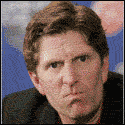|
I've got a really bad ISP router at my apartment. I use RJ45 routed under the floorboards for one computer, and an ethernet-over-power adapter set for another. I'm moving home, and the new place is not only twice as large, but it has two outbuildings each on their own breakers (so the ethernet-over-power won't work). I'm looking at a two pack of Google Home for meshed wifi - one in the rear of the ground floor and the other in the front of the top floor - to cover ideally the whole house and the outbuildings. Is there anything I need to know ahead of time? No version 2's on the horizon or some better alternative?
|
|
|
|

|
| # ? May 21, 2024 20:00 |
|
The OP mentions the ubiquiti toughswitches, but not the unifi switches such as https://www.ubnt.com/unifi-switching/unifi-switch-8-150w/ . Is there anything wrong with the unifi switches?
|
|
|
|
Steakandchips posted:The OP mentions the ubiquiti toughswitches, but not the unifi switches such as https://www.ubnt.com/unifi-switching/unifi-switch-8-150w/ . Is there anything wrong with the unifi switches? They get stupid hot(my us-8-60w is scorching hot at idle let alone when powering a device) and unless you decide to go all in with the platform(wireless and/or routing) you get some management overhead. The rackmount units are seriously overpriced and have poor uplinks given their prices(24 port units have only 1g sfp uplinks at the same prices of a tplink t1700g-28tq with 4 10g sfp+ cages). Their fan equipped devices(anything but the 8 port units) are very loud too. I wouldn't buy ubiquiti unifi switching kit unless i needed to power unifi passive poe kit(and they are phasing that out). I am kinda dissapointed by my us-8 but that's pretty much the unifi routing & switching lineup story 
SlowBloke fucked around with this message at 18:53 on Nov 25, 2017 |
|
|
|
I've got a Toughswitch 24 port and while it is hairdryer loud onboot, it becomes pretty quiet after.
|
|
|
|
SlowBloke posted:They get stupid hot(my us-8-60w is scorching hot at idle let alone when powering a device) and unless you decide to go all in with the platform(wireless and/or routing) you get some management overhead. The rackmount units are seriously overpriced and have poor uplinks given their prices(24 port units have only 1g sfp uplinks at the same prices of a tplink t1700g-28tq with 4 10g sfp+ cages). Their fan equipped devices(anything but the 8 port units) are very loud too. I wouldn't buy ubiquiti unifi switching kit unless i needed to power unifi passive poe kit(and they are phasing that out). I am kinda dissapointed by my us-8 but that's pretty much the unifi routing & switching lineup story Thanks. This is good info, I wonít be buying unifi switches.
|
|
|
|
Suggestions for a router setup that handles lots of VLANs well? I'm slowly introducing more and more IoT nonsense onto my system and I'd like to go to radius & vlan tagging to put them into different groups based on what they need to do and how much I trust them. So there might be decent amounts of traffic like a smart TVs needing to access a file server for example that all have to go through the router then. I'm currently running ipfire and am fairly happy with it, but it has minimal VLAN support and only supports 4 zones/networks maximum currently, so that's a non-starter. I would guess an edgerouter might be the easiest, but I think it would fall on its face trying to route both external and local network traffic, from what I've heard. If I stuck with a full x86 PC do any of the software router packages that handle this stuff well? I would probably end up using freeradius and a few unifi access points, and then a managed switch just for VLAN tagging, nothing special. EDIT: sucks to hear that about the unifi switches, I was hoping to get rid of all the unifi POE injectors I have (all the legacy 24v style) Rescue Toaster fucked around with this message at 19:39 on Nov 25, 2017 |
|
|
|
Rescue Toaster posted:Suggestions for a router setup that handles lots of VLANs well? I'm slowly introducing more and more IoT nonsense onto my system and I'd like to go to radius & vlan tagging to put them into different groups based on what they need to do and how much I trust them. So there might be decent amounts of traffic like a smart TVs needing to access a file server for example that all have to go through the router then. I would suggest to go x86 vm if you need LOTS(more than 50, less can be handled by the latest desktop edgerouter 4 or 6) of vlans. Get a host with a reasonable amount of horsepower(a i3 at minimum) and two nic cards(there are nuc equivalents from gigabyte that offers what you need if you don't have a desktop to recycle for that). Mikrotik offers a vm edition of their os at a very low price if you don't want to use pfsense. Modern ac-lites work with active poe so you might replace the access points rather than the switches if want to remove the injectors. Maybe i was a bit too caustic with the unifi switches but i am getting more and more pissed at their kit, while i have nothing to say about the wireless kit the routing and switching kit have lots of shortcomings that i cannot accept at their price. I have a usg3 bought less than six months ago and my cheap/dumb isp router of the same vintage is faster and has less latency, my us8 is a space heater and has made my home lan technically less sicure(vlan 1 is untagged by design and cannot be changed, unless you block vlan cross traffic manually using the router firewall, all vlans with a dhcp interval from the usg can talk inbetween them). Ipv6 is only now being introduced(and it's a loving mess) after years of feature requests and every firmware update it's a lottery if old bugs resurfaces or new one are introduced, i never saw more than two firmware without having to unfuck something by reverting to old firmwares. Every router/switch firmware upgrade i evaluate if upgrading the firmware or find someone to offload the kit and switch to a different brand to end this. SlowBloke fucked around with this message at 20:17 on Nov 25, 2017 |
|
|
|
Anyone have anything to recommend for a point to point wireless at ~100mbit? Just trying to link networks in two separate buildings...
|
|
|
|
Thermopyle posted:Anyone have anything to recommend for a point to point wireless at ~100mbit? https://www.ubnt.com/airmax/nanostationm/ Do you have a clean LoS inbetween the two buildings?
|
|
|
|
Rescue Toaster posted:Suggestions for a router setup that handles lots of VLANs well? I'm slowly introducing more and more IoT nonsense onto my system and I'd like to go to radius & vlan tagging to put them into different groups based on what they need to do and how much I trust them. So there might be decent amounts of traffic like a smart TVs needing to access a file server for example that all have to go through the router then. How many VLANs are you thinking? A L2+/basic L3 switch like the HP 1910/1920 that can do static routing (IPv4 and IPv6) and ACLs for stateless filtering might be better than a router for inter-VLAN traffic since it can do so at line rate, but the L2+ ones are generally limited to something like 16 VLANs and a small (~256 entries) ARP/NDP table. Alternatively, you could run multiple routers and separate duties for internal routing and border routing e.g. ERL/ER-X for Internet, EdgeRouter Pro for inter-VLAN spread across multiple ports. If you can keep all the internal traffic on the router's fast path it shouldn't be a bottleneck.
|
|
|
|
Thanks. That says it's point-to-multipoint. Does that make a difference when I'm just actually needing point to point?SlowBloke posted:Do you have a clean LoS inbetween the two buildings? Yeah.
|
|
|
|
Thermopyle posted:Thanks. That says it's point-to-multipoint. Does that make a difference when I'm just actually needing point to point? Nanostation can be used as a receiver for bigger kit or to run a simple ptp bridge, you just need to attach them to a pole on the building roof and align them.
|
|
|
|
What is the recommended firewall for home users that want to be able to define blacklisted source and destination IPs and ports? Iím used to heavy duty Checkpoint hardware at work but donít know if an affordable home solution exists.
|
|
|
|
Veinless posted:What is the recommended firewall for home users that want to be able to define blacklisted source and destination IPs and ports? Iím used to heavy duty Checkpoint hardware at work but donít know if an affordable home solution exists. If you need simple ďblock udp/tcp traffic from port x to device ip yĒ pretty much every router on the market offers that, can you be more specific if possible?
|
|
|
|
SamDabbers posted:How many VLANs are you thinking? A L2+/basic L3 switch like the HP 1910/1920 that can do static routing (IPv4 and IPv6) and ACLs for stateless filtering might be better than a router for inter-VLAN traffic since it can do so at line rate, but the L2+ ones are generally limited to something like 16 VLANs and a small (~256 entries) ARP/NDP table. I guess I don't know enough about what filtering is possible within various managed switches, (and how hard they are to configure). The most obvious case would be allowing a fairly untrusted VLAN (like a smart TV) to make a samba connection through to a particular IP on another VLAN, but not say, an ssh or http/s connection to the same IP. I figured those sorts of rules would require a router (or a very expensive fancy switch). But I imagine the simpler case of say, let these two VLANs talk to each other freely, yet if they reach out to the internet, the router can still tell the two apart and treat them differently. That sort of thing I would guess is fairly straightfoward I would hope. I expect somewhere < 10 VLANs for sure, I can't imagine I'd need more granularity than that. Things like: No default internet access (local servers, printers, etc), full trusted clients (PCs), Partially trusted clients w/ partial internal access (outdated android stuff, smart TV), Untrusted guest wifi, Untrusted IoT w/ limited bandwidth. Maybe a few more but definitely less than 10.
|
|
|
|
SlowBloke posted:If you need simple ďblock udp/tcp traffic from port x to device ip yĒ pretty much every router on the market offers that, can you be more specific if possible? Iím running an ASUS rt68u presently as my router. It only allows 32 rules to be defined in its blacklist, and does not permit ranges. I realize this is different from my initial requirement as posted, thanks for asking for clarification. As an example, Iíd like to prevent 192.168.2.240/28 from having any outbound internet access. Canít find a way via stock firmware. I could change it to just using a whitelist but thatíd be a pain in the dick again without being able to specify IP ranges.
|
|
|
|
Veinless posted:Iím running an ASUS rt68u presently as my router. It only allows 32 rules to be defined in its blacklist, and does not permit ranges. I realize this is different from my initial requirement as posted, thanks for asking for clarification. How much bandwidth is the router going to be handling? If we are talking under 1g i'd say edgerouter4 or a mikrotik.
|
|
|
|
SlowBloke posted:How much bandwidth is the router going to be handling? If we are talking under 1g i'd say edgerouter4 or a mikrotik. Ideally very little. The use case is putting a firewall between my IP CCTV equipment and video management server (VMS) and my home network. Majority of traffic should stay local to the POE switch. The only traffic traversing the uplink should be inbound from home network to connect to the VMS to monitor the cameras, and the VMS outbound to internet when I want to do software updates. I will be running Hikvision and Dahua IP cameras, I want to make sure that any attempts from them to get to the internet are blocked.
|
|
|
|
Veinless posted:Ideally very little. The use case is putting a firewall between my IP CCTV equipment and video management server (VMS) and my home network. Majority of traffic should stay local to the POE switch. The only traffic traversing the uplink should be inbound from home network to connect to the VMS to monitor the cameras, and the VMS outbound to internet when I want to do software updates. Maybe there is no need to change your router, wall out your cameras in a dedicated vlan with no internet access/routing and add a virtual nic to the VMS to let it download the cameras feed. You need to have smart switches that supports vlans to do so.
|
|
|
|
SlowBloke posted:Maybe there is no need to change your router, wall out your cameras in a dedicated vlan with no internet access/routing and add a virtual nic to the VMS to let it download the cameras feed. You need to have smart switches that supports vlans to do so. That.. makes a lot of sense. It is a managed switch with vlan support so thatís no problem. Unless Iím mistaken Iíll need to re-address the cameras to a different IP range. Iíll have to do some poking around and thinking after more caffeine.
|
|
|
|
Veinless posted:That.. makes a lot of sense. It is a managed switch with vlan support so thatís no problem. Unless Iím mistaken Iíll need to re-address the cameras to a different IP range. Iíll have to do some poking around and thinking after more caffeine. You could make a new vlan and move the camera ports to that vlan id without changing the ips of the cameras but it's best practice to have different ip subnets.
|
|
|
|
Is it annoying to ask for a kind of specific recommendation for a router + wireless AP? I have 3 wired LAN devices that I'd like to hook in directly -- everything else is wireless. Needs to support an IKEv2 IPSEC VPN because I want to move that to the router so everything can benefit. I have a gigabit home connection so being able to max or nearly max that out would be nice. I'm a professional computer nerd person so complicated set up isn't really a concern. Based on the OP it seems like Ubiquiti probably has offerings that meet my needs well but I'd rather not learn their whole catalog if I don't have to.
|
|
|
|
Thermopyle posted:Thanks. That says it's point-to-multipoint. Does that make a difference when I'm just actually needing point to point? I used two locom5s for a couple years for this exact purpose. Shot across the street, through my garage door on my end, through some trees in the yards, and a glass window on the far end. Worked flawlessly.
|
|
|
|
let i hug posted:Is it annoying to ask for a kind of specific recommendation for a router + wireless AP? Unifi doesn't have ikev2 in the gui, edgerouter has some success stories but it's a kinda of a mess. Mikrotik seems to support that(https://wiki.mikrotik.com/wiki/Manual:IP/IPsec#Road_Warrior_setup_Ikev2_RSA_auth). Is there a specific reason why you want to go for ikev2 rather than l2tp? l2tp is supported by pretty much every soho/smb router+ap combo unlike ikev2 which is still kinda niche. SlowBloke fucked around with this message at 08:41 on Nov 26, 2017 |
|
|
|
Thermopyle posted:Anyone have anything to recommend for a point to point wireless at ~100mbit? https://www.amazon.com/gp/product/B00N9ZHWYU/ref=oh_aui_search_detailpage?ie=UTF8&psc=1 Those are BADASS, config takes 2-5 minutes. You should be able to hit 400-500mbps easily.
|
|
|
|
redeyes posted:https://www.amazon.com/gp/product/B00N9ZHWYU/ref=oh_aui_search_detailpage?ie=UTF8&psc=1 They seem fine, but they're over twice the cost of the loco m2's to give 4-5x the bandwidth I need...
|
|
|
|
I use an Apple Time Capsule as my home router. Recently, it has started to malfunction and I haven't been able to fix or even diagnose the problem. Symptoms: - After running normally for a while (shortest: < 10 mins, longest: hours), the router enters a state such that no devices will connect to the wifi network it makes - The SSID is still being broadcast, but attempts to connect fail - The device responds to ping Attempted Fixes: - Rebooting the device brings it back to a good state, but it's always temporary - I have rolled back the firmware (7.7.8 -> 7.7.7), didn't fix - I have reset the device's settings (is this the same as a factory reset?), didn't fix - I have renewed the device's IP, didn't fix I'm not sure what to try next and would appreciate suggestions.
|
|
|
|
I believe the sentiment here last time this came up was to move off of any Apple networking devices since they're all getting up there in age.
|
|
|
|
IOwnCalculus posted:I believe the sentiment here last time this came up was to move off of any Apple networking devices since they're all getting up there in age. Yep  Unless I resolve this in a day or two I'm just going to replace it. However, I'd rather save the money and I don't want to admit defeat re. a tech support issue.
|
|
|
|
Other than taking the Time Capsule to the Apple Store, don't see many other options. It sounds like something's fallen off spec and nothing other than a direct replacement/repair is going to resolve anything. The sentiment might be to move away, but I would add that Apple's wireless offerings still precisely match the capabilities of their laptop/desktop hardware, and if you have a prior investment in Apple hardware, the Airport Extreme 802.11ac is still a pretty good choice, especially at the refurb price of $129. Anything older than 802.11ac from Apple and yeah, definitely upgrade to one of those Archers / Asuses / NetGears. It is rather telling that Apple chose to update their networking stack to prevent the KRACK attack only on client OSes instead of updating their routers. Binary Badger fucked around with this message at 22:43 on Nov 27, 2017 |
|
|
|
Yeah, home networking gear isn't the kind of thing where you can really dig into it and say "oh look the RAM has gone bad" or "the NIC is poo poo" and swap it out. If it's defective, it's defective.
|
|
|
|
Binary Badger posted:The sentiment might be to move away, but I would add that Apple's wireless offerings still precisely match the capabilities of their laptop/desktop hardware, and if you have a prior investment in Apple hardware, the Airport Extreme 802.11ac is still a pretty good choice, especially at the refurb price of $129. Apple had discontinued all of their networking peripherals and ended support and development. Do not buy Apple routers.
|
|
|
|
SlowBloke posted:They get stupid hot(my us-8-60w is scorching hot at idle let alone when powering a device) and unless you decide to go all in with the platform(wireless and/or routing) you get some management overhead. The rackmount units are seriously overpriced and have poor uplinks given their prices(24 port units have only 1g sfp uplinks at the same prices of a tplink t1700g-28tq with 4 10g sfp+ cages). Their fan equipped devices(anything but the 8 port units) are very loud too. I wouldn't buy ubiquiti unifi switching kit unless i needed to power unifi passive poe kit(and they are phasing that out). I am kinda dissapointed by my us-8 but that's pretty much the unifi routing & switching lineup story I mean yeah they are loud as gently caress. But I still think they are a great middle of the road option. The USG-Pro-4 is objectively good. The US-24-250 is good. It can't hold a candle to something like a used $50 HP 48 port Procurve but it can handle a fuckton of PoE devices, which is why I bought it. Same goes for the US-16-150. And I mean... do you REEEEEALY need 10Gbps for your home? The convenience of managing every network component from my cloud key and being able to PoE literally every port in my house was totally worth the less than $1000 I spent for all my network equipment. The noise is slightly annoying, but I think I can mitigate that. Bottom line is, I'm supper happy being able to manage my whole home network from my phone. Especially when my wife called me this afternoon claiming that "the internet was out."
|
|
|
|
Linksys Velop, good for grandparents or dumb toy?
|
|
|
|
GnarlyCharlie4u posted:I mean yeah they are loud as gently caress. My main issue with US-series switches is that they are too expensive for their feature sets, i can buy new, fanless AND with 10g uplinks at pretty much the same pricepoint(or less in the case of mikrotik) of an equivalent US24. They are banging the hype war drums with a lot of new SMB kit(and very sketchy testing, all their new sfp+ switches/routers have been plagued by compatibility problems and USG firmwares have been a royal mess since they merged ER 1.9.7 with multi wan problems of all kinds) without refreshing their bottom range when there are now modern chips that could either consume a tenth of the power(so it doesn't leave scorch marks on my furniture) or go faster(so it can be used as a decent edge sw with peripheral AP) than their old caviums/broadcoms. They have just announced that the usg-HD (the home/fanless) router made from the edgerouter 6 is on hold indefinetily because they are stretched too thin with their product line. If there is enough manpower to deliever useless junk like the frontrow but there is not for one of their main products i am not entirely sure i can suggest going all in to new customers. Ubiquiti big selling point was to provide SMB kit at SOHO prices when they introduced the edgerouter series and likewise for unifi(providing SMB grade resilience with SOHO complexity). They haven't refreshed their low end kit since years so most of the competitors SOHO kit overtook them and now provide newer builds of the merchant silicon they use in their switches. In 2013 they were top of the line, now they are obsolete, no if and no buts. The access point products are top specs even now but they are now suffering from ASUS syndrome, where they create a variant for each market. There is now at least seven differents AC access points and three more incoming, with heavy overlapping in price ranges and features in their core market(home to smb). They don't give me an impression of a good command structure if they throw poo poo at random and hope it sticks. Buying in a full ubiquiti network platform seems like a series of compromises that, given the availability of better options, is something i prefer to not force onto someone, that's all. SlowBloke fucked around with this message at 12:14 on Nov 28, 2017 |
|
|
|
Shaocaholica posted:Linksys Velop, good for grandparents or dumb toy? don't use wifi mesh crap unless you absolutely cannot run cables or you have distance issues
|
|
|
|
Thermopyle posted:They seem fine, but they're over twice the cost of the loco m2's to give 4-5x the bandwidth I need... Sure they are more spendy but bigger bandwidth is always better.. isn't it? I tend to overbuild my p2p wifi stuff so when someone needs an upgrade the bandwidth is already in place. Its worth mentioning Mikrotik also has these $50 bux units which are A/N 5Ghz https://www.amazon.com/Mikrotik-RBS...73ZDMQ9CX7TP55X
|
|
|
|
Shaocaholica posted:Linksys Velop, good for grandparents or dumb toy? The Netgear Orbi is a very nice piece of kit. Just installed it in my cousins house when they cut cable and the bottleneck is their internet now.
|
|
|
|
So you are saying all my quite new ubiquiti gear is literally outdated garbage and I should have known better to buy actually modern gear? Great.. where was the wisdom earlier, when everyone here recommended ubiquiti
|
|
|
|

|
| # ? May 21, 2024 20:00 |
|
Ihmemies posted:So you are saying all my quite new ubiquiti gear is literally outdated garbage and I should have known better to buy actually modern gear? Great.. where was the wisdom earlier, when everyone here recommended ubiquiti Nah, just some of Ubiquiti's switches are hot garbage. Their APs are solid while being designed for hotels, businesses, etc.
|
|
|