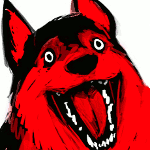|
Welp, after a bit of testing, I got Prusa edition Slic3r working great, so that's that solved. Had to tweak the first layer speed way down for good adhesion and fiddle the Z-offset a bit but no issues with adhesion now. Big thing is that it seems to work a lot faster than Cura or KISS.
|
|
|
|

|
| # ? May 8, 2024 15:05 |
|
That's some sweet surface finish you got there on that Cronenberg flesh monster, got a link to the STL?
|
|
|
|
Mister Sinewave posted:That's some sweet surface finish you got there on that Cronenberg flesh monster, got a link to the STL? Ooof, reminds me of the time i had that happen on the Mk2S... With PC-Plus filament. That was a fun day of cleaning the extruder.
|
|
|
|
Mister Sinewave posted:That's some sweet surface finish you got there on that Cronenberg flesh monster, got a link to the STL? Its all in the filament. MakerGeeks PLA has the surface finish down.
|
|
|
|
...when the Kwisatz Haderach takes up 3D printing.
|
|
|
|
Has anyone here tried any of the carbon fiber filled filaments?
|
|
|
|
I have. Eats nozzles, and it's actually not that crazy strong. Maybe I hosed up, or a thicker extrusion like 1.0 or 1.2 with a volcano would be stronger.
|
|
|
|
Right. This would be enclosures and brackets, where I would like to keep them thin, light and rigid. Did you try to work on them? Cutting, sanding?
|
|
|
|
Hey, is there a discord or IRC channel for all things 3D printer related? Haven't been able to find one so far.
|
|
|
|
Mortvert posted:Hey, is there a discord or IRC channel for all things 3D printer related? Haven't been able to find one so far. Literally the top four Google results for copy/pasting your post point to four different ones to choose from.
|
|
|
|
Monoprice and Amazon both have 3d printer deals today on the maker select and select mini. Gearbest has some sales on CR-10 and Anet A8s, as well as a TronXY X5S. The links are scattered so I'm just going to link the slickdeals search for 3d printer that lists pretty much all of these. Sorry but not sorry for being kind of lazy: https://slickdeals.net/newsearch.php?src=SearchBarV2&q=3d+printer&searcharea=deals&searchin=first
|
|
|
|
biracial bear for uncut posted:Literally the top four Google results for copy/pasting your post point to four different ones to choose from. I meant goon-made places. Sorry about not being clear about that.
|
|
|
|
Rexxed posted:Monoprice and Amazon both have 3d printer deals today on the maker select and select mini. Gearbest has some sales on CR-10 and Anet A8s, as well as a TronXY X5S. The links are scattered so I'm just going to link the slickdeals search for 3d printer that lists pretty much all of these. Sorry but not sorry for being kind of lazy:
|
|
|
|
ImplicitAssembler posted:Right. This would be enclosures and brackets, where I would like to keep them thin, light and rigid. I have used carbon filled filament extensively. My current favorite is the 3dxtech CF-Nylon followed by the CF-PETG. I have also tried the CF-Ultem but was unsuccessful as I don't have a heated chamber. The carbon fill acts more to add stiffness than strength in most cases and increases dimensional stability. The CF-Nylon will snap instead of just bending like unfilled nylon. Warping seems to be much less of an issue with the filled filaments as well. For brackets where you want thin, light, and rigid, the CF will really help. I have a part that when printed in unfilled nylon can be easily bent by hand, but when printed with CF-Nylon, it will break but at much higher force. You must use a hardened steel nozzle if you want any type of life out of it. I typically get about 3-4kg of filament through a nozzle before there is noticeable wear. Post print machining tends to dull the tooling quickly due to the carbon filaments. For one offs, standard tooling will be fine, but stick to carbide when possible. I haven't done too much sanding, but you will always have a mat finish as if you look under a microscope, there are always some fibers sticking out of the surface.
|
|
|
|
ImplicitAssembler posted:Has anyone here tried any of the carbon fiber filled filaments? I've used the Colorfabb XT-CF20 and Matterhackers' NylonX. I've had the same experience as ZincBoy: it makes the base material stiffer, which can be interpreted as stronger (doesn't bend as much under load) or weaker (will snap rather than deform) depending on your application. XT-CF20 is a PETG base, I believe, which makes it gooey and kind of annoying to print with because it balls up on the nozzle if you don't have your extrusion perfectly dialed in. PETG is normally quite flexible, so the carbon helps a lot with stiffness while not altering the toughness. Has a really nice matte charcoal-gray surface finish. NylonX is obviously nylon-based and is probably the strongest material I've used. It's comparable to the "Onyx" material that MarkForged sells and brags about. Very impact-resistant, very stiff, and with ferociously strong layer bonding. Has to be dried immediately before printing, like any other nylon. Slightly glossy finish that IMO doesn't look quite as good as the CF20 but there's nothing wrong with it. Warping is indeed less of an issue but the material also sticks slightly more poorly. Proper bed heat and an application of PVA glue is required in my experience. Both of them will chew through nozzles rapidly. Half a roll of the CF20 and the tip of a brass E3D nozzle will have been ground down by as much as a millimeter, with god knows what happening to the filament path inside. Get the hardened steel nozzle if you plan to use them frequently.
|
|
|
|
https://www.youtube.com/watch?v=156y6PyyNGQ NylonX looks promising. I got the standard heated bed on my Rostock Max and doubt it would go much higher than 90C and many of the other carbon filaments seem to require 100C+. Since my work bench is in my wife's pottery studio, I've actually had very little issue with moisture & nylon as the repeated kiln firings keep the humidity very low...although lately I've been using Alloy910 which doesn't pick up moisture as much as regular nylon.
|
|
|
|
I have a bunch of reels of ABS left over. Would it be a bad idea to use them up for support material, or would the issues with warping and layer separation mean I was asking for trouble?
|
|
|
|
Okay, so a follow-up post for my adventures in putting an open-source board into the Mini Delta due to the Monoprice boards I've been given repeatedly failing to drive the extruder motor (when testing on another machine shows that the steppers do indeed function). I've flashed Marlin to my spare board (MKS Gen 1.4 to keep things simple), everything except the bed sensors and wires for the heaters/power supply swapped straight over to the spare board (same plugs for all steppers, same plugs for the thermistors, same plugs for the Max endstops, but the bed sensors used a much smaller two-wire connection than the 3-wire endstop plug-ins on the board). I'm opting to manually probe the bed mesh and save it using the S3D control panel (until I get around to bringing a Raspberry Pi to work and plugging an Octopi installation into it), but I'm having an issue where the printer is not responding to the S3D control panel after the initial "Connect" and EEPROM readout. This is what I get: quote:Attempting connection at \\.\COM7... Then I disconnect when no commands issued result in a response. Hm... The temperature readouts coming from the machine are staying at 0-degrees, so I'm thinking the thermistor type from the support group where I asked what thermistors were used was incorrect (Type 11 for both). Any ideas?
|
|
|
|
Well poop. Reviews are in for the amazon cheapy filament from black friday/cyber monday and apparently it's brittle and poop. I'm hoping it's just butttroubled amazon reviewers who expect a god damned miracle though.
|
|
|
|
Also, it turns out that "vibration algorithm" video people got excited about was 99% bullshit (as expected). https://hackaday.com/2017/11/29/peer-review-in-the-age-of-viral-video/
|
|
|
|
Sagebrush posted:I've used the Colorfabb XT-CF20 and Matterhackers' NylonX. I've had the same experience as ZincBoy: it makes the base material stiffer, which can be interpreted as stronger (doesn't bend as much under load) or weaker (will snap rather than deform) depending on your application. One more question!. Does the print end up being conductive or is there enough plastic to insulate it?
|
|
|
|
No, it's not conductive. The CF20 is 20% carbon by weight, and the NylonX is probably about the same, so the carbon filaments (which have fairly low conductivity already) are mostly insulated from each other by the plastic matrix. I'm kind of curious about what it might do to electromagnetic radiation, though -- whether printing a phone case from the CF would ruin your reception. Not sure if the filaments need to be continuous to form a faraday cage or if just having them interact with the radiation is enough. You can buy conductive filament that has milled graphite powder in it, if you specifically want that. I think it's on the order of a few ohms per inch.
|
|
|
|
And it's terrible
|
|
|
|
Sagebrush posted:No, it's not conductive. The CF20 is 20% carbon by weight, and the NylonX is probably about the same, so the carbon filaments (which have fairly low conductivity already) are mostly insulated from each other by the plastic matrix. No, I just want to make sure I don't get ground loops.
|
|
|
|
biracial bear for uncut posted:Also, it turns out that "vibration algorithm" video people got excited about was 99% bullshit (as expected). I don't know -- I'm of two minds on this. One one hand, you could consider the way they characterized their research to be sneaky. Their baseline was a non-rigid, poorly-calibrated machine that, because of its poor setup, couldn't keep up with a properly set-up average desktop printer. They didn't demonstrate any improvement in print speed or quality when applying their algorithm to a well-calibrated, well-tuned printer operating correctly. So saying that it "can double the speed of any 3D printer" is not accurate. On the other hand, their technique really does work. It was able to take a non-rigid, poorly calibrated machine and make it print as well as something that's been properly tuned. That's an impressive result. And before anyone pooh-poohs this by saying people should just tune their printers, consider that this is conceptually no different from automatic mesh bed leveling, which every printer has to have today. You don't need mesh leveling if your bed is a AA-grade surface plate and you spend a week tramming your axes until they're perfectly square, but that's beyond most people's capabilities, and not something that the average user wants to deal with. Prusa also has a system on their new i3s where the printer can measure its own movement and automatically compensate for being assembled with its axes out-of-square. The machinist in me says "that's loving stupid, people should just learn to use a square and pay attention to the assembly" but the designer says "actually, from the user's perspective, the Prusa system is a real benefit." Basically, there are enough people out there with flimsy out-of-tune Kickstarter or BangGood specials that I think this could be a useful bit of software. Won't solve every problem but it will get some people printing who previously couldn't, and that's the point.
|
|
|
|
Sagebrush posted:I don't know -- I'm of two minds on this. It misses the bit where the kind of people running those machines that don't know how to tighten them up aren't very likely to know how to implement the algorithm either.
|
|
|
|
The original 'dither' function originates from applying vibrations to mechanical computers (WW2 era bombsights) which would make them run more smoothly and accurate, so it's not exactly anything new.
|
|
|
|
Stupid_Sexy_Flander posted:Well poop. Reviews are in for the amazon cheapy filament from black friday/cyber monday and apparently it's brittle and poop.
|
|
|
|
Sagebrush posted:No, it's not conductive. The CF20 is 20% carbon by weight, and the NylonX is probably about the same, so the carbon filaments (which have fairly low conductivity already) are mostly insulated from each other by the plastic matrix. No, it won't form a faraday cage as the plastic is bulk non-conductive. It may act as a bit of an RF absorber but the effectiveness would be depend on the length of the chopped fibers and their resonant frequencies. I have used ESD safe filament that has carbon nano particles mixed in and it printed beautifully but it has about 10^6-10^7ohms/square resistivity. Not too useful except for static dissipation.
|
|
|
|
Parts Kit posted:Which company's filament is it? TOTALPAK, but it's gotta a few new reviews, so who knows https://www.amazon.com/gp/product/B072XN1N1D/ is the link for it.
|
|
|
|
Stupid_Sexy_Flander posted:TOTALPAK, but it's gotta a few new reviews, so who knows https://www.amazon.com/gp/product/B00ME74ZJY/ Only problem I've had was when the printer was doing long diagonals on a flat base there was some separation from the build plate that ruined some first layers, but slowing it down, boosting the machine's default heat bed temp, and adjusting Cura's default print line width of 0.35mm for a 0.4mm nozzle (so overlap of 0.05mm on each side) to 0.39mm dealt with that pretty well. Only seemed to pop up on diagonals for some reason, all the orthogonal movements were a-ok.
|
|
|
|
That Cura ironing feature is pretty neat, hopefully someone will port that over to Slic3r. Speaking of which, I hadn't seen any chat about it but Prusa Slic3r now supports expressions in gcode, which is great for me because my start gcode for ABS vs PLA has just one number different in it so now I cancode:code:
|
|
|
|
Jeez. Having burned through a spool of PLA in the last week making patterns to cast things for Christmas presents, I'm suddenly getting really enthusiastic about the idea of dissolvable supports. Anyone have any experience with the Chimera hot end and or with using PVA along with PLA?
|
|
|
|
Started getting weird layer offsets all of the sudden on my Prusa MK2s. I was printing fine just 3 or 4 days ago, and the only thing I can think of that's changed is that I updated the firmware on my printer.  The weird thing is that it's super consistent. I've already forgotten which print is which, but it doesn't really matter. First I tried to replicate the issue. Then I remembered that I hadn't updated Slic3r on my main computer, so I did that and re-sliced the model. Then I oiled all the linear bearings. Nothing. Here's all I really know: the offset direction is on the X axis. 
|
|
|
|
Fayez Butts posted:Started getting weird layer offsets all of the sudden on my Prusa MK2s. I was printing fine just 3 or 4 days ago, and the only thing I can think of that's changed is that I updated the firmware on my printer. Not sure if this is what youíre experiencing but I was getting layer shifting on my Y axis and it turned out the grub screws on the belt pulley had worked themselves loose. A little bit of loctite fixed it.
|
|
|
|
mewse posted:Not sure if this is what youre experiencing but I was getting layer shifting on my Y axis and it turned out the grub screws on the belt pulley had worked themselves loose. A little bit of loctite fixed it. I have to admit I was a little skeptical, but it worked! Thank you.
|
|
|
|
Fayez Butts posted:I have to admit I was a little skeptical, but it worked! Thank you. Glad it worked for you too. I was really happy I didnít have to disassemble half the machine
|
|
|
|
Looks like a cooling issue to me. Areas where the print is overcooled will shrink and sometimes look like a layer shift. Are the problems in an area where your fan would be blowing on them? e: that'll teach me to leave a reply window open for hours. Yeah, the most straightforward reason for a unidirectional layer shift is a loose belt, but that's surprisingly uncommon. Guess it had to happen to someone though
|
|
|
|
What was weird is that it wasn't even the grub screw that locks into the keyway that was loose (well it was a tiny bit). It was the other one, allowing the pulley to move up and down the shaft. And I guess rub the pulley a little bit? I don't really know, but it worked.
|
|
|
|

|
| # ? May 8, 2024 15:05 |
|
Seems like an assembly oversight in the mk2s specifically. I received mine assembled rather than kit so I was pretty disheartened when it started layer shifting really bad.
|
|
|