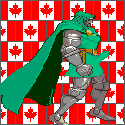|
Pantsmaster Bill posted:Is the 2015 version not thicker/heavier than the current MBP, or am I thinking of another model? It is. But at this point, who cares? For serious laptops for people doing serious things, they have been incredibly thin and light for a while .... If you want a laptop that feels completely unlike anything that should be called a computer, because it is so tiny and light, try out the baby MacBook. I honestly couldn't comprehend that the object I was holding was a full computer running a desktop OS. Either way, I'm pretty sure they all fit into manila envelopes now.
|
|
|
|

|
| # ? May 31, 2024 15:54 |
|
If you're waiting for X to buy then you'll be waiting forever, etc. etc. But the Intel 8th gen is a big leap in terms of number of cores so hopefully Apple will update their products soon?
|
|
|
|
Quantum of Phallus posted:Don't ever ever buy a laptop with 128gb of hard drive space. That's insane. My gf has one and her life is a constant struggle of iCloud , google photos and external drives Preach. My boss has one and I have to constantly deal with his hard drive being full every 2-3 months. Last time it happened it happened during an email crisis as well so like 15GB of emails were trying to download while we were freeing up space and it was a loving nightmare. 256GB is good imo
|
|
|
|
Weedle posted:11Ē, so no card slot, but I do use a low-profile 128 GB Samsung flash drive for storing media and stuff. Do they make usb-c ones? Lol
|
|
|
|
B&H has the base model 2016 15" MBP for $1599, $200 less than the other day. Haven't even seen them that cheap used.
|
|
|
|
Binary Badger posted:So according to this MacRumors thread, it appears that updated firmware provided by upgrading to High Sierra brings better support for M.2 NVMe drives for use on older model rMBPs, most notably Late 2013 to Early 2015 models, both 13 and 15-inch. Are there any guides on how to do this? 256 GB is getting cramped for me.
|
|
|
|
Rather than point to the MacRumors thread that discusses this and tell you to read all 20 pages until you go insane, here's a quick and dirty guide to upgrading an rMBP Late 2013-Early 2015 with a third party M.2 2280 SSD: 1- Buy the adapter mentioned in my post, pick out an NVMe drive of the preferred size and buy that too Makes known to work: Kingston M.2 HyperX Predator 240/480/960, Samsung SM 951 256/512 AHCI (good luck finding these for a decent price, they're among the most compatible SSDs but since they work in Mac Pros and Samsung doesn't make them anymore they're like loving gold,) Samsung 960 EVO, WD Black 512GB M.2 2280 2- Make sure you are updated to High Sierra, prepare a bootable USB HS install drive High Sierra upgrades the BootROM so that it supports NVMe drives. 3- Pick up a T5 Torx and a pentalobe P4 to open up the laptop (or buy this kit which contains the adapter and both screwdrivers needed to disassemble late 2013 - Early 2015 rMBPs.) 4- open up laptop, use pentalobe to remove bottom case, use T5 to remove old SSD 5- Install adapter, then install SSD in adapter, then use T5 screw you took out to secure SSD 6- Close laptop, boot up HS Installer from USB, run Disk Utility, view all disks (SSD won't be visible at first), quit, run Disk Utility again, (SSD will appear this time) format SSD as desired; use HFS+ for compatibility, APFS for speed The newer the OS, the more features Apple removes from Disk Utility.. sigh. 7- Either install fresh new system and use Migration Assistant to bring files and apps over, or clone over image from old drive 8- Enjoy new SSD that costs way the gently caress less than one from Apple Will touch this up a bit over time.. neither me, MacRumors, nor SA assumes any responsibility for any damages from performing this procedure, good luck, etc. Binary Badger fucked around with this message at 00:39 on Nov 27, 2017 |
|
|
|
I've been finding myself using my desktop less and less lately, but it's got a relatively recent GTX 1070 in it. I was thinking of getting an eGPU enclosure for my MBP (15", 2017) and using it as an all-in-one GPU + dock + charging station. Any one have experience with this? The Mantiz Venus looks pretty neat, I could put an extra harddrive in it too. I've heard they don't handle plug'n'play well, but I think I'd be fine with rebooting to pick up the GPU. ehnus fucked around with this message at 05:49 on Nov 27, 2017 |
|
|
|
Cross posted from the monitor thread because I'm not sure where it fits better. I broke the screen on a macbook. Apparently replacing the screen costs a lot of money. I was wondering if anyone knew of a thin ~14 in usb powered screen for 200 or less that I could plug into the thing and place in front of the broken screen to be my new screen. No usb-c, only thunderbolt/minidisplayport/hdmi. Or if I'm out of luck on this hunt. This one (link looks like it might work, but it says the data transmission is over usb 3. The amazon page and the displaylink website say this mac os compatable with the displaylink driver, but the user manual says its only windows compatible. I don't know how to determine what is more right, so if anyone here knows or has a better recommendation, I thank you.
|
|
|
|
Which Macbook? Retina 2015? rMBP 2013-2015? White / Black from 2010?! Try giving us the Model Identifier from System Information instead of making us play Blind Men and the Elephant.
|
|
|
|
Picked up a 13" MBP, gonna try to live the touchbar life
|
|
|
|
150 more for a refurbished touch bar MBP vs the early 2015 mbp is probably worth it, no? Is there a better spot for a used MBP?
|
|
|
|
Binary Badger posted:Rather than point to the MacRumors thread that discusses this and tell you to read all 20 pages until you go insane, here's a quick and dirty guide to upgrading an rMBP Late 2013-Early 2015 with a third party M.2 2280 SSD: Thanks, I'll keep this post bookmarked for when I actually have the money to spend on an SSD to throw in this thing.
|
|
|
|
Micro Center had the 500 GB Samsung 960 Evo for $199 for Black Friday, they're bound to have another sale. Street price for an M.2 WD Black 1TB is currently around $280-290. Prices for something guaranteed compatible continue to improve, but not really low enough to be considered affordable, for example: http://store.mcetech.com/mm/merchant.mvc?Screen=PROD&Product_Code=512GBPCIESSD-L13M14 Binary Badger fucked around with this message at 17:52 on Nov 27, 2017 |
|
|
|
sellouts posted:150 more for a refurbished touch bar MBP vs the early 2015 mbp is probably worth it, no?
|
|
|
|
Pantsmaster Bill posted:Is the 2015 version not thicker/heavier than the current MBP, or am I thinking of another model? It is, and it's still significant. The new 15" feels like the old 13" did. The old 15" isn't heavy or huge or anything, but the new stuff is definitely better. Entropy238 posted:Preach. My boss has one and I have to constantly deal with his hard drive being full every 2-3 months. Last time it happened it happened during an email crisis as well so like 15GB of emails were trying to download while we were freeing up space and it was a loving nightmare. As a primary machine, absolutely. As a secondary laptop if you're mostly using it as a connection to network / cloud resources I think you could get by but you'd definitely want to make super certain beforehand.
|
|
|
|
Binary Badger posted:Which Macbook? Retina 2015? rMBP 2013-2015? White / Black from 2010?! Whoops, I didn't know that would be relevant. Anyway, I found in another thread that displaylink compatible monitors do work with macOS, so I am all set.
|
|
|
|
This is already posted in the software thread but Apple did a major gently caress up and lets people access the root user account in High Sierra without a password. Itís not entirely doom and gloom because an attacker would need physical access to your computer* to set up the account but after that they can access it through ssh or whatever. DONíT DO THIS UNLESS YOU HATE YOURSELF 1. Open up System Preferences and go to any pane that requires a password to change things (eg, FileVault). 2. Try to unlock the pane. 3. Type in ďrootĒ for the user and leave the password blank  4. Hit enter twice. An error will pop up but now you can login to the computer as root without a password. If you did this on a random Mac then now you can turn off hard drive encryption, access every userís files, turn on SSH for remote access, and so on. *If they can see your desktop (goto my pc, teamviewer, Skype, Remote Desktop, Ö) then they can also activate the root account and own your system in this same way. If youíve done this and created a root account then the way to fix this issue is to change the root accounts password. If you disable the root account then this opens you back up to the same vulnerability.
|
|
|
|
Wonder if the stores have set up root accounts on their demo machines to avoid the inevitable...
|
|
|
|
Theophany posted:Wonder if the stores have set up root accounts on their demo machines to avoid the inevitable... Their hard drives are frozen at the firmware level, reboot and all is back to normal
|
|
|
|
24hr fix after exploding in the media is pretty good for a turn around. Fake edit: The fix breaks file sharing.
|
|
|
|
The fix has now been patched.
|
|
|
|
I have an early 2011 15-inch MacBook Pro which has started to make a pretty weird noise when starting up (and other times as well). It sounds kind of like old dial up modem tones and hissing coming from inside the machine. Maybe it was just a coincidence, but it also made the sound after I got the computer on and had network activity, but it eventually stopped. I reached out to Apple and they said due to the age of the computer I would have to go to a third party provider for support, but Iím curious if anyone here has heard of or seen this issue before. Iíve done a couple searches and found some people who might have had a similar problem before, but due to the nature of the sound it is making its hard to tell or search for. Edit: the noise seems to be coming from the back left side of the computer, near where the MagSafe/Ethernet/thunderbolt ports are mike- fucked around with this message at 22:22 on Dec 1, 2017 |
|
|
|
Sounds like a fan
|
|
|
|
Binary Badger posted:Apple considers MagSafe to be a proprietary technology, they usually go after knockoffs with heated legal action. With USB-C, Apple is one of only a tiny handful of companies I trust to make a USB-C charger that won't set your house on fire. Everybody else including Anker, Logitech, etc have made huge fundamental fuckups in the field of USB-C cables and chargers.
|
|
|
|
According to NathanK's google pages, Apple's not exactly following USB-C guidelines 100% (strange handshaking, codes sent claim the adapter's never been USB-IF certified, no 15V level on the 61-watt charger) either, but since there's very few devices out there that enforce or require 100% compliancy.. Good enough for Apple devices, I say.. though sometimes I still charge my Nintendo Switch on my 29W USB-C Apple adapter..
|
|
|
|
Do you goons like the LG 27UD88 ($700) or Dell P2715Q ($500) monitors? I am thinking going for a single 27 instead of dual 24"s (Dell P2415Q), but if there are preferable 24's out there now I'll consider those as well. Reviews are mixed on both of those 27"s of course so need some input from Mac users. It would be used on my 2017 13" MBP non-touch bar 2 port model (i5, 16gb). I am not a gamer but will use it for streaming videos. I'd also probably spring for a Kensington SD5000T to run all this through.
|
|
|
|
Keyser_Soze posted:Do you goons like the LG 27UD88 ($700) or Dell P2715Q ($500) monitors? Do not buy a LG USB-C monitor for your Mac. They are piles of poo poo.
|
|
|
|
Bob Morales posted:Do not buy a LG USB-C monitor for your Mac. They are piles of poo poo. Yeah, that makes sense. If I recall you got a pair of 24"s last year what were they again??
|
|
|
|
Keyser_Soze posted:Yeah, that makes sense. If I recall you got a pair of 24"s last year what were they again?? I have a single 27" - Acer K272HUL. It was cheap and I wanted something that was 2560x1440 to replace my Cinema Display.
|
|
|
|
Bob Morales posted:I have a single 27" - Acer K272HUL. It was cheap and I wanted something that was 2560x1440 to replace my Cinema Display.
|
|
|
|
Housh posted:How is it compared to the Cinema Display? The 27Ē iMac I use in target display mode just crapped out and Iím look for a cheap replacement. I have one that I use for work, and it's reasonable for what it's worth. Don't expect it to be anywhere near the quality of the cinema display, but colors/etc. are ok, and at least it has the same default tilt/non-stand adjustment! Roadie posted:Everybody else including Anker, Logitech, etc have made huge fundamental fuckups in the field of USB-C cables and chargers. Care to elaborate on this?
|
|
|
|
SourKraut posted:Care to elaborate on this? Look at Benson Leung's USB-C reviews. He's found a number of cables/charges by big names that will literally set your devices on fire under the right (wrong) circumstances.
|
|
|
|
Housh posted:How is it compared to the Cinema Display? The 27Ē iMac I use in target display mode just crapped out and Iím look for a cheap replacement. It's not quite as nice but it has more inputs than just MiniDP so that's a plus
|
|
|
|
Do the old-style MBP trackpads feel 'broken' to anyone else after using a Force Touch one after a while? Like they don't click?
|
|
|
|
Bob Morales posted:Do the old-style MBP trackpads feel 'broken' to anyone else after using a Force Touch one after a while? Like they don't click? Yep. Having to click only in the lower area just sucks. Thereís so much more freedom with the new trackpad.
|
|
|
|
So I should just buy the Apple "Thunderbolt 3 (USB-C) to Thunderbolt 2 Adapter" to keep using a TB2 display with a 2017 MBPro? Going to need some sort of multi adaptor at some point, but it's not clear which are any good. No sense in bitching about the lack of normal ports. Apple knows what's good for us.
|
|
|
|
Baked my 2010 27" iMac's GPU again and it's back to life as my cinema display. Guess this will tide me over until boxing day or next winter lol
|
|
|
|
So, my friend spilled water on her 2016 Macbook Pro. It's completely dead at this point and I've brought it in to Apple to get a quote on fixing it. It's basically going to cost the same as getting a new refurb so she's going to go that route and just buy a new one instead of getting this one fixed. Any thoughts on what I could do with this broken one? I think the water damage was fairly bad since it's not powering on at this point and it's been about a month since the spill. Is the only option to recycle it at this point or is it possible to salvage this thing for cheaper than what Apple quoted? They quoted about $1800 to fix it.
|
|
|
|

|
| # ? May 31, 2024 15:54 |
|
Could probably also sell as-is on eBay.
|
|
|
















 - hi
- hi