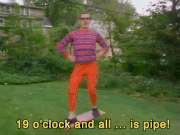|
Ouhei posted:So I'm going to be buying my first 4k set here in the next month two and I've narrowed it down to 3 sets and wondered what the general census is on them: The LG B7 is totally worth every penny. Get it if it's in your budget. If not, x900e followed by Vizio.
|
|
|
|

|
| # ? Jun 5, 2024 09:36 |
|
bull3964 posted:Holy gently caress is this X900E better at motion. It handles all the various provider apps and their hosed up framerates and manages to deliver what appears to native cadence with no SOE. 60fps, 30fps, it doesn't matter. I sniffs out that 5:5 cadence and delivers. Right out of the box (on Cinema Pro.). Impressive as poo poo. How does it do 5:5? Isn't the X900E a 100hz panel?
|
|
|
|
120hz
|
|
|
|
I got the B7A for 1600. So it's doable at a lower price.
|
|
|
|
Waltzing Along posted:I got the B7A for 1600. So it's doable at a lower price. For the 65"? I've seen the 55" hit that low but not the 65".
|
|
|
|
Ouhei posted:For the 65"? I've seen the 55" hit that low but not the 65". Price match via a CC with a scam site.
|
|
|
|
GreenNight posted:Price match via a CC with a scam site. Yep. $2100 - $500. As long as you have the right CC it's not hard.
|
|
|
|
The 65" X900E for $1500 is a super good deal, IMO. Or you could spend 50 hours arguing with your credit card company to maybe get back all that money you went over budget I guess.
|
|
|
|
A few weeks ago I picked up and LG 49UJ6300 at the start of the Black Friday sales. This last weekend I paired it with my GTX 1080 TI driven computer and realized I should A: Have done this a long time ago and B: Have spent a little more on a set with low input lag. The LG is actually really decent at something like 25ms. Its just close enough to be usable for as an actual monitor and play FPS titles, but not quite. I went ahead and purchased a TCL 55p605 from best buy for $499. According to the rtings.com the 55p607 is close to the best for games in the non OLED bracket and the p605 is the same set without some of the Roku remote features. Would anyone have recommend anything else?
|
|
|
|
qirex posted:The 65" X900E for $1500 is a super good deal, IMO. Or you could spend 50 hours arguing with your credit card company to maybe get back all that money you went over budget I guess. Only took filling out a form from Citi for me
|
|
|
|
Tried out the HDR10 support Vudu has now on a KS8000, and it was neato! Watched Spooder Mans Homecoming Dance and I bet I couldn't tell the difference between the stream and a UHD disc. Some of the outdoorsey scenes seemed a little too bright, assuming that's the movie not the stream, it had blingy HDR bright effects out the butt. Movie was aight too. With the alternatives being pretty crap, glad to have another 4k+HDR rental option.
|
|
|
|
Hmm... Spiderman Homecoming isn't one of the HDR10 supported titles. It's still only available in Dolby Vision.
|
|
|
|
bull3964 posted:Hmm... Spiderman Homecoming isn't one of the HDR10 supported titles. It's still only available in Dolby Vision.  I thought it saying HDR on the right meant I'm good? The sparks and glowy effects and stuff looked super bright  . I couldn't confidently tell while it was playing if the icons were saying if it was HDR or not. . I couldn't confidently tell while it was playing if the icons were saying if it was HDR or not.
|
|
|
|
Isnít that just about UHD in general? Does it change between movies?
|
|
|
|
Don Lapre posted:Only took filling out a form from Citi for me 
|
|
|
|
EL BROMANCE posted:Isn’t that just about UHD in general? Does it change between movies? I just clicked through a good handful of different UHD movies on there and yeah I didn't see any differences in the features listed on the pages/tabs, including the first and last Harry Potter cause someone said only one batch had HDR support (when I was googling around before renting the movie trying to figure out if the support's even there yet..).
|
|
|
|
The Roku version of the interface explicitly says which each movie has. HDR is grayed out on the Sony titles. Warner titles have a lot of support. Fantastic Beasts, Lego Movie, Blade Runner, Fury Road all have support. As does Pacific Rim.
|
|
|
|
This. vs this  You can see in the 2nd image that it's no longer grayed out and the pinwheel has color.
|
|
|
|
https://www.flatpanelshd.com/news.php?subaction=showfull&id=1511782831 Vudu - supported devices 4K Ultra HD Playback only Roku 4 Roku Premiere Roku 4K TVs (without HDR support) Samsung KS-Series 4K TVs VIZIO P-Series & M-Series 4K HDTVs (Non-SmartCast) 4K Ultra HD + HDR Playback Google Chromecast Ultra LG 2016 & 2017 UHD, Super UHD and OLED TVs Nvidia Shield TV Roku Streaming Stick+, Premiere+, Ultra Samsung Q & MU-Series 4K TVs Samsung Blu-ray Disc Player UBD-M9500 Roku 4K TVs with HDR support (e.g. TCL P & C-Series) VIZIO 2016 & 2017 Smartcast P & M-Series 4K TVs Xbox One S, One X Dohhh, so I guess that explains why the shiny stuff looked like I'd expect but also overall the movie looked too bright, I had the backlight cranked to 20 like it wants for HDR content. Double doh cause I have an Xbone for a 4k bluray player. So now I have to rent something else to 1) actully see what it's supposed to look like and 2) be a nerd and compare between the HDR stream on the Xbone vs the nonHDR built in app. Thanks for the help folks
|
|
|
|
qirex posted:The 65" X900E for $1500 is a super good deal, IMO. Or you could spend 50 hours arguing with your credit card company to maybe get back all that money you went over budget I guess. Yeah 1500 is about the most Iím willing to put up for a tv, I checked my cc company and they do price protect but only up to $250, so itíd be a stretch even if they went for it...
|
|
|
|
So I've been reading up on the x900e as it seemed to be the best one to go with (short of going the the LG B7) and am reading that only HDMI ports 2 and 3 support HDMI 2.0a (4k HDR) while 1 is basically for ARC, and 4 is either 1.4 or 2.0 without the a support for HDR. This is a pretty big bummer as I want 4k HDR support for 3 devices (Apple TV, PS4 Pro and Xbox One S). So unless I'm reading it wrong I don't think the x900e will work for me. The Vizio P series seems to support 2.0a on 4 of it's 5 ports so that should work though.
|
|
|
|
My Vizio M50-E1 that I bought last August is even worse because it only has one HDMI 2.0a port (gaming PC) while the other 3 HDMI ports are only 1.4b (OG PS4, Wii U, and Fire stick) so what's my solution if I decide to get a PS4 Pro or a Xbone X? Get a HDMI 2.0a compatible switchbox? Would one of those introduce input lag?
spasticColon fucked around with this message at 22:19 on Dec 3, 2017 |
|
|
|
spasticColon posted:My Vizio M50-E1 that I bought last August is even worse because it only has one HDMI 2.0a port (gaming PC) while the other 3 HDMI ports are only 1.4b (OG PS4, Wii U, and Fire stick) so what's my solution if I decide to get a PS4 Pro or a Xbone X? Get a HDMI 2.0a compatible switchbox? Would one of those introduce input lag? That's the same issue I came across before, I was all in on getting the M-Series based on reviews of it and it's price, but finding out it only has 1 port that can do HDR was a deal breaker. I'm not sure about input lag, but I know some sound bars/systems will have HDMI passthrough that you could use (Sony has one: https://www.amazon.com/Sony-CT800-P...=sony+sound+bar).
|
|
|
|
Ouhei posted:That's the same issue I came across before, I was all in on getting the M-Series based on reviews of it and it's price, but finding out it only has 1 port that can do HDR was a deal breaker. I'm not sure about input lag, but I know some sound bars/systems will have HDMI passthrough that you could use (Sony has one: https://www.amazon.com/Sony-CT800-P...=sony+sound+bar). I fell for the good reviews and price and it was a month after I purchased the TV before I discovered there's only one HDMI 2.0a port. The other 3 ports do "support" HDR but only at 1080p. They'll also do 4K@60Hz but only at the 4:2:0 color format. My current soundbar doesn't even have HDMI so I have that hooked up via optical. But if I get a PS4 Pro and a HDMI switchbox won't work it's either 4K60Hz at 4:2:0 or 1080p60 with a cutdown version of HDR. And I'm not buying another TV until sets with HDMI 2.1 drop and from what I read online those won't drop until late 2018 at the earliest.
|
|
|
|
Ouhei posted:So I've been reading up on the x900e as it seemed to be the best one to go with (short of going the the LG B7) and am reading that only HDMI ports 2 and 3 support HDMI 2.0a (4k HDR) while 1 is basically for ARC, and 4 is either 1.4 or 2.0 without the a support for HDR. This is a pretty big bummer as I want 4k HDR support for 3 devices (Apple TV, PS4 Pro and Xbox One S). So unless I'm reading it wrong I don't think the x900e will work for me. I have a similar concern, but I already bought a x900E. Is the proper solution to get a AV receiver to use for the various inputs to connect to, then just run one cable to the TV (or a second one for ARC)?
|
|
|
|
spasticColon posted:I fell for the good reviews and price and it was a month after I purchased the TV before I discovered there's only one HDMI 2.0a port. The other 3 ports do "support" HDR but only at 1080p. They'll also do 4K@60Hz but only at the 4:2:0 color format. My current soundbar doesn't even have HDMI so I have that hooked up via optical. But if I get a PS4 Pro and a HDMI switchbox won't work it's either 4K60Hz at 4:2:0 or 1080p60 with a cutdown version of HDR. And I'm not buying another TV until sets with HDMI 2.1 drop and from what I read online those won't drop until late 2018 at the earliest. Someone who's more of an expert on receivers should chime in, but I would assume that if your receiver is 4K HDR compatible and you route it through the compatible port on your M-Series, then everything would display in 4K HDR assuming the source supported it (PS4 Pro, etc). Jorath posted:I have a similar concern, but I already bought a x900E. Is the proper solution to get a AV receiver to use for the various inputs to connect to, then just run one cable to the TV (or a second one for ARC)? Again, someone who's more knowledgeable on receivers feel free to correct me, but I think if you route everything into a receiver then you just route the receiver to the TV since the receiver is the one handling all of the switching and audio.
|
|
|
|
I will add that some receivers have the same problem. Mine only has two 4K HDR inputs, but itís also from the first year that feature was supported so maybe theyíve gotten better.
|
|
|
|
Update on the X900E: It remains a badass addition to my apartment. My goodness is it gorgeous.
|
|
|
|
Ouhei posted:Someone who's more of an expert on receivers should chime in, but I would assume that if your receiver is 4K HDR compatible and you route it through the compatible port on your M-Series, then everything would display in 4K HDR assuming the source supported it (PS4 Pro, etc). I thought I mentioned that I already have my gaming PC hooked up to the one and only HDMI 2.0a port. It was when I hooked up my gaming PC to one of the other HDMI ports that I discovered those only do 4K60Hz @ 4:2:0 or 1080p60Hz at 4:2:2 or RGB. So is there a recommended HDMI signal switcher I could get so two or more devices could share that one HDMI 2.0a port (using one device at a time of course) without introducing input lag or other issues?
|
|
|
|
19 o'clock posted:Update on the X900E: I got the 75" variant. Can confirm it is gorgeous.
|
|
|
|
spasticColon posted:I thought I mentioned that I already have my gaming PC hooked up to the one and only HDMI 2.0a port. It was when I hooked up my gaming PC to one of the other HDMI ports that I discovered those only do 4K60Hz @ 4:2:0 or 1080p60Hz at 4:2:2 or RGB. So is there a recommended HDMI signal switcher I could get so two or more devices could share that one HDMI 2.0a port (using one device at a time of course) without introducing input lag or other issues? As far as I can tell there aren't any good switches right now that fully support 4k/HDR/HDCP2.2/etc., they all seem to be wonky in some way or another. Maybe HDFury or some other reputable company will come out with one soon, it seems like a huge gap in the market. e: also way into my 55X900E qirex fucked around with this message at 21:34 on Dec 4, 2017 |
|
|
|
Hey, do you guys have an opinion on the TCL 65S401? I see rtings has a review of the S405, but itís my understanding that the S405 isnít HDR capable while the S401 is. Is the 65Ē S401 a good deal at $560?
|
|
|
|
qirex posted:As far as I can tell there aren't any good switches right now that fully support 4k/HDR/HDCP2.2/etc., they all seem to be wonky in some way or another. Maybe HDFury or some other reputable company will come out with one soon, it seems like a huge gap in the market. Thanks for the post. Hopefully you are right and some company will put one out soon since as you say there's a gap in the market for that type of switch.
|
|
|
|
Hey all what do LG OLED folks like for wall mounts? Looking at either this for a 55Ē B7P: http://www.lg.com/us/tv-audio-video-accessories/lg-OTW420B Or one from amazon: AmazonBasics Articulating TV Wall Mount for 32-inch to 80-inch TVs https://www.amazon.ca/dp/B01KBEOM2G/ref=cm_sw_r_cp_api_bACjAbH14DE1Q Because the vesa mount is so low on the back of the tv I will have to take that into account. Ease of install is a big plus!
|
|
|
|
spasticColon posted:Thanks for the post. Hopefully you are right and some company will put one out soon since as you say there's a gap in the market for that type of switch. Yeah a 4 in 2 out switch would cover people with both TVs and projectors as well as people who don't want to upgrade working [but not 4k/HDCP 2.2] receivers.
|
|
|
|
priznat posted:Hey all what do LG OLED folks like for wall mounts? Buy the official one. It fits best.
|
|
|
|
tehinternet posted:Hey, do you guys have an opinion on the TCL 65S401? I see rtings has a review of the S405, but it’s my understanding that the S405 isn’t HDR capable while the S401 is. I've got the 55" version from Walmart. It supports HDR, though it isn't super bright. The input lag is really low and is great for gaming on a big screen (PC) for a low budget. I'm enjoying mine and it'll be a bedroom TV in a few years when the HDMI 2.1 sets start rolling out. The smart TV stuff works fine as well, quick and supports HDR.
|
|
|
|
Who's a good supplier of hard to find TV parts? I want to give my old TV to my parents. However it needs a new main board. HDMI port #2 popped loose a few months back. I had a friend resolder it back on but it's still not working, when I plugged in a Blu-ray player the TV detected something plugged in but when I switched to that input, nothing but "No Signal". I've been scouring eBay and Amazon, plenty of hits for this model (LG 55LN5100) but apparently you have to match the 'factory service code' so it's 55LN5100-UB.BUSVLJR, or main board part number EBT62681704. Can find others but can't find that one.
|
|
|
|
TVs are meant to be disposable now. For the time and effort and cost it would be to fix a broken TV, you can just get a new one.
|
|
|
|

|
| # ? Jun 5, 2024 09:36 |
|
Replacement boards are $60-$100, find me a comparable TV at that price point.
|
|
|





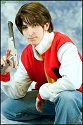



 Cat Army
Cat Army