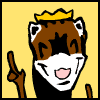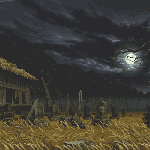|
I bricked a kindle hd 7 (2012, tate) and am not looking to repeat the experience. Is it easier to root/install android to 2017 kindle hds?
|
|
|
|
|

|
| # ? May 13, 2024 23:09 |
|
inferis posted:What's the best 8" windows tablet? I saw one post earlier in the thread that said the hi8 pro broke on them in three weeks and that one looked like the best option No personal experience with either of these though. But I've been using my Cube Mix for about a month and now also have a stylus so I'll post a short summary soon.
|
|
|
|
Can the mipad run windows? I thought that was android only.
|
|
|
|
Yeah but it seems to be the Pad 2 only: https://www.youtube.com/watch?v=-ijoh_ZNMDk, P3 seems to be android only and since it uses a Mediatek SOC that's how it will stay unless they come up with different hardware altogether.
|
|
|
|
Besides the fire hd, are there any other good and cheep tablets?
|
|
|
|
|
There's a local used electronics store with an i7 Surface Pro 3, and I have some questions: -Can you still get the free upgrade from Windows 8.1 to 10? I've heard of people getting it well after the stated expiration date of Microsoft's original upgrade offer, but it's been a while. -Is 4GB of RAM enough for streaming HD video and playing Flash games? -What's the battery life of the SP3 like when playing video? -How hard is it to replace the battery?
|
|
|
|
Cockmaster posted:There's a local used electronics store with an i7 Surface Pro 3, and I have some questions: Free upgrade should still be possible but you'll need to manually get the installation started. Microsoft is saying they're really going to turn off upgrades soon but they said they'd turn it off last year too. 4gb RAM is plenty for those use cases. I'm not sure if they actually offered any i7 models with that much RAM though, 4gb is only i3 and some i5s if I remember right. Double check to make sure you're not being overcharged for i7. Battery life is unpredictable because it varies heavily on what apps you having running, desktop apps tend to be hungry and never sleep while the Store apps will be much more frugal. It's also a used device so no telling what condition the battery is in. A conservative guess is three hours of video? The battery is not replaceable. Even a professional repair shop doesn't want to open up a Surface, they're not designed for servicing. It's the price you pay for the slimmest form factor.
|
|
|
|
Kindle Fire HD 10 is $100 right now, $115 without special offers. I finally came to terms with the fact that there will be no new Nexus 7, and bit the bullet.
|
|
|
|
mobby_6kl posted:Just got the Cube Mix. First thing's first: gently caress, it doesn't work with my existing Wacom pen. I guess I'll have to get a new one after all. Supposedly the Cube stylus isn't that great so I'll see if I could get a different EMR compatible one.   Both cameras are garbage unsurprisingly, but I don't care. The front one is ok for skype if there's enough light. Wireless AC maxes out at 120Mbps in the same room (which might be limited by the router) and bluetooth works well for audio and mouse. I bit of a bummer that it doesn't have GPS though.  Performance is great until it bumps into either thermal or power limit throttling - the former is due to a lack of thermal conductivity between the CPU heatsink and the case, and can be fixed with a thermal pad. The latter is adjustable in BIOS/XTU and you can basically make it run at 15W full time with sufficient cooling. It actually runs Crysis and Dolphin at full speed at native resolution. Civ at lower to medium settings and the South Park game are fine too. Quake 3 runs at like 200fps  . With the high turbo boost speeds it's very responsive in Photoshop and Lightroom as well, I used it to process these 18MP RAW files. . With the high turbo boost speeds it's very responsive in Photoshop and Lightroom as well, I used it to process these 18MP RAW files. I haven't measured battery life properly but it's obviously going to be crap when running full tilt like that, but in normal use - browsing, typing stuff, video, I think 7-8 hours might be doable, which is ok for me. Overall I'm very happy with it, for ~$260 there's basically nothing comparable at all. I can take this travelling without worrying too much about destroying it, but also get decent performance for editing photos on the go, read books or play games in free time. It boots Kali linux fine too so I can get free wifi as well. That said, there are a few things they could do to greatly improve it without a big impact on cost:
 Using it for a while and seeing the Yoga Book in person also got me thinking more about the form-factor in general. I think this is a good solution for 2-in-1s and I prefer it to the floppy typing covers that my colleagues look super awkward using, but the keyboard is of course necessarily thicker and heavier (but not by as much as you'd think, the surface is about 300g and this is 600g and could be easily reduced). That said, for someone who'd use it at least 50% as a tiny laptop, I think the Yoga approach might be better.   The Yoga Book is just nuts, though it's partially because it's Atom based and doesn't have a physical keyboard. Still, by placing all the guts in the keyboard part, which needs to be heavier anyway, the screen can be super skinny and thus not contribute much extra to the overall size. Allow a few mm for the keyboard and that should do it. I think the Macbook also shows that it's pretty much possible, and in another generation or two I might get a Yoga Book with a strong CPU and a physical keyboard instead of the gimmick, which is what I think I really want.
|
|
|
|
Why are the amazon fire hd tablets so cheap I'm tempted to buy one despite not needing it. is the awful app on it?
|
|
|
|
Yes but sometimes I forget that very fact. I heard you can install the play store relatively easy though.
|
|
|
|
Jose posted:Why are the amazon fire hd tablets so cheap I'm tempted to buy one despite not needing it. is the awful app on it? They sell 'em at cost to sucker you into the Amazon media ecosystem, but they're not locked down and you can just install the Google Play Store on them and turn them into a regular Android tablet instead.
|
|
|
|
My old Kindle Fire HD 7 needed root to get the Play store on it and stuff was kinda glitchy and difficult to update. Just how much easier is it to make a Fire HD 10 "normal?" It's more important that my device works every day without tinkering than to save the cash and struggle with rooting and patching.
|
|
|
|
Assuming this also works on the HD10, it's pretty simple, doesn't require rooting, and should update itself as normal. https://www.howtogeek.com/232726/how-to-install-the-google-play-store-on-your-amazon-fire-tablet/
|
|
|
|
Endless Mike posted:Assuming this also works on the HD10, it's pretty simple, doesn't require rooting, and should update itself as normal. Bought an HD 10 for my mom and was able to get the Google Play store on it following that very page - 5-10 mins tops. ***That article doesn't mention it, but there's a bug where the "install" button for the google APK files will be grayed out at first. Put the tablet in sleep, and wake it back up. Button now orange and clickable.****
|
|
|
|
Iím looking for a cheap Android (I donít want to have to do software surgery on a Fire) tablet to keep in my kitchen to display recipes. CPU can be garbage, screen quality can be low, all I care about is syncing bookmarks with Chrome, water resistance, and a stand. Is there a cyber Monday deal for something like that? e: Never mind, the Fire 7 is so cheap that it seems nuts not to just get Chrome going on that. Steely Dad fucked around with this message at 23:09 on Nov 27, 2017 |
|
|
|
I got the Fire HD 8. It's good enough for anything you'd probably use a tablet for. Streaming stuff ain't no problem, certainly browsing reddit/SA is great. If you try to dig deeper you're gonna have problems. For example, swapping the launcher with something not poo poo is pretty much undoable (more on that in a bit). You can't reliably downgrade the OS version, and the most recent version has explicitly blocked old exploits and rooting. So you can't use any ADB commands to disable/delete the native apps. You can get the ads on the lockscreen disabled for free by just contacting Amazon, and being like "i want to see my wallpaper and not some obtrusive ads on the lockscreen" and it works. I can post a chat transcript (probably) where I literally said only like 4 things and he unlocked it. I don't understand why. Important: Launcher shenanigans. The standard launcher that comes with it is uninstallable, unchangeable, and undeletable. If you attempt to go through ADB and use a normal disable/uninstall command it'll just say no. A hide command also doesn't work. There is also no option to set a default "home app" like a normal android device. That being said, there is a hack-y workaround. The home button will always call in the standard Fire Launcher and there's no changing it through the settings. But there is an APK called LauncherHijack v3 that will remap the home button to use the desired launcher. But when you hit the home button, it'll still call in the Fire Launcher for about .1 second and then go away. But otherwise it's fully functional. If you don't want to use your own launcher, honestly it's fine. But it's RAM-heavy and skips a bit because it loads in a fuckton of content for the 10+ tabs to the right for music, movies, news, etc. Installing Google Play store is incredibly easy, so it can DO everything a normal Android tablet would do. For example I'm posting from it right now! All in all, not bad for $80 and I'm happy with it for couch-browsing.
|
|
|
|
Yeah I thought maybe the stories of converting it to a standard tablet with ease may have been over simplified.
|
|
|
|
i got one of those $50 kindle fire hd in the sale and installing google play store took all of tapping four links and restarting, i like it enough to watch videos on my lunch break but man is that screen lovely
|
|
|
|
The Ferret King posted:Yeah I thought maybe the stories of converting it to a standard tablet with ease may have been over simplified. At least getting the google play apps was easy. The rest of it is a different story.
|
|
|
|
Please help.quote:"Oh Adolf, you know about [insert electronic item here] recommend me an x for my y please. I'm currently trying to guess what sort of phone some relative I've never met would like/need/want A laptiop for an aquaintenance , who's 90 years old. A laptop for my kid (that one I don't mind, and is easy) A million questions about Kodi (stock answer is now "gently caress off") I have made a real effort to dodge these in recent years. Often between a "nope", and a "gently caress off". It's a lot more work that people realise, and as soon as they see some oval office on The Gadget Show, or Which magazine disagree, they ignore my advice. Or worse, buy it, and moan every time it doesn't work perfectly and develops some vague intermittent fault. Many, many of you know this poo poo, I know And finally a tablet for my Mum. I'm ok with this in principle, but I don't have much of a clue about tablets and have never owend one, despite being the master of all gadget/tech/IT/WiFi allegedly. She curretly has a Nexus 7, which is "getting slow" and is defiyitely on the small side My god, there's so many. I have managed to whittle it down a bit. Maybe some of you can help. Nay -
Any ideas? I've got about 10 tabs open with stores and retailers filtered down as much as possible, but there's still dozens Anyone bought a rad 10" stock-ish tablet with a nice screen lately? YerDa Zabam fucked around with this message at 16:10 on Dec 2, 2017 |
|
|
|
quote:I'm currently trying to guess what sort of phone some relative I've never met would like/need/want Phones are easy nowadays because it's one of three choices - iPhone if they'd do better in the Apple handholding system, Moto G5S+ for low-mid-range-price good-quality not-hosed-up Android, or Pixel for high-price not-hosed-up Android, so a few simple questions should narrow that down. Adolf Glitter posted:And finally a tablet for my Mum. I'm ok with this in principle, but I don't have much of a clue about tablets and have never owend one, despite being the master of all gadget/tech/IT/WiFi allegedly. Lenovo Tab 4 10? Android 7.1 and decent. Although that's only 1280x800 screen, so probably not, although it's a decent IPS. But you're fairly limited in the 'cheapish 10 inch non-knockoff-brand quality android tablets" space. And by fairly I mean incredibly. Maybe a ZenPad. There's an Android tablet thread somewhere around, but it's basically 100% these days "buy an Amazon Fire for half the price of any equally-specced tablet and just put Play Store and Nova Launcher on it." MikeJF fucked around with this message at 16:49 on Dec 2, 2017 |
|
|
|
MikeJF posted:Phones are easy nowadays because it's one of three choices - iPhone if they'd do better in the Apple handholding system, Moto G5S+ for low-mid-range-price good-quality not-hosed-up Android, or Pixel for high-price not-hosed-up Android, so a few simple questions should narrow that down. Yeah with phones I do almost exactly what you say, haha. That's uncanny I'm loath to go Amazon. I used to work for them and hate them with a passion. Cunts. Also, the first time a launcher decides to not be default my Mum's head will explode. I have Nova on my Moto, and love it but I know what to do on the very odd occasion it goes to it's default launcher. Or asks what one to pick. gently caress all for the likes of us, but looks like a cyber attack to my Mum. Maybe I should bite the bullet regarding my pride, and spend a few hours training my mother on how to select a launcher, idk. (Thanks for pointing it out, I'll crosspost it in there in a bit) The Zenpads do seem to be on all the lists I've filtered down, I'll have to have a dig through some reviews and see what's what. Thanks for the pointers. Any additional ideas are welcome . I've told my Dad "the internet" is looking into it for me which he thinks is cool YerDa Zabam fucked around with this message at 17:19 on Dec 2, 2017 |
|
|
|
Adolf Glitter posted:Yeah with phones I do almost exactly what you say, haha. That's uncanny Eh, "Moto G series or Pixel depending on price" has been the repeatedly-proven-wise standard mantra of the Android thread for about a year now, it's surprisingly clear.
|
|
|
|
Adolf Glitter posted:Please help. 2017 iPad is the best cheap tablet by a long shot at $250, and it is 9.7 inches
|
|
|
|
Lube banjo posted:2017 iPad is the best cheap tablet by a long shot at $250, and it is 9.7 inches It's £340 which is too expensive Even if it was £250 She'd have no desire to learn a new OS. It's taken 3 years for the basics of Android to bed into her 70 year old brain -e- I've taken this over to the android tablet thread that was pointed out to me, as ipads, and surfaces are out of the mox so it's really more suited to that thread YerDa Zabam fucked around with this message at 21:13 on Dec 2, 2017 |
|
|
|
How well does the iPad (or any other tablet) work for watching tv etc when you're chilling in bed and don't want to hold it up or support it in your lap? My wife does a lot of knitting in bed, and watches netflix etc while she knits. Right now, she's watching it on an old macbook; I'm thinking about getting her an upgrade to a tablet with a better wifi chip than the one in her laptop, but I'm concerned that it won't be as usable for her standard case, which is having the laptop sit open while her hands are occupied with the needles and her lap is occupied with whatever project she's working on. If I get her a tablet, is there a case that works well to prop it up on soft surfaces that shift under it, like a mattress? Which tablet/case combo should I be thinking about?
|
|
|
|
Yeah there are cases like that for pretty much any tablet. I have one for my Cube Mix and it works OK, but to be honest its way more stable when in the proper keyboard dock (see previous post here) plus it's way easier to type in e.g. a search or something.
|
|
|
|
Coca Koala posted:How well does the iPad (or any other tablet) work for watching tv etc when you're chilling in bed and don't want to hold it up or support it in your lap? The good tablets don't have stands for whatever reason, excepting the Surface Pro. You'll need to get a case for that unless you're good at using your knees/comforters to support it. A tablet is 100% perfect for your wife's use case and really any tablet will be great for Netflix. Any iPad that isn't the $249 one would be (in my opinion) a waste of money here though.
|
|
|
|
jokes posted:Installing Google Play store is incredibly easy, so it can DO everything a normal Android tablet would do. For example I'm posting from it right now! How does one do this? I got a 10 and tried following the instructions at https://www.howtogeek.com/232726/how-to-install-the-google-play-store-on-your-amazon-fire-tablet/, but it wouldn't install the very first APK, saying it couldn't parse it.
|
|
|
|
Roommate is bad at computers - watching him try to type is painful. He has aging Dell laptop that is finally dying. He does nothing with it but Netflix/Amazon Prime/Google Play Music/iTunes Podcasts/Porn. Roommate also has a Roku Smart TV and an iPhone. Sometimes he checks his email, but I have never seen him write one. Would a full-size iPad (maybe an Air or Air 2) be a good Christmas present/laptop replacement for him?
|
|
|
|
Definitely don't get an Air 1. They likely won't be getting the next iOS, and the 2017 iPad is probably not a whole lot more. And Air 2 is still okay.
|
|
|
|
Endless Mike posted:Definitely don't get an Air 1. They likely won't be getting the next iOS, and the 2017 iPad is probably not a whole lot more. And Air 2 is still okay. Any real point of picking up a 2017 over an Air 2?
|
|
|
|
It'll almost certainly be supported longer. The Air 2 is already three years old, and using hardware similar to an iPhone 6, so it may only have one more update and then following year of support left. Also it looks like you can get a brand new 2017 for cheaper than a refurbished Air 2. (32 GB 2017s are on sale at Best Buy for $279. Refurbished 16 GB Airs 2 are $319 from Apple.)
|
|
|
|
FreelanceSocialist posted:Any real point of picking up a 2017 over an Air 2? A9 is about 30% faster than the A8X the Air 2 has. And longer battery life
|
|
|
|
I have a 2017 iPad as my only Apple device and can confirm it owns. The battery life is unbelievably good. My mom has an Android phone, Windows PC, and trouble adapting to new technology and she also loves her 2017 iPad.
|
|
|
|
My brother is currently looking for an affordable tablet for websites, pdfs, comics, videos and displaying sheet music (not professionally). He has a few Android apps he would like to keep, so he prefers an Android device. I still recommended him to have a look at the 2017 iPad, too. Aldi in Germany is currently offering a 10-inc h Android device, the Medion LifeTab P10602. Specs are Android 7.1 10 inch 16:10 1920x1200 IPS panel with 97.5% colour accuracy and 352cd/m2 maximum brightness. Qualcomm Snapdragon 430 2 GB RAM 32 GB Flash storage + microSD-slot LTE Modem 13.5 hours battery life For ~210Ä this sounds like an insanely good deal. I told him the 2GB RAM might be a bit small and micro-USB charging ports are much more fragile than USB-C or Lightning. Would you trust this over a 32GB iPad 2017, which costs about 100-120Ä more?
|
|
|
|
Trust it in what sense?
|
|
|
|
To be the better choice over an iPad 
|
|
|
|

|
| # ? May 13, 2024 23:09 |
|
I would trust a 2017 iPad to be way more than 50% better than that
|
|
|