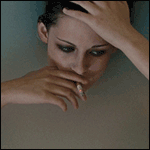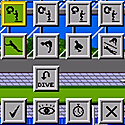|
If you have the patience and want to spend an evening programming, I personally recommend hammerspoon. I use it all the time, couldn't live without it. They have a bunch of user configs as well. It's a really great tiling manager and I have dedicated keys to opening applications. I do not think it is able to control safari tabs directly, although it does support AppleScript.
|
|
|
|

|
| # ? May 9, 2024 15:32 |
|
Proteus Jones posted:Do you actually need it to be Bootcamp? You can always use VirtualBox (or VMWare/Parallels if you want to spend on it) and just set up a dynamic VM. Since this came up on the last page. I am trying to decide between VMWare and Parallels I tried using Virtual Box but was met with resounding failure. From doing some reading it looks like Parallels is easier to use but it seems like they have moved to a yearly subscription? Is one much better over the other or are they both pretty much the same at this point?
|
|
|
|
MarcusSA posted:Since this came up on the last page. I am trying to decide between VMWare and Parallels I tried using Virtual Box but was met with resounding failure. Parallels is my preferred choice-- it works really well and I can even play some virtualized matches of Unreal Tournament 99 and 2004. But yes, they abandon support for older versions of Parallels for newer versions of macOS. So, for example: you can buy Parallels 13 now, it will work with High Sierra, but once the next version of macOS comes out, Parallels 13 is likely to break and not be fixed, forcing you to get their next update. If you stay on High Sierra, you'd be able to use Parallels 13 indefinitely, but you'd be stuck on an older version of macOS. That's how I understand their updates anyway. Parallels 12 took a huge poo poo in High Sierra and wouldn't work until you upgraded to Parallels 13. But it still worked fine in Sierra. Upgrades are cheaper than buying new outright
|
|
|
|
MarcusSA posted:Since this came up on the last page. I am trying to decide between VMWare and Parallels I tried using Virtual Box but was met with resounding failure. I used VMWare Fusion while I was still in school, a few years back. It worked pretty well, but I've heard Parallels performs better. VMWare was good for Visual Studio and this somewhat intensive car tuning software I use that's Windows-only. I didn't find it lacking nor difficult to use at all; plenty of options regarding storage/RAM divvying, multiple VMs, full port support, swipes between VMs like any other virtual desktop. Virtual Box sucks, but it's free so I can't knock it too much. Also, I think VMWare Fusion is deprecated? Last I heard, the team that built it was disbanded. EDIT: Can't find any info on that, but it seems VMWare is still getting updated as of October, so no big deal. enojy fucked around with this message at 19:19 on Dec 6, 2017 |
|
|
|
Last Chance posted:Parallels is my preferred choice-- it works really well and I can even play some virtualized matches of Unreal Tournament 99 and 2004. But yes, they abandon support for older versions of Parallels for newer versions of macOS. Yeah this is my biggest reservation about going with Parallels. I like all of the features that they offer but having to upgrade every year seems kinda lovely IMO. I guess I'm going to have to chew on it for a while. Thanks for your reply on Parallels.
|
|
|
|
 High Sierra 10.3.2 has dropped. High Sierra 10.3.2 has dropped.  https://support.apple.com/en-us/HT208179 Apple posted:The macOS High Sierra 10.13.2 Update improves the security, stability, and compatibility of your Mac, and is recommended for all users. Apply through App Store / Software Update, it's 1.66 GB! Install image has shrunk to 4.8 GB. Binary Badger fucked around with this message at 20:13 on Dec 6, 2017 |
|
|
|
Binary Badger posted:
I think I'm gonna wait and see what this breaks before installing again
|
|
|
|
Comfy Fleece Sweater posted:I think I'm gonna wait and see what this breaks before installing again From what I learned today it at the very least breaks Parallels.
|
|
|
|
Doesn't break VMWare Fusion v.8.5.9 as far as I can tell.
|
|
|
|
Apparently it doesnít fix the 13-month bug.
|
|
|
|
The year should be 13 months of 28 days anyway, feature not a bug.
|
|
|
|
Someone tell Hair Force One macOS is about to flame out.
|
|
|
|
Does it fix the broken fix for broken root password thing?
|
|
|
|
If anyone cares I ended up going with VMware mostly because it lets me do an install on my two Macs where Parallels only lets you run it on one. So far though VMware is working smoothly and its letting start and nuke my Virtual Machines pretty easily.
|
|
|
|
A longtime windows using friend decided to switch to Mac OS this year Iím the one who recommended Macs to him I canít even look him in the eye right now
|
|
|
|
Why?
|
|
|
|
Bought a friendís 2015 MBA 13Ē since she was upgrading to a new Pro and the price was right ($500) and she had ordered the highest specs when she got it so it was future proof enough for what I need. Never had a Mac before so Iím learning, what are decent apps to pick up? I donít do any gaming, just needed something to store pics/videos/surf the net.
|
|
|
|
Use Photos.app for pics (unless you are a prosumer/pro photog, then Lightroom). It will handle video files too. Some people prefer Google Photos. Surf the net - try using Safari, it is the most optimized / battery efficient. If you keep butting heads with Safari, try Chrome or Firefox. I've been enjoying Firefox lately, Chrome is a lot heavier in terms of RAM & CPU usage but it has fewer 'gotchas' (like fullscreen video in Firefox isn't native full screen, and gestures don't work).
|
|
|
|
Safari primary, Chrome for the odd use case (generally a site stuck in 2005 and needing Flash which it can have self contained, although Safari seems to handle sand boxing Flash pretty well these days). If you have an iPhone, then Safari on both rules for having native OS level passwords in keychain and tab sharing etc. Itís easy to want to use Chrome primarily if youíre a Windows user, but Safari is great. Most software you use will either have a Mac equivalent or a Mac version. Most sites will use an OS detect script and offer the right one by default. In the 12 years of using OS X, I still love how much I prefer installing software to windows (unless itís a lovely port from adobe).
|
|
|
|
Pivo posted:Use Photos.app for pics (unless you are a prosumer/pro photog, then Lightroom). It will handle video files too. Some people prefer Google Photos. Yeah I'm a big chrome user, even on my 6S, but I've got moderate experience with macOS so Safari is what I'm trying to focus on with this. I guess I never thought that all programs on here you can now download from its own App Store, I thought was more for the phone/tablet market. I've got all my stuff in the google ecosystem for the last 6-7 years, but switching back and forth isn't bad. Feels weird to surf the forums not by app.
|
|
|
Anya posted:Bought a friendís 2015 MBA 13Ē since she was upgrading to a new Pro and the price was right ($500) and she had ordered the highest specs when she got it so it was future proof enough for what I need. IINA and VLC are the go-tos for videos. IINA is super nice and seems to be a thread favourite.
|
|
|
|
|
Anya posted:Yeah I'm a big chrome user, even on my 6S, but I've got moderate experience with macOS so Safari is what I'm trying to focus on with this. I guess I never thought that all programs on here you can now download from its own App Store, I thought was more for the phone/tablet market. I've got all my stuff in the google ecosystem for the last 6-7 years, but switching back and forth isn't bad. Feels weird to surf the forums not by app. No one really uses the App Store that much. Some applications are on there sure but make sure to check the devís website for maybe a cheaper or newer version.
|
|
|
|
Biggest difference might be terminology. ďProgramsĒ are now applications or apps. Motherboard is logic board. Taskbar is now Dock. Etc...
|
|
|
|
|
Edit: I think I found the problem.
Jack's Flow fucked around with this message at 11:13 on Dec 8, 2017 |
|
|
|
Data Graham posted:Biggest difference might be terminology. ďProgramsĒ are now applications or apps. Motherboard is logic board. Taskbar is now Dock. Etc... I haven't heard someone call an app a "program" in at least a decade
|
|
|
|
Data Graham posted:Biggest difference might be terminology. ďProgramsĒ are now applications or apps. Motherboard is logic board. Taskbar is now Dock. Etc... Systray is now Menu Bar.
|
|
|
|
Pivo posted:Use Photos.app for pics (unless you are a prosumer/pro photog, then Lightroom). It will handle video files too. Some people prefer Google Photos. Just wanted to give an additional tip, if you would like to manage photos for yourself, you can also use image capture (this should come with your computer) to download any iPhone/Camera/Scan to a folder you prefer. Another +1 to iina, you'll probably want iina or vlc if you download/make a lot of different video formats as QuickTime (apples default player) doesn't support some common ones. IINA isn't available on the App Store, and I'm not sure if vlc is. But here are the links if you want either: IINA and VLC. Also Ublock Origin is a great add block. There are two Ublock's I prefer origin myself.
|
|
|
|
Data Graham posted:Biggest difference might be terminology. ďProgramsĒ are now applications or apps. Motherboard is logic board. Taskbar is now Dock. Etc... Closing the last open window of an application no longer automatically quits the application. That took the most adjustment for me.
|
|
|
carry on then posted:Closing the last open window of an application no longer automatically quits the application. That took the most adjustment for me. The perennial Mac gotcha; has been that way since the beginning of time. And probably will be for generations of monkeys-on-ladders after the last successful readthrough of a John Siracusa article. I've never really been able to articulate why the Mac's modal metaphor is better than Windows' idea of every application is a window, but that's the mindset one has to be in: it's an OS that wants you to think of the frontmost application being the one that matters, so it takes over the whole screen context and menu bar, and whether there are any application windows open for that app is not indicative of whether it's running or not. This made more sense workflow-wise back before multitasking was a fully embraced thing; and just to make things fun, certain classes of apps would auto-quit when their only window was closed, mostly small Utilities type apps. But then major apps like iTunes started doing it too, and who knows anymore. I've long since stopped trying to rationalize there being some grand unifying design about it. E: it also made sense on a 9-inch Mac screen, but it's downright comical on my ultrawidescreen LCD where I have to reach out to like fully arm's length to get to the menus
|
|
|
|
|
Öon the other hand, the infinite-height menu is one of the cleverererest ideas ever and I really hate it when I go over to Windows and have to hunt the menu of whatever window I'm in.
|
|
|
|
Finally clean installed 10.13 not-beta onto my old rear end MBP4.1 Everything seems to be working fine APFS and all. Posting from same MBP.
|
|
|
|
I went into system log to see if I could find any evidence of my root account being activated and used and thatís how I learned about the month 13 thing What the gently caress is going on in Cupertino?
|
|
|
|
iOS 11 was supposed to have a whole bunch of better and more contextually aware Siri stuff, wasn't it? The kind of stuff that might make it actually useful to me? Let's try it out... "Hey Siri, wake me up when we get to Suffern" "OK, what time would you like me to set the alarm for?" Ugh.. Hey Siri play no more i love use Let's see... Just ... hey siri never fuckin mind
|
|
|
|
|
Siri is still useless after like 5 years of existence. I used to make alarms and reminders but eventually stopped. For me it was extremely annoying when she got stuck in ďLetís see...Ē and it makes you feel extra dumb for talking to a phone robot that doesnít even work.
|
|
|
|
Data Graham posted:The perennial Mac gotcha; has been that way since the beginning of time. And probably will be for generations of monkeys-on-ladders after the last successful readthrough of a John Siracusa article. nah it's actually cool and good op. having the menus always be in the same place is great. it does take a bit of getting used to from windows since their content depends on which window has focus, but as someone who didn't use a mac daily until a few months ago you get used to it real quickly Data Graham posted:iOS 11 was supposed to have a whole bunch of better and more contextually aware Siri stuff, wasn't it? The kind of stuff that might make it actually useful to me? it actually works pretty well for reminding you of something when you reach a given location and for playing itunes music. you can't set an alarm for when you reach a location though. the fact that you have to specifically phrase the semantics of your request in a kind of stilted way is pretty much proof that siri still hasn't fulfilled its promise tho. i use it a fair bit while i'm walking around if i need to call or text someone, or set a reminder maybe. still feel like a complete oval office talking to my phone regardless Generic Monk fucked around with this message at 15:39 on Dec 9, 2017 |
|
|
|
Yes, I usually look over my calendar for the day while I'm having breakfast. If I'm going in to the office that day, I use "Siri, remind me I have an early meeting when I get to work". And sure as poo poo, when I pull into the parking lot I get an alert. It's pretty nice. Siri is nice when you work within its limitations, the problem is sometimes the walls of iOS and/or of Siri's language parser are in strange places and you slam into them face first.
|
|
|
Generic Monk posted:nah it's actually cool and good op. having the menus always be in the same place is great. it does take a bit of getting used to from windows since their content depends on which window has focus, but as someone who didn't use a mac daily until a few months ago you get used to it real quickly As a matter of fact it was a much mooter point a few years ago than it is now; but now Google has muddied the waters with its HEY GUESS WHAT THE MENUS ARE IN THE SIDEWAYS DOT DOT DOT THING LOL metaphor, and Windows apps have all but replaced their traditional menus with little hidden treasure boxes too. Oh you have to right-click that thing in the title bar? Who in the gently caress
|
|
|
|
|
I never really use Siri unless Iím driving. But itís pretty nice to have when driving, as I can request music, ask Siri to read texts, etc.Comfy Fleece Sweater posted:Siri is still useless after like 5 years of existence. I used to make alarms and reminders but eventually stopped. For me it was extremely annoying when she got stuck in ďLetís see...Ē and it makes you feel extra dumb for talking to a phone robot that doesnít even work. Itís kind of funny Douglas Adams got the annoyance of voice activation spot on.
|
|
|
|
So long as we are bitching about Siri, I canít stand how inconsistent it is between platforms. Today Iím at my Mac and I ask Siri to ďRemind me to call Grandma in two hours.Ē Siri then brings up a menu asking me to choose from three possible phone numbers. That would be fine except... None of the phone numbers are my grandmaís And Thereís no way to not select an option. I cancelled and then tried the same thing on my phone which just immediately set the reminder and even linked it to the correct phone number without asking me any questions. Why is phone Siri so much smarter than Mac Siri?
|
|
|
|

|
| # ? May 9, 2024 15:32 |
|
Data Graham posted:As a matter of fact it was a much mooter point a few years ago than it is now; but now Google has muddied the waters with its HEY GUESS WHAT THE MENUS ARE IN THE SIDEWAYS DOT DOT DOT THING LOL metaphor, and Windows apps have all but replaced their traditional menus with little hidden treasure boxes too. Oh you have to right-click that thing in the title bar? Who in the gently caress hamburger menu is to ux design as burning poo poo in the garden is to tidying your house
|
|
|