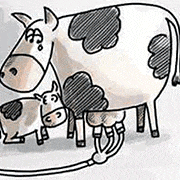|
Matsuri posted:I've also heard some talk that it can handle PSX/N64/NDS pretty well now, but I wondered how true that was.
|
|
|
|

|
| # ? May 12, 2024 00:48 |
|
That's why I asked
|
|
|
|
I've done psx on my pi3 and seems to have fine.
|
|
|
|
tater_salad posted:I've done psx on my pi3 and seems to have fine. I don't think the whole library works last I tried, but I only have a pi2 and sonic and comix zone worked for me.
|
|
|
|
eightysixed posted:
No, not really. You can play some games fine, most games marginally (framerate drops/hitches frequent enough to notice, or other graphic/sound issues), tons of games crawl. You're still dealing with a 12 year old slow (when released) smartphone GPU and a not particularly fast (when released) smartphone CPU from about 2013, and a limited amount of memory which is slow. Slower PC CPUs could handle those games back in the day because they could lean on pushing a good chunk of the work onto fairly decent GPUs of the time, which the Pi can't even with the 3. deong posted:I don't think the whole library works last I tried, but I only have a pi2 and sonic and comix zone worked for me. Those are Genesis games, that's way less intense than emulating the PlayStation/DS and especially N64.
|
|
|
|
That's all fine with me either way, I was just wondering. I do hope SNES emulation has improved though. The lagging and sound issues I had playing through Chrono Trigger 4 years ago was a little disappointing, but not enough to make me give up playing it-- my expectations are a bit higher now.
|
|
|
|
Matsuri posted:That's all fine with me either way, I was just wondering. I do hope SNES emulation has improved though. The lagging and sound issues I had playing through Chrono Trigger 4 years ago was a little disappointing, but not enough to make me give up playing it-- my expectations are a bit higher now. RetroPie on a pi3 can play most SNES games ok but there's still lag and frame drops here and there.
|
|
|
|
An RPI2 is what I used to play all of SotN. An RPI3 is what I use to play Einhander, R-Type Delta, half of Megaman Legends, and arcade Third Strike. Every SNES game I've played I think has run fine, but I kind of only play turn based rpgs where it wont be noticed. Star Fox 1 ran poorly but maybe it's supposed to? N64 is kind of a no go. I would assume Mario 64 is playable, but can confirm Perfect Dark is not.
|
|
|
|
I was playing Diddy Kong Racing fairly successfully a few weeks back
|
|
|
|
What's the best solution for adding SPDIF / Optical audio output to my pi?
|
|
|
|
There are a bunch of HiFi Berry or clones that have it
|
|
|
|
I'd go for a USB sound card. It will be easier to install and probably have less trouble vs. a HAT option (which likely uses the I2S output of the Pi and requires some device tree mucking about to make work). Look for something that has a good Linux driver--I'm pretty sure most every audio card is good with Linux these days but search around to be sure.
|
|
|
|
NDS is kind of hosed, it doesn't really work well, the NDS doesn't translate well to a regular screen unless you can turn it sideways or something and every game I've tried has been slow. Some N64 games also run like poo poo, it seems to be especially 2D based ones actually, like Puyo Puyo Sun. I've been trying to get that game to run on several systems including arcade but it will just not work for me. Other N64 ones run okay though, but nothing to write home about. PSX and PSP run great, but the most fun I've had so far has been PC Engine CD games. Where has this console been all my life?
|
|
|
|
I bought a pi zero w a bit ago but hadn't used it for anything, just got raspbian lite set up. Everything was fine earlier today but I just noticed that the light was off and the large chip was extremely hot to the touch. I unplugged it and let it cool off but within seconds of plugging it in again that chip heats up to similar temps. I haven't moved the pi or done anything with it in weeks, no spills or anything like that, it's been powered using an anker usb cable connected to an anker usb power supply (also powering one other pi zero w, two other small iot devices and a pi 2). I'm guessing it's just a bad unit?
|
|
|
|
You could try sticking on a mini heat sink. 
|
|
|
|
I doubt that'd help anything if it's getting too hot to touch within 5 seconds and the activity light won't even turn on. I think something just got hosed up, though what that is I don't know.
|
|
|
|
Yeah just exchange it.
|
|
|
|
What would be a good way to turn a pi into a portable wifi router that would automatically connect to a VPN for traveling? I already have OpenVPN set up at home and I know I'd need a USB wifi adapter. PFSense would be the easiest way, but without a web browser it'd make getting through a wifi login page difficult. Is there a ready to go distro that would do this or am I going to have to piece it together?
|
|
|
|
e.pilot posted:What would be a good way to turn a pi into a portable wifi router that would automatically connect to a VPN for traveling? I already have OpenVPN set up at home and I know I'd need a USB wifi adapter. PFSense would be the easiest way, but without a web browser it'd make getting through a wifi login page difficult. Is there a ready to go distro that would do this or am I going to have to piece it together? I haven't used it myself but there's installers built around doing this kind of thing already: http://www.pivpn.io/
|
|
|
|
Has anyone gotten ZDoom to work, and could you tell me how to do it? I've installed it and it plays a shareware version without sound. I put the official Doom wad files in the right folder, but I don't know what to do next. The website tells me to make a nano script but I don't even know what that is, this is the first time I'm using Linux at all, so how do I get it to play the official wads?
|
|
|
|
e.pilot posted:What would be a good way to turn a pi into a portable wifi router that would automatically connect to a VPN for traveling? I already have OpenVPN set up at home and I know I'd need a USB wifi adapter. PFSense would be the easiest way, but without a web browser it'd make getting through a wifi login page difficult. Is there a ready to go distro that would do this or am I going to have to piece it together? My co-worker gave a tip to setup the OpenVPN to use UDP port 53. It's used by DNS, so it gets through most captive portals.
|
|
|
|
Saukkis posted:My co-worker gave a tip to setup the OpenVPN to use UDP port 53. It's used by DNS, so it gets through most captive portals. poo poo thatís genius
|
|
|
|
Shibawanko posted:Has anyone gotten ZDoom to work, and could you tell me how to do it? I've installed it and it plays a shareware version without sound. I put the official Doom wad files in the right folder, but I don't know what to do next. The website tells me to make a nano script but I don't even know what that is, this is the first time I'm using Linux at all, so how do I get it to play the official wads? This doesn't have anything to do with the Raspberry Pi. Maybe there's a zdoom thread, but you'll probably need to find if there's (un)official zdoom forums.
|
|
|
|
Shibawanko posted:Has anyone gotten ZDoom to work, and could you tell me how to do it? I've installed it and it plays a shareware version without sound. I put the official Doom wad files in the right folder, but I don't know what to do next. The website tells me to make a nano script but I don't even know what that is, this is the first time I'm using Linux at all, so how do I get it to play the official wads? Try deleting the DOOM1.WAD file that probably came with the install.
|
|
|
|
Got a Pi 3 for Christmas. So far, I've had quite a bit of trouble with the OS. The end goal is Retropie so I tried flashing the latest version of that on an SD card. No boot. Just a red power light. Reflashed the same card with NOOBS. Booted. Installed Raspberryian and shut down to do more work later. Today, it won't boot again. I'm honestly not sure where to even begin but I have a feeling it's the SD card. Windows can't\won't read it. Is there a method for wiping it or does it sound like a bad card?
|
|
|
|
Irritated Goat posted:Got a Pi 3 for Christmas. So far, I've had quite a bit of trouble with the OS. The end goal is Retropie so I tried flashing the latest version of that on an SD card. 90% of the time issues like you're describing are power supply related. Make sure you're using a decent quality 2.5A power adapter. Some adapters are labeled 2.5A but don't actually put that out.
|
|
|
|
zharmad posted:90% of the time issues like you're describing are power supply related. Make sure you're using a decent quality 2.5A power adapter. Some adapters are labeled 2.5A but don't actually put that out. I got the one recommended by the RetroPie thread. This one.
|
|
|
|
Irritated Goat posted:I got the one recommended by the RetroPie thread. This one. That should be fine, you might want to hook up to TTL to USB converter to see if it's booting at all or just hanging when trying to load a particular module.
|
|
|
|
Also don't load the Pi up with a bunch of USB devices like drives, controllers, etc. Unplug _everything_ and just power it up with network cable and SD card connected. For anything more than like a USB keyboard and mouse you really want a powered hub. Also yeah Windows can't read the SD card as it's formatted for Linux filesystems. There's a /boot partition it can read though and stores some configuration and boot parameters. And finally however you burned the original SD card might be a bad or old thing, use etcher.io and _nothing_ else to burn cards these days. It works, always, on any platform. Any other advice is old or bad. mod sassinator fucked around with this message at 22:06 on Dec 28, 2017 |
|
|
|
mod sassinator posted:Also don't load the Pi up with a bunch of USB devices like drives, controllers, etc. Unplug _everything_ and just power it up with network cable and SD card connected. For anything more than like a USB keyboard and mouse you really want a powered hub. I plugged in only power and the SD card and still just red power light only. If I put the card in an SD Card reader for my PC, even Etcher can't read it.
|
|
|
|
SpaceAceJase posted:What's the best solution for adding SPDIF / Optical audio output to my pi? I got some good mileage out of JustBoom products, particularly their JustBoom Digi Zero pHAT. I did however stop using it for movies and such because the Pi is just too weak to do audio processing for the speakers I've got.
|
|
|
|
This might be more of a linux general question, but I am trying to get my Pi 3 to auto mount to my FreeNAS box. I can get it to mount manually using the mount command in terminal, but everything I see to get it to automatically mount says to use fstab. I have no issue with that password being plaintext, because it is only internal, but can someone show me on what the fstab is supposed to look like because I've tried formatting it to how I see online and I keep getting errors.
|
|
|
|
Irritated Goat posted:I plugged in only power and the SD card and still just red power light only. If I put the card in an SD Card reader for my PC, even Etcher can't read it. Etcher doesn't read cards. Nothing on windows will read the Raspberry Pi's SD card. Use etcher to burn the card and try again. Also don't use a SD card you found at the bottom of a drawer that was last used in 2004. Get a reputable brand like SanDisk, Samsung, etc. It doesn't need to be crazy expensive / fast, but you don't want some crap clone card.
|
|
|
|
Maybe this isn't too useful for this discussion, but if you really do need to read a rpi sdcard from windows you can do it with eg http://www.ext2fsd.com/
|
|
|
|
I ordered a flirc case so I can carry my pi around safely, I'll probably take it to a lanparty to play some old games with nerds.
|
|
|
|
KKKLIP ART posted:This might be more of a linux general question, but I am trying to get my Pi 3 to auto mount to my FreeNAS box. I can get it to mount manually using the mount command in terminal, but everything I see to get it to automatically mount says to use fstab. I have no issue with that password being plaintext, because it is only internal, but can someone show me on what the fstab is supposed to look like because I've tried formatting it to how I see online and I keep getting errors. Something like this: code:
|
|
|
|
My pops got me a raspberry pi 3 with a breadboard kit and all those accessories. I've already got a pi3 as a media center. Top of my head I'm thinking I can use it as a DNS server, maybe some kind of net facing proxy for managing my internal network devices? I already have a windows server for print management and torrenting and a synology for mass storage and basic sharing. Then I can plug some kind of LED status bar on it for the whole "kitness" of it. Maybe control some lighting in my office with a motion sensor and relay? Any suggestions along these lines?
|
|
|
|
Jago posted:My pops got me a raspberry pi 3 with a breadboard kit and all those accessories. Look in to pi hole.
|
|
|
|
mod sassinator posted:Etcher doesn't read cards. Nothing on windows will read the Raspberry Pi's SD card. Use etcher to burn the card and try again. Also don't use a SD card you found at the bottom of a drawer that was last used in 2004. Get a reputable brand like SanDisk, Samsung, etc. It doesn't need to be crazy expensive / fast, but you don't want some crap clone card. Karate Bastard posted:Maybe this isn't too useful for this discussion, but if you really do need to read a rpi sdcard from windows you can do it with eg http://www.ext2fsd.com/ When I mean Etcher doesn't read the card, I'm saying it only shows a 30MB FAT partition and nothing else so it won't write anything to it because the image is too big. It's a brand new Sandisk card from Amazon, not a reseller. I installed ext2fsd and if I look at the properties of the card, it shows it being a 32GB card but can't actually do anything with it. I'm wondering if it's the card reader because I just pulled it out of the reader and it's pretty hot to the touch.
|
|
|
|

|
| # ? May 12, 2024 00:48 |
|
Try opening up Disk Management in Windows and see if it tells you that the SD card has multiple partitions. If you see that, you'll at least know that the card probably still works even though it'll be a pain to reset the partitions.
|
|
|