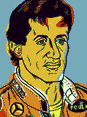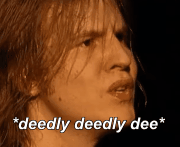|
Apparently that stuff is fine on YouTube as long as you include a loud 30 second poorly animated ‘________ PRODUCTIONS’ scene at the beginning. Honestly I’m sure nobody cares if you post that here but that might also be the critical reception you receive.
|
|
|
|

|
| # ? May 25, 2024 09:39 |
|
VelociBacon posted:Apparently that stuff is fine on YouTube as long as you include a loud 30 second poorly animated ‘________ PRODUCTIONS’ scene at the beginning. At the moment I'm mainly looking to learn more about customizing color palettes for animated gifs. I wanted to see if posting something I made as an example is OK. I don't see a gif making thread in here. Is there a thread I should maybe check out?
|
|
|
|
"THIS FILE HAS BEEN MODIFIED OUTSIDE OF ILLUSTRATOR" It hasn't. From what I can decipher on various forums, this is an issue between Creative Cloud and Mac High Sierra. Is that true? Or is there something else? Anything I can do? It's goddamn annoying.
|
|
|
|
Ferrule posted:"THIS FILE HAS BEEN MODIFIED OUTSIDE OF ILLUSTRATOR" I'm only on Normal Sierra and I get this a lot, mainly when editing smart vector objects placed in Photoshop files. No idea how to stop it.
|
|
|
|
Parallax Scroll posted:I've recently gotten into video editing in order to make animated gifs. I make purely derivative works by taking TV/movie footage and editing it to make something new, such as a mashup of multiple scenes, editing longer scenes down to shorter ones, or simply modifying something to make it loop smoothly. Is that sort of thing OK to post in this subforum, or would that be considered plagiarism/copyright infringement? No, that's fine. Make a thread if you want to post a bunch.
|
|
|
|
So I'm writing some awful science fiction that I'm both selling and giving out for free, so the reader can decide if it was worth the money. The two I have out there at the moment are a novella (Quintessence) and a novel (Primarius One). These are both under the pen name John Hale. While I have no problem giving these out for free, at least for now, I would still like to keep track of statistics and reviews, and I would like to ensure that people are able to read the most current and error-free versions. I have two questions relating to this. 1: Can anybody recommend a good website which can help in giving away free versions of my ebooks? I am currently trying out Inkitt, but I would like to expand this if possible. 2: What is the deal with websites which already claim to be giving away my work for free? Obviously, the majority of these such as: http://robbvill.info/ebook/76062-The-Start-of-the-End-of-the-World-Prima.html are scams. It's simple to understand this by the comments and descriptions, which look auto-generated. Are there any out there that are legitimate, though? I would like to get ahead of these if possible to prevent them from being released in places without my permission. Thanks for the help.
|
|
|
|
• Can GIMP open PSD files? • Can Inkscape open AI files? • And what's the best alternative to Acrobat Pro? I'm looking to replace my CC apps with low-cost or no-cost options, but I need to open & edit my existing files. My vendors will need to receive 100% compatible vector PDFs. Also: anyone have experience with Affinity's software? Specifically, Designer and Photo? Lincoln fucked around with this message at 13:14 on Dec 21, 2017 |
|
|
|
Bushmaori posted:So I'm writing some awful science fiction that I'm both selling and giving out for free, so the reader can decide if it was worth the money. The two I have out there at the moment are a novella (Quintessence) and a novel (Primarius One). These are both under the pen name John Hale. While I have no problem giving these out for free, at least for now, I would still like to keep track of statistics and reviews, and I would like to ensure that people are able to read the most current and error-free versions. I have two questions relating to this. try the self publishing thread if you don't get a useful answer there, they're all over this stuff.
|
|
|
|
Bit of a weird question, but I've fallen in love with the art style of Yusuke Mogi, a concept artist with Square-Enix. Here's an example of one of his works: Can anyone tell visually what sort of technique/materials were used for this style? It looks like a mixture of oils and pencilwork (especially with the crosshatching), which makes me think digital, but I'm not entirely sure. I'm still a relative newbie when it comes to painting and rendering techniques in general.
|
|
|
|
He probably sketched that in digital with a tablet but you could do that with a pencil for the outline.
|
|
|
|
Total computer idiot here. Down the road I'm going to get a laptop (or tablet?) And I want to be able to use MS Paint. Is that something you can still buy and use on anything?
|
|
|
|
Spinster posted:Total computer idiot here. Down the road I'm going to get a laptop (or tablet?) And I want to be able to use MS Paint. Is that something you can still buy and use on anything? It comes with every version of windows. It's ok to be a computer idiot - be aware though that there are hundreds of programs like that and don't make your purchase decisions based on it.
|
|
|
|
VelociBacon posted:It comes with every version of windows. It's ok to be a computer idiot - be aware though that there are hundreds of programs like that and don't make your purchase decisions based on it. Thank you. My mom has a Mac so I haven't tried to draw with it because I gather it doesnt the same way.
|
|
|
|
Spinster posted:Thank you. My mom has a Mac so I haven't tried to draw with it because I gather it doesnt the same way. You can get paint-like programs for every computer, tablet, phone, etc. You could find something free for the Mac.
|
|
|
|
VelociBacon posted:You can get paint-like programs for every computer, tablet, phone, etc. You could find something free for the Mac. Thank you very much. Just learned yesterday about Note on my phone as well, had a ball (study of Van Gogh's Two Peasant Women in the Peat Fields. ) spinderella fucked around with this message at 22:54 on Dec 24, 2017 |
|
|
|
I'm looking to buy some heavy metal guitar sound samples, like really short 2-3 second bursts of shredding and stuff. I've looked around a few website libraries and i can't find what i want. Can anyone point me in the right direction? e: ALL GOOD i found out that the keyword for short samples are 'logo' and 'stinger'. Vilgefartz fucked around with this message at 14:23 on Dec 25, 2017 |
|
|
|
Vilgefartz posted:I'm looking to buy some heavy metal guitar sound samples, like really short 2-3 second bursts of shredding and stuff. I've looked around a few website libraries and i can't find what i want. Can anyone point me in the right direction? The music subforum could probably make that for you as well.
|
|
|
|
sebmojo posted:try the self publishing thread if you don't get a useful answer there, they're all over this stuff. Dunno how I missed that, thanks dude.
|
|
|
|
I haven’t drawn since I was a kid, I want to start and this entire forum is new and overwhelming to me. I travel a lot for work and will start traveling internationally for fun this year, and while I’ll definitely be snapping photos the entire time, I’d love to start a journal with sketches of places I go. Landscapes, architecture, or even just a room I’m staying in. I don’t need any photo-realism, just something chill that would feel more personal than a cellphone snapshot. End-goal would be able to do something like this sketch I took off of GIS:  Should I worry about any learning pitfalls or should I just grab a pencil and go look out the window?
|
|
|
|
The defacto "how to draw what you see" manual is a book called "Drawing On the Right Side of the Brain" by Betty Edwards. It will help you relearn how to see and draw what's actually there instead of what your brain thinks is there.
|
|
|
|
mutata posted:The defacto "how to draw what you see" manual is a book called "Drawing On the Right Side of the Brain" by Betty Edwards. It will help you relearn how to see and draw what's actually there instead of what your brain thinks is there. Ooh and there’s a digital edition. Can I use it as “step 1” or is it for people with some drawing experience already?
|
|
|
|
It's the beginning drawing 101 manual. Dive in!
|
|
|
|
Thank you!
|
|
|
|
I forget if Drawing on the Right Side has a section on perspective (though from what I remember of the spirit of the book, it wouldn't), and I think if you are going to be drawing architecture and interiors, learning the basics of perspective is a good idea. Not that you should be drawing hard perspective lines for every drawing or anything, but understanding the basics will make it easier to sketch. Just do a google search for one and two point perspective and look/read. You don't need to draw a bunch of cubes or anything if you don't want to.
|
|
|
|
https://www.slideshare.net/rainrainbowchou/introduction-31929383 that's the intro chapter and it looks like perspective has its own section.
|
|
|
|
Synthbuttrange posted:https://www.slideshare.net/rainrainbowchou/introduction-31929383 thank you for replacing my laziness with real information
|
|
|
|
Is there something I can mix into acrylic paint to make it more vibrant when its dry, like glossy? I'm filling a metal engraving with primary red acrylic paint and I'd like it to be brighter without making it more pink if that makes sense. Basically I'm trying to make acrylic paint look like enamel. LegalPad fucked around with this message at 18:38 on Jan 21, 2018 |
|
|
|
Are you wanting this for only specific areas of the work? If not just hit the whole piece with a mix of sansodor, stand oil, and “liquin all” when you’re done and you’ll get a glossy coat. Try it on another test painting first maybe.
|
|
|
|
LegalPad posted:Is there something I can mix into acrylic paint to make it more vibrant when its dry, like glossy? I'm filling a metal engraving with primary red acrylic paint and I'd like it to be brighter without making it more pink if that makes sense. Gloss medium? https://www.art-is-fun.com/acrylic-mediums/
|
|
|
|
At what point should you turn your money-making hobby into a business? I have been doing POD - print on demand tshirt designs for almost a year now, mostly on Amazon. Started out as pocket change/beer money per month but it has grown since, not enough to quit my 9t5 but not an insignificant amount. Should I be registered as some sort of business entity? And what kind? What are the pros and cons regarding going at this as an individual vs as a business?
|
|
|
|
Jake Mustache posted:At what point should you turn your money-making hobby into a business? I have been doing POD - print on demand tshirt designs for almost a year now, mostly on Amazon. Started out as pocket change/beer money per month but it has grown since, not enough to quit my 9t5 but not an insignificant amount. Should I be registered as some sort of business entity? And what kind? What are the pros and cons regarding going at this as an individual vs as a business? If you're making enough money that you meet the minimum taxable income which I think is in the $10k range, you should consider registering a corporation of some sort. Your other option is to pay taxes as a sole proprietor, but the rates aren't great and you don't get any of the protections a corporation offers. There's a setup cost involved (couple hundred bucks @ Legal Zoom), you'll have to pay a small registration fee to your state every year, and there's a bit of paperwork you have to do, but it's worth it in my opinion. For a small business, the legal protection is the most important aspect of a corporation. I'm not a lawyer so this is not legal advice: say you're doing things as a sole proprietor and someone decides to sue you because of some work you did. They're suing you, not a business, so all of your assets are at potentially at risk. If you have a corporation you have a layer of protection. The person would sue the business first (which theoretically has fewer assets if you're paying yourself with all the business's profits), and your personal assets are protected unless you really hosed up and the person can make a solid case for suing you personally which isn't very likely. Most of the other benefits relate to taxes. You can write off things like health insurance, and depending on your type of corporation you can also take some of your income as "distributions" as opposed to pay, which means it's taxed less (you don't pay social security taxes on distributions). What's more if you're buying tools or supplies, the business can buy them which means your buying power is higher than if you were buying the things yourself out of your own personal income (which has theoretically already been taxed). If you have a room in your house that's dedicated to your work you can also write that off in your taxes. There's a lot of little financial benefits like this, and honestly I'm sure I don't even know half of them. I freelance full time and have an s-corp I set up back in 2014. I do almost nothing to maintain it now besides paying a yearly fee to my state and clicking a few boxes on a website to say, "yes I'm still in business." The setup probably took about 10-20 hours spread out over a couple of months, but most of that was getting systems in place for billing and payroll (Harvest and Quickbooks Online are the tools I use for those). You can do payroll by hand, but I hate dealing with tax forms so I decided it was worth the money to have a piece of software do it for me. Quickbooks also handles submitting my quarterly statements and whatnot to the appropriate state and federal agencies which is handy. kedo fucked around with this message at 00:29 on Jan 25, 2018 |
|
|
|
Registering as an LLC also limits your personal liability somewhat.
|
|
|
|
Jake Mustache posted:At what point should you turn your money-making hobby into a business? I have been doing POD - print on demand tshirt designs for almost a year now, mostly on Amazon. Started out as pocket change/beer money per month but it has grown since, not enough to quit my 9t5 but not an insignificant amount. Should I be registered as some sort of business entity? And what kind? What are the pros and cons regarding going at this as an individual vs as a business? If you don't mind me asking, how did you get into print on demand shirts, by the way? I google's some fabric printers and they are beyond side-business "beer money" type prices, so now I'm curious! 
|
|
|
|
Heat transfer sheets and a press dont take that much. https://www.amazon.com/PowerPress-I...5ZXCC803B444P31
|
|
|
|
My buddy did something similar. Invested some money in a high priced printer and started doing lots of sports shirts that are mostly pun-y, I really think he just steals the designs though. He now has a store front and a couple of employees.
|
|
|
|
Depending on what you're printing with, you might invest in a decent quality color printer and/or a cutting machine.
|
|
|
|
mutata posted:Registering as an LLC also limits your personal liability somewhat. That's what I did. Knock on wood I have had no issues to date but it's there to cover my rear end. My accountant suggested it and it was pretty easy to do through Legal Zoom or whatever. Accountant told me an S-Corp wasn't worth it for me but I can't remember why. Also, I suggest an accountant. Mine actually works with a lot of freelancers and creatives so she's hip to the business and I'm really bad at math and that kind of thinking so it's worth the business expense (and she's actually pretty affordable).
|
|
|
|
And now I have a question - I got a new client recently and sadly the work is all Power Point stuff. Not necessarily animated presentations but decks of info for internal teams to review. Yes, boring poo poo. But it still has to look good, which is where I come in. Unfortunately it is, again, in PowerPoint and that program blows. I am much quicker working with type and graphics in Illustrator. I've looked online some and tried some experiments - is there a way I can make stuff in illustrator and import into PP so they can still edit it? It's mostly type. And I'd use compatible families. I just can't stand powerpoint and it's goofy key commands and need to put a drat drop shadow under everything... also - my PowerPoint is hella old. Like, 2008. So is the newer office (for mac) any better? Can I actually send objects to front/back? EDIT: It appears if I save as a PDF and then convert the PDF to PowerPoint in Acrobat and then open it it works! Ferrule fucked around with this message at 02:24 on Jan 30, 2018 |
|
|
|
mutata posted:If you don't mind me asking, how did you get into print on demand shirts, by the way? I google's some fabric printers and they are beyond side-business "beer money" type prices, so now I'm curious! I was about to ask this. I would like to know as well. The prices of shirt printing machines are very expensive.
|
|
|
|

|
| # ? May 25, 2024 09:39 |
|
Ferrule posted:And now I have a question - Perhaps a little late, but I just saw this article earlier today. Not sure if it would help since it's not an Adobe product: Time to design presentations right in sketch and convert it to a .ppt
|
|
|