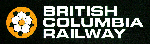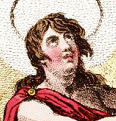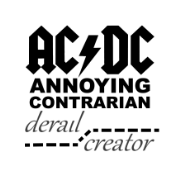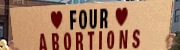|
Plopping every suburban house sucks, but just plopping your core of skyscapers is fun and good.
|
|
|
|

|
| # ? May 24, 2024 19:36 |
|
Baronjutter posted:Plopping every suburban house sucks, but just plopping your core of skyscapers is fun and good. The trick to plopping and detailing suburbia: - Detail the gently caress out of a handful of blocks, make them look real good - Set up a road network using at least a mostly consistent block size and layout - Using Move It's marquee selection tool, select everything on one of the blocks you detailed, and copy - Carefully paste that block into the grid at least a few blocks over, so that if you're close enough to notice the detail, you can't see the copy block. - You can also rotate the selection 180 degrees before pasting, or maybe change up some of the trees to add some variation. If you do these you can paste the copy-block closer to the original without it being obvious. - Do any cleanup work necessary, maybe add or remove a couple houses if the block was a different size. Using this method, you can make large areas of plopped and detailed suburbs for the time and effort investment of making maybe 4-6 blocks, plus whatever cleanup is required. I am doing this on my current city and it works well. Obviously this works best when you have a consistently-sized grid, but you could in theory use similar detail/copy/paste techniques on other types of road networks, it just wouldn't be as efficient.
|
|
|
|
That doesn't work if you aren't building on any sort of grid though 
|
|
|
|
Baronjutter posted:That doesn't work if you aren't building on any sort of grid though Definitely, it's not one-size-fits-all. But you could adapt the technique at a smaller scale - maybe make a few individual houses really detailed and fit those to a similar section of road somewhere else. Move It's marquee selection plus copy/paste has the potential to save a lot of effort in any detailing-oriented city. On an unrelated-but-equally-spergy note, is anyone aware of a way to get single-track rail without catenaries/power lines? I have that catenary replacer mod that lets you pick which power lines go over the rail, or pick none at all, but it only seems to work on the default tracks. When I select the single tracks the little window for the mod goes away.
|
|
|
|
I stopped playing this a while ago but I'd like to get back in. What are the good/must-have DLCs or mods these days? I'm thinking Mass Transit and Natural Disasters for DLC, and MOM for mods? Also, one complaint I had before was the lack of building variety. Are there any good building packs now?
|
|
|
|
Get Traffic Manager: Presidential Edition, because even if you don't care about fiddling with every intersection, you can at least enable its traffic AI features, and those make a profound difference in traffic behavior.
|
|
|
|
gently caress get traffic manager so you can change that one loving junction to have protected left turns, so traffic actually works properly.
|
|
|
|
Whatís the mod that randomizes how old sims get before dying? Dealing with some massive death waves and would like to break it up a bit more so that itís not constant dieoffs and new population traffic jams.
|
|
|
|
duffmensch posted:Whatís the mod that randomizes how old sims get before dying? Dealing with some massive death waves and would like to break it up a bit more so that itís not constant dieoffs and new population traffic jams. https://steamcommunity.com/sharedfiles/filedetails/?id=654707599
|
|
|
|
Do I need to bump up from 16GB RAM or what? I have....a bunch of assets but nothing nearly the ludicrous numbers I've seen some streamers have, and my games will never load....
|
|
|
|
BigglesSWE posted:Do I need to bump up from 16GB RAM or what? I have....a bunch of assets but nothing nearly the ludicrous numbers I've seen some streamers have, and my games will never load.... I've got 16gb of ram and about 12gb of assets and loading a city takes about 50-70 seconds according to loading screen mod. Loading screen mod also helps assets share textures which saves some memory. How many gigs of assets do you have? Did your city just suddenly stop loading or was it a gradual thing where it took long and longer and now it won't load at all?
|
|
|
|
Baronjutter posted:I've got 16gb of ram and about 12gb of assets and loading a city takes about 50-70 seconds according to loading screen mod. Loading screen mod also helps assets share textures which saves some memory. How many gigs of assets do you have? Did your city just suddenly stop loading or was it a gradual thing where it took long and longer and now it won't load at all? I think itís a mod that messes things up now, because disabling them made things work now. Gotta experiment and see if I can find the bugger, hope it wasnít Move It, that mod is life.
|
|
|
|
I'm not sure what happened, but traffic in my city has suddenly collapsed into gridlock. I only have a city/region of a little over 150,000, but it seems that once I crossed over the 150,000 mark the traffic ground to a halt. Traffic is so bad that I'm having a hard time identifying the exact bottle neck. I think the core problem is that I have a ton of delivery trucks coming in from my pockets of industry which lay on the outskirts of my region. The problem is that it isn't just an intersection or two that are locked down, it's an entire loop around my downtown area. The situation has gotten so bad that it's wrecking my economy, stores can't get supplied, the dead can't be picked up, and emergency services can't reach their destinations. I have Traffic Manager, and I have tried taking manual control of the lights to try and relieve the pressure, but that didn't really help. I've gone to the largest 8 lane roads that I have, but that hasn't done much. I'm afraid I may have to go back to an old save at this point. 
|
|
|
|
SpitztheGreat posted:I'm not sure what happened, but traffic in my city has suddenly collapsed into gridlock. I only have a city/region of a little over 150,000, but it seems that once I crossed over the 150,000 mark the traffic ground to a halt. Traffic is so bad that I'm having a hard time identifying the exact bottle neck. I think the core problem is that I have a ton of delivery trucks coming in from my pockets of industry which lay on the outskirts of my region. The problem is that it isn't just an intersection or two that are locked down, it's an entire loop around my downtown area. The situation has gotten so bad that it's wrecking my economy, stores can't get supplied, the dead can't be picked up, and emergency services can't reach their destinations. I have Traffic Manager, and I have tried taking manual control of the lights to try and relieve the pressure, but that didn't really help. I've gone to the largest 8 lane roads that I have, but that hasn't done much. I haven't played in a while, but isn't it a thing where the industry needs access to a train depot or cargo ship dock, and that's where they're headed to and from? Maybe try placing a new train station or ship dock closer to the industry hubs, or with more direct access, and see if that helps.
|
|
|
|
SpitztheGreat posted:I'm not sure what happened, but traffic in my city has suddenly collapsed into gridlock. I only have a city/region of a little over 150,000, but it seems that once I crossed over the 150,000 mark the traffic ground to a halt. Traffic is so bad that I'm having a hard time identifying the exact bottle neck. I think the core problem is that I have a ton of delivery trucks coming in from my pockets of industry which lay on the outskirts of my region. The problem is that it isn't just an intersection or two that are locked down, it's an entire loop around my downtown area. The situation has gotten so bad that it's wrecking my economy, stores can't get supplied, the dead can't be picked up, and emergency services can't reach their destinations. I have Traffic Manager, and I have tried taking manual control of the lights to try and relieve the pressure, but that didn't really help. I've gone to the largest 8 lane roads that I have, but that hasn't done much. Post a picture of your city that gives a good view of your road network and zoning, with markups from MS Paint or whatever if necessary. There is no traffic problem in this game that can't be troubleshot but it's hard to say without seeing your city. A few things to keep in mind: - Industry produces an insane amount of traffic. Specialized industry especially can really snarl things. - High density commercial is second only to industrial in the amount of traffic it generates. - You can totally skip industrial and high density commercial and your city will be just fine. Only build as much as you think looks cool. The worst traffic problems are caused by overbuilding these two zone types. Bold Robot fucked around with this message at 04:39 on Dec 26, 2017 |
|
|
|
One of the best ways to solve the traffic problems created by trucks going to/from centralized industrial areas is to essentially quarantine their traffic off. Plonk down a cargo station where your industry is and ban freight travel on all roads departing the area. Cargo will use the train station to travel elsewhere assuming there's a valid route for the train. High-density commercial should be scattered throughout your city - helps to prevent the problem of OMG TRUCKS ERRWHAR - but any areas of it that are more that zone type than any other should have the same treatment as the industrial areas applied to it - local train station, cargo trucks prevented from snarling traffic elsewhere, etc.
|
|
|
|
Making tourist districts is also a great way to utterly clog the roads, with delivery trucks.
|
|
|
|
Hey guys I took a bunch of pictures of my city I'm still working on, the full gallery is here https://imgur.com/gallery/oD6i6 Here's some random highlights, I tried to focus on street-level shots.      
|
|
|
|
That last one has a lot of Númenorean influence.
|
|
|
|
Great stuff. Always enjoy it when people post pics of their cities.
|
|
|
|
So I got the big content DLC while they where on special during the holidays (disaster, mass transit, green cities) This is my city at about 20k population  Yeah its a bit long, that is cause I like having the mile stones locked, else I feel overwhelmed by my options with very little cash sending me bankrupt  I had two big disasters early on where the shelters where not even unlocked  like an earth quake, which I built my rescue center over the fault line, nothing bad will happen right?  and this random meteor which destroyed part of my just rebuilt highway system, which is terrible yeah
|
|
|
|
Hi guys, I made one of the worst EMUs ever built, the Long Island Railroad MP70. It's now available on the workshop!
|
|
|
|
Are there any guides or tips on how to make the most magnasanti/Blade Runner 2049 hell city I possibly can? I am going to be trying to scoop up mods, but I've been away from this game for a long time for what is good and not good.
|
|
|
|
Krataar posted:Are there any guides or tips on how to make the most magnasanti/Blade Runner 2049 hell city I possibly can? I am going to be trying to scoop up mods, but I've been away from this game for a long time for what is good and not good. The default vibe of the game is almost cartoonishly clean and colourful, so if you want something bladerunner looking you're going to need to use mostly non-vanilla assets. There's a guy who has a bunch of akira/anime inspired cyberpunk towers floating around, some good big industrial buildings, and some custom LUT that makes everything look dirty and washed out might help too. But it's going to be a challenge. Oh a bunch of the bigger more modern soviet/russian residential complexes might fit as well.
|
|
|
|
Krataar posted:Are there any guides or tips on how to make the most magnasanti/Blade Runner 2049 hell city I possibly can? I am going to be trying to scoop up mods, but I've been away from this game for a long time for what is good and not good. The best I have for you is Wellech's building themes: http://steamcommunity.com/id/SGriffin86/myworkshopfiles/?appid=255710 There's also some other stuff floating around on the Workshop, mostly taller buildings.
|
|
|
|
What's the mod again for taking better screen shots? It like turns off LOD's and makes everything super high-res so you can enjoy 1fps while you quick take a pretty picture?
|
|
|
|
Baronjutter posted:What's the mod again for taking better screen shots? It like turns off LOD's and makes everything super high-res so you can enjoy 1fps while you quick take a pretty picture? http://steamcommunity.com/sharedfiles/filedetails/?id=561888259&searchtext=lod
|
|
|
|
donoteat posted:Hi guys, I made one of the worst EMUs ever built, the Long Island Railroad MP70. It's now available on the workshop! At least it's not the port jeff line. Suspect Bucket fucked around with this message at 18:10 on Jan 1, 2018 |
|
|
|
Yikes I caught the detailing bug again  
|
|
|
|
Is that just a custom dirt theme? The dry scrub/desert looking areas look great.
|
|
|
|
Man, those highways look really nice. I got scared off by the modder's warnings and whatnot but those look really really good. How much of a PITA is it placing all those pillars manually, though?
|
|
|
|
Strabo4 posted:Man, those highways look really nice. I got scared off by the modder's warnings and whatnot but those look really really good. How much of a PITA is it placing all those pillars manually, though? MoveIt's copy/paste helps for long stretches, as does the different line tools in Prop Line Tool. I'm not using that mod - my current city is a no-highways build that uses trains for extra-city transport - but PLT + MoveIt makes doing long sections of props pretty painless.
|
|
|
|
Yesss, finally got Saxeham to 100k (and started tinkering with RICO again):  Having rail lines run from the outlying suburbs straight into the heart of downtown is really helping keep traffic problems to a minimum, since I'm trying to avoid having highways cut through the middle of the city.   (donoteat, your K4 is loving amazing) Enabling the RICO mod and replacing some of the repeat skyscrapers with plopped unique buildings has helped diversify the skyline a bit, but I'm still having some repeats show up, and the unique buildings tend to have bigger footprints that don't gel well with the blocks originally zoned strictly for growables.  Also here have two more screenshots.  
|
|
|
|
Fantastic stuff. What kind of FPS are you getting, and if it's not lovely, what kind of machine are you running? Also, what map is that? Looks like a fun area to build in.
|
|
|
|
Baronjutter posted:Is that just a custom dirt theme? The dry scrub/desert looking areas look great. Itís Ronyxís Springwood theme, built for the dude who does the YT series by the same name. Hand-plopping everything kinda sucks, but pillars are pretty much the least of my worries cause it takes zero creativity and has instant results.
|
|
|
|
Yo! Got this game a month ago, just discovered how to use the firggen elevated roads feature (page up/down?!!), and got no pillars installed. I have something that I can't solve, and I've been searching the workshop and can't find exactly what I need so I'm coming here. I have a 6 lane road on ground level, and then another 6 lane above it using no pillars. I want to join the road above and the road below in the same footprint while letting traffic flow. I was thinking of taking the lane above to the lane below at the end by taking 1 of each directions lane and making it connect. So basically, the 6 lane above would peel off a lane and make a ramp downwards, but in the same footprint. So, the bottom 6 lane, would have the 2 outer or inner lanes ramp up to the above 6 lane, and the bottom remaining lanes would continue straight. Please help 
|
|
|
|
KoRMaK posted:Yo! Got this game a month ago, just discovered how to use the firggen elevated roads feature (page up/down?!!), and got no pillars installed. You should get move-it and then just wiggle everything into place.
|
|
|
|
Baronjutter posted:You should get move-it and then just wiggle everything into place. Wow ok, yea thats pretty good. But I guess the issue is that roads, even 1 lane, are still too wide. I wish I could do what I see in most cities during interchan ges where literally 1 lane can rise or fall in the footprint of that lane. Additionally, can I build an elevated road above an existing road? KoRMaK fucked around with this message at 23:21 on Jan 3, 2018 |
|
|
|
Roads on roads is just not a thing that Cities can do very well and anything you pull off will be a little janky. Custom roads from the workshop might be able to do it someday, but I don't know a good way as of now.
|
|
|
|

|
| # ? May 24, 2024 19:36 |
|
IT works if i build the elevated road first, then the ground road below it. but its a pain in the rear end to have to relay the bottom road if it already exists
|
|
|