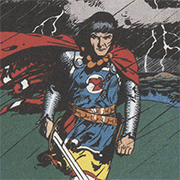|
Using two memory kits is kind of a crapshoot, especially when overclocking. XMP profiles are made with the assumption that you're using one kit - the BIOS only checks one stick during boot and uses the XMP profile from that on all sticks. If the kits are identical, this usually works, but definitely not always - and again, especially not when overclocking the CPU since there's a smaller margin for error. As for what's actually going on, who knows. Memory controller voltage regulation issues? Timing issues?
|
|
|
|

|
| # ? May 15, 2024 22:03 |
|
Got a question about running fast memory on skylake. What voltages are you using on ram, vccio, and VCCSA to get speeds of 4000 or higher?
|
|
|
|
How viable are BIOS fan curves nowadays? All guides I used to read recommended regular software, but where are modern motherboards and major brands at today? Can I avoid messing with something like SpeedFan and just set something up for my fans in BIOS instead?
|
|
|
|
Most boards now have decent fan control.
|
|
|
|
I use the Asus X99 fan control like an alarm and I completely trust it. Under normal loads the fans only speed up to 800 RPM, but if the CPU breaks 76C it turns them to 100% and I know something is wrong from the 2000 RPM fan noise. I've never trusted software fan control, I prefer doing it through the bios even for modern GPUs where almost everyone else uses Afterburner to set a custom fan curve.
|
|
|
|
I'd definitely prefer doing it in BIOS if I can, assuming there aren't like sixty billion pitfalls I need to be on the lookout for.
|
|
|
|
Just finished my i7 8700k build (with a scythe fuma and Asrock Z370 Extreme4). What's a safe overclock to start with? I've never overclocked before and I'm not really interested in pushing the limits, or doing days worth of stability testing. With multi-core enhancements disabled I'm idling at 27-29c, seeing a max of 61c when running Userbenchmark's software. Not sure if any of this is helpful.
|
|
|
|
|
I'd start at 4.7GHz all cores (not multicore enhancements).
|
|
|
|
Something like 98% of all 8700Ks can hit 4.9 GHz on 1.35V. 75% can hit 5.0 GHz -- not sure about the voltage though. I've got my new 8700K build running happily at 4.9 and will fiddle with maybe hitting 5.0 tomorrow.
|
|
|
|
Will a computer shut itself down from overheating before it damages itself? 5 minutes of Prime95 and my 8700K at 4.7 on stock voltage (wasn't sure which voltage on the BIOS to change when I first set it up) hit 85C, so I'm hesitant to leave it on for longer timeframes. This 8700K is an insane upgrade from the i3 4130 I had before, so I'm fine being extremely cautious at this point with my overclocking. My framerate on PUBG has already gone up 2-4x just from that switch. ...And now it's gone back down to 70C. Weird. 22 Eargesplitten fucked around with this message at 08:40 on Dec 30, 2017 |
|
|
|
I used OCCT (for my old Skylake), or a pre - AVX instruction version of P95, an old version like P95 V26.6 It'll get less hot as it doesn't use AVX instructions. I'm lazy AF and just left OCCT running it's default stress test for 2 hours. If it hits 100C(?) it'll start throttling. Also check the vCore being applied when benching using CPUZ or something, if it's set to auto the board might be pushing it high. (also look at VCCIO and VCCSA as they often like pushing them too, if you've got ram faster then 2133 which I bet you do) GRINDCORE MEGGIDO fucked around with this message at 08:55 on Dec 30, 2017 |
|
|
|
Well, I didn't realize that it keeps running in the system tray after you close the window on the task bar. So after about a day and a half of unintentional testing I can safely say that my overclock is stable and only hits 70C even when trying to run PUBG (at about 20-30FPS). I guess that means I have more room to work with if I want. I guess I'll probably leave it where it is until I feel like I could see an improvement from having it higher. Is 4.7GHZ even really an overclock? I know that's the turbo boost, but turbo boost is limited to just one core, right? Or am I misunderstanding?
|
|
|
|
Ya it's the stock 1 core turbo speed, least you tested your cooling can cope well.
|
|
|
|
Kazinsal posted:Something like 98% of all 8700Ks can hit 4.9 GHz on 1.35V. 75% can hit 5.0 GHz -- not sure about the voltage though. Guess who's in the 2% and has one which can't?  Or, well, I haven't really tried that hard yet, but it's not looking good. I need 1.3 in actual vcore under load to get 4.8GHz AVX stable - as in, set it to 1.335v in the BIOS with LLC level 4 and it droops to just under 1.3v under load. Seems stable but hey, it could still crash! I've only run it for like an hour or so because it was hitting 80C average on the Noctua NH-D15 even with three 140mm chassis fans and both the CPU heatsink fans going full blast. Seems like I'm gonna have to delid the drat thing to get to four point eight fuckin' gigahertz.
|
|
|
|
Is enabling XMP on a 8700K jacking up VCCSA to 1.28V and VCCIO 1.2V considered an expected normal behaviour? If I put them at default I can only run my 3200MHz RAM at 3000MHz speeds at the same latencies stable in Memtest86.
|
|
|
|
TheFluff posted:Guess who's in the 2% and has one which can't? Sorry I missed this earlier. AVX is bad times and you should generally have a -2 or so AVX offset so that if you're running at 4.9 GHz all-core, you've got a 4.7 GHz AVX clock.
|
|
|
|
Palladium posted:Is enabling XMP on a 8700K jacking up VCCSA to 1.28V and VCCIO 1.2V considered an expected normal behaviour? If I put them at default I can only run my 3200MHz RAM at 3000MHz speeds at the same latencies stable in Memtest86. I don't know what they are stock for a Coffeelake, but for my Haswell-E they also were raised by like 100mv to about 1.1V. I think the stock Haswell-E has significantly lower voltages than *lake so those voltages are probably fine. I used to be all about running low memory and system voltages, but from everything I've seen XMP isn't some random guesses and is actually well validated. My memory is 2400 15CL "stock" and 2666 14CL XMP and I've been running it in XMP mode for about a year now with no problems or even a significant amount of extra heat.
|
|
|
|
Is there any reason to keep sa and vccio lower then vcore, other then less heat?
|
|
|
|
Palladium posted:Is enabling XMP on a 8700K jacking up VCCSA to 1.28V and VCCIO 1.2V considered an expected normal behaviour? If I put them at default I can only run my 3200MHz RAM at 3000MHz speeds at the same latencies stable in Memtest86. Kazinsal posted:Sorry I missed this earlier. AVX is bad times and you should generally have a -2 or so AVX offset so that if you're running at 4.9 GHz all-core, you've got a 4.7 GHz AVX clock. People keep saying this is a thing to do, but I honestly don't understand why they do it except as a way to get a bigger number. There's a ton of completely ordinary applications that will use AVX these days, so you won't actually get the faster clock except in certain applications. You also have to you out of your way to test two different configurations for stability and you can't set different voltages for them. I guess I'll try it to see how much difference it makes but I'm kinda skeptical. Unrelatedly, I found this video to be helpful for those considering a delid: https://www.youtube.com/watch?v=w9i_ULemBhI
|
|
|
|
TheFluff posted:People keep saying this is a thing to do, but I honestly don't understand why they do it except as a way to get a bigger number. There's a ton of completely ordinary applications that will use AVX these days, so you won't actually get the faster clock except in certain applications. You also have to you out of your way to test two different configurations for stability and you can't set different voltages for them. Heat
|
|
|
|
I get the argument, anything new enough that needs the performance will be using AVX and anything old enough to not will not care if it has 4GHz or 5GHz.
|
|
|
|
mewse posted:Heat That's just Prime95's small FFT's, not AVX in general. It's good for stress testing VRM's and cooling, but not much else. For finding instabilities quickly, I've found OCCT's small dataset test to be far more useful (usually errors out within 10 seconds if you're not stable). No actual AVX-using program will ever sit and fire off FMA3/AVX instructions constantly on all twelve threads as fast as it possibly can without ever waiting for RAM. Prime95's small FFT's uses something stupid like 180 watts at my current settings, while the Realbench CPU test sits somewhere around 125 watts. OCCT's small dataset test is somewhere in between at 155 watts. All of these use AVX, but there's massive differences in heat generation.
|
|
|
|
I like occt.
|
|
|
|
If I don't recall exactly where I bought my RAM or what model it is (except that it's Corsair, CPU-Z tells me), is there any way to tell what its timing settings SHOULD be/what I can set them to maximally (er, minimally, I guess)? I've been loving around with bios settings all morning and I'm starting to lose track of everything. Is turning on an XMP profile supposed to set those for me? I know it sets frequency settings automatically but I don't know about timings. (e) Here's a pastebin of what CPU-Z thinks right now if that helps. Ciaphas fucked around with this message at 19:33 on Jan 7, 2018 |
|
|
|
The timings are in the XMP profile too. I don't think it's worth the effort to manually overclock memory (or even spend more than nearly the minimum) because the difference once you're past the minimum recommended threshold is so small. like 2133 to 2400 is like 7%, but from 2400 to 3200 is only like 3 more percent. I was using my normal 2400 15 profile for about a year, but switched to the 2666 14 XMP profile and have been using that for the last year without really noticing a difference.
|
|
|
|
Ciaphas posted:If I don't recall exactly where I bought my RAM or what model it is (except that it's Corsair, CPU-Z tells me), is there any way to tell what its timing settings SHOULD be/what I can set them to maximally (er, minimally, I guess)? I've been loving around with bios settings all morning and I'm starting to lose track of everything. Assuming you are using Intel, the first thing to do is ironically not to enable XMP (most boards seem to overvolt the gently caress out of these two voltages, possible longevity-be-damned-YOLO mode when XMP is enabled to impress the kiddos on how "easy" it is to OC), then manually set Vccsa and Vccio to the default values, put the RAM timings on auto mode, voltage at 1.35V and the clock at 2400MHz. Then slowly ramp the RAM clock up by 100MHz and see how far you get it to finish a quick 4 passes of test #6 in Memtest86 without any errors. Rinse and repeat until it does. By this point, either you can increase the abovementioned Vccsa and Vccio, or back down 100MHz to get it stable. After which you can at this point also lower the DRAM voltage where it can still pass, then add 0.01V to it. After whatever fiddling do the whole battery of 4 pass memtest86 test again (you can choose to disable the last and useless rowhammer test beforehand) Palladium fucked around with this message at 00:47 on Jan 8, 2018 |
|
|
|
Delidding trip report: this is scary as poo poo and I made several messes including a smudge of Intel's TIM on the underside of the CPU (yes on the contacts of course it got on the contacts) that I had to clean off and oh god I should never have attempted this I knew my fat fingers will ruin everything fffffffffFFFFFFFFFFFFFFF In the end I painted over the four contacts on the top of the substrate with nail polish (which I almost made a mess of too but fortunately I got it under control), applied liquid metal to the best of my abilities (spilled some of that too, sure enough, but at least not on anything important), fastened the IHS back with silicone (which almost got everywhere too, it's almost like there's a pattern here) and... it booted back up. And it's just under 20 degrees C cooler, as advertised. Totally not worth the nerve wracking experience but well there you go. TheFluff fucked around with this message at 00:50 on Jan 8, 2018 |
|
|
|
4.9GHz bluescreened after a few minutes of testing at 1.33v-ish vcore (1.39v VID). I mean, yeah, it'll get there if I push it, but you know what, I'm just gonna be happy with my One Hundred Megahertz overclock at 4.8 because it stays quiet and under 70C even when under ridiculous loads. No sour grapes here, nope, no sir.
|
|
|
|
Well keep in mind its more than 100mhz because stock all cores is 4.3ghz
|
|
|
|
I finally got around to overclocking my 1600 non x. I stopped at 4.0 at 1.380v indicated via cpu-z The load temp is around 45-50c with a big honking air cooler I'm satisfied and I didnt try to push any higher. Im thinking I can probably lower the voltage more but the temps are already great. Does the vcore matter regarding long term degradation or is it all about the operating temps? Voltage seems high compared to my similar intel build but the temps are fine so im not sure what to make of it
|
|
|
|
Electromigration is caused by a combination of temperatures and heat. I think 1.45V is the upper limit for Ryzen voltage and those temperatures are excellent so I wouldn't worry. Maybe losing 2 cores on a die helps with temperatures a whole lot, AMD might be to the point where they have to disable cores on otherwise good dies just to meet the demand for 6 core processors.
|
|
|
|
good to hear, I dont intend to push it any further. Its plenty fast at 4.0 and the cooler is the cryorig r1 which is way overkill as I understand it. At first I thought ryzen was crap because I was idling at 60c and throttling hard anytime I tried to OC. I forgot to remove the plastic sticker before mounting the cooler.
|
|
|
|
craig588 posted:Electromigration is caused by a combination of voltage and heat. I think 1.45V is the upper limit for Ryzen voltage and those temperatures are excellent so I wouldn't worry. Maybe losing 2 cores on a die helps with temperatures a whole lot, AMD might be to the point where they have to disable cores on otherwise good dies just to meet the demand for 6 core processors. FTFY
|
|
|
|
Is 1.35V still the "comfortable" OC limit for Ryzen CPUs like with Intel?
|
|
|
|
Regrettable posted:FTFY Haha, yeah. Good catch.
|
|
|
|
Oof I havent been in this thread in a while. I picked up an 8600k yesterday and did a basic OC to test the waters. Realized how out I date I'm getting, the last time I was serious about this was Haswell, some of the terminology I see in the BIOS made me draw a few blanks. But regardless, I went for 5.0 ghz right off the bat at 1.29 vcore because thats just the vcore I ran my 6700k at and ... its still stable. Ive run Timespy CPU test at it multiple times, run Nicehash for an hour, and briefly a small FFT test. I am very impressed by this chip. I dont know if this is the new normal but 5.0 sure is a nice number to hit especially so drat casually. Now I very much doubt I'm actually stable but the fact it could do what its done with so much voltage headroom left is extremely promising in my book. Or maybe its not, I guess I dont really know! All in a RVZ02 case with an AR06 cooler to boot, hitting mid 70's in anything but small FFT. An AR06 is the size of a fat stock cooler and an RVZ02 is probably one of the crammed cases you can stuff anything into, zero case fans. I'm picking up that Corsair compact watercooler (H5 Hydro?) tomorrow if I can to see how far this will go.
|
|
|
|
1gnoirents posted:But regardless, I went for 5.0 ghz right off the bat at 1.29 vcore because thats just the vcore I ran my 6700k at and ... its still stable. What motherboard? I had a stable OC of 4.9 on my 8700k that I seem to have lost because of updating BIOS to fix meltdown/spectre, I'm going to have to redo the whole thing 
|
|
|
|
mewse posted:What motherboard? Asus Strix 370i https://www.asus.com/us/Motherboards/ROG-STRIX-Z370-I-GAMING/ I tried for 5.1 and it was unstable even bumping up vcore to 1.375 and then it started getting too hot for that tiny cooler, but it is so far rock solid at 5.0 and 1.29. I'm happy with that.
|
|
|
|
Figured I'd x-post this here from the GPU thread as it seems more relevant. Hey question for you folks, I've been reading around and it seems like it's possible to flash an RX480 to an RX580. Is this a crazy idea or is it something people have done safely? I remember the days when you could turn a Radeon 9600 into a Radeon 9800 fairly easily. This is the exact model of card I have. Already has a stock overclock to 1328 mhz https://www.techpowerup.com/gpudb/b3684/xfx-rx-480-black-edition Someone on techpowerup reported doing it successfully: https://www.techpowerup.com/forums/threads/xfx-rx480-8gb-flashed-to-saphire-rx580.232489/post-3643576 and this guy on overclock.net walks through hex editing the bios: http://www.overclock.net/forum/67-amd-ati/1634872-bios-mod-rx480-rx580-conversions-how-rx470-rx480-rx570-rx580.html quote:I want to share my results, too. It seems like a crazy idea to get 5-10% more performance, I just wanted folks here to let me know if my initial hunch is correct.
|
|
|
|

|
| # ? May 15, 2024 22:03 |
|
For only 5-10% increase thatís going to be super unstable. I think the 9600->9800 involved desoldering a pin or something.
|
|
|