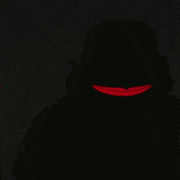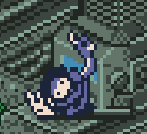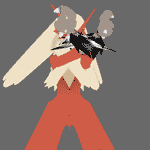|
lohli posted:It would be overkill in that it can do more than just what you want it for, the main reason to get something else would be if there were an application that was geared specifically towards digitizing old tapes that was simpler to use(one button recording). I do have a capture device (an Elgato VHS-to-DVD USB thing that can take composite and S-Video, but it looks like I can use it as a limited generic capture device on other programs) and am just waiting on getting an S-Video outputting VHS player. I tried OBS over composite when I was trying to figure out what programs I'd need for my workflow, but I just couldn't seem to get it to see the feed. Probably just stupidity on my part, but I think I decided VirtualDub (I think, I downloaded so many programs trying to figure this out I can't quite remember what each exactly did) was best for capturing the feed to avi, and then figuring out how to work with the file from there. Again, I'm sorry this is isn't really on-topic, but you would not believe how frustratingly difficult it is to find comprehensive information on this subject; most "digitize your home movie" articles assume the user doesn't really care that much and suggest you either send the tapes in to an Indian company for $20 a pop (which is exorbitant when you inherited a couple dozen such tapes), or just point the reader to a "one and done" solution that assumes the user just wants the thing straight copied to a DVD with no editing ASAP. Try to find anything more technically involved... and you just end up finding stuff about capturing HD game feeds, which is quite a bit more than a 480 VHS rip really requires. The best sources of information for this project I found were for guides on
|
|
|
|

|
| # ? Jun 1, 2024 06:15 |
|
Speaeking of, are there any good free visual video editors where you can import multiple videos at the same time and fiddle with keyframes rather than editing them one at a time in something like AvsPmod?
|
|
|
|
So this is a pretty basic question but I'm pretty new to this and want to make sure I'm not missing something basic: A while back I figured out how to route Discord around OBS so I could record LPs with my co-commentator on a separate track. Now that I'm getting into streaming I want to do the opposite. It's simple enough to put Discord back through OBS so viewers can hear my co-pilot. What I'm wondering is how do I let said co-pilot see the game I'm playing without getting horrible echo effects. Do I just have them watch the same stream with the sound off so they don't hear me twice and also themself? Do I try out Discord's new screen share? Is there any way to do this where my partner can actually hear the game audio?
|
|
|
|
ZiegeDame posted:So this is a pretty basic question but I'm pretty new to this and want to make sure I'm not missing something basic: I'd think the simplest way to prevent any kind of echo from occurring is to have your co-commentator use headphones instead of speakers.
|
|
|
|
Carbon dioxide posted:I'd think the simplest way to prevent any kind of echo from occurring is to have your co-commentator use headphones instead of speakers. I meant for my co-commentator, not my viewers.
|
|
|
|
Kerning Chameleon posted:but I think I decided VirtualDub (I think, I downloaded so many programs trying to figure this out I can't quite remember what each exactly did) was best for capturing the feed to avi, and then figuring out how to work with the file from there. Well if you're up to the point where all you need is an editor, dropping 20bux for vegas is a fine way to go and is a pretty straight forward and intuitive program. ZiegeDame posted:I meant for my co-commentator, not my viewers.
|
|
|
|
lohli posted:You should be able to use virtual audio cable and set up enough audio devices and repeaters that you can effectively filter out what is heard on certain devices, and designate one of those for broadcasting with obs and another with broadcasting over discord. Unless you enjoy confusing UIs you should probably just use Voicemeeter these days, it's a lot more intuitive to set up and does the job for most streaming setups.
|
|
|
|
Admiral H. Curtiss posted:Unless you enjoy confusing UIs you should probably just use Voicemeeter these days, it's a lot more intuitive to set up and does the job for most streaming setups. Specifically, Voicemeeter Banana was a version I had to install to set up what I needed. Regular Voicemeeter didn't have enough digital input streams.
|
|
|
|
Maybe not the place for this, but has anyone else been having issues with VLC lately? The videos will occasionally stutter and the image will gently caress up for a few seconds. Makes it difficult for me to check my vids to make sure they rendered alright.
|
|
|
|
Yeah. That can happens sometimes. It normally occurs for me when I'm watching a video while the computer is doing something intensive such as rendering another video. It's possible you had something running in the background that took a lot of processing power. But I've also had it happen during skype calls back in the day.
|
|
|
|
So ran into a bit of an odd issue recently after Megui updated; when I tried to open up an avs that was using a speeding up function it wouldn't open it and instead it complained that it couldn't find 'TimeStretch' (which is a part of the changespeed function). Now I did verify that the avs file worked before in virtualdub and it seemed to use the speed up function correctly, but might anyone have any ideas about why Megui was bitching or how I could fix this? I tried re-installing the plug-ins that Megui updated but that didn't seem to change anything. I suppose I could try to re-install Megui but I figured I'd ask to see if anyone has had similar issues before I did that.
|
|
|
|
My solution to all MeGUI/Avisynth problems is to turn off "Always use the included Avisynth" in the MeGUI settings. That should switch to using your own installation of Avisynth and guarantee identical results.
|
|
|
|
Nidoking posted:My solution to all MeGUI/Avisynth problems is to turn off "Always use the included Avisynth" in the MeGUI settings. That should switch to using your own installation of Avisynth and guarantee identical results.
|
|
|
|
That's really weird, then. I just did a test encode of the ChangeSpeed function, and it had no problems - MeGUI updated the Avisynth component just a few days ago, so I expect I'm using all the same stuff. Does the script still work in VDub? If not, then you may need to reinstall your standalone Avisynth to make sure the correct DLL is linked. If it does, then it's almost undoubtedly a version difference between MeGUI and the rest of your system. Perhaps try disabling the Avisynth Portable module. The Log tab in MeGUI may be able to give you more information about the Avisynth version it's using. Mine still says 2.60, and Portable is inactive. The Wiki says that something about Timestretch changed in 2.61, so that could be part of the problem.
|
|
|
|
Hmmm, this is what the megui log says: So it seems to think my avisynth is out of date?
|
|
|
|
Yeah, it's probably worth updating to 2.60 at this point. It's got some nice added features and I don't think anything you already use would fail to work, and it should be compatible with MeGUI.
|
|
|
|
So, does anyone here use OBS? I'm having some issues with it. Mainly, I've fiddled around with the settings, but I just can't seem to get the quality to "Indistinguishable", but noticed no actual change. I have a sample video of the Wii U version of Wind Waker as an example. I've fiddled about with some of the obvious settings, even Googled it and tried the settings others say to do, but nothing really makes a difference. Is there any way to keep using OBS and improve the quality? https://www.youtube.com/watch?v=sZQGO9ktoF4
|
|
|
|
TheGamerGuy23 posted:So, does anyone here use OBS? I'm having some issues with it. Mainly, I've fiddled around with the settings, but I just can't seem to get the quality to "Indistinguishable", but noticed no actual change. I have a sample video of the Wii U version of Wind Waker as an example. I've fiddled about with some of the obvious settings, even Googled it and tried the settings others say to do, but nothing really makes a difference. Is there any way to keep using OBS and improve the quality? It says the video is unavailable. Make sure your Video settings match the resolution and fps of the source. Your output resolution should be the same or smaller than your base resolution. In the Output settings, make sure you are using a proper format and the right encoder. MP4 with x264, for example. You shouldn't have to change anything in the Advanced settings, but you could take a screenshot of what it's set as so others here could comment on if anything needs to be changed. If I'm not telling you anything you didn't already know, then maybe tell us some info about the file it produces. Resolution, length, filesize, etc. Someone might be able to make some guesses based on that.
|
|
|
|
Can anyone recommend a capture device for grabbing video from a retro-PC with VGA output? Preferably something that supports at least 1024x768 60 Hz.
|
|
|
|
|
TheGamerGuy23 posted:So, does anyone here use OBS? I'm having some issues with it. Mainly, I've fiddled around with the settings, but I just can't seem to get the quality to "Indistinguishable", but noticed no actual change. I have a sample video of the Wii U version of Wind Waker as an example. I've fiddled about with some of the obvious settings, even Googled it and tried the settings others say to do, but nothing really makes a difference. Is there any way to keep using OBS and improve the quality? * Downscale filter. This makes a huge difference. Pick Lanczos in Video settings * Bitrate (a large one like 25k+ means you can always re-encode it with a lower bitrate later) * Preset (at least the default, but you can obviously do something slower with something as easy to run as an emulator - or do it later when or if you re-encode your high-bitrate version) Inspect your video with MediaInfo to see if you're getting a constant FPS and so on in case your CPU can't keep up for some reason.
|
|
|
|
Well, neither of those two posts made any difference in the video, for better or worse. I'm going to post the settings I have for everything and see if that narrows down my problem. https://imgur.com/w5pzo0j https://imgur.com/cv45A6y https://imgur.com/q6ntCaj https://imgur.com/8fzVyii https://imgur.com/XREGYTA I record it in mkv like OBS recommends, and then Remux it into MP4. But even the MP4 video looks pretty much the same. I did try recording a bit directly to MP4, but that also did nothing. I mean it's not like I need it to be 1080p constant 60 FPS or anything. Just a bit closer to how it looks on my TV is all.
|
|
|
|
TheGamerGuy23 posted:Well, neither of those two posts made any difference in the video, for better or worse. I'm going to post the settings I have for everything and see if that narrows down my problem. Your vid is still private but uhhh  Bump that up to like 5-10k+ or something depending on how good your internet is for uploading later. Streamers livestream in 5k+ often so local recording has no excuse to be that low unless your internet/computer's bad.
|
|
|
|
It seems to think that your video is coming in at 480i rather than 1080p.
|
|
|
|
Jewel posted:Your vid is still private but uhhh As for the bitrate, does it matter if I'm not streaming like to anywhere, but recording to my laptop?
|
|
|
TheGamerGuy23 posted:Sorry, forgot to change the setting. Now it's good. There is a separate setting for Recording Quality on the Output page. One option is "same as stream", then the bitrate you enter for streaming matters. The other three are probably better choices, try each one out and see how much space they use. Choose the best one you can afford space-wise.
|
|
|
|
|
Ptarmigans posted:It seems to think that your video is coming in at 480i rather than 1080p. nielsm posted:There is a separate setting for Recording Quality on the Output page. One option is "same as stream", then the bitrate you enter for streaming matters. The other three are probably better choices, try each one out and see how much space they use. Choose the best one you can afford space-wise.
|
|
|
|
TheGamerGuy23 posted:Is there a way to stop that? I've not seen that menu before, but assuming that you aren't actually capturing from a composite source, does clicking the "HDMI" radio selector rather than the composite one make a difference?
|
|
|
|
Ptarmigans posted:I've not seen that menu before, but assuming that you aren't actually capturing from a composite source, does clicking the "HDMI" radio selector rather than the composite one make a difference? It's just so weird. Nothing that I try seems to make the slightest bit of difference. It doesn't make the quality better or worse. It just stays the same. TheLoneStar fucked around with this message at 03:29 on Jan 4, 2018 |
|
|
|
You posted ages ago about recording your Wii U fine, are you trying to record with the same Startech recording device and did you also use OBS back then? Given that changes made to the device settings in the OBS menu don't seem to be doing anything, have you tried configuring things via the official software(streamcatcher?) and seeing if changes made there carry over into the apparent configuration in OBS(try while OBS is open and then closed)?
|
|
|
|
So I just updated my setup for my new computer. I use the Premiere Pro/Frameserver method with MeGUI to encode my videos. All's well until I load up MeGUI and try to load the Avisynth Script I wrote up: code:code:
|
|
|
|
Unless you have a particular reason for it, just use AviSource instead of DirectShowSource. DirectShowSource is kinda terrible.
|
|
|
|
And if it's because you don't have a codec Avisource can use to decode the file, then use FFmpegSource instead.
|
|
|
|
|
Admiral H. Curtiss posted:Unless you have a particular reason for it, just use AviSource instead of DirectShowSource. DirectShowSource is kinda terrible. Only reason is because the guide on the OP told me to! Thanks for the help.
|
|
|
|
Hey yall Thinking of running an LP shortly via streaming the game off my PS4 + having a co-commentator to bounce off of. What is the best way for my co-commentator to join in on a live-stream via a PS4? Is it even doable? I was planning on streaming directly to Twitch for archival purposes, though Youtube is probably better for this, if that makes a difference Cheers for the help.
|
|
|
|
Just repeating this, it may have been lost in the encoding talk  nielsm posted:Can anyone recommend a capture device for grabbing video from a retro-PC with VGA output? Preferably something that supports at least 1024x768 60 Hz.
|
|
|
|
|
Don't have Plat so I can't search for this issue that's probably been solved more than a few times in this thread, and I'm kind of at my wit's end here. So I just got This Live Gamer HD 2 , put it in a PCIE x1 slot, and got the necessary software and drivers. Upon booting it up, I got the "no signal detected" message, so to test it I plugged in my tv and Switch. The preview changed to the Switch's video output, and the output also appeared on my TV. About ten seconds later, the preview turned completely black, but the TV output remained and the audio continued playing fine. That was back at around noon today. I've followed the instructions on the relevant topics on the FAQ for the product, to no avail. This is similar to an issue a friend of mine had for an external card, which seemed to resolve itself when he downloaded an older driver. In fact, so far the only thing that has given any sort of progress is when I downloaded the oldest x64 driver for the product here , version 1.0.64.9. When I loaded REcentral up after downloading that with my PS4 plugged into it, the preview displayed for another ten or so seconds before freezing and blacking out again. I have not been able to replicate this with any of the other drivers there so far. I have tried different HDMI cords to no avail and have been google searching potential solutions most of today. Just to reiterate, it's getting a signal, it's passing through the card to the TV just fine, and audio is playing. It just doesn't seem to be capturing any video and displaying it in avermedia, and any recordings are of a black screen with audio. Turning Scenes on and adding images does have them show up in the preview and in screenshots/recordings/streams. Here's some DXDiag info but I figure the only thing that's really important is I'm running windows 7, the only thing being that meant I had to download the driver myself as opposed to it being plug and play on Windows 10. I've sent a ticket to avermedia, but I'm not holding my breath. I guess one thing I haven't tried is a different PCIE slot. Anyone else run into this? I sincerely appreciate any help!
|
|
|
|
Try going here: https://www.avermedia.com/gaming/support_faq/live_gamer_hd_2#faq_part There's three (looks like) bits talking about no video. Might try those.
|
|
|
|
Yeah, I did make sure HDCP was turned off on the PS4, as well as on RECentral. I did try disabling Avast for a few minutes, but I dunno for sure if that's really the issue. I did add RECentral as an exception to no avail. The Processor Powersaving thing intrigued me, as I do have a Gigabyte Motherboard, but my model's BIOS doesn't seem to have those exact options. I disabled what appeared to be this model's equivalent, but sadly that had no effect. I appreciate the suggestions, though!! e: So this is strange, after my computer came out of Sleep mode this morning I booted RECentral up for a laugh and it suddenly worked for another few moments before cutting out again. Curious, I put the computer back into sleep mode and woke it again and sure enough it started working again, only this time I hit record, and it worked perfectly. It seems like it just does not like it at all when it has to encode video just for the preview, when I'm not streaming or recording?? When I stop recording the preview works fine for a moment then cuts out again, requiring me to put the computer into sleep and wake it up again. e2: turning off power saving for pcie slots fixed this. Goodguy3 fucked around with this message at 01:04 on Jan 10, 2018 |
|
|
|
I'm having an issue that isn't technically LP-related, but it is an issue with the software I use for LP things. My husband brought home some short (30secs) or so clips from a software he uses at work and wanted me to stitch them together for him, and add some captions. I figured it'd be no problem so I told him I could do it. I've been using Adobe Premier and I'm still new at it, but I thought I had a good handle on it. When I bring the clips into Premier, the video looks all green and weird. Here's a comparison shot: This is what it looks like in VLC when I just open one of the clips:  And this is what it looks like in Premier's preview window:  I had a buddy try to open one of them in Premier and he said it looked fine, so I don't know what the gently caress I'm doing wrong. Any ideas?
|
|
|
|

|
| # ? Jun 1, 2024 06:15 |
|
Try renaming the video file to .mpg.(yes seriously) Alternatively you might have to transcode it into something else using handbrake, or if that also doesn't work but the videos play fine in media players then record from the media player.
|
|
|