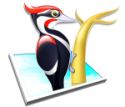|
Arivia posted:Update/restart anger. I do have a lot of clients that hate it.
|
|
|
|

|
| # ? May 29, 2024 01:43 |
|
"Your device is at risk because it's out of date and missing important security and quality updates. Let's get you back on track so Windows can run more securely. Select this button to get going:" Anyone know how to fix this bullshit in Windows Update on Windows 10? I only started getting this message recently. It won't go away. I've tried manually deleting SoftwareDistribution, checking Group Policy and running the Microsoft Windows Update Diagnostic Tool. Nothing has fixed it and made the error go away. Checking for updates doesn't make it go away either. The Spectre AV registry key is also present.
|
|
|
|
It's probably still an AV conflict. What's your Win10 build number? e: Might also be a warning that your BIOS doesn't mitigate spectre if MS is getting clever.
|
|
|
|
How do you view a stoplog in Windows 10? Or more to the point how do I find out what caused my system to crash so badly it had to restart
|
|
|
|
Flipperwaldt posted:I didn't dismiss the notifications or tell Defender to make an exception. Just brought Explorer back into the foreground. It'd be like the logon prompt telling me the password is wrong and then logging me on anyway, because that's what I directly instructed it to do. Quarantine doesn't mean you can't go access it. In fact quarantine is explicitly designed so that you can go access it instead of it being outright deleted.
|
|
|
|
Jeb! Repetition posted:How do you view a stoplog in Windows 10? Or more to the point how do I find out what caused my system to crash so badly it had to restart Give this a shot: http://www.osronline.com/page.cfm?name=Analyze If its a full dump and not a mini dump then you'll probably need to zip it. Hopefully its under the file size limit.
|
|
|
|
Grump posted:Just unboxed my new Windows machine and Windows 10 keeps freezing about 15 mins after startup. No idea what could be causing it. I have 16GB of ram, so I don't think it's a memory leak issue. It's just freezing with no indication of what's going wrong....weird. returned this machine. The manufacturer replaced the SSD and sent it back. aaaand it was still freezing. I ended up solving it by just suffering through it until Windows Updates were done and then updated BIOS, and my machine is freeze-free. After some googling, I think there's definitely some compatibility issues with Windows 10 and SSDs.
|
|
|
|
fishmech posted:Quarantine doesn't mean you can't go access it. In fact quarantine is explicitly designed so that you can go access it instead of it being outright deleted. This whole "you double clicked a thing I consider dangerous, so I'll let you know, but also, keep the file where it is and just run the program in response to that double click anyway as if nothing is wrong" is new to me and I don't know how it can be considered the name quarantine worthy.
|
|
|
|
Jeb! Repetition posted:How do you view a stoplog in Windows 10? Or more to the point how do I find out what caused my system to crash so badly it had to restart https://www.nirsoft.net/utils/blue_screen_view.html Claims to still work with Windows 10 and doesn't require you uploading your stuff to some website.
|
|
|
|
My tablet has been trying to install the 1709 update several times now and it fails every single time. In the update history it just says "Feature update to Windows 10, version 1709 / Requires restart to finish installing" four times without any error messages. Any ideas what could be the issue?
|
|
|
|
Grump posted:
Not anymore than Windows has "compatibility issues with hard drives". Flipperwaldt posted:My previous experience with Defender on Windows 7 and 8 has been that the file automatically got removed from the folder, into quarantine. Then, if you wanted to interact with it, you'd have to go through Defender's interface to move it back out of quarantine. A thing which also would require admin rights. This is also exactly what happens on Windows 10 if the exe file isn't in a zip file. Windows 7 and 8 MSE/Defender for me has always had the same exact behavior you described for a dodgy exe file in a zip that wasn't labeled severe enough to be an instant deletion thing. Things marked for quarantine are inherently considered to be lesser threats, so they correspondingly get lesser response and the system won't hard-block you the way it attempts to do for more serious "threats".
|
|
|
|
mobby_6kl posted:My tablet has been trying to install the 1709 update several times now and it fails every single time. In the update history it just says "Feature update to Windows 10, version 1709 / Requires restart to finish installing" four times without any error messages. Any ideas what could be the issue? I had this on my desktop, and solved it by downloading the media creation tool, which then succeeded in updating Windows.
|
|
|
|
fishmech posted:Windows 7 and 8 MSE/Defender for me has always had the same exact behavior you described for a dodgy exe file in a zip that wasn't labeled severe enough to be an instant deletion thing. Also both Defenders are super fine with the program now that I've changed compression settings in the compiler.
|
|
|
|
BangersInMyKnickers posted:It's probably still an AV conflict. What's your Win10 build number? 1709. Running Windows Defender for AV. If I run the Windows Update Diagnostic Tool and let it fix errors, then run Windows Update again, it immediately installs a Defender definition file. Once that completes, it scans for updates again then the error appears. I've also updated the BIOS to the latest version, error still persists.
|
|
|
|
Check if your build number is 16299.192 or if KB4056892 is installed.
|
|
|
|
Flipperwaldt posted:So-called severe threat, says so in the quarantine list! Can't verify what Defender on Windows 8 would have done because it doesn't consider the program a threat at all. But I remember it was at one time impossible to have a copy of Nirsoft's WirelessKeyView outside of the zip file it came in, even just the temp copy created when trying to run it from inside the zip. Would be moved to the quarantine instantly. Could not run it at all without making an explicit exception. I'd like to think that's still what would happen with a severe threat. Of course, WKV is now downgraded to a medium threat apparently and you can do with it whatever you like. It takes forcing a scan of the file to even get the suggestion to maybe do something about it, if you like, so there goes that test case. I'm not following now... You're mad that a fake threat you generated doesn't get picked up and that something that was overzealously blocked in the past is now degraded as a threat but still has Windows tsk at you like it will for certain keygens for old software?
|
|
|
|
fishmech posted:I'm not following now... You're mad that a fake threat you generated doesn't get picked up and that something that was overzealously blocked in the past is now degraded as a threat but still has Windows tsk at you like it will for certain keygens for old software? I am also surprised Defender on Windows 8 doesn't use the same definitions as Defender on Windows 10. The threats being fake is incidental to the story. The creation of a program that was detected as a severe threat was completely unintentional. I prefer it not being detected as a threat at all, as it isn't. That doesn't stop me being of the opinion that if Defender really thinks it's a severe threat, that it should take adequate measures.
|
|
|
|
Flipperwaldt posted:I am disappointed that Defender on Windows 10 doesn't flat out stop me from running something it considers a severe threat as my previous experience on Windows 8 was that it would. As supposedly supported by the WirelessKeyView on Windows 8 anecdote, that I now can't prove or demonstrate anymore. I would like to demonstrate that both Defenders behave differently in case of severe threats, to sort of refute your suggestion that it may be related to how MSE/Defender always reacted to low severity threats, but I'm running out of false positives that I'm willing to try to run on my system for the purposes. It annoyed me that I went through the effort to try and found that WirelessKeyView didn't offer me additional evidence. You're becoming less coherent as time goes on. The only thing that seems to have changed is that Windows Defender considers a specific program a lesser threat these days than it used to. Everything else is apparently you being upset about the specific wording it uses for a class of threats that are not considred dangerous enough to be blocked without severe effort from the user to unblock. MSE/Defender has always treated different classes of "threats" differently, not least because some are only threats or malicious from a certain point of view or are things that might often be installed/used by actual dangerous software as part of what they do. So what's your actual problem here? Windows should slap your hand more? It's already taking adequate measures based on the threats of Fake Program To Cause a False Positive and Tool That's Slightly Shady.
|
|
|
|
BangersInMyKnickers posted:Check if your build number is 16299.192 or if KB4056892 is installed. Nope and nope. I'm on 16299.19 and that KB is not installed. Tried to manually install and no go.
|
|
|
|
Defender is absolutely not taking adequate measures for a threat labeled 'severe'. Defender is claiming to quarantine the file without putting it into quarantine. Defender is then letting the file be run from its original location. If you're confused by the mentions of non-severe threats, just ignore that part of the post. It's not the important part. The core complaint is about the handling of a 'severe' threat.
|
|
|
|
Dylan16807 posted:Defender is absolutely not taking adequate measures for a threat labeled 'severe'. Defender is claiming to quarantine the file without putting it into quarantine. Defender is then letting the file be run from its original location. Being in the default quarantine stage means it's not a very severe threat inherently. Those end up in Defender actively deleting them when it can.
|
|
|
|
Dylan16807 posted:Defender is absolutely not taking adequate measures for a threat labeled 'severe'. Defender is claiming to quarantine the file without putting it into quarantine. Defender is then letting the file be run from its original location. Be interesting to test it with an actual severe threat in a VM.
|
|
|
|
skooma512 posted:Would you happen to know anywhere that details those changes? I switched last month, but Iíd like to know what I got for the effort besides the Microsoft store and lock screen wallpaper. Well now that you asked I can't seem to find anything definitive. There was some talk about low level scheduling being more efficient for CPUs with more cores. But I can' t really be sure. Sorry.
|
|
|
|
tight aspirations posted:I had this on my desktop, and solved it by downloading the media creation tool, which then succeeded in updating Windows. Fifth time's the charm, I guess?  I did clean up the disk a bit so maybe that was it, but lol if windows can't check the space requirement before starting the update.
|
|
|
|
PUBLIC TOILET posted:Nope and nope. I'm on 16299.19 and that KB is not installed. Tried to manually install and no go. You can manually download the KB off the MS catalog site. Give that a shot https://www.catalog.update.microsoft.com/Home.aspx
|
|
|
|
BangersInMyKnickers posted:You can manually download the KB off the MS catalog site. Give that a shot https://www.catalog.update.microsoft.com/Home.aspx Man, what a hassle. So I did what you said twice, the first time I had downloaded the "Delta" version of the KB. That didn't work. I had to download the last one in the list which was the 600MB full patch. Once I ran that, the update went through. Machine rebooted, I manually checked for new Windows Updates. Error went away. Did I have to manually install this because Microsoft is putting the automatic installation of this KB on hold due to BSODs/reboots? Thanks for your help!
|
|
|
|
No, MS is still rolling the KB it's hardware vendors that are withdrawing the BIOS/microcode update because of compatibility issues with some processors.
|
|
|
|
BangersInMyKnickers posted:No, MS is still rolling the KB it's hardware vendors that are withdrawing the BIOS/microcode update because of compatibility issues with some processors. The January updates are no longer installing on Haswell or Broadwell systems for me even though theyíre approved in WSUS and havenít been superseded. Itís still installing on Skylake systems.
|
|
|
|
dissss posted:The January updates are no longer installing on Haswell or Broadwell systems for me even though theyíre approved in WSUS and havenít been superseded. Itís still installing on Skylake systems. Actually I've been getting computers with Win 7 and the January Security roll-up failing over and over. I can't make it install so i've just been hiding the update. Also tried downloading directly from MS.
|
|
|
|
After the most recent round of updates my monitor isn't shutting off automatically. It never sleeps but the monitor is set to turn off after 15 minutes, but the monitor is staying on all night, even if I lock the machine. Anyone else getting this?
|
|
|
|
I don't know what "Windows Modules Installer Worker" but it's taking up a good ol' chunk of my CPU. what do I do?
|
|
|
|
It's a Windows Update component. It's possibly "background" installing or unpacking an update, or stuck spinning its wheels.
|
|
|
|
Is it normal for my optical drive to only show up in File Explorer if there is a disc inserted?
|
|
|
|
CubanMissile posted:Is it normal for my optical drive to only show up in File Explorer if there is a disc inserted? In Explorer, select the View ribbon, click on Options, and under the View tab there's an option that's ticked by default called 'Hide empty drives'.
|
|
|
|
beuges posted:In Explorer, select the View ribbon, click on Options, and under the View tab there's an option that's ticked by default called 'Hide empty drives'. Thank you. I was looking all over for something like this and I just kept getting suggestions for registry fixes for missing drives. edit: actually, that didn't work. Weird. CubanMissile fucked around with this message at 11:22 on Jan 18, 2018 |
|
|
|
I added another SSD to my computer and I just realized it's showing up as a removable disk. I believe this also happened the first time I added a hard drive, but I don't remember how I made windows treat it as a local disk. Anyone know how to do that?
|
|
|
|
VostokProgram posted:I added another SSD to my computer and I just realized it's showing up as a removable disk. I believe this also happened the first time I added a hard drive, but I don't remember how I made windows treat it as a local disk. Anyone know how to do that? I think it might be a BIOS setting. Look for a "hot-swappable" setting or something like that.
|
|
|
|
Those who have Windows Update issues, check this poo poo out.quote:The fix to the 0x80243004 and 80243004 errors for Windows Update is overly simplistic, but definitely worth retaining considering the problems are reported pretty regularly.
|
|
|
|
Are you loving kidding me? God I dread the day I'll have no choice but to switch to 10. *goes back to using his wonderful 8.1 with Classic Shell installation* See ya, suckers!
|
|
|
|

|
| # ? May 29, 2024 01:43 |
|
Here's a weird question: in Windows 10, while it remembers the position of my various windows when I re-open an application, it won't let them open on the edges of the screen (except the top), so there's always like a 10px margin between the app window and the edge of the desktop. It wasn't like this in Win7. Is there a way to fix this? I just want to put some windows in the bottom right of my screen. 
|
|
|