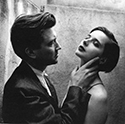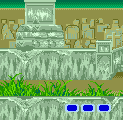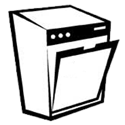|
Phantasium posted:I can't think of a company I'd want to do this less word to that :/
|
|
|
|

|
| # ? Jun 12, 2024 07:58 |
|
Hey, so I’m thinking about replacing the batteries in both my GBA SP and DS. Are there any recommended ones to buy? Do I need to look for anything in replacement chargers?
|
|
|
|
 _DSF0324 by Maciej, on Flickr _DSF0324 by Maciej, on FlickrThis thread and the MLiG channel made me do this. I am pretty much happy with the setup, although I find that the 14 inch screen is a bit small for the ps2/GC era games. I would like to eventually get a Sega CD Mark 1 and a PC engine CD but they are expensive and unreliable so I might be content with what I have. Everything is outputting RGB except the Gamecube which is S-Video, and I am loving it.
|
|
|
|
LODGE NORTH posted:Hey, so I’m thinking about replacing the batteries in both my GBA SP and DS. Are there any recommended ones to buy? Do I need to look for anything in replacement chargers? Nobody really makes GBA SP/DS or DS Lite chargers that put out the wrong power on the wrong pins, or can't handle the system's demands. IF it's fitted with the GBA SP plug, it'll handle the SP and DS fine (though iirc some adapters will charge a GBA SP full speed but a DS a little slower than it should, not harming anything though). If it's got the DS Lite plug, it charges the DS Lite fine. It might be for the best to just buy one of those GBA SP/DS or DS Lite to USB cables instead. Since the GBA SP wants 5 volts / 320 milliamp and the DS/DS Lite want 5 volts / 500 milliamp, a standard USB output handles them fine. Then you can just plop em on any standard USB charger you have around.
|
|
|
|
LODGE NORTH posted:Hey, so I’m thinking about replacing the batteries in both my GBA SP and DS. Are there any recommended ones to buy? Do I need to look for anything in replacement chargers? If it's a DS lite you can get them from Nintendo directly. https://store.nintendo.com/ng3/us/po/browse/productDetailColorSizePicker.jsp?categoryNav=true&navAction=jump&navCount=0&atg.multisite.remap=false&productId=prod10079&categoryId=cat10120
|
|
|
|
LODGE NORTH posted:Hey, so I’m thinking about replacing the batteries in both my GBA SP and DS. Are there any recommended ones to buy? Do I need to look for anything in replacement chargers? Pretty sure googling “gba sp battery” will get you results, and the same with the DS. As for whether there are recommended brands? That, I cannot tell you. But I am also interested in doing this same thing! RZA Encryption posted:If it's a DS lite you can get them from Nintendo directly. https://store.nintendo.com/ng3/us/po/browse/productDetailColorSizePicker.jsp?categoryNav=true&navAction=jump&navCount=0&atg.multisite.remap=false&productId=prod10079&categoryId=cat10120 Thank you for this; bookmarked for payday. Wise Fwom Yo Gwave fucked around with this message at 03:08 on Jan 23, 2018 |
|
|
|
You could buy GBA SP batteries direct from Nintendo as of a couple years ago. That may not be the case any longer though.
|
|
|
|
Putrid Grin posted:
How are those speakers? I've had them on my wishlist forever. Good range?
|
|
|
|
Code Jockey posted:How are those speakers? I've had them on my wishlist forever. Good range? I am no audiophile, but I love the way they sound. The low end it much more pronounced than I thought it would be, from such small speakers. My consoles sounds great on them, but I haven't really used them for anything else so take my opinion with a mountain of salt.
|
|
|
|
Putrid Grin posted:
Nice setup! Who makes that cubby unit that all your consoles are in?
|
|
|
|
What's the purpose of the OSSC given you have a PVM?
|
|
|
|
dishwasherlove posted:What's the purpose of the OSSC given you have a PVM? To play on a bigger screen, perhaps?
|
|
|
|
Putrid Grin posted:
Great setup! Very impressive cabling. Where do you keep your controllers? Is that a 14L5?
|
|
|
|
Kthulhu5000 posted:Nice setup! It looks like a slightly modified ikea kallax.
|
|
|
|
Kthulhu5000 posted:Nice setup! Its a kallax-like system that Ikea seemingly discontinued, I dont remember the name. One of the few Ikea items made out of wood. I have added a pedestal to rise it off the ground and put an Ikea butcher block countertop on top. dishwasherlove posted:What's the purpose of the OSSC given you have a PVM? Was thinking about running a cable to my computer monitor. It is unnecessary, to be sure. But it is a bit of insurance that my setup will still be functional when my PVM dies. Cornflakes posted:Great setup! Very impressive cabling. Where do you keep your controllers? Is that a 14L5? I keep them in a box in a weird nook that I converted from a closet, to the side of the battlestation. I was thinking about getting wireless controllers to keep them with the consoles without cluttering them with cords, but its an expense that would have to wait. Besides I am not sure how well those things work. And the TV is a 14M4U.
|
|
|
|
I went from a 14 inch PVM to a 20 inch and the difference was extremely significant, the 20 incher is actually just large enough for normal use while the 14 was always too small. actually at this point if I was you I would switch to a 20"+ component-capable consumer CRT and use a SCART->component box, unless you're playing sitting directly in front of that shelf
|
|
|
|
I feel like 14 is just a bit too small if you sit on a couch, but it's a good size if the PVM is on your desk. 20' is much better in that regard.
|
|
|
|
Nice setup! What speakers are those? I need to get a set similar to that when I move my PVM upstairs to the game room.
|
|
|
|
I think they're mackie cr3s or cr4s.
|
|
|
|
mariooncrack posted:I think they're mackie cr3s or cr4s. Yup, Mackie Cr3. d0s posted:I went from a 14 inch PVM to a 20 inch and the difference was extremely significant, the 20 incher is actually just large enough for normal use while the 14 was always too small. actually at this point if I was you I would switch to a 20"+ component-capable consumer CRT and use a SCART->component box, unless you're playing sitting directly in front of that shelf This shelf is to the side of my office desk, so indeed I just sit right in front of it. Just swivel my office chair. Would love a 20 inch PVM but I just cant justify the expense, and I absolutely love the image quality on this thing, especially with 16 bit games. I am sure its just a confirmation bias / placebo effect but I have never seen colors so vivid on a regular CRTV. But then again Trinitrons are cheap/free these days and I do have another output on my switcher so I might check it out. Letterboxed subtitled movies dont play well on a 14 inch screen. Just have to find room for it.
|
|
|
|
Putrid Grin posted:This shelf is to the side of my office desk, so indeed I just sit right in front of it. Just swivel my office chair. ohh ok from the pic it looked like a couch setup. in that situation it's fine and actually games on a small screen look sharper. the picture on that HR tube must be incredible!
|
|
|
|
super nt ship date announced: https://twitter.com/analogue_co/status/955833588062154752
|
|
|
|
So if I wanted to print new labels for cartridges, what kind of paper should I get?
|
|
|
|
BigRed0427 posted:So if I wanted to print new labels for cartridges, what kind of paper should I get? I recommend you watch the 8 bit guy's videos on replacing labels: https://www.youtube.com/watch?v=3QJChsouvTI He covers several different ways you can print them out and apply them, and the advantages and disadvantages of each. He also takes the extra step of manually retouching the images to use for printing labels for a nicer effect, but you don't always need to do that.
|
|
|
|
sudo rm -rf posted:super nt ship date announced: Are we sure this is an Analogue product?
|
|
|
|
Doc Morbid posted:Huh. I looked at better pictures of the Super NT on Analogue's website, and surprisingly that thing doesn't look obscenely ugly and even bears a resemblance to the original system. What's more is that it doesn't even cost 500 loving dollars! Apparently you can save a lot of money if you dont mill your shells from a solid block of aluminium.
|
|
|
|
Speaking of the Super NT, they're developing an add-on to give it analog video outputs: https://twitter.com/analogue_co/status/954366763549868032 https://twitter.com/analogue_co/status/954366948929765376 https://twitter.com/analogue_co/status/954367165821476864 https://twitter.com/analogue_co/status/954367399549026304
|
|
|
|
Huh, this is an interesting thing: https://www.kickstarter.com/projects/1316851183/nesmaker-make-nes-games-no-coding-required/description It looks like a Clickteam style game maker for the NES. Look forward to lots of new homebrew for the NES, I guess! Unfortunately (and perhaps conveniently for the people selling it) the games use a mapper that isn't currently supported by the NES Everdrive. Still, interested to see where it goes.
|
|
|
|
Are cheap machines like this or maybe even this at all worth a drat for repairing scratched discs? I've tried those manual ones a few times ages ago and know well enough that those are garbage. I gambled on a lot of scratched up discs and basically ended up paying regular price for copies of Star Gladiator, Dino Crisis and Spider-man for the PS1, and a handful of other games that don't work. Also made me remember that I've got a really scratched up copy of Blazing Heroes that I'd like to try again some day.
|
|
|
|
I've got nothing to substantiate it but I've heard its the several thousand dollar professional resurfacing machine or bust when it comes to scratched discs. Is there no library or game shop that bothered to get one in your area?
|
|
|
|
Those cheap ones at best don't do anything, at worst will ruin your discs more. Find a library or music store and see if they have a real refinishing machine.
|
|
|
|
Is there a way to legally download games you bought for the PSP to add them to the PSP Go still? Media Go is useless now as it removes the store page option, the account management download page is a joke as it gives you a 3k download that there is no way to open or use, the PSP wifi can't work on modern standards, and the PS3 for some reason keeps refusing to logon to the PSN after the latest firmware. I rather download the games I bought there, as some of them are better quality then the 'stick ps1 iso on the psp with a program" method like Suikodn II which had issues with one of the dungeons.
|
|
|
|
The only ways are to use the download list inside the PSP or to use the PS3 since they closed all the other PSP storefronts years ago. You should have something that works with Wireless-B since that's not that uncommon of a standard still, you might just need to manually turn it on somewhere.
|
|
|
|
Rirse posted:the PSP wifi can't work on modern standards Just set up a WPA2 AP for the three hours it'd take to get what you want or whatever, nobody's going to break into it.
|
|
|
|
kirbysuperstar posted:Just set up a WPA2 AP for the three hours it'd take to get what you want or whatever, nobody's going to break into it. I could try that. I just haven't bother with router tweaking in years since Comcast replaced the modern with a build-in router with wifi that for the most part worked with no issue so I didn't have to open ports. That or hope the PSN gets it act together since it being crappy on the website and instantly saying time out even through it was working a hour prior just fine.
|
|
|
|
Anyone have recommendations on best DS flashcart is? I not only can't find my original DS Lite with the bad shoulder buttons and the old supercard dstwo that was starting to have problems, but I'm confused by the different names going around. What I mostly want is the plain ability to play DS games and for the onboard card menu stuff to not suck too much for handling games, at least no worse than the DSTWO did. It would be a bonus if it was a card that could have full support for DSi games on a DSi, or 3DS games on a 3DS, but those aren't vital. I already had a back up of the whole card I used for the dstwo last time i saw it, so I should be ok to just continue on the games. Any ideas? (PS just bought the latest EZ Flash IV to match up in the bottom slot the way my ezflash v on the lost ds lite fits up. It's actually pretty nice, comes with frames for both using it in the GBA/SP/Micro/DS and of course one for use in DS lite flush to the front, it's called EZ-FLASH Reform)
|
|
|
|
I'd be curious about DS flashcarts that work on a 3DS as well (not even for 3DS games, just for normal DS ones), as I suspect my battered old ezFlash V from a decade ago won't exactly cut it.
|
|
|
|
The Acekard 2i has served me well. It runs on the DSi/3DS (after being updated or using CFW on the 3DS) but it doesn't run DSi games. The Nintendo Homebrew thread has discussed what ones are good, I think: https://forums.somethingawful.com/showthread.php?noseen=0&threadid=3837908&perpage=40&pagenumber=1
|
|
|
|
Well this came out of nowhere: https://www.youtube.com/watch?v=lJ97qvtEhXQ After the recent adapter that shorted peoples GC's, I'm skeptical and am definitely waiting till there's a dual analog/digital solution anyway. Still, looking forward to hearing what people's experiences are with it.
|
|
|
|

|
| # ? Jun 12, 2024 07:58 |
|
repiv posted:Speaking of the Super NT, they're developing an add-on to give it analog video outputs: lol I didn't know it didn't support RGB out of the box 
|
|
|