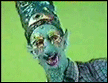|
Not sure if this belongs in the Kodi thread or here but I guess it´s mostly network related. At home I have a Synology NAS serving content to several PC´s running Kodi as well as also hosting a centralized Mysql database so that available content and watched status is synchronized across all instances of Kodi. I have now installed Kodi on my table for accessing the content remotely while I´m away from home. I´m connecting through Webdav and that works just fine for watching everything that is stored on the NAS. After I had that part of it in order I created a Advancedsettings.xml file for Kodi to access the mysql database as well so that whatever I watched on my tablet would change the watched status for my home instances of Kodi. However this does not work the way I would like, the database has the location off all the content based off of a local IP in the 192.168.0.x range and my tablet which is not on the home network will not find the content. Is there any way to make this work with the database just as it does on my home network ?
|
|
|
|

|
| # ? May 21, 2024 08:18 |
|
VostokProgram posted:Can I get some context? What he's saying doesn't seem terribly unreasonable just from that post... Basically, the pf devs and Netgate employees have a long, long history of accusing competing projects (like opnsense) of baseless accusations, as well as slandering other companies that put together their own hardware, load pfSense on it, and sell those boxes. The problem is, pfSense is open-source and they have no claim to be angry about either of those things. Someone brought up Kodi (also open source), who is facing similar problems with tons of people bringing out cheap Android devices, loading Kodi, tons of illegal plugins, and sometimes malware onto those devices and selling them. Apparently the Kodi team is addressing this by affirming that their software is not illegal or at fault, and they’re litigating the most egregious of the hardware sellers to try and stop them. So in this longish rant I quoted, a pf dev pops in and says "pf development is unsustainable, basically we might go closed source or start charging" for something that has always been open source and free. Cue 1000 people saying "that’s dumb, you’re dumb, there are 3 other similar projects out there that are open source, free, and just as good as pf, so go gently caress yourself". bobfather fucked around with this message at 12:48 on Jan 25, 2018 |
|
|
|
Thermopyle posted:Be sure you ok that with the landlord. Oh yeah of course - still hoping I can convince them it's their responsibility to fix though. Got the new router set up last night, and was still getting dropouts on the end of the extension. Monitoring it now with it plugged into the living room socket (which the extension plugs into).
|
|
|
|
Arvid posted:Not sure if this belongs in the Kodi thread or here but I guess it´s mostly network related. I would ask this in the Kodi thread. Also, not to start a Kodi versus Plex argument, but if you want remote access and synced metadata, make sure you've at least considered Plex.
|
|
|
|
Internet Explorer posted:I would ask this in the Kodi thread. Also, not to start a Kodi versus Plex argument, but if you want remote access and synced metadata, make sure you've at least considered Plex. I´ve always just used Kodi and it´s always worked just fine for my needs but I´ll look into Plex and see what it has to offer.
|
|
|
|
Arvid posted:I´ve always just used Kodi and it´s always worked just fine for my needs but I´ll look into Plex and see what it has to offer. Also emby.
|
|
|
|
Does anyone have a thoughts around a cellular modem for backup internet? I'm considering purchasing one, I'm adding more and more safety and secure devices that, without internet, will not work. I try to reduce these but alas, I do have enough now to at least consider it. Netgear just came out with one recently, it looks decent. It has an ethernet port. There are others that'll plug into USB on a router. Also, since I'm not going to be using it 24/7, what's the best way to get interwebs this way? I have AT&T for normal cell coverage, can you just buy another "line" and get online with it? I don't know how all of that works.
|
|
|
|
Boner Wad posted:Does anyone have a thoughts around a cellular modem for backup internet? I'm considering purchasing one, I'm adding more and more safety and secure devices that, without internet, will not work. I try to reduce these but alas, I do have enough now to at least consider it. Depending on how critical your home network is, I'm personally comfortable with just having smartphones around to tether. I wouldn't fuss with a dedicated cell modem unless you have a lot of outages or really need to keep your network up.
|
|
|
|
GnarlyCharlie4u posted:I'm pretty sure the AP comes with a PoE injector. Mine did, but I only bought the single pack. I think the 3 packs do not but I can't remember... Protip... the keystones I bought do not work with the 4-port decora plates that I bought. Apparently they're too wide. I'm gonna buy these: https://www.amazon.com/Cable-Matters-25-Pack-90-Degree-Keystone/dp/B06Y8T7NSH/ and report back.
|
|
|
|
That's the good thing about standards
|
|
|
|
calandryll posted:This is a bit of a networking/linux question. I purchased an Dell R710 to do some heavy computations. This is also the first time I've ever had to deal with multiple NICs on a system. My setup is a EdgeRouterX connected to a unmanaged TP-Link 16 switch and right now with a single cable connected to the R710. I'm currently running into some issues where the server will be connect to say github to pull something and it will pull at very slow speeds, Kb/s. If I stop it and try again later it will pull at full connection speed. Where should I look to begin diagnosing issues? I've done the usual stuff, changed cables, etc. But nothing seems to be working. Since all 4 ports are currently initialized could that be causing issues? Enable bonding on the server. From what I've seen in the past is that some 4 port NICs will happily support it. It shouldn't make any difference to the switch. With respect to the slow downloads are they just specific to the server or are to trying the same download from another computer to eliminate the possibility of a slow external connection?
|
|
|
|
Thanks Ants posted:That's the good thing about standards Why don't we just have one standard then? :ducks:
|
|
|
|

|
|
|
|
So, I just wanted to confirm I’m on the right track for my issue. Basically, my house is wired for Ethernet with the exception of my office...since it was supposed to be a formal dining room. Long story short, I need access in that room. It seems as if I can use the nanostations, one in the network closet and one downstairs on my desk in the office to provide a device that passes through my wireless network already. Then, I’m guessing I can plug my systems into that nanostation or a switch plugged into it. The other option is a costly one, splitting off one of the ports in the room above and running it down the wall into the office. So is this the best idea? Basically, bridging my wireless to a device that I can then plug a few systems or a switch into. I don’t have a feasible way to bring a hardwire from the actual switch upstairs.
|
|
|
|
I'd try powerline networking instead of the nanostations.
|
|
|
|
OS: Windows 10 Home Router: ASUS RT-N66U NAS Device: TBD I have OpenVPN functioning correctly through my router. I would like to have a NAS device accessible through said VPN. How do I map to the NAS device so when I connect to the VPN I can access the drives? Also, how could I make this NAS accessible to others outside my LAN without giving them complete access to the VPN? hummingbird hoedown fucked around with this message at 23:53 on Jan 25, 2018 |
|
|
Devian666 posted:Enable bonding on the server. From what I've seen in the past is that some 4 port NICs will happily support it. It shouldn't make any difference to the switch. It was only that server that was experience slow down. After I did a hard reboot, it cleared up so it was just something funky going on. At first I thought it may have been an odd IPv6 conflict but just something funky with Ubuntu. I'll have to try the bonding to see if it does anything but it's plenty speedy now.
|
|
|
|
|
I have a stupid question from a stupid goon (Me!) that probably gets asked all the time! I just added a cheap TP-Link switch to my stupid setup and I need some help. It's a TP-SG105 (unmanaged) that I have added as the hub between my modem, my wireless router (ASUS RT-N66U) and my desktop. (Everything is running through the switch) My issue is that I now can not access the router settings from my desktop. When I now go to the address to access the settings(192.168.1.1) I get this message: quote:Settings have been updated. Web page will now refresh. Now the thing is, I can access the settings threw my phone through the same address...or I should say could. I tried changing my router to access point mode to solve the problem and now I can't access anything from anywhere. I still have internet coming from my wireless router (god I sound like an old man) and can access my modem threw its address, just not my wireless router. Any thoughts? Should I just bite the bullet and do a factory reset on my router or is there another idea? Edit: Wifi is broken now. I'm going to just do a reset and hope for the best. IndianaZoidberg fucked around with this message at 06:56 on Jan 26, 2018 |
|
|
|
IndianaZoidberg posted:I have a stupid question from a stupid goon (Me!) that probably gets asked all the time! The modem plugs into the router. The Switch plugs into a LAN port on the router. Putting the switch between the router and the modem will produce hosed up results. Putting your router into AP mode was a bad idea because it stops it from being a router, it just makes it a switch and access point. Reset it if you can and reconfigure your network to modem -> router -> switch.
|
|
|
|
Rexxed posted:The modem plugs into the router. The Switch plugs into a LAN port on the router. Putting the switch between the router and the modem will produce hosed up results. Putting your router into AP mode was a bad idea because it stops it from being a router, it just makes it a switch and access point. Reset it if you can and reconfigure your network to modem -> router -> switch. Fixed(ish)! I reset my router so its back to normal, saw your post and moved everything around. Modem->Router->Switch and everything is working. Basically, everything is back to the way it was except I now have my desktop plugged into the switch instead of being directly plugged into the router. Honestly, the only reason I got the switch was so I could access my modem when the internet decides to cutout. When my modem has a nervous breakdown and I try to reset it through my browser, if there is no internet connection, I get a big popup from my router saying that I have no internet and should fix it, but I can't because my router is blocking me from accessing my modem because I have no internet and I start to go crazy!!! As stupid as it sounds, the switch was just so I didn't have to deal with that message and have to physically unplug my modem to reset it.
|
|
|
|
Arvid posted:Not sure if this belongs in the Kodi thread or here but I guess it´s mostly network related. Quoting myself here to ask about a alternative solution to this. I have a Ubiquiti setup with cloud key, USG, access points etc for my home network setup. Would it be possible to set up VPN on my USG and then tunnel into my local network with my tablet and it would work just like it was connected to the wifi there ? I have absolutely no experience with VPN so sorry if this is a stupid question.
|
|
|
|
IndianaZoidberg posted:Fixed(ish)! I reset my router so its back to normal, saw your post and moved everything around. Modem->Router->Switch and everything is working. Basically, everything is back to the way it was except I now have my desktop plugged into the switch instead of being directly plugged into the router. Honestly, the only reason I got the switch was so I could access my modem when the internet decides to cutout. When my modem has a nervous breakdown and I try to reset it through my browser, if there is no internet connection, I get a big popup from my router saying that I have no internet and should fix it, but I can't because my router is blocking me from accessing my modem because I have no internet and I start to go crazy!!! As stupid as it sounds, the switch was just so I didn't have to deal with that message and have to physically unplug my modem to reset it. Usually you should be able to get to your modem even if you have no internet. If your router is stopping you then the router may be the issue, not the modem. I think the IP on my SB6120 is like 192.168.100.1.
|
|
|
|
Rexxed posted:Usually you should be able to get to your modem even if you have no internet. If your router is stopping you then the router may be the issue, not the modem. I think the IP on my SB6120 is like 192.168.100.1. This isn't the exact same message I see, but its close enough.  When I enter in a webpage or my modems address (10.0.0.1) it will kick me to this page and you can not get past it. I have searched for a way to disable it, but short of putting an opensource firmware on it, I am stuck with it. Hince my interest in using a switch as a hub so I could just bypass it. Its just my own stupid router.
|
|
|
|
IndianaZoidberg posted:This isn't the exact same message I see, but its close enough. What modem. I kept getting "your isp's dchp server is invalid" from my asus router after setting up a new modem with Comcast. Turned out I had to factory reset the cable modem via that Little pin slot since the modem got locked to the MAC address of the first thing that connected to it (my laptop) and refused to talk to my router before the factory reset. It was weird. Modem was a retail Arris SB8200 on Comcast. Edit:. Wait this is a completely different issue then yours. I should read back more than one post before replying. Sorry. MagusDraco fucked around with this message at 08:18 on Jan 26, 2018 |
|
|
|
havenwaters posted:What modem. I kept getting "your isp's dchp server is invalid" from my asus router after setting up a new modem with Comcast. Turned out I had to factory reset the cable modem via that Little pin slot since the modem got locked to the MAC address of the first thing that connected to it (my laptop) and refused to talk to my router before the factory reset. ASUS RT-N66U. But I only get this when I lose internet because my modem poo poo the bed. I think I had an issue like that and I just redid the setup wizard and it fixed its self.
|
|
|
|
IndianaZoidberg posted:ASUS RT-N66U. But I only get this when I lose internet because my modem poo poo the bed. I think I had an issue like that and I just redid the setup wizard and it fixed its self. Yeah. That usually works but in my case it kinda would lock up on step 1 of that forever since the modem just ignored the router until I factory reset the modem (not the router)
|
|
|
|
Rexxed posted:The modem plugs into the router. The Switch plugs into a LAN port on the router. Putting the switch between the router and the modem will produce hosed up results. Putting your router into AP mode was a bad idea because it stops it from being a router, it just makes it a switch and access point. Reset it if you can and reconfigure your network to modem -> router -> switch. You very even more fun results if both the router and switch have DHCP on and are using the same range of IP addresses. It can make troubleshooting insane (without unplugging, obviously)
|
|
|
|
Hummer Driving human being posted:OS: Windows 10 Home If you have OpenVPN set up to allow your local LAN, then you can just map by IP. Or if you have DNS enabled, you can map by DNS name. I think Asus allows 2 OpenVPN servers, so you could set up a second, more restricted one for others to access your NAS. I'd advise against poking any holes in your firewall to give your friends access. Also know that OpenVPN on that router will be fairly slow. It is not hardware accelerated, and the CPU on the N66U is slow. I wouldn't expect much more than 10-15 mbit/s.
|
|
|
|
Boner Wad posted:Does anyone have a thoughts around a cellular modem for backup internet? I'm considering purchasing one, I'm adding more and more safety and secure devices that, without internet, will not work. I try to reduce these but alas, I do have enough now to at least consider it. In the last year or so there have been several solutions marketed with the unfortunate name IAD - Internet Access Device, offering multiple wans (Ethernet, VDSL, and USB cellular). For some reason Australia seems to have a market for these. There are a lot of AC1200 chipsets out right now from a number of vendors offering this, but here’s the problem: a lot of these devices have very poor driver support for 3g/4g dongles. You’re limited to about a half dozen dongles from really suspect Chinese vendors who don’t put a lot of effort into locking down their devices. Support for a large number of dongles from 3g/4g chipset vendors is poor because they want a lot of money for their SDKs. Most of the development will come from countries with telecom monopolies, where a company or two is the cellular provider, tv provider, and cable/dsl provider who want to sell a combo home router with a backup option. In short, all these devices are lovely(both the combo routers and dongles). But, this is SA where most of the people straddle the upper tier consumer/hobbiest/enterprise networking area. Here’s my pitch, since I live in a densely populated area and have plenty friends on 4g pulling terabytes of data a month: tether off your phone. But how? I already have a Ubquiti edgelite with an unused Ethernet port. Stick a Wi-Fi dongle on a raspberry pi, set up some scripts to make it try to connect to your phone’s Hotspot when it’s visible and use IP tables for sharing the connection to the Ubquiti edgelite. I believe you can set up the failover so that if eth0 doesn’t return a ping, switch to eth1. You could also connect an old cellphone to the pi, and probably limit certain traffic from taking this path in edgeos if you are concerned about bandwidth restrictions. In fact, I’m thinking of going this route in the future.
|
|
|
|
I'm now interested in networking so I have a question. Why can(should?) I not use a switch as a hub in my network? Why is it consider normal to go from modem->router->switch->everything else rather then modem->switch->everything else? Since I know very little about networking, the idea of using a switch as a hub makes more sense to me(modem->switch->everything). Why is this bad?
|
|
|
|
IndianaZoidberg posted:I'm now interested in networking so I have a question. Why can(should?) I not use a switch as a hub in my network? Why is it consider normal to go from modem->router->switch->everything else rather then modem->switch->everything else? Since I know very little about networking, the idea of using a switch as a hub makes more sense to me(modem->switch->everything). The modem gives the device attached to it a direct connection to the internet. There's no firewalling or routing or anything like that, the device attached to it is on the internet and has a publicly routed IP address. Modern routers do multiple things. They firewall incoming traffic, use network address translation to "share" that internet connection to more than one device on your local network, they provide a DHCP server to hand out addresses to the devices on your local network, and they act as a switch and a wireless access point for your local network so you can have multiple devices on it. If you hook your computer directly to your modem, for example, you get internet access, but it's the only thing online. Many ISPs provide modem/router combo units now because most people don't understand the difference and don't need separate devices for it. They're often bad but that's due to poor design, not the nature of them. If you plug a switch into a modem it's going to be acting like before, trying to get the connection from the ISP to one device. You could plug a computer into the switch and use it like that (if you don't mind the security problems that come with having your PC directly on the internet with no firewall besides the windows one and no connection sharing), but if you plug two devices into the switch only one of them will really work. I'm honestly not even sure what kind of fighting for control there would be because both the WAN port of the router and the network card in your PC would ask for an IP address. The modem would give one to one of them, but not both. I don't know entirely how this would be handled. It would really just be a hosed up situation because the modem is generally not made to handle that situation. My guess is that either it would give the first thing connected an IP and ignore the second thing, or it would keep switching which device had access when they asked for an address. I'm sure there's an IEEE RFC out there that describes what should happen in that situation but I'm not going to look it up right now.
|
|
|
|
IndianaZoidberg posted:I'm now interested in networking so I have a question. Why can(should?) I not use a switch as a hub in my network? Why is it consider normal to go from modem->router->switch->everything else rather then modem->switch->everything else? Since I know very little about networking, the idea of using a switch as a hub makes more sense to me(modem->switch->everything). Just out of curiosity, what router were you planning on using? Most consumer routers have multiple LAN ports already so you might not need a switch. Unless you need more ports, or need them in an area far away from the switch.
|
|
|
|
I have replaced my Amplifi mesh system with an Edgerouter X SFP + two UAP-AC-LITEs. The APs are currently just sitting on the attic floor facing down into the house (I haven't had time to run all the cables and mount them), but even in this configuration I am seeing drastic improvement in my wireless bandwidth - anywhere from 3-20x better results in iperf tests walking around the house with my laptop and hitting my NAS. I'm very impressed.
|
|
|
|
Inept posted:If you have OpenVPN set up to allow your local LAN, then you can just map by IP. Or if you have DNS enabled, you can map by DNS name. While it's not my future NAS, I have a similar plan that doesn't seem to be working correctly. I have a FreePBX server running on my home network at 192.168.1.20. When on my home network I can go straight to the web administration dashboard, no problem. When I am connected to my home network from outside with OpenVPN, I can no longer access the web interface. I can ping and get a response from 192.168.1.20 but I cannot access it through the web or through Putty. Any ideas?
|
|
|
|
Charliegrs posted:Just out of curiosity, what router were you planning on using? Most consumer routers have multiple LAN ports already so you might not need a switch. Unless you need more ports, or need them in an area far away from the switch. ASUS RT-N66U. It have four LAN ports. I didn't NEED a switch, I wanted to use one between my modem and router so I could access to my modem to reset it when it shits the bed because my RT-N66U will give me a warning message when I don't have internet telling me that I am not connected, and because of that I can not access my modem. My router won't let me access my modem when it doesn't have a internet signal, the exact time that I want to access it. Basically it was supposed to be a fancy way of not having to get up and unplug my modem to reset it.
|
|
|
|
IndianaZoidberg posted:ASUS RT-N66U. It have four LAN ports. I didn't NEED a switch, I wanted to use one between my modem and router so I could access to my modem to reset it when it shits the bed because my RT-N66U will give me a warning message when I don't have internet telling me that I am not connected, and because of that I can not access my modem. My router won't let me access my modem when it doesn't have a internet signal, the exact time that I want to access it. You should have an option to disable that message; I had one on my ac66u. Maybe with Merlin firmware if not the stock.
|
|
|
|
astral posted:You should have an option to disable that message; I had one on my ac66u. Maybe with Merlin firmware if not the stock. Any idea where to look? I have searched for some option to turn that off but haven't found anything either in my router or online.
|
|
|
|
IndianaZoidberg posted:Any idea where to look? I have searched for some option to turn that off but haven't found anything either in my router or online. From the net, since mine's gone: quote:in the "Admin" section, under the "System" tab, "Miscellaneous" header, I found exactly what I was looking for: an option called "Enable WAN down browser redirect notice" that was set to "Yes." Hopefully in stock but if not, it's probably in Merlin FW. Or, failing that, you can set an nvram option: https://moeffju.net/blog/disable-asus-rt-n66u-error-redirect/
|
|
|
|
astral posted:From the net, since mine's gone: You are a gentleman and a scholar! Thank you for finding that. I have literally been looking for the option (off and on) for 3 years.
|
|
|
|

|
| # ? May 21, 2024 08:18 |
|
I've been having persistent problems with my home network for years and I can't figure it out. I've gone over the OP to see if I could sort it out, and I at least downloaded inSIDDer. I don't really know what to do with the information I got out of it but it's a start. My setup: I'm using a D-Link DIR-819 router and we have a Scientific Atlanta 2100 modem. The router and modem are both in the basement. The only devices that access the internet in the house are my cellphone, my laptop, and a desktop computer that is hooked up to the router directly. The router should be all factory default settings. The only change I made was I switched it from auto-selecting a channel to a set standard one that is not congested. I did this last night hoping it might improve things. This house has a history of spotty wifi and bad internet connections. I won't get into everything because it might just confuse the issue but to make a long story short, it's not uncommon for devices to suddenly lose access to the internet. You would see either the network disappear (which would lead me to believe that the signal from the router degraded enough that the device couldn't pick it up or other networks were crowding out my router) or the device would stay connected to the router but the rate of data would drop to non-existent levels. Oddly enough proximity to the router doesn't help. Even though I might be in the same room as the router, and there are no other stronger networks, it doesn't increase the ability of the device to connect. What makes the issue more confusing is how inconsistent it is. Some days I won't have any problems, then we'll hit a few days where it's impossible to connect. After analysis it turns out that resetting the modem and router doesn't help the problem and is just confirmation bias. By the time everything is reset, the internet kicks back in and then fails again in a few hours, minutes, or seconds, but it's become that all I am doing is continuously resetting things until whatever is causing the problem subsides. The only thing that seems to work is for me to connect a device directly to the modem. That gives me the most reliable speeds but it defeats the purpose of having a router if I can't use it. Even stranger is that a new router hasn't solved our problems. I replaced the router four years ago because I thought the problems were being caused by an old router. It worked for a few days and then the old problems returned. I've just put up with it since then. I'll gladly provide more details, I'm just not sure what information is the most helpful. If this shouldn't be in this thread, I'll move my problem elsewhere.
|
|
|