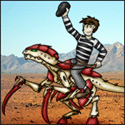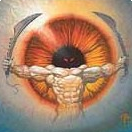|
I'm trying to write a basic set of checks in Powershell to make sure that any given server isn't pegged on resources. We've had a few times recently where servers hung but didn't get reported to us for a long time which held up processing. What would be the best way to monitor CPU/RAM in a way that won't false-report (mostly)? Basically at the end of it I just need the script to return either "Failure" if a server is pegged for a prolonged period (I used 5 minutes) or "Success" if it's fine (I'm using Write-Host because the result is captured in a log). This is what I have currently, but I'm sure there's a better method: code:
|
|
|
|

|
| # ? May 13, 2024 23:47 |
|
If you're simply trying to determine whether or not a server is responsive then a much better approach is to deploy a heartbeat script that runs on each server as a Scheduled Task and periodically writes to a file on an SMB share. Then you have a separate script on a dedicated monitoring host which parses the files in the SMB share and checks whether a single server has not logged a heartbeat recently. The general heartbeat function which would run on each server is as follows: code:The function which checks the heartbeat files in the SMB share would be like this: code:So yeah, implementing a client-side model is much more scalable and if you are trying to identify when servers become unresponsive checking heartbeats in this manner is far more reliable that trying to analyse resource utilisation. I should note that I just whipped those two functions up now and haven't tested them, let me know if you run into issues. Pile Of Garbage fucked around with this message at 19:54 on Jan 30, 2018 |
|
|
|
PierreTheMime posted:I'm trying to write a basic set of checks in Powershell to make sure that any given server isn't pegged on resources. We've had a few times recently where servers hung but didn't get reported to us for a long time which held up processing. What would be the best way to monitor CPU/RAM in a way that won't false-report (mostly)? Basically at the end of it I just need the script to return either "Failure" if a server is pegged for a prolonged period (I used 5 minutes) or "Success" if it's fine (I'm using Write-Host because the result is captured in a log).
|
|
|
|
Thanks. I think I may be getting a little too in-depth and a heartbeat option is probably fine.
|
|
|
|
Anyone ever have the -whatif switch still execute the function you're trying to test? I'm writing my first function in powershell, passed the arguments with the -whatif switch and the dang thing still executed.
|
|
|
|
Coredump posted:Anyone ever have the -whatif switch still execute the function you're trying to test? I'm writing my first function in powershell, passed the arguments with the -whatif switch and the dang thing still executed. You have to build support for whatif into your function. something like the below. php:<?
Function Do-Stuff{
[CmdletBinding(SupportsShouldProcess=$true)]
param([string[]]$Objects)
ForEach($item in $Objects){
if ($pscmdlet.ShouldProcess("$item", "DoStuff")){
"Actually performing `$Action on $item"
}
}
}
?>
|
|
|
|
Ooooohhhh. poo poo.
|
|
|
|
I think that Briantist was lobbying Microsoft to make -whatif work in a safer and more intuitive way or something a ways back.
|
|
|
|
I'll admit up front what I'm trying to do is probably not the best way of doing things but work wants us to remove people from distribution groups that handle shared inbox permissions and add people directly to shared inboxes within office 365. Here's what I've come up with so far. I would welcome a sanity check.code:
|
|
|
|
Dr. Arbitrary posted:I think that Briantist was lobbying Microsoft to make -whatif work in a safer and more intuitive way or something a ways back. IDK what idiot you're talking about but they didn't do poo poo because I've used plenty of first party cmdlets that "support" WhatIf but still just go and do their poo poo anyway. Coredump posted:I'll admit up front what I'm trying to do is probably not the best way of doing things but work wants us to remove people from distribution groups that handle shared inbox permissions and add people directly to shared inboxes within office 365. Here's what I've come up with so far. I would welcome a sanity check. That's an exceptionally hosed situation but still do-able. I didn't read what you posted but it'll probably work? Just test it in your own environment. You may want to push back hard on their reasoning for taking such an approach. If they have issues with reporting for compliance purposes then explain to them that perhaps you can work on those issues instead of reconfiguring everything. Edit: for the record I've implemented some extremely greasy hacks when it comes to O365 and Exchange hybrid. With EXO and AAD PowerShell the skies the limit really and you can implement a lot of crazy poo poo. Replicating on-premises distribution group members to EXO distribution group members? Yeah I thought on that recently and it's easy as piss. But it's turbo-hosed and would break with the slightest change by MSFT on the backend. Pile Of Garbage fucked around with this message at 21:21 on Feb 9, 2018 |
|
|
|
Briantist posted:Please vote on this uservoice issue to fix glaring inconsistencies and bugs in the DnsServer module's handling of -Verbose, -WhatIf, and -ErrorAction. I think this is what I was misremembering.
|
|
|
|
Wasn't(Isn't?) whatif broken entirely for the active directory cmdlets?
|
|
|
|
I'm using New-ADGroup -WhatIf regularly as part of a script, works fine.
|
|
|
|
|
PierreTheMime posted:I'm trying to write a basic set of checks in Powershell to make sure that any given server isn't pegged on resources. We've had a few times recently where servers hung but didn't get reported to us for a long time which held up processing. What would be the best way to monitor CPU/RAM in a way that won't false-report (mostly)? Basically at the end of it I just need the script to return either "Failure" if a server is pegged for a prolonged period (I used 5 minutes) or "Success" if it's fine (I'm using Write-Host because the result is captured in a log). Frankly, the most reliable way to do this might be on an ancient tech, SNMP. I've never checked whether server core has the windows SNMP client available.
|
|
|
|
If it matters to you, using the SNMP client is way, way lighter than polling wmi.
|
|
|
|
thebigcow posted:Wasn't(Isn't?) whatif broken entirely for the active directory cmdlets? Set-ADAccountPassword ignores -WhatIf . That was a fun one to find out, thank god that script worked right the first time. Supposedly fixed in Server 2016 and its RSAT.
|
|
|
|
My boss has asked me to help protect people from their own mistakes by setting up hourly backups for our file server to supplement the usual daily backup. I've successfully been able to test a script to back up all files modified in the last hour. The one problem is that I haven't been able to figure out how to replicate the folder structure properly for files backed up. Either everything gets dumped in one single folder...code:code:
|
|
|
|
Eschatos posted:My boss has asked me to help protect people from their own mistakes by setting up hourly backups for our file server to supplement the usual daily backup. I've successfully been able to test a script to back up all files modified in the last hour. The one problem is that I haven't been able to figure out how to replicate the folder structure properly for files backed up. Either everything gets dumped in one single folder...
|
|
|
|
anthonypants posted:Why can't you turn on volume shadow copy? Originally the requirement was to run the backup every 15 minutes, and I'm half expecting it to revert to that.
|
|
|
|
Volume shadow copy on the file server gives you instant-to-take snapshots of the entire file system, and lets you/users restore files directly from File Explorer. It's the best thing ever for getting out of "oops data gone" situations. It's called Previous Versions in File Explorer.
|
|
|
|
|
Eschatos posted:My boss has asked me to help protect people from their own mistakes by setting up hourly backups for our file server to supplement the usual daily backup. I've successfully been able to test a script to back up all files modified in the last hour. The one problem is that I haven't been able to figure out how to replicate the folder structure properly for files backed up. Either everything gets dumped in one single folder... This is a solved problem; RoboCopy ships with the OS.
|
|
|
|
New Yorp New Yorp posted:This is a solved problem; RoboCopy ships with the OS. Basically this. Alternatively, get actual backup software?
|
|
|
|
New Yorp New Yorp posted:This is a solved problem; RoboCopy ships with the OS. Robocopy was the first way I tried, but the /MAXAGE flag only can filter by individual days, not by hours.
|
|
|
|
Eschatos posted:Originally the requirement was to run the backup every 15 minutes, and I'm half expecting it to revert to that. Shadow Copies can be run as often as you want, and they are the solution you should be using instead of kludging together a script that will break when you need it most.
|
|
|
|
The Fool posted:Shadow Copies can be run as often as you want, and they are the solution you should be using instead of kludging together a script that will break when you need it most. The shadow copy configuration screen explicitly states not to run it more than once per hour. But ok, I see your point. In any case this isn't some business critical functionality, it's a more-frequent supplement to our existing daily backup scheme so that we can occasionally save the day after someone deletes files they shouldn't have. I'll stick to hourly volume shadow copies for the time being.
|
|
|
|
What would you all consider the "best" SFTP module/implementation for Powershell? I'm working with some file automation and the current method is a bit clunky and could work better if I could step things in code to better allow for errors and such.
|
|
|
|
Can you not just use SMB instead? Is there a specific reason that you need to use SFTP?
|
|
|
|
Posh-SSH is useful.
|
|
|
|
cheese-cube posted:Can you not just use SMB instead? Is there a specific reason that you need to use SFTP? 
|
|
|
|
No one said internet.
|
|
|
|
cheese-cube posted:No one said internet.
|
|
|
|
cheese-cube posted:No one said internet. This would be to access files on a remote network, yes.
|
|
|
|
Is there a way to use a specific cmdlet in a specific module? Like how Get-Cluster exists in both VMware's PowerCLI and Microsoft's Failover Cluster modules, or how Get-VMHost exists in both VMware's PowerCLI and Microsoft's Hyper-V modules. The existing workaround is to just run Remove-Module for the one you don't want and/or Import-Module for the one you do, which I guess works, but imo if it would be great if I could just specify which one I want without having to worry about that.
|
|
|
|
You should be able to specify the module namespace by typing ModuleName\CmdLetName ie, "ActiveDirectory\Get-Aduser" and "Get-AdUser" are the same The other option may be to pass session objects around. I don't have the vmware modules to be able to verify your specific use case though.
|
|
|
|
https://mcpmag.com/articles/2013/08/20/powershell-name-duplicates.aspx talks about exactly that problem, you can specify a prefix in Import-Module that gets appended to the noun part: Import-Module Hyper-V -Prefix Hv Import-Module VMware.VimAutomation.Core -Prefix Vmw That should get you commands named Get-HvVMHost and Get-VmwVMHost instead. ^^^ but that module "namespace" prefix sounds like a perhaps better solution.
|
|
|
|
|
The Fool posted:You should be able to specify the module namespace by typing ModuleName\CmdLetName code:nielsm posted:https://mcpmag.com/articles/2013/08/20/powershell-name-duplicates.aspx talks about exactly that problem, you can specify a prefix in Import-Module that gets appended to the noun part:
|
|
|
|
Is anyone aware of a better way to put a GUI wrapper around a powershell script? Even with poshgui.com, WinForms is a total loving nightmare.
|
|
|
|
The Fool posted:Is anyone aware of a better way to put a GUI wrapper around a powershell script? Even with poshgui.com, WinForms is a total loving nightmare.
|
|
|
|
anthonypants posted:Port your script to C#? If you're determined you can use vs to generate C# and rewrite it in powershell, or just use the c# from powershell but it's probably not worth the trouble. I guess if you already have a complete script and just want a UI for it you could also run the powershell script from c#. But basically everything is going to be more trouble than just rewriting it in c#.
|
|
|
|

|
| # ? May 13, 2024 23:47 |
|
anthonypants posted:Port your script to C#? Seconding this. Developing GUIs with PowerShell is dirty and IMO completely antithetical to how PowerShell is designed to be used.
|
|
|