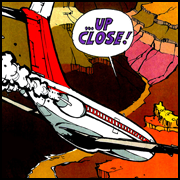|
Has anyone with the XB271HU had issues with flickering? I've had mine since the summer of 2016 and something very bizarre happened last night while I was playing Final Fantasy XII. Paused the game, went outside to smoke, came back in, unpaused, and the frame rate dropped from 60 to 24 FPS with incredible texture flickering. The monitor was toggling between the pause screen and normal gameplay--imagine the old, janky console controllers with slow motion that just quickly unpaused/paused the game. Thought the game bugged out, so I closed it completely and noticed the giant "PAUSED" text in the center of the screen was still present. Restarted the computer and I could still see it on the monitor during POST. Tried disabling/enabling G Sync and it was still present. Even tried unplugging the monitor completely and using the power button to dissipate the remaining electricity and it was there when I plugged it back in. Changed the refresh rate from 144 Hz to 60 Hz and back to 144, no dice. I wound up just leaving the monitor turned off entirely for about 30 minutes and it solved the issue, but because I can't force the issue to happen again, I don't know what the hell Acer would do if I tried to send it in for warranty work. Is this an indication of the panel itself going bad, or is it more likely to be a fault with the G Sync module?
|
|
|
|

|
| # ? May 10, 2024 04:31 |
Bloodplay it again posted:Has anyone with the XB271HU had issues with flickering? I've had mine since the summer of 2016 and something very bizarre happened last night while I was playing Final Fantasy XII. Paused the game, went outside to smoke, came back in, unpaused, and the frame rate dropped from 60 to 24 FPS with incredible texture flickering. The monitor was toggling between the pause screen and normal gameplay--imagine the old, janky console controllers with slow motion that just quickly unpaused/paused the game. Thought the game bugged out, so I closed it completely and noticed the giant "PAUSED" text in the center of the screen was still present. Restarted the computer and I could still see it on the monitor during POST. Tried disabling/enabling G Sync and it was still present. Even tried unplugging the monitor completely and using the power button to dissipate the remaining electricity and it was there when I plugged it back in. Changed the refresh rate from 144 Hz to 60 Hz and back to 144, no dice. I wound up just leaving the monitor turned off entirely for about 30 minutes and it solved the issue, but because I can't force the issue to happen again, I don't know what the hell Acer would do if I tried to send it in for warranty work. Is this an indication of the panel itself going bad, or is it more likely to be a fault with the G Sync module? That can't be the panel, it sounds like some very strange error with the G-sync module/display controller.
|
|
|
|
|
AVeryLargeRadish posted:That can't be the panel, it sounds like some very strange error with the G-sync module/display controller. That's what I was thinking, too. The frame rate drop kinda signaled to me that it was G Sync and not the panel, but I was very surprised the issue persisted after I closed the software (and more surprisingly, during POST). It's like 1 in X frames were stuck with the pause screen because at 144 Hz I could only see it on dark backgrounds, but it was very apparent at 60 Hz regardless of background color. I should probably send it in anyway because I have the notorious issue where a section of pixels in the center of the screen gets shoved to the left or right edge until I power cycle. Tried using the on screen controls to toggle game mode on/off or OC to 165 Hz and drop back down to 144 Hz to reset the video information and wasn't able to do so. Looks like Acer deleted the old thread from early 2016 with hundreds of comments. Didn't stop people from creating a new one, though. Bloodplay it again fucked around with this message at 02:33 on Feb 4, 2018 |
|
|
|
That god damned AW3418DW sold out everywhere on the Internet all at once as soon as I placed my Dell.com order, and instead of fading away over the weeks til delivery, my desire has only grown since then. Dell had better get a bunch of re-stock in soon or I'm going to lose my mind. And it's STILL on sale on their website, which is making me paranoid. I've already missed a chance to buy it from Amazon instead for just a few bucks more. Now Micro Center is teasing me with the ASUS PG348Q at the same $1k price. I don't have a goal for this post I just want to vent about my raging consumerism
|
|
|
|
whenever im depressed i just go to the mall and buy the latest iphone
|
|
|
|
Bloodplay it again posted:Has anyone with the XB271HU had issues with flickering? The last time this drove me nuts it ended up being a lovely DVI cable. Try buying the shortest cable possible
|
|
|
|
FBS posted:That god damned AW3418DW sold out everywhere on the Internet all at once as soon as I placed my Dell.com order, and instead of fading away over the weeks til delivery, my desire has only grown since then. Dell had better get a bunch of re-stock in soon or I'm going to lose my mind. And it's STILL on sale on their website, which is making me paranoid. I've already missed a chance to buy it from Amazon instead for just a few bucks more. Now Micro Center is teasing me with the ASUS PG348Q at the same $1k price. Microcenter had the Alienware for $1k as recently as yesterday, and the Acer X34P is $1.1k at Newegg/Acer.com.
|
|
|
|
mobby_6kl posted:What's the situation with Korean monitors nowadays? I'd like something 4k, >30" and that would ideally also do >100hz at a lower resolution. That's pretty specific but I actually recall seeing something like this before but can't find it anymore. Well I think I found one, Prism M320PU. It's 32", 4k, and should be IPS. Even supports FreeSync which unfortunately is kind of useless for me. Has anyone used this one? Or even seen a review of it somewhere? It's almost exactly what I wanted but I'd like to see something more than a short post on some Canadian forum first. At this price and current exchange rates, it's less than half what 32" IPS monitors cost locally so it's very tempting.
|
|
|
|
I need a 27+ 144 hertz monitor that has a mounting similar to dell on the back. I want this because I use some bad rear end monitor arms that need that kind of mounting point. Is there any other manufacturers that do this?
|
|
|
|
Just google VESA mount when googling monitors
|
|
|
|
Pivo posted:Just google VESA mount when googling monitors Thanks
|
|
|
|
I have a dell s2716 27/144hz It is decent and wasnt very expensive ($420 smoke hertz errday)
|
|
|
|
Newegg has the IPS XB271HU for $549 for a ~limited time only~ as it's a "Blitz Deal." If you don't subscribe to their mailers, you can't use the promo code (EMCXPRPV2) on the website, but you *can* call them directly and place the order over the phone, and the promo code will be valid. That's $50 cheaper than Amazon.
|
|
|
|
Does anyone know of a monitor mount like this one...: https://www.amazon.com/gp/product/B01GGRSO1W/ But has something like a push-button at the joint so I can hold it in and swing the monitor up and let go for it to "lock" into certain positions? Basically I'm using a monitor with a folding desk-bed and I can only lower the bed if I swing the monitor around about 180 degrees and have it stay there: https://www.costco.com/Bed-%2526-Room-Porter-Queen-Portrait-Wall-Bed-with-Desk-in-Walnut.product.100299752.html
|
|
|
|
Is there an updated OP? Can I get a tl;dr of latest buying trends/recommendations? Last I heard, next generation of monitors was expected in Q2-2018? I tried keeping up with this thread but stopped about 20 pages ago. I'll catch up eventually, but any summary is much appreciated!  edit: maybe this helps, I am looking for Nvidia G Sync + 120+ hz + display size 24 - 32 inches + 4k? edit2: I have thought about ultra wide screen monitors, but I am so attached to my 16:10 ratio that I am not sure I can do that  edit3: not sure how you guys feel about linking other resources, but I found this to be somewhat helpful. Not sure if prices are up to date, but summarizes some key features. https://www.reddit.com/r/PCMasterRace/wiki/builds#wiki_monitor_guide bblaze fucked around with this message at 17:04 on Feb 7, 2018 |
|
|
|
I ended up springing for the Acer XB321HK. Pretty little beast, and it so happens that the panel is just as tall as my U3011.  I do have one concern regarding 4K. Obviously, at 3840x2160 vs 2560x1600, the vertical resolution doesn't line up despite the panel being the same size. I was hoping that DPI scaling would at least allow both panels to treat the cursor the same, but that doesn't seem the case... Basically, I'd like my cursor to be aligned when moving from one monitor to another at the top or bottom of the screen. Is that even possible?
|
|
|
|
I've got some Xmas money still hanging around. What is the recommended monitor setup for someone who browses the web, does a little content creation, and mostly is in Excel or coding all day? Games sound fun, I wish I had time for them.
|
|
|
|
FunOne posted:I've got some Xmas money still hanging around. What is the recommended monitor setup for someone who browses the web, does a little content creation, and mostly is in Excel or coding all day? It'd help to know how much money, and if you're screwing around with Excel, a 1440p Ultrawide will probably suit your purposes quite well. You won't need one with G-Sync, so the top of the mark for those would be something like the Dell 3415 or 3417. BIG HEADLINE fucked around with this message at 17:31 on Feb 7, 2018 |
|
|
|
BIG HEADLINE posted:Newegg has the IPS XB271HU for $549 for a ~limited time only~ as it's a "Blitz Deal." If you don't subscribe to their mailers, you can't use the promo code (EMCXPRPV2) on the website, but you *can* call them directly and place the order over the phone, and the promo code will be valid. That's $50 cheaper than Amazon. How special of a deal is this in a long term sense? I just built a new PC, but am still using my Radeon HD 7950 and 1080p due to insane GPU prices. I would like to upgrade to 1440p/144Hz/G-Sync sometime in the next year or so, but no rush. Should I hold out for cheaper GPU with the assumption that it will be also be easier to get this type of monitor at that time at a lower price point?
|
|
|
|
pthighs posted:How special of a deal is this in a long term sense? I just built a new PC, but am still using my Radeon HD 7950 and 1080p due to insane GPU prices. I would like to upgrade to 1440p/144Hz/G-Sync sometime in the next year or so, but no rush. It's not very special. $50 off Amazon is *nice*, but it's not the deal people got at Costco a good number of months back. And yeah - the x80 Ampere will likely be the first card other than the Titan and Ti to be able to handle 4K well. I specifically went with the AW 34" because I was coming from a 1200p display and I figure high-refresh 1440p is a good way to get another 5-7 years out of a monitor, as well as not have to buy a bleeding edge GPU but once every 3-4 years. That's what I did with this system - started out with a single 560Ti/448, then made the mistake of SLIing, and finally replaced them both with a 970, which is my GPU now and will be until fate (and pricing) decides otherwise. It might be the shittiest time ever to buy a GPU, but damned if the monitor makers aren't putting out product for decent prices - for now. BIG HEADLINE fucked around with this message at 19:07 on Feb 7, 2018 |
|
|
|
If I wanted to spend 500-700 bucks, and wanted (in equal desire, so nothing more important than the other): Ultrawide Gsync IPS High refresh (100+) Over 1080 vertical resolution VESA mounting what would hit most of these and do so well? I know that actually getting all of this requires going to 1000+, but I don't know how close I can get if I give up on one or two of these.
|
|
|
PerrineClostermann posted:If I wanted to spend 500-700 bucks, and wanted (in equal desire, so nothing more important than the other): If you give up Gsync and high refresh you can get the Dell U3415W for $580 on Amazon right now, it's a great monitor. Otherwise you can give up on Gsync and IPS and get an Ultrawide with high refresh and a VA panel, but the VA panels come with unacceptable levels of ghosting so I won't recommend that.
|
|
|
|
|
AVeryLargeRadish posted:If you give up Gsync and high refresh you can get the Dell U3415W for $580 on Amazon right now, it's a great monitor. Otherwise you can give up on Gsync and IPS and get an Ultrawide with high refresh and a VA panel, but the VA panels come with unacceptable levels of ghosting so I won't recommend that. People always say this, but I know two people IRL that are happy with their VA ultrawide 100hz gaming monitors. (granted, people are more likely to accept what they spent money on, but its at least not making them barf) I wouldn't buy one, but if at all possible people should get some hands on time before they definitely write them off if the price is right.
|
|
|
Thermopyle posted:People always say this, but I know two people IRL that are happy with their VA ultrawide 100hz gaming monitors. (granted, people are more likely to accept what they spent money on, but its at least not making them barf) We just had a multipage discussion about how awful the ghosting on VA panels is. Awful ghosting is acceptable to some people but it's still there. I won't recommend panels that many people would find unacceptable because I would feel that I had wronged them if I did.
|
|
|
|
|
AVeryLargeRadish posted:We just had a multipage discussion about how awful the ghosting on VA panels is. Awful ghosting is acceptable to some people but it's still there. I won't recommend panels that many people would find unacceptable because I would feel that I had wronged them if I did. I mean...ok? Or you could tell them this thing in this post.
|
|
|
|
I had a HP 32 va monitor... never noticed this ghosting you're going on about.
|
|
|
|
hello  https://gfycat.com/UnkemptDistantBetafish https://gfycat.com/ConsiderateAbsoluteArgusfish To be fair, these came from the cheapest 32" QHD monitor money can buy. Hopefully, the more expensive ones handle ghosting better. edit: dang, these are huge. I'll just link them.
|
|
|
|
No one is saying they don't ghost.
|
|
|
|
Don't buy lovely Korean monitors, yo (I'm serious though, the value proposition is not there compared to dealing with issues like that, dead pixels, lovely stands, obsolete connectors, etc, if it was half or less then fine but spending $600 on a monitor that you could get from AcerRecertified for $725 is loving stupid)
|
|
|
|
AOC isn't Korean.
|
|
|
|
seravid posted:hello drat that's bad. And yeah my HP did not do that. HP Envy 32 to be specific.
|
|
|
|
seravid posted:hello That's utterly disgusting
|
|
|
|
I am shopping for a monitor. I haven't bought a new monitor in a very very long time. I think I got my old Dell 24 ultrasync about 15 years ago. But now I want something a little bigger. Must haves: 27 inch, 1440p, IPS. Nice but not essential: gsync, high mHz. Ideally under $300, but could probably go up to $400 if it is out of California so I can avoid that extra $40 in tax. So no newegg.
|
|
|
|
Waltzing Along posted:I am shopping for a monitor. I haven't bought a new monitor in a very very long time. I think I got my old Dell 24 ultrasync about 15 years ago. But now I want something a little bigger. Dell's are safe choices, look at what they got in IPS for that size and resolution.
|
|
|
|
Double posting Massdrop has the drop for their gaming monitor https://www.massdrop.com/buy/massdrop-vast-curved-gaming-monitor Massdrop Vast 35-Inch Curved Gaming Monitor posted:Specs Heads up as it may be relevant to some of you.
|
|
|
|
Could we make the thread title "Friends don't let friends buy high refresh rate VA" or similar?
|
|
|
|
Once again this thread cracks me up with the way goons overreact to things they haven't personally experienced and just parrot each other on. I had a VA monitor for years, ghosting wasn't an issue. I'm sure ghosting is an issue on bottom of the barrel VA monitors but then again they're bottom of the barrel for a reason.
|
|
|
|
Not all VAs are trash. Just a bunch of them. The more awkward part of VA panels is that unless you do exhaustive testing, it's easy to miss the "magic transition" that a particular panel ends up being bad at--with the way VA tech works, there's almost always some subset of pixel transitions whose time is utter trash compared to the rest, even with overdrive. Whether or not that ends up being a big deal is very much a YMMV thing. For the Massdrop monitor in particular, the most obvious "give" is that you're not getting GSync, which unless you're coming at it with a hefty GPU is a pretty big loss. Then again, at ~$300 less than the nearest GSync competitor (the Alienware, which incidentally gets you better color, more features, and an extra 20Hz), that might effectively buy you the extra GPU power you need to keep your framerate comfortable in the first place. Otherwise it looks like a pretty reasonable monitor, and I'd love to hear some hands-on reviews.
|
|
|
|
Coredump posted:Once again this thread cracks me up with the way goons overreact to things they haven't personally experienced and just parrot each other on. I had a VA monitor for years, ghosting wasn't an issue. I'm sure ghosting is an issue on bottom of the barrel VA monitors but then again they're bottom of the barrel for a reason. Your anecdote is irrelevant and you have no idea what you are talking about. New fancy >60Hz VA panels aren't better with ghosting than older ones, they're worse. The pixels cannot transition fast enough to keep up with the higher refresh rate and you just get a blurry garbage mess. Have a look at what is the name brand equivalent of the Massdrop Vast, the Asus ROG Strix XG35VQ.  The response times starting from black are astronomically high. The awful trails on black edges seen in this post are caused by that exact thing. It's important to remember that at 100Hz there is 10ms for the pixels to transition in, if you exceed this critical point then ghosting is exponentially more noticeable. Notice that the RTC error is also total poo poo for a whole manner of transitions, which leads to the awful anti-ghosting colour inversion on moving objects. This isn't an issue with only the Asus, here are all the equivalent monitors:  As you can see, Asus went for very heavy overdrive to try and reduce the issue. This is why they have better transitions but terrible RTC errors. I don't know how much you trust Massdrop's OEM to write an overdrive formula that is any good, considering OEM's that have been selling these panels for years are smashing their heads into them trying to balance overdrive with little success. The Massdrop Vast is older and likely uses overdrive similar to the AOC, which is much heavier on the black streaking which is the killer. Compare this to the LG IPS screen seen in most ultrawides:  I'm not even going to include the RTC error because it is completely negligible. This isn't goons being goons, if you go on overclock.net or reddit you will see the threads for these monitors absolutely full of people returning them and advising others to steer clear. It's not hearsay, the VA panels are objectively poo poo and no-one should buy them without a solid local return window. This is basically the exact opposite of buying on Massdrop. The X35P thread is basically just for recommendations of what to swap the pile of poo poo for. To illustrate:  Again, this is the VA tweaked for minimum streaking. Look at the trail on the dark background, and then notice the colour inversion on the lighter background. They do this poo poo. And here is the IPS:  I am not parroting something I learned in the thread, I am one of the posters in here that has extensive knowledge of modern panels and their pitfalls. I have used the AUO VA ultrawides as well as the Samsung S-VA ones, and there is extensive empirical evidence. Here have four videos. E: I didn't even mention but they also have the worst panel and backlight uniformity of any monitor produced, to the degree where the outer edges of the panel can be 40% dimmer than the centre. BurritoJustice fucked around with this message at 03:59 on Feb 9, 2018 |
|
|
|

|
| # ? May 10, 2024 04:31 |
|
The issue is not whether ghosting exists its whether it's bothersome or noticeable to the user. Some people don't notice or care.
|
|
|