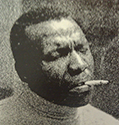|
The Merkinman posted:Any particular links/extensions you'd recommend for checking a site's current accessibility? You can install screen readers Check if colors are contrasty enough - https://webaim.org/resources/contrastchecker/ Those are the two things I can remember off the top of my head.
|
|
|
|

|
| # ? Jun 5, 2024 13:00 |
|
Thermopyle posted:So which framework did meet their accessibility needs? Our tech lead actually did an evaluation of several frameworks and scored them across multiple areas. For accessibility he gave Bootstrap the highest grade. I think bootstrap also got the overall highest grade. EDIT: I did ask our devs in slack this question and besides the above one touted Foundation because he personally contributes to it: https://foundation.zurb.com/sites/docs/accessibility.html The Dave fucked around with this message at 15:52 on Feb 20, 2018 |
|
|
|
I figured it would be bootstrap. Say what you will about bootstrap, it's hard to out-compete an open source product with tens of thousands of commits and a thousand contributors.
|
|
|
|
The Dave posted:My company did an audit of Semantic UI and we decided not to recommend it because it left stuff to be desired on the accessibility side of things.
|
|
|
|
Capri Sun Tzu posted:That is ironic. When it comes to designing for accessibility I'm not sure that the brunt of that responsibility falls on the framework anyways though. I see where you're coming from, and you might be right that it isn't the responsibility of the framework. Unfortunately for all the other frameworks, it looks like at least two frameworks have assumed that responsibility...which all of a sudden means it's something the other frameworks are lacking.
|
|
|
|
The Dave posted:Our tech lead actually did an evaluation of several frameworks and scored them across multiple areas. For accessibility he gave Bootstrap the highest grade. I think bootstrap also got the overall highest grade. We use Foundation (5) here. I'm disappointed and confused about 7. There was no migration documentation to 6, so I figured if I had to rewrite I might as well do it with 7, but that went from a release of "November 2017" to a nebulous "2018" and now all the git bugs are closed. It does seem good with regards to accessibility though
|
|
|
|
The Dave posted:Can you expand on this? From what I've heard without an alt tag some screen readers may read the entire path of the image. Versus just having an empty alt tag. It forgets why we even uses alt attributes. Alt attributes exist so when you load a page without images, the result is still useable. Two reasons why you would even do that. One) After a natural disaster, internet is a luxury but still vital to access to internet for information. Two) Blind people and blind readers. According to me, if adding a ALT attribute to a image you damage the readability of the page, you should not have a alt attribute. According to a automatic checker script, you must add this alt attribute. More text is not always good. If you page says the name of the company and the logo also have the name of the company, something like "Compay Foo - Company Foo - we build and distribute foods" is worse than "Company Foo - we build and distribute foods". Here, I would not have *gasp* a alt attribute in the logo. But... I dunno, maybe what you really want is not to improve the quality of your page, but to pass a certification or get a large score. Go and inflict random text in all images in your site, ignoring what the end text result will be. Tei fucked around with this message at 17:49 on Feb 20, 2018 |
|
|
|
I agree, but like I said if the screen reader sees no alt tag and instead reads out the path of the image, a blank alt tag is better.
|
|
|
|
The Dave posted:I agree, but like I said if the screen reader sees no alt tag and instead reads out the path of the image, a blank alt tag is better. Is that the standard? I think it should show whitespace, not a url. Edit: I have educated myself: quote:The W3C recommends that images that convey no information, but are purely decorative, be specified in CSS rather than in the HTML markup.[11] However, it may sometimes be necessary to include a decorative image as an HTML img tag. In this case, if the image truly does not add to the content, then a blank alt attribute should be included in the form of alt="". This makes the page navigable for users of screen readers or non-graphical browsers. If (in breach of the standard) no alt attribute has been supplied, then browsers that cannot display the image will still display something there, e.g. the URL of the image, or a fixed text string. I have been wrong about everything all my life! Edit2: The Dave posted:Seems to be the case from what I've heard / googled. Thanks for the help. And sorry for being a wrong person with wrong opinions. Tei fucked around with this message at 18:05 on Feb 20, 2018 |
|
|
|
Tei posted:Is that the standard? I think it should show whitespace, not a url. Seems to be the case from what I've heard / googled. https://davidwalsh.name/accessibility-tip-empty-alt-attributes
|
|
|
|
From some quick reading, it seems like according to the HTML5 standard, the alt attribute is required on images (unless a title attribute is provided instead). Not that anyone cares about adhering to the HTML standard, but I bet it informs how screenreader writers handle things. MDN's take is as follows: quote:Omitting this attribute altogether indicates that the image is a key part of the content, and no textual equivalent is available. Setting this attribute to an empty string (alt="") indicates that this image is not a key part of the content, and that non-visual browsers may omit it from rendering.
|
|
|
|
Is that the standar or some very creative interpretation of it that some dude made?
|
|
|
|
Tei posted:Is that the standar or some very creative interpretation of it that some dude made? It's in the text you quoted as a W3C recommendation, which is effectively a standard.
|
|
|
|
kedo posted:Yes you're right with that first link, but that doesn't have a direct impact on the API unless you hook it in like the dude is in the second. I ran across that as well and it's my backup solution... I'd rather not do that if the API is already capable of it otherwise. The API documentation is pretty bare bones when it comes to stuff like this. Unfortunately I can't say for sure if it does because as soon as I run into a problem with the API I have a bad habit of just coding around it, mostly due to the paucity of information you mention. I got that link for the second idea from this Git issue: https://github.com/WP-API/WP-API/issues/886 Which was in turn combined with several others into this one: https://github.com/WP-API/WP-API/issues/924 And then that was closed "in favour of more concrete tickets instead" (e.g. exactly like the first ticket) and then I lost track of what they were doing. But then I found this SO question, that meanders a bit, but the guy gets a solution at the end: https://wordpress.stackexchange.com/questions/282744/wp-query-tax-query-not-returning-posts That probably doesn't help you though.
|
|
|
|
Scaramouche posted:Unfortunately I can't say for sure if it does because as soon as I run into a problem with the API I have a bad habit of just coding around it, mostly due to the paucity of information you mention. Diving down the WP API rabbit hole is awful. I'm amazed the documentation is as terrible as it is. They don't even tell you what kind of inputs are acceptable for arguments. I mean: quote:categories So, do I provide a category ID? Category slug? Category name? Can I pass it an array, or a comma-delimited string? Who the gently caress knows! God it's frustrating. Anyhow I was able to find a solution that is probably a hack but idgaf at this point. PHP code:
|
|
|
|
Here's how I use Wordpress: - Install my custom blank theme. - Using mostly HTML but a little bit of PHP, plug some things into the homepage template. Anything I hard-code in to the homepage template are things that the client or people at the company aren't likely to change themselves. The slider is a very simple jQuery one. - Pages are for pages, blog posts are for blog posts. Not too fancy because other people have to use this and make small edits, so it's basic HTML supported by CSS. - I install two plugins: ShiftNav, a plugin that puts in a slide-out navigation on mobile views; and a form plugin such as NinjaForms (though its newest UI is god-awful in the way it takes over the admin) or Formidable (great, though anything more than a simple form requires a license). - Once in a while I use Advanced Custom Fields. It's a plugin that adds custom fields to pages and/or posts which can be called and displayed via PHP. - Sometimes I'll do things such as custom post categories. Like for a cat adoption place, I put in an admin option called "Cats" where they can go in and add/remove cats from the site. Pretty simple, it's almost a static site but with a CMS to allow clients to go in and add text themselves with minimal fuss, and with Wordpress's massive library of plugins if I need anything custom that I can't code myself such as WooCommerce. I can churn out these sites for this retailer in a matter of days (of course it often takes weeks or months because of communication issues between the client and the sales people). My question is, would switching to a better CMS help me? I always feel like I'm falling behind by continuing to use Wordpress, PHP, and jQuery when there are supposedly better options out there.
|
|
|
|
Depends on what other Wordpress stuff you might depend on, but imo Bolt provides a user experience similar to Wordpress with internals that are much, much more sane. It also has stuff like custom post types and fields already built-in instead of using that hacky plugin. What it doesn't have is a vast library of plugins and tons of already answered questions on StackOverflow.
|
|
|
|
rt4 posted:Depends on what other Wordpress stuff you might depend on, but imo Bolt provides a user experience similar to Wordpress with internals that are much, much more sane. It also has stuff like custom post types and fields already built-in instead of using that hacky plugin. What it doesn't have is a vast library of plugins and tons of already answered questions on StackOverflow. My current project uses ACFPro. Would Bolt replicate that?
|
|
|
|
Yes, it basically does all that out of the box. The big exception is anything on the frontend which would need to be handled in your Twig templates.
|
|
|
|
Sorry, but whatís twig?
|
|
|
|
I'm doing something dumb in React apparently. Can anyone tell me what's happening here?JavaScript code:I think I'm missing something fundamental and obvious. Any help? ConanThe3rd posted:Sorry, but whatís twig? https://twig.symfony.com/
|
|
|
|
kedo posted:I'm doing something dumb in React apparently. Can anyone tell me what's happening here? Your filterOptions variable is a reference to the state, which you are then mutating, as you suspected. You want to either deep copy / clone the this.state.filterOptions and mutate *that*, and then setState to your mutated copy, or instead of filterOptions[taxonomy.name].push(obj); you can do something like: JavaScript code:EDIT: I'd go for the former, since you are hooking into componentDidUpdate Lumpy fucked around with this message at 21:27 on Feb 21, 2018 |
|
|
|
|
|
|
|
LifeLynx posted:My question is, would switching to a better CMS help me? I always feel like I'm falling behind by continuing to use Wordpress, PHP, and jQuery when there are supposedly better options out there. Speaking personally but I regard my segue into Wordpress as something of a mistake, but I guess it depends where you're coming from and where you'd like to go. I was coming from an enterprise ecommerce/database background and got roped into a succession of WooCommerce projects, which was like the 10th ecommerce platform I'd used by that point not counting ones I wrote myself. There was lots of work around doing it, but it's lots of little work if that makes sense that you'd have to hustle for, whereas I'm more of a big project/big picture guy. I could see staying with Wordpress working out if you were on an agency model where you're not afraid to hustling to get an assortment of clients but the end game career wise doesn't seem that robust; where do you end up?
|
|
|
|
Scaramouche posted:I regard my segue into Wordpress as something of a mistake Same here. I never would've taken an agency job if I'd known what it was like. Low technology, low pay, and high pressure non-stop for 4 years. Total waste of time career-wise, but at least I know very well what I don't want in the job seeking process. On the other hand, I now do technical sales for a company that mainly serves agency devs and I usually know what they need before they even start talking...
|
|
|
|
Scaramouche posted:Speaking personally but I regard my segue into Wordpress as something of a mistake, but I guess it depends where you're coming from and where you'd like to go. I was coming from an enterprise ecommerce/database background and got roped into a succession of WooCommerce projects, which was like the 10th ecommerce platform I'd used by that point not counting ones I wrote myself. There was lots of work around doing it, but it's lots of little work if that makes sense that you'd have to hustle for, whereas I'm more of a big project/big picture guy. I could see staying with Wordpress working out if you were on an agency model where you're not afraid to hustling to get an assortment of clients but the end game career wise doesn't seem that robust; where do you end up? I went to Wordpress because the job I had for five years and got out of was using Joomla. Wordpress is so much easier than that mess. It's scary because I know Wordpress inside and out, but if I want to make websites for people other than resellers I'll probably need to branch out and learn some Python so I don't get left behind. I'm on that agency model right now, yeah. rt4 posted:Depends on what other Wordpress stuff you might depend on, but imo Bolt provides a user experience similar to Wordpress with internals that are much, much more sane. It also has stuff like custom post types and fields already built-in instead of using that hacky plugin. What it doesn't have is a vast library of plugins and tons of already answered questions on StackOverflow. If I want a CMS to build off of that's similar to Wordpress in ease of use and availability of plugins plus a user-cultivated knowledgebase, should I install Drupal and try to use it for a personal project and see if I like it?
|
|
|
|
LifeLynx posted:If I want a CMS to build off of that's similar to Wordpress in ease of use and availability of plugins plus a user-cultivated knowledgebase, should I install Drupal and try to use it for a personal project and see if I like it? Drupal has some of that, but it's also its own type of mess. Wordpress is very much "old style" PHP with a bunch of global state getting changed all over the place. Drupal has a little of that, but it's much more on the "terribly confusing, slow, and overengineered" end of things. Drupal 8 fixes some of that, and it does at least have an active community and lots of plugins.
|
|
|
|
CSS Problem: I have a site, providing step-by-step guide content for various things, and I want to have "previous/next step" buttons at the bottom of each step page, so you can just click through from step 1 to 2 to 3. I want to put these buttons aligned to the left and right sides of the screen for prev and next, respectively. At present, I just have them stuck in a block with display: flex; justify-content: space-between;, and this works fine when I have two buttons, or when I just have the previous button, but when I only have a next button, that goes in the left side of the screen, when it should be on the right. See this Codepen. I'm considering just using float, since that's what it's for, but that will require some finagling with clear and float on the following elements, which I hate having to do now that I've gotten used to flexbox.
|
|
|
|
darthbob88 posted:CSS Problem: I have a site, providing step-by-step guide content for various things, and I want to have "previous/next step" buttons at the bottom of each step page, so you can just click through from step 1 to 2 to 3. I want to put these buttons aligned to the left and right sides of the screen for prev and next, respectively. At present, I just have them stuck in a block with display: flex; justify-content: space-between;, and this works fine when I have two buttons, or when I just have the previous button, but when I only have a next button, that goes in the left side of the screen, when it should be on the right. See this Codepen. I'm considering just using float, since that's what it's for, but that will require some finagling with clear and float on the following elements, which I hate having to do now that I've gotten used to flexbox. use flexbox like you are and ado this: code:
|
|
|
|
LifeLynx posted:If I want a CMS to build off of that's similar to Wordpress in ease of use and availability of plugins plus a user-cultivated knowledgebase, should I install Drupal and try to use it for a personal project and see if I like it? Given Drupal only just got off of having to litteraly delete the equivlant of system 32 to update (and christ only knows do what to upgrade) I'd have to go with no.
|
|
|
|
Lumpy posted:use flexbox like you are and ado this: Confirmed, that's done it. Thanks!
|
|
|
|
So, weird question but is there anything that takes a wordpress site and 'flattens' it into static pages automatically? I know that doesn't make any sense to flatten anything with user logins\a database\dynamic content etc, but I ask because I run across a LOT of sites that are realistically flat sites, but the web designers did them in wordpress because [lots of reasons]. They sit for years and eventually get hacked because no one updates them, or the web hosts charge extra for updates services\wordpress availability. It would be neat to spin up the wordpress site offline for editing, then put the flattened site online.
|
|
|
|
bobua posted:So, weird question but is there anything that takes a wordpress site and 'flattens' it into static pages automatically? I know that doesn't make any sense to flatten anything with user logins\a database\dynamic content etc, but I ask because I run across a LOT of sites that are realistically flat sites, but the web designers did them in wordpress because [lots of reasons]. They sit for years and eventually get hacked because no one updates them, or the web hosts charge extra for updates services\wordpress availability. I've never used them, but these plugins exist: https://wordpress.org/plugins/simply-static/ https://wordpress.org/plugins/static-html-output-plugin/ Also, static site generators are a thing: https://www.staticgen.com/
|
|
|
|
bobua posted:So, weird question but is there anything that takes a wordpress site and 'flattens' it into static pages automatically? I know that doesn't make any sense to flatten anything with user logins\a database\dynamic content etc, but I ask because I run across a LOT of sites that are realistically flat sites, but the web designers did them in wordpress because [lots of reasons]. They sit for years and eventually get hacked because no one updates them, or the web hosts charge extra for updates services\wordpress availability. If I was in this position, I'd write a Wordpress template that generates an XML feed containing the appropriate content, another program to consume that feed and generate input files for a static site generator, then feed all that stuff into Hugo (my favorite static site generator). Maybe that's too much Rube Goldberg, idk
|
|
|
|
keylogging using CSS: https://github.com/maxchehab/CSS-Keylogging
|
|
|
|
I am using <base href= so I can force all pages to use the same root, not matter the url. This piss off browsers that now hate internal anchors like <a href="#rps">RPS</a>. I am forced to add some javascript that dynamically change these href to be internal to the real path. This have that intense stench to "I was doing something very wrong, to begin first". I will probably find a way to use paths absolute to the root for things like CSS and javascript instead of relative to the current path. It seems how websites want to work. But that means that workstations will need to use a virtualserver, because http://localhost/hosting/test/rps/web/rps/css/style.css can't be accessed with /rps/css/styles.css. But I guess is a small sacrifice and some sort task to complete before the real work start. I have seen smart kids start a single host using a builtin server, so they can skip apache, but that don't seems very near the real environment, but is interesting. That way the url would be http://localhost:8888/rps/css/styles.css and it would work, even if the files are in /var/www/html/hosting/test/rps/web/rps/css/style.css calusari posted:keylogging using CSS: fuckme. :-/ welp, we don't use computers because are safe, we use computers because are handy The only secure computer is one that's unplugged, locked in a safe, and buried 20 feet under the ground in a secret location... and I'm not even too sure about that one Tei fucked around with this message at 10:09 on Feb 23, 2018 |
|
|
|
For some reason, my old PHP host hiked my prices to double what it used to be. What's a good, cheap host for a micro site that only I use which just needs a few MB of space and a PHP project? Easy SSL setup would be a plus.
|
|
|
|
nearlyfreespeech.net I wholeheartedly recommend them as a managed host if you're pretty proficient with ssh. They aren't super-duper user friendly on purpose, but do in fact do real easy ssl setup, as easy as 1 command. They are also extremely transparent with pricing. They primarily support php/cgi but I've been hosting a lot of more complex stuff in the form of node apps using daemons.
|
|
|
|
ufarn posted:For some reason, my old PHP host hiked my prices to double what it used to be. I will chime in only on the last bit, but https://letsencrypt.org/ makes it stupid easy to get and install certs for free. May not be what you are looking for if you already have a cet, but they are worth a plug regardless!
|
|
|
|

|
| # ? Jun 5, 2024 13:00 |
|
Nolgthorn posted:nearlyfreespeech.net
|
|
|