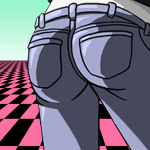|

|
|
|
|

|
| # ? May 26, 2024 12:20 |
|
I'm guessing that its also 100% bonkers that instead of just sending db queries through a standard ODBC socket SEPM is instead opening, authing, transacting, and logging off for each DB transaction. And the transactions are done through the bulk copy utility.
|
|
|
|
soo uuhhhhhhhh what's good for enterprise Ramdisk software on Windows? Definitely not asking due overcoming massive scaling issues in SEPM or anything
|
|
|
|
ok so those uqbuiti access points - do i really need the pro
|
|
|
|
echinopsis posted:ok so those uqbuiti access points - do i really need the pro no but you need a separate router, it wont just drop in replace another wifi router+AP, it's just the AP half.
|
|
|
echinopsis posted:ok so those uqbuiti access points - do i really need the pro what's your internet speed? either way, probably not. pro has a bit higher in ac speeds in both bands, secondary ethernet port, and 802.3at PoE+ support, that's about it in broad strokes
|
|
|
|
|
Short answer: no you don't need the pro, the lite is absolutely fine for home gamers. Now it does depend on which switch you use if you can actually use the lite because it only supports ubiquiti's proprietary PoE, and the cheapest 60W switch only supports PoE+ standard. I ended up getting the AC Pro anyway because I had to spend extra on either the switch or the AP, and I decided the AP would be worth the extra money over the switch.
|
|
|
i kinda want ubiquiti setup for smart qos stuff, but my internet is too fast so id have to spend 350-400 EUR for erppro 
|
|
|
|
|
spankmeister posted:Short answer: no you don't need the pro, the lite is absolutely fine for home gamers. hmm dont those things come with the PoE adapters though so you dont even need pOe at all? but this is good. coz I didnt think Id need the pro hm the router I am being sent is this ASUS RT-AC58U and tbh it might even be enough for the house.. its a small 2 bedroom I just want good wifi, especially if im forking out for the extra fibre speed to take it from 100/20 to (up to) 950/500 Sniep posted:no but you need a separate router, it wont just drop in replace another wifi router+AP, it's just the AP half. cinci zoo sniper posted:what's your internet speed? either way, probably not. pro has a bit higher in ac speeds in both bands, secondary ethernet port, and 802.3at PoE+ support, that's about it in broad strokes thanks guys
|
|
|
|
echinopsis posted:950 but will see I guess what actually comes down there's no client kit (p much) on the market that can do gigabit wifi, btw but if you want wifi speeds up to 500mbps you'll probably need something that does at least 3x3 mimo, possibly 3x3 mu-mimo
|
|
|
|
in have no idea what that menas if my wifi rather than the internet connection itself which is the bottleneck.. well. that will be anew
|
|
|
|
would a kind router/switchlorde assist me in fixing whatever is causing my edgerouter ecks to go into a mode on power loss where everything under 'switch0' is erased because of an error i don't understand per https://community.ubnt.com/t5/EdgeMAX/Known-Issues-of-EdgeMax-Series/m-p/1859460#M153239 and https://community.ubnt.com/t5/EdgeMAX/EdgerouterX-losing-configuration-after-power-loss/td-p/1981927 ? if i change anything about eth1, eth2, etc it'll work until it reboots or loses power, then i have to do a factory reset to get it working again. i can't change the name, QoS, static IP, etc.  using this as both a router + switch. Eth 0 "internet" goes to modem Eth 1 goes to AP Eth 2-4 are random peripherals i think i need to move some of the Eth ports off of 'switch0' but i don't know how to network thanks and hail satan also echi, the ubiquiti spaceships are super easy to setup and very good. they also have a pretty blue light ring that you can disable. i control mine with one of the ios apps and didn't bother with using a 'controller' or whatever since it's just one AP and i don't need remote access. HAIL eSATA-n fucked around with this message at 03:05 on Feb 26, 2018 |
|
|
|
cool pic if you look closely on the left hand pole you'll see a 14db patch antenna and a ubiquiti bullet m2 hp. it has a 1 megabit link to the denver area ham radio wireless mesh. the other end is on Green Mountain, almost exactly 7 miles away
|
|
|
|
i hope you didnt expect my house to look any less weird
|
|
|
|
ham wizard
|
|
|
|
his is nz internet. its probably only speedtest.net that can max it out and i might end up switching it to 100/20 if the extra speed doesnt seem worth another $30/mo also chomebooks whats the deal are they all pieces of poo poo and you get what youj pay for and is it better to just get a windows lappy OR WHAT
|
|
|
|
echinopsis posted:his is nz internet. its probably only speedtest.net that can max it out 100mbit is really 'fast enough' imo chromebooks are neato and i think you get what you pay for, but, the good ones are close to the same price as a macbook so just get a macbook. never windows.
|
|
|
|
echinopsis posted:hmm dont those things come with the PoE adapters though so you dont even need pOe at all? yeah it does. you dont need a switch that supports poe unless you are running like 8 waps that would get annoying using individual discrete injectors echinopsis posted:the router I am being sent is this ASUS RT-AC58U yeah maybe try it with just the router wifi, and add the ubnt to supplement if the speed or range or reliability is not as you expect
|
|
|
|
HAIL eSATA-n posted:
mate yes. So I was thinking this.. fibre box -> router.. now I can use any router right? doesn't have to be a fibre routher thing? anyway use this https://www.pbtech.co.nz/product/NETUBI1007/Ubiquiti-AIRROUTER-80211n-Wireless-Router-with-Air that'll cover the garage and back of house https://www.pbtech.co.nz/product/NETUBI1226/Ubiquiti-UniFi-UAP-AC-LR-Dual-band-AC1350-450867Mb thats in the lounge and covers the rest of the house. wired through the wroof and then https://www.pbtech.co.nz/product/NAPUBI1207/Ubiquiti-UniFi-AC-MESH-UAP-AC-M-Dual-band-AC1200-3 one of those on the outside/front of the house that goes out toward the park so thoughts... is the ubuitqui router at the start necessary? or maybe its not even possible because I need a different router? I believed that the fibre box thing turned light into internet and that then any router was fine after that? AND maybe I need the PRO spaceship with two ethernet ports so I can carry on toward the outside one rather than run two cables from the back/garage router toward the front of the house the other option is.. that the boring asus router I get for free with the connection will be sufficient throughout the whole house 
|
|
|
|
thanks guys. right now im terrified about life and being independent and im depressed as hell BUT one thing I am excited about is having a cool network. i mean i know that'll turn out to be empty and desolate and not do anything to full the hole in my life but for now its something to look forward to. you guys are helpin
|
|
|
|
if you have just an ethernet port, yeah any router will work. the asus or a ubnt one or really whatever you like. ive never used an airrouter so i dont know anything about that particular product, but it looks like it has 10/100 ports so uh skip that yeah if your fiber comes in at the back, use the asus wifi there, see how you like it, and if signal is weak in the front of the house run an ethernet cable up front and put a uap there. if you get the LR or pro version i bet you wont need a separate one for outside. i get mediocre strength in the yard with just the lite in the attic.
|
|
|
|
hmmm this is very good information thanks idk what 10/100 means but you;re implying its not good enough and maybe thats why its cheap guess ideal is using only ubiquit poo poo so only one SSID etc around the house will see. thanks
|
|
|
|
echinopsis posted:his is nz internet. its probably only speedtest.net that can max it out chromebooks are either you are buying a $300 shitbox that you get what you pay for or you pay out for like a $900 google pixelbook at which point get something that is more than a web browser
|
|
|
|
HAIL eSATA-n posted:100mbit is really 'fast enough' imo yeah, the cheap ones are potentially fun little linux laptops but they always have a major deficit like a bad cpu, or crap screen, or terrible case design Endless Mike posted:chromebooks are either you are buying a $300 shitbox that you get what you pay for or you pay out for like a $900 google pixelbook at which point get something that is more than a web browser i got a woot refurb for $130 and its been a fun tinker box but yeah its not winning awards. the chromebook 3 is basically a normal samsung laptop but fatter and with google logos. for the price it was fine to dip a toe, but its certainly not more than a linux browser even refitted with a full distro its one of those moments i wish i found an old macbook and swapped the os instead just because heck they both weigh about the same but it was nice way to get a cheap laptop with 12 hour battery life while my mba 2012 deprecates gracefully into a desktop
|
|
|
|
Jonny 290 posted:cool pic sick
|
|
|
|
HAIL eSATA-n posted:would a kind router/switchlorde assist me in fixing whatever is causing my edgerouter ecks to go into a mode on power loss where everything under 'switch0' is erased because of an error i don't understand per https://community.ubnt.com/t5/EdgeMAX/Known-Issues-of-EdgeMax-Series/m-p/1859460#M153239 seems like you need to remove the ports from switch0 before configuring them, I am not familiar with their OS (which is a pos) but you should be able to find or create switch1 perhaps
|
|
|
|
that's some real dank internet you have there. if you are staying on 950, uap-ac-lite will hnadicap you by at least a hundo (its cap is 867 on 5 ghz). to be able to safely max out on 950, you need uap-ac-pro for 5 ghz band. for 2.4 ghz band you'd need to shell out for uap-ac-hd, and even then the speed would undercut you by at least 150. also keep in mind that wifi is question not also of transmitter, but a receiver too (if youre saying its small bedroom or sth like that you should be fine though, i think, these things are rated for at least 120 metres).
|
|
|
|
|
hmmm intriguing echinopsis posted:https://www.pbtech.co.nz/product/NAPUBI1207/Ubiquiti-UniFi-AC-MESH-UAP-AC-M-Dual-band-AC1200-3 how would I find out what range of taht is?
|
|
|
|
honestly all but one of these things in my house is overkill but I just love the idea that you just keep adding things and making a superior network like I love these things https://store.ubnt.com/collections/wireless/products/unifi-ap-in-wall so cool
|
|
|
|
the uap ac is decent, though really its not worthwhile inside a house, its really an outdoor ap and the form factor is definitely that get an ap ac lr/hd/pro and put it on the ceiling with the least amount of wall interruptions to the place of highest use, or get a few and mesh them with the 5ghz wireless uplink option edit: the airrouter is like 7 years old, the aircube line is the replacement and way better
|
|
|
|
cinci zoo sniper posted:that's some real dank internet you have there. https://twitter.com/etthq/status/969687060213678080 not quite as dank as i hoped
|
|
|
|
echinopsis posted:https://twitter.com/etthq/status/969687060213678080 are those your legs?
|
|
|
|
Symbolic Butt posted:are those your legs? lmao
|
|
|
|
Jonny 290 posted:i hope you didnt expect my house to look any less weird it looks like it used to be a pizza hut
|
|
|
|
HAIL eSATA-n posted:would a kind router/switchlorde assist me in fixing whatever is causing my edgerouter ecks to go into a mode on power loss where everything under 'switch0' is erased because of an error i don't understand per https://community.ubnt.com/t5/EdgeMAX/Known-Issues-of-EdgeMax-Series/m-p/1859460#M153239 make sure the router saves its config, then download a backup copy if you want ports to work as part of a switched interface, don't put any config on the member ports themselves. only put config on the switch interface. Captain Foo posted:seems like you need to remove the ports from switch0 before configuring them, edit switch 0 and uncheck the port you want to change. apply the changes to switch0 and then go edit the port directly. you can only make one switch interface on an edgerouter x CrazyLittle fucked around with this message at 08:36 on Mar 3, 2018 |
|
|
|
hifi posted:it looks like it used to be a pizza hut
|
|
|
|
echinopsis posted:https://twitter.com/etthq/status/969687060213678080 gpon ain't too bad 
|
|
|
that's nice internet echi, don't sweat itSymbolic Butt posted:are those your legs? echinopsis posted:lmao 
|
|
|
|
|
what even is a permission? i have an external drive connected to a lunix/kodi box, and iím trying to reach it over the network via osx using sonarr. iím getting a permissions error where [username] doesnít have write access, but osx says i do OS X ------> ~network magicks~----> OpenElec running Kodi -> External drive i installed sonarr via homebrew cask if that matters. docker was also an option? i donít know what iím doing!  
|
|
|
|

|
| # ? May 26, 2024 12:20 |
|
CrazyLittle posted:make sure the router saves its config, then download a backup copy
|
|
|