|
MrSargent posted:What was your complaint on the Scarlett line? I know the previous versions had latency issues but my 18i8 has been really solid for about a year now. But they're affordable and reliable, which is why they endure. Also, I've heard that the USB support in the USB 2Pre (which arrives today, I think?) is the same that they're putting in the 2nd gen Scarletts, so I'll finally be able to judge the driver improvement for myself. I don't need super low latency on the computer I'm buying this for, so that wasn't a factor in my buying decision. Radiapathy fucked around with this message at 19:01 on Feb 21, 2018 |
|
|
|

|
| # ? May 12, 2024 09:33 |
|
i just got a universal audio apollo mk ii. is there any reason i would want a di box between the guitar and the line-in on the interface?
|
|
|
|
If you are more than a standard instrument cable's distance from the interface (or you want to use an extremely short cable to deload your pickups because you are a weirdo). Otherwise the high-z input is basically a built in DI. That being said different circuit topologies and input impedances will affect the sound of a guitar. DI's aren't exactly legacy gear because they're useful if you want to use some cool vintage pre for a clean bass signal or whatever but in most home studios they're unnecessary.
|
|
|
|
Abel Wingnut posted:i just got a universal audio apollo mk ii. is there any reason i would want a di box between the guitar and the line-in on the interface? Heck no, the DI on the Apollo is probably better than whatever DI box you already have. And their amp models are designed with the idea that you'll be going directly into that, so they're likely to sound best that way.
|
|
|
|
I need some help figuring out what to do with my audio interface setup. I feel like I may have made an incorrect decision upgrading from a Scarlett 2i2 to the 18i8. This has nothing to do with performance of the interface, because I have zero complaints on that front. However, I am already running out of Ins/Outs on this guy after a few new purchases and the form factor is not ideal for the desk I use (Output's Platform desk). I got the desk after the 18i8, and realized that the desk has space for rack-mount units. If I would have planned better, I would have just gone with the Scarlett 18i20 that is rack-mount so I could have more I/O, and save space. Now I am trying to decide what my next steps should be and I have come up with three options. 1. Keep the 18i8, purchase an OctoPre or something to pair it with. 2. Sell the 18i8 and use the money to purchase the 18i20. 3. Sell the 18i8, buy a UAD Arrow, spend a little extra on a rack-mount unit with a lot of I/O The options go from cheapest to most expensive, but also from least ideal to most ideal in terms of setup (funny how that works huh?). The reason I included Option 3 is because with the release of the Arrow, you can get access to the UAD plugins for a lot cheaper than ever before. Edit: Abel Wingnut I am so jealous of your Apollo Twin Mk2. Enjoy it!
|
|
|
|
thanks for the answers. didn't think so, but just making sure. now trying to figure out how to reamp through this thing.
|
|
|
|
MrSargent posted:I need some help figuring out what to do with my audio interface setup. I feel like I may have made an incorrect decision upgrading from a Scarlett 2i2 to the 18i8. This has nothing to do with performance of the interface, because I have zero complaints on that front. However, I am already running out of Ins/Outs on this guy after a few new purchases and the form factor is not ideal for the desk I use (Output's Platform desk). I got the desk after the 18i8, and realized that the desk has space for rack-mount units. If I would have planned better, I would have just gone with the Scarlett 18i20 that is rack-mount so I could have more I/O, and save space. I have never used any UAD stuff but I'm personally wary of becoming tied to their hardware/plugin ecosystem... similar to how I sometimes use Ableton Live but never use Ableton devices; I want the flexibility to move my work to another platform, so I like using portable plugins rather than native stuff. ANYWAY, expanding I/O is fine to a point, but you'll reach diminishing returns and/or practical limits eventually. At any given time I have 9-13 synths hooked up to my rig, but I never need to actually hear all of them at once. (In reality I only ever have one live synth playing at a time, since I track all hardware to audio.) So I have all of my instruments connected to patch bays and I just connect the relevant outs to my interface ins as needed. Other folks just introduce a line mixer to their setup. A good mixer will also have sub groups and alt outs that give you flexibility when performing/recording, etc. I only mention this because it's usually more inexpensive, and you will also have more options if you go the patch bay or mixer route than to strive to have as many interface inputs as you have instrument/FX outputs.
|
|
|
|
Radiapathy posted:Out of your options I'd go with upgrading to the 18i20 rack unit. Thanks for the advice. I don't know if I want to add a hardware mixer to the equation, because I have been doing all of my mixing in the box in Ableton and would like to keep it that way since its what I know and am comfortable with. I don't need that much more I/O and understand your point about reaching practical limits for how much gear is wired up. The 18i20 would definitely solve the problem without going overboard. I like that the 18i20 has additional Line Outputs because I wanted to experiment with setting up a series of pedals as an "effect rack". I basically want to be able to route Audio out of Ableton, through some pedals, and back into Ableton.
|
|
|
|
I talked to a dude at Guitar Center and he mentioned that he could give a 15% discount on the 18i20 and GC will also purchase my 18i8 (not sure how much I will get for it at this point but worth looking into). That might be the way to go for the least amount of hassle. I also noticed that on Focusrite's Website, the MSRP on the 18i20 dropped from 499 to 424, but on GC's site it is still listed as 499. I wonder if I could get the 15% discount on the new MSRP, worth a shot I guess.
|
|
|
|
GC will give you fuckall gamestop money for your interface. Just buy a used one somewhere, it'll be fine.
|
|
|
|
muckswirler posted:GC will give you fuckall gamestop money for your interface. Just buy a used one somewhere, it'll be fine. They were going to give me about $150 for the 18i8, but that still put the 18i20 at about $250, which I just can't justify right now. I was hoping to come out closer to $100-$150 range but oh well. It isn't critical, but would be a really nice upgrade. If I wasn't saving for a Push 2, I would have pulled the trigger. Also, the guy at GC mentioned the following as a really solid mic preamp that he uses for vocals a lot. Its Behringer, but he said that they used Midas preamps which sound great. 8 Preamp Inputs for only $200 sounded pretty good and was wondering if anyone had experience with it? https://www.sweetwater.com/store/de..._MaAobAEALw_wcB
|
|
|
|
MrSargent posted:They were going to give me about $150 for the 18i8, but that still put the 18i20 at about $250, which I just can't justify right now. I was hoping to come out closer to $100-$150 range but oh well. It isn't critical, but would be a really nice upgrade. If I wasn't saving for a Push 2, I would have pulled the trigger. I have one, and used it with my 18i8 (now with my Tascam 20x20). “MIDAS” is just what Behringer calls their preamps. They’re fine, nothing to write home about but not noisy either.
|
|
|
|
I mentioned I'd picked up the Focusrite Clarett 2Pre USB a couple weeks ago, and I've had some time with it. A focusrite representative said (on GS, I think) that the USB circuitry/drivers in this device is the same as the "Second Generation" Scarlett devices (also it is a USB 2.0 device despite having the fancy new USB-C connector/cables). The unit is solidly built and handsome, and has all of the features I desire in a desktop form factor: Physical power switch, smart placement of inputs and outputs, and MIDI & ADAT connectors. It uses new software to control most (all?) of its features. The software LOOKS quite nice, but isn't terribly intuitive. It's somewhere between MOTU's CueMix and RME's TotalMix in terms of usability/complexity (where CueMix is virtually unusable without complete dedication to learning its workflow and TotalMix requires several hours of reading and experimentation before it sinks in). One kinda cool but totally unnecessary design choice is that some settings you change in the Focusrite control panel cause audible sounds to emit from the interface itself. It makes little button-click and switch-slide sounds to reflect changes you make in the software. I don't know if there's a speaker in the interface or if the noises are generated mechanically... they're just sound effects, though, as the hardware controls mostly don't have physical toggle positions. A feature Focusrite advertised (but which I have not used) is the "Air" switch on the preamps, which is meant to impart some character. I'm not using this thing for recording, so that wasn't a selling point for me. Anyway, PERFORMANCE: Since this thing is in some ways a 2nd Generation Scarlett I wanted to pit it against my Novation Audio Hub, which is a 1st Gen Scarlett in a Novation-branded box. I ran round-trip latency measurements on all interfaces in my "studio" on my current DAW box running Windows 10 and did a write up here. Noticed something really weird: While the 2nd gen drivers clearly performed much better than the 1st gen at lower buffer sizes, the bigger the buffer sizes got, the more disproportionately worse the 2nd gen device performed. I go into more detail in the blog post but here's the 64-sample buffer test vs. 512-sample buffer (all tests at 44.1kHz). See how thoroughly the Clarett 2Pre USB crushes the Audio Hub at first, but ultimately ends up the worst performing of the bunch with the 512-sample buffer. 64 samples @ 44.1kHz: 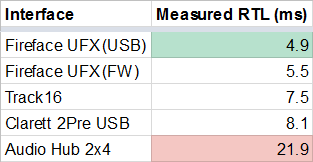 512 samples @ 44.1kHz: 
|
|
|
|
Ok, so I need some guidance. A ) does anyone have any experience with the iRig Stomp I/O? B ) How much do you think I could get for my (in very good condition) Presonus Firestudio2626, given that it's considered 'legacy' by Presonus themselves? Really gotta update my rig, probably within the next year. The Firestudio2626 is and always has been overkill for my needs, which is a single composer. I bought it when I had pipe dreams of opening up a small studio and potentially recording 8+ tracks of drums at once, but that's never happened and it officially never will. I mainly record guitar and a small, small bit of vocals, as well as audio for sound design/foley purposes, maybe host a local podcast recording session (big maybe) so anything more than, say, 4 inputs is unnecessary. I also do a bunch in amplitube, so I'm familiar with that brand of amp sim the most.
|
|
|
|
Hey guys, my grandparents were getting rid of some old stuff and asked me if I wanted their old Yamaha R-500 Stereo Receiver. It's in perfect condition so I grabbed with the intention of integrating it into my setup. What I am trying to do is run my turntable through the receiver, and then into my audio interface so I can record into Ableton. Currently, this is how I have it set up: Turntable -> Receiver Phono Input via RCA cables  Receiver Tape 1 Out -> Line Inputs (5/6) on Scarlett 18i8 using cables that take the RCA and convert to 1/4". The front of the receiver has options for the Input and Receiver Out and I have them both set to Phono. I was getting static at first but now I am getting sound, but noticed a few weird things. First, on my Focusrite MixControl, I only see sound coming from Input 5 and nothing from 6.  I then tried just plugging the turntable into the Aux Input on the receiver and flipping it over to Line Level. Switched both the input and output on the front to Aux and now I am getting sound from both the 5/6 inputs. However, I notice a little bit of static at random point and adjusting the dials on the receiver doesn't seem to have any effect on the sound. One of the main reasons for doing this was so that I could adjust use the volume and EQ knobs on the receiver to manipulate the sound before recording (kinda like a mixer). Anyone have any ideas on what I might be doing wrong?
|
|
|
|
I have an old m-audio firewire 1814, and no longer have a system with firewire capabilities. Since firewire is dead as hell, is this thing useless if I don't want to build a new pc?
|
|
|
|
i don't know about that one in particular, but i know there are firewire interfaces that work with a firewire to thunderbolt adapter, so that may be an option assuming you have a thunderbolt port.
|
|
|
|
I'm currently eyeing up new interfaces and I'm looking at the Steinberg UR44 and the Focusrite Scarlett 18i8. Of these two, would anyone particularly recommend either of these other the other? If it makes any difference, I'll be using it with Ableton Live on Windows 10. Also, are there are others in this sort of price/spec tier I should be considering? My basic requirements are: - Capable of taking 4 mics at once, i.e. at least 4 mic pres and at least 4 simultaneous input channels - At least one headphone output, preferably two, and capable of having a separate headphone mix. - Low latency - I know this is mainly a function of CPU, but I have observed that I can set my buffer smaller with some interfaces than I can on others without crackling, on my laptop. - Portability is a factor. The Focusrite looks a little more compact to me. Also, it looks as if the DSP/mixing software for the Steinberg interface works best with Cubase (better integrated), is this fair to say? I think I'm currently leaning towards the 18i8. e: I've just noticed that both of these interfaces have 12V power inputs. Does that mean they can't be powered from USB only, or is it just used for some sort of stand-alone operation? chippy fucked around with this message at 15:07 on Aug 21, 2018 |
|
|
|
chippy posted:e: I've just noticed that both of these interfaces have 12V power inputs. Does that mean they can't be powered from USB only, or is it just used for some sort of stand-alone operation? I was curious about this myself since my UR12 works fine on USB power alone and only needs the power supply if you're using it with a tablet, but after a bit of Googling it looks like the UR44 requires external power.
|
|
|
|
chippy posted:I'm currently eyeing up new interfaces and I'm looking at the Steinberg UR44 and the Focusrite Scarlett 18i8. The 18i8 requires 12v power and cannot be powered by USB-only. I can't think of an interface with 4 mic pres that wouldn't require external power. Typically these need to supply phantom power and I don't think USB power is enough for that. I have an 18i8 and it has been excellent. Unlike you though, portability is not a concern and I wish I would have spent a little more to get the 18i20 rack-mount version because it would have fit better in my setup and given me some more room to expand in the future.
|
|
|
|
Ah yeah, didn't think about the phantom power thing, that makes sense. I'm used to interfaces with only a couple of pres that can run off bus power. That's not necessarily an issue to be fair. I've used the 18i20 a fair bit as a friend of mine has one, and I really like it, which is what had me leaning towards the 18i8. I guess what I'm asking is, is there any reason to choose the U44 over the 18i20, and also, are there any other options I may have overlooked completely? e: Origami Dali posted:I have an old m-audio firewire 1814, and no longer have a system with firewire capabilities. Since firewire is dead as hell, is this thing useless if I don't want to build a new pc? If your machine is a desktop, you can get a PCIe card with a Firewire port. Worked ok on my old Mackie Satellie. chippy fucked around with this message at 16:28 on Aug 23, 2018 |
|
|
|
Origami Dali posted:I have an old m-audio firewire 1814, and no longer have a system with firewire capabilities. Since firewire is dead as hell, is this thing useless if I don't want to build a new pc?
|
|
|
|
chippy posted:Ah yeah, didn't think about the phantom power thing, that makes sense. I'm used to interfaces with only a couple of pres that can run off bus power. That's not necessarily an issue to be fair. I can't see a reason to choose the U44 over the 18i20 or 18i8. You have a lot more Ins/Outs on the Focusrite and don't lose any functionality that I can see.
|
|
|
|
Radiapathy posted:Is your current system a laptop? Depending on the expansion ports it has, there are some Firewire expansion cards for laptops. And someone else mentioned PCIe FW cards. I have an original RME FireFace and I still use it as a FW device on my Windows 10 system. (I believe it's a Rosewill card I bought off Amazon for $20 USD.) My laptop is a cheapo w no expansion options, but i went ahead and bought the Focusrite with midi ports. The inputs sound way better than the Firewire to these ears, and the latency issues I had with it are nonexistent with the new interface.
|
|
|
|
chippy posted:I guess what I'm asking is, is there any reason to choose the U44 over the 18i20, and also, are there any other options I may have overlooked completely? I have a UR22, and if the 44 is anything like it, it's very portable. I haven't used any Scarletts, but the 22's case is made of metal that seems pretty robust. Consequently it's a little heavier than it might need to be, but my 22 has survived international trips in checked baggage without a case or anything, and none of the little fiddly bits have broken off. Build quality is fantastic. Latency has always been more than adequate, but the 22 doesn't have any of the fancy mixing software. If you can bypass the dspmix stuff, I think you'll be able to get good settings pretty consistently. Maybe even with the fancy stuff on, too.
|
|
|
|
MrSargent posted:I can't see a reason to choose the U44 over the 18i20 or 18i8. You have a lot more Ins/Outs on the Focusrite and don't lose any functionality that I can see. One thing that I've only just noticed is that the 18i8 seems to have less output options. UR44 has the main monitor output plus two pairs of line outs, whereas the 18i8 only has the main monitor output and no additional line outs. Both have 2 headphones outs. Am I missing something? That said, it seems as though the UR44 only has the choise of sending either Mix 1 or Mix 2 to each of their outputs, they can't all have their own mix, whereas I believe you get more output mixes with the 18i8. I'm going to be using this with my band (among other things), although so far I've never had a need to do seperate FOH and BOH mixes so I suppose 2 headphones mixes and a main pair of outputs would probably be enough anyway, although I guess that could change in the future.
|
|
|
|
I keep seeing people saying the 18i8 has 'more ins and outs' than the U44, so now I'm really confused. I was sure the U44 has more outs, so I guess I must be missing something.
|
|
|
|
chippy posted:I keep seeing people saying the 18i8 has 'more ins and outs' than the U44, so now I'm really confused. I was sure the U44 has more outs, so I guess I must be missing something. The 18i8 has SPDIF In/Out and an Optical Input which can allow you to expand your Ins/Outs from what the 18i8 comes with. I don't think you have that option with the UR44.
|
|
|
|
MrSargent posted:The 18i8 has SPDIF In/Out and an Optical Input which can allow you to expand your Ins/Outs from what the 18i8 comes with. I don't think you have that option with the UR44. Ahh, of course.
|
|
|
|
chippy posted:Ahh, of course. Honestly, I don't think you could go wrong with either. I am very happy with my 18i8 and it looks like that other goon really liked his UR-22. One thing I will say is that the UR-44 appears to have more Line Outputs immediately available. Personally I have never needed more than a pair for my monitors, but that appears to be the biggest difference. With the 18i8, you get more Line Inputs which was more important to me because I have a bunch of gear I like to have hooked up (Synth, TR-8, DJ Mixer, Guitar, Mic, and VCR).
|
|
|
|
In search of a solution for streaming without forsaking ASIO functionality, I thought I was clever when I figured out I could route one of my Scarlett 18i20 headphone jacks to the Realtek Microphone Input on my desktop using a 1/4" TRS to 3.5mm cable. Then I'd tell OBS/Xsplit to listen to the Realtek Microphone. This works well enough, but it produces a pretty loud noise floor that's audible on the speakers, the headphones, and twice as loud on the recording. It sounds like a bunch of whitenoise and staticy pops combined with a barely audible, high-pitched squeel. Combined, about -45dB. I've tried a bunch of fixes- trying different ports on the desktop (front and back), and moving around power plugs. That didn't work. Weirdly, I was able to eliminate *most* of the noise by experimenting with plugging the Scarlett into different USB. For whatever reason, two of the USB ports eliminate the white noise/staticy pops entirely, which is great. But that barely audible high-pitched squeel remains, and I simply cannot seem to find it, isolate it, and eliminate it. Is there no perfect solution for streaming the output of an ASIO device without encountering weird issues with ground noise? Edit: Turns out the remaining high pitched squeel had nothing to do with the audio interface on the Scarlett or the Realtek. It was some other USB device, either my APC40 or my iPhone or an external harddrive. After shuffling those three cables around I eliminated the noise completely by accident. PoizenJam fucked around with this message at 03:54 on Aug 27, 2018 |
|
|
|
Has anyone ever plugged an old keyboard into a modern interface to use as a midi controller and have it get bricked immediately? As soon as I plugged in my ancient Casio into the Focusrite, the led screen went blank and all the built-in soundbanks stopped working. It's useless as a controller. I can't even turn the keyboard off now without unplugging it, never seen anything like it.
|
|
|
|
Has anyone had problems with their audio interface on a ryzen pc? My 10 year old tapco interface randomly shoots out super loud static until I switch outputs to another device and back again. Like, so loud I'm worried about damaging my monitors. I can't find anything resembling recent drivers for this thing so I think it's time to upgrade but I'm wondering if anyone else had similar problems with any other devices.
|
|
|
|
I just found a used Akai EIE pro for sale really cheap. Like new and 25% the price of a new one. Is that a good choice for a beginner?
|
|
|
|
Pondex posted:I just found a used Akai EIE pro for sale really cheap. Like new and 25% the price of a new one. ricecult posted:I have the Akai EIE Pro, I'm not sure I can recommend it. It's a cool design with a lot of useful features (the monitoring knob is super useful while tracking), but I get noise from it, it's not built as sturdy as advertised, and while I haven't had this problem, a lot of people find it unusable because the drivers are glitchy. That said, I've had mine for a few years and managed to do some cool stuff with it, but I am also in the same boat of looking for something new with more ins/outs. peter gabriel posted:Trip report update: Radiapathy posted:The biggest liability with Akai (and their sister brands, Alesis and M-Audio) right now is support. They do not fix bugs and they do not solve problems. hitchensgoespop posted:Anyone one used one of these AKAI EIEs? Weird BIAS posted:I got one of the red models and it starts humming when you turn phantom power on both channels.
|
|
|
|
Huh. So not the best recomendations. I might pass then.
|
|
|
|
To be completely fair, there has surprisingly been more than one firmware update and driver update since those comments. I have no idea if that will make any difference at all though. Confidence in current day Akai is low.
|
|
|
|
Jumping in completely at the end of this thread because I don't usually read along, so apologies if this came up anyone use audient interfaces here? I like mine but I've been having some monumental struggles getting it to work on Win10 (1835) following the 4.0.3 driver/software mixer update. The iD mixer says my iD14 needs a firmware update to 1.0.9 before it can be used with the software. It then fails to get past the initialization stage of said update for a long time, after which it just fails. Audient have reported this issue with the iD44 themselves with a workaround but it doesn't work at all. I used two separate PCs in trying to get it the software mixer integration working again but no dice. If anyone has the same experiences/is feeling ballsy I'd love to know if the same happens. If you haven't updated, I'd suggest postponing a little. already sent a mail to Audient support, i'll update accordingly if this was all my fault after all
|
|
|
|
So i've been using a Scarlett 2i4 for a good while now and its suddenly started bsod my machine, had another one previously just outright die on me so i'm looking for a replacement, anyone got any suggestions for something with a similar price and setup ?
|
|
|
|

|
| # ? May 12, 2024 09:33 |
|
Mottull posted:So i've been using a Scarlett 2i4 for a good while now and its suddenly started bsod my machine, had another one previously just outright die on me so i'm looking for a replacement, anyone got any suggestions for something with a similar price and setup ? That's....really weird that an audio interface is blue-screening your computer. I used a Scarlett 2i2 (old model) for years and then upgraded to an 18i8 about 2 years ago. I have never had a problem even close to what you describe. Have you tried contacting Focusrite support?
|
|
|








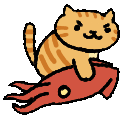











 ~*
~*







