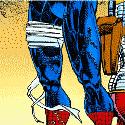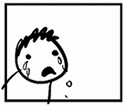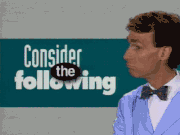|
Ultimate Mango posted:Apparently the KHOMO ones all have backs. Sorry about that. I picked up a Fire HD 8 with one of the generic covers with a clear plastic back and holy poo poo is it awful compared to the smart cover on my iPad. I'm amazed nobody seems able to manufacture a credible alternative.
|
|
|
|

|
| # ? May 17, 2024 22:05 |
|
BGrifter posted:I picked up a Fire HD 8 It's not really surprising the covers suck on a device you buy specifically so your kids don't destroy your good tablet.
|
|
|
|
Actually Iím really impressed with the Fire HD 8. For $80 CAD itís a remarkably solid little tablet. It wonít replace my iPad any time soon but I have zero regrets picking one up to play around with.
|
|
|
|
BGrifter posted:Actually Iím really impressed with the Fire HD 8. For $80 CAD itís a remarkably solid little tablet. It wonít replace my iPad any time soon but I have zero regrets picking one up to play around with. Don't get me wrong, for the price they're incredible. It's probably a case of being comfortable with what you started on though, because I can't stand the interface. My mom has a mild addiction to them. She upgrades whenever a new one comes out so she has a small collection of tablets that she cycles through as batteries die down. That seems so foreign to me as I actually have stuff on my iPad and couldn't just pick up another one and starting working on it.
|
|
|
|
Krispy Wafer posted:Don't get me wrong, for the price they're incredible. It's probably a case of being comfortable with what you started on though, because I can't stand the interface. Yeah I definitely prefer my iPad. I was looking for a cheap Android tablet to play around with since I have to help seniors with theirs at work on occasion. The Fire HD 8 is a million times better than the cheap Samsung and LG garbage Iíve seen over the years. To steer things back on topic I found it jarring the difference in accessory quality between the two. Iím used to grumbling about the price but eventually paying for Apple stuff. It was a reminder that thereís an enormous difference between the feel of the $40 Smart Cover and the shoddy $12 knockoff from China. I can only imagine what a horror show off brand AirPods must be.
|
|
|
|
BGrifter posted:I can only imagine what a horror show off brand AirPods must be. You can find out for only $6.67! Or $18 if you want the pair! http://www.dx.com/p/hbq-i7-mini-fashion-bluetooth-wireless-stereo-single-earphone-white-469521
|
|
|
|
So I received my Logitech Smart Keyboard Thin Folio for the 12.9Ē iPad Pro earlier this morning. Iíve been using it all morning and thought Iíd give you guys my impression. It is superior to both the CREATE (not a hard task) and the Apple Smart Keyboard. (Note this is NOT a Bluetooth keyboard) Pros: Keyboard is fantastic and has better feel than the Apple Smart Keyboard. It is much easier to touch type on this one. Keyboard can be detached leaving back case on iPad. Keyboard is backlit. Part of the cover folds under the keyboard giving it a bit of elevation (or if you prefer extended, flattening the profile of the keyboard and give a sort of palm rest) The kickstand is adjustable, meaning you are no longer locked into a single viewing angle in landscape. Detach the keyboard and use stand for iPad in portrait profile. The only thing I can find a use for is video calls. Has integrated Pencil holder. Has extra row of keys at top for controlling media, backlight, screen brightness, etc... Cons: While in profile mode, you cannot use the keyboard. Still a touch bulkier than using just an Apple Smart Keyboard with case. Not cheap. $140-$150 depending on iPad model. Overall 1st impressions - I like it a lot and would highly recommend.
|
|
|
|
How would you characterize Wirecutterís concerns? Valid? Overblown? They really liked quite a bit about it but they had this to say as to why they didn't recommend it: quote:Unfortunately, while the Slim Combo is very good when typing at a desk or on a table, it has a number of significant flaws that make it difficult to generally recommend. For starters, itís bulky and weighs 1.4 pounds on its own. While we like how the design separates the keyboard and case, the case protrudes significantly around the front edges of the iPad, which makes it uncomfortable to hold the iPad as a tablet. And the hinge that connects the keyboard to the iPadís Smart Connector is flimsy enough that the keyboard can shift enough in your bag to wake the tablet. The pop-out stand is great for flat surfaces, but itís not very stable on your lap and it can easily slip off your knees (especially on the larger 12.9-inch version). While the keyboard is excellent overall, the screen-lock key is just above the Delete key, so I found myself frequently locking the iPadís screen while typing. Finally, a disconcerting number of customer reviews complain that the 12.9-inch version of the Slim Combo regularly starts music playback while the iPad is in a bag or being carried. If most of your iPad Pro use is at a desk or table, the Slim Combo offers the best typing experience weíve yet seen, but the Smart Keyboard is a better option for most other situations. Thwomp fucked around with this message at 19:55 on Mar 1, 2018 |
|
|
|
Thwomp posted:How would you characterize Wirecutterís concerns? Valid? Overblown? I use my iPad almost exclusively on a ďdesk or flat surfaceĒ, so I really canít answer that complaint. It is thicker than just an Apple Smart Keyboard. Even with a back shell attached with the Apple SK, itís still a little thicker, but not by much. Itís not irritatingly thick like the CREATE was. The ďlock screenĒ key complaint is valid, because I tripped it accidentally a few times using the CREATE, but no enough for it to be a deal breaker. Having access to the extra row of keys is a tradeoff I accept. I *just* got it, so Iím sure some of this is New Car Smell. Iíll definitely be giving any updates if I encounter weirdness with it. Proteus Jones fucked around with this message at 20:07 on Mar 1, 2018 |
|
|
|
Yesterday after work I stopped by a cigar lounge had a cigar and read a book on my 9.7 iPad Pro. I do this once a week. I left the lounge, went to my car, set the iPad on the passenger seat, and drove home. When I got home I put it on my kitchen table. An hour or so later I picked it up, opened the case (roocase origami) and to my complete surprise the two corners adjacent to the home button are cracked, about a half dozen hairlines on each that meander up the sides. WTF, this iPad was not dropped, was in a case, was absolutely fine - I have no idea how this happened and can think of nothing that would have stressed the ipad. It's about 18 months old, and I don't have Apple care, so I'm not even talking to Apple. The cracks aren't affecting the screen, so I'm not going to pay the $350-$390 to fix it. Anyone else seen anything like this? I'm totally mystified.
|
|
|
|
It can happen, and it's covered under warranty, and even at 18 months they might be willing to throw you a bone.
|
|
|
|
porktree posted:Yesterday after work I stopped by a cigar lounge had a cigar and read a book on my 9.7 iPad Pro. I do this once a week. I left the lounge, went to my car, set the iPad on the passenger seat, and drove home. When I got home I put it on my kitchen table. An hour or so later I picked it up, opened the case (roocase origami) and to my complete surprise the two corners adjacent to the home button are cracked, about a half dozen hairlines on each that meander up the sides. WTF, this iPad was not dropped, was in a case, was absolutely fine - I have no idea how this happened and can think of nothing that would have stressed the ipad. I have a hairline crack on my iPad pro 10.5 that never leaves my desk at work. Not really thrilled about it. I had to put a glass screen protector on it because even though I can barely see it, my pencil catches on it every so often.
|
|
|
|
funkymonks posted:I have a hairline crack on my iPad pro 10.5 that never leaves my desk at work. Not really thrilled about it. I had to put a glass screen protector on it because even though I can barely see it, my pencil catches on it every so often. Is it still under warranty and is the crack such that it can't be blamed on a drop or impact? There was a leaked repair doc that said Apple should repair hairline cracks that showed no indication of a drop or impact. I think the hardware tolerances are such that any factory imperfections can cause spontaneous cracks.
|
|
|
|
Ive mostly been an Android user but I have a 2017 iPad and is there a reason why even though i have auto updates on i have to go into the appstore and smash update all repeatedly before things actually update?
|
|
|
|
Go to Settings - iTunes and App Store and see if ďupdatesĒ is on in the Automatic Downloads section. If it is, the iPad should automatically update when itís plugged in, screen off, and connected to WiFi. E: oops, I read gud. Maybe itís the three condition part. WithoutTheFezOn fucked around with this message at 23:57 on Mar 10, 2018 |
|
|
|
Ios 11's app store is hosed up. The other day none of the stop buttons worked.
|
|
|
|
Regular Nintendo posted:Ios 11's app store is hosed up. The other day none of the stop buttons worked. It's just a garbage fire all around. I already hated the iOS appstore compared to Google Play but goddamn they managed to make it worse
|
|
|
|
Automatic updates have been a crap shoot for a while in my experience. They've been a more consistent on my iPhone but with the iPad I think the initial release of iOS 10 is the last I remember it actually working.
|
|
|
|
Len posted:Ive mostly been an Android user but I have a 2017 iPad and is there a reason why even though i have auto updates on i have to go into the appstore and smash update all repeatedly before things actually update? You got me. My pro does the same loving thing. Iíll have 15 apps needed updates and it will stay like that for a few days then maybe it might update 10 of them. Itís so dumb.
|
|
|
|
Len posted:It's just a garbage fire all around. I already hated the iOS appstore compared to Google Play but goddamn they managed to make it worse I regarded the iOS store as superior to Google Play prior to iOS 11, but oh man has 11 flipped that view.
|
|
|
|
For those of you complaining about the App Store on iOS. You can downgrade iTunes and still manage apps on your computer/laptop.
|
|
|
|
Sounds like trading one whole set of problems for another.
|
|
|
|
POCKET CHOMP posted:Sounds like trading one whole set of problems for another. At least you can manage apps for multiple devices from one place. Old hand me down iPads for the kids? Downgrade iTunes and suffer slightly less sometimes.
|
|
|
|
do you think anyone in history has ever used the Today tab on the iOS 11 App Store
|
|
|
|
Quantum of Phallus posted:do you think anyone in history has ever used the Today tab on the iOS 11 App Store I...use it all the time? I can see some of the complaints. Scrolling down the Today page right now I've gotten three different Sims Mobile ads and I've accidentally hit install at least twice on other apps, but overall I like the new setup. It's not like the app store has ever been good. Google has inexplicably always had a better quality app store even when the software inside was a dumpster fire of Chinese keyloggers.
|
|
|
|
Quantum of Phallus posted:do you think anyone in history has ever used the Today tab on the iOS 11 App Store I'll scan through it on the rare occasion I actually open the App Store.
|
|
|
|
Endless Mike posted:I'll scan through it on the rare occasion I actually open the App Store. Same. While itís in the same tone as airline magazines the content isnít bad though, and I find it much more valuable if it happens to come when Iím searching for a category of apps and I donít know whoís good in that space.
|
|
|
|
Quantum of Phallus posted:do you think anyone in history has ever used the Today tab on the iOS 11 App Store I work for a company thatís had apps featured there (we have one right now!) and I can assure you that people use it.
|
|
|
|
I love the new App Store
|
|
|
|
Iíve found that, for someone coming back to iOS and hadnít used it since 2015, the Today feature can have some really cool features and Iíve found some of their highlights super useful. I can see myself using it a lot less if I had kept up with the iOS ecosystems regularly over the past few years.
|
|
|
|
Has anyone gone from the 10.5 pro to the 12.9 pro and regretted it? I have spent quite a few years trying to move to a digital solution for my note taking/diagraming/etc and the 10.5 with the Pencil was the first time I found myself in a position where I have been able to go digital from a feel/usage point. However I can not shake the feeling that the 12.9 inch with the extra wiggle room might serve my needs even better. I keep hearing that its "too big" though, which honestly I rarely take my iPad out of the house anyway so I am not entirely sure how much of an issue this would be.
|
|
|
|
The 12.9 is perfect.
|
|
|
|
Are there any cheap USB-to-Lightning adapters for an iPad? I always use my iPad in Landscape mode, which can fray even my Ankers, and if I use an adapter for the iPad itself, that should reduce the bending on both cables a fair amount.
|
|
|
|
MarcusSA posted:The 12.9 is perfect.
|
|
|
|
I think it's too big for most things tbh. But it's a good size for the main thing I use it for. 
|
|
|
|
I have a feeling that trying to read things (like on Kindle) on such a giant screen would be annoying for me. And every time I've held it at a store it's seemed unwieldy for my tastes. Then again, my 10.5" Pro is 85% consumption 15% production so my needs are quite a bit different. But 10.5" is the sweet spot for me for sure.
|
|
|
|
MarcusSA posted:The 12.9 is perfect.
|
|
|
|
I never found it too much in the store but you know what its like, nothing accounts for real world usage. Honestly the reason I am leaning towards it more and more is I have found I am having fun learning how to sketch than I thought I could possibly have. In addition I have begun "colouring" with an Application that supports the Apple Pencil as an actual pencil and I have found it amazing in helping me to relax and what not, a little more room could not hurt though.
|
|
|
|
insidius posted:I never found it too much in the store but you know what its like, nothing accounts for real world usage. Yup get the 12.9. Seriously Iíve had the thing since launch and Iím still amazed at how light it feels compared to how large it is. Itís Godís perfect tablet.
|
|
|
|

|
| # ? May 17, 2024 22:05 |
|
insidius posted:In addition I have begun "colouring" with an Application that supports the Apple Pencil as an actual pencil and I have found it amazing in helping me to relax and what not, a little more room could not hurt though. Do you have any recommendations? Iíve looked at Pigment, but I kind of balk at the $9.99/mo ($59/year) price.
|
|
|