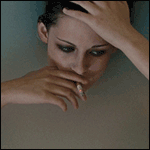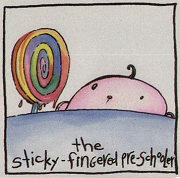|
iMovie is easy to use. Adobe, Vegas, all those other ones are absolutely not intuitive.
|
|
|
|

|
| # ? Jun 11, 2024 00:48 |
|
Pivo posted:
Good thing you donít have to use it then.
|
|
|
|
carry on then posted:Good thing you donít have to use it then. Aw, you upset, bby? Of course I don't have to use it, I'm saying others shouldn't either. Funny how that works.
|
|
|
nervana posted:New Mac user checking in again. Two questions: Da Vinci resolve is the best for free video editors, imo. Iíd just airdrop your videos if I were you.
|
|
|
|
|
Steakandchips posted:iMovie is easy to use. Yeah as an entry-level editor it's pretty solid, and definitely easy for kids and not-so-tech-literate folks to pick up without problems.
|
|
|
|
Pivo posted:Aw, you upset, bby? Of course I don't have to use it, I'm saying others shouldn't either. Funny how that works. Why donít you offer an alternative instead of obnoxiously snarking at people who are actually trying to answer the question?
|
|
|
|
Pivo posted:Image Capture is the correct answer to "import photos into a directory like my phone is a camera" although using Photos, Lightroom or Google Photos to import, organize and catalogue your photos is the 2018 thing to do. Iíll let you throw the first punch and give me an atomic wedgie if you can recommend a similarly priced replacement that is as easy to use and more powerful.
|
|
|
|
iMovie HD was the pinnacle of consumer movie making. I have no idea WTF they thought every version since then was supposed to be. I just need the ability to put clips into a timeline and trim as needed and it's always a pain with iMovie.
|
|
|
|
Weedle posted:Why donít you offer an alternative instead of obnoxiously snarking at people who are actually trying to answer the question? Well, other people have answered the question. I've heard very good things about DaVinci Resolve, and Lightworks might be another one to try. I've personally never used them because I use Final Cut Pro, which I acquired after wanting to set my computer on fire trying to use iMovie. I don't know, I grew up using a pirated copy of Premiere and iMovie felt like "if you've ever used an NLE before, this poo poo is going to piss you off". I guess Windows Movie Maker is worse? But yeah I didn't have so much a recommendation *for* a specific free NLE, only a recommendation against using iMovie, or getting comfortable with iMovie. Maybe that's just a personal thing for me, I'm sure it works ... but it's my opinion.
|
|
|
|
Da Vinci Resolve is not basic enough for your home movies. No way.
|
|
|
|
Comedy answer: quicktime. You use the same tools as your iPhone, it's also that limited as well. But if you just need to trim/cut/rotate/add clip to the end, and that's it, hey why not.
|
|
|
|
Pivo posted:Well, other people have answered the question. I've heard very good things about DaVinci Resolve, and Lightworks might be another one to try. I've personally never used them because I use Final Cut Pro, which I acquired after wanting to set my computer on fire trying to use iMovie. It's unbelievable how loving chronic the Smartest Guy In The Room Syndrome is with you.
|
|
|
|
carry on then posted:It's unbelievable how loving chronic the Smartest Guy In The Room Syndrome is with you. Sounds like I'm not the smartest guy in the room, just smarter than you. I made a light-hearted jab at iMovie (because I very much don't like it) and you took it personally -- for whatever reason. Did you work at Apple on that thing or something?
|
|
|
|
Shut up, Pivo.
|
|
|
|
I recommend resolve because I can no longer understand iMovie and it frustrates me a lot. Iíve seen people get going with it very quickly so I know that itís easy to work with somehow, but I learned it back when it looked like every other editor and now itís just bizarre. These days if someone wants to learn editing I just take the half hour to teach them the basics of FCPX or Resolve and if they want to work with iMovie theyíre on their own. If itís a workflow problem with resolve, the tutorials online are excellent. You just have to dedicate an afternoon to get going with this sort of software, in my opinion. At least itís not ableton or after effects.
|
|
|
|
|
I tried Da Vinci Resolve, it was too complex for me. Same goes for Vegas. Honestly, I loved Windows Movie Maker, it did what I needed it to do and was completely intuitive. It's deprecated now, and I use a mac more often now, hence I am using iMovie.
|
|
|
|
Mahoning posted:Is there a good app for creating a checklist or task list of things to do for each day? I donít really like any calendar apps Iíve used. A little late to reply but I spent some time looking for this exact thing not too long ago and settled on TickTick. Has web, ios, and MacOS clients that sync. I don't use it for all of my productivity needs but it's great (or at least the best I've found) specifically for daily or semi-regularly recurring checklists. I use it for my "Start Work" and "End Work" checklists each weekday and am happy with it. Some of the documentation seems a bit like it went through Google translate but it'll get you started and you'll figure out the rest with a bit of clicking around.
|
|
|
|
I haven't used Vegas for many, many years (it stopped being my NLE of choice a few years after Sony acquired it), but I always found it really easy to use and get into from the word go. Compared to Premiere, it was a cakewalk. Have they messed around with it a ton since? I hope not, it was always a good editor.
|
|
|
|
I just think if youíre used to using something a lot more complex, entry level stuff can seem a lot harder to use. I use Adobe Indesign every day and on occasion when I have to use Microsoft Word for something, I find it absolutely terrible. And I used to feel so comfortable using Word. But Iíd never recommend that some average user use Indesign over Word to create a flyer or something.
|
|
|
|
Mahoning posted:But Iíd never recommend that some average user use Indesign over Word to create a flyer or something. This is true. You should recommend that they use Illustrator instead. Word is the tool of the devil.
|
|
|
|
Mahoning posted:I use Adobe Indesign every day and on occasion when I have to use Microsoft Word for something, I find it absolutely terrible. And I used to feel so comfortable using Word. I spend 90% of my working day in Excel, and if I have my way the whole Office team will be lined up against the wall and shot as an example to others.
|
|
|
|
Pivo posted:Sounds like I'm not the smartest guy in the room, just smarter than you. I made a light-hearted jab at iMovie (because I very much don't like it) and you took it personally -- for whatever reason. Hey Pivo, I'm pretty sure me and other people would appreciate it if you stopped posting for a while, you seem to have contracted Three Olives syndrome.
|
|
|
|
Dicty Brojangles posted:Shut up, Pivo. Iím half convinced at times that Pivo is a Fishmech alt.
|
|
|
|
EL BROMANCE posted:I spend 90% of my working day in Excel, and if I have my way the whole Office team will be lined up against the wall and shot as an example to others. If only for switching the default font to Calibri.
|
|
|
|
This is more of an iCloud issue, but I guess I'll post it here (sorry if I missed a more appropriate thread). Recently, I tried sending a message from an @icloud.com email address, but the recipient never received it. I decided to do some testing, so I sent the same message to a couple of other email addresses I have (on different services), and sure enough it never appeared. I tried sending a test message (subject and body just "test") and it went through perfectly. I tried the original message again, and it never went through. Yes, I checked spam and all the other folders, and no I didn't get any kind of bounce message. I've never noticed this problem except with this one specific message. I'm wondering if iCloud does some kind of silent blocking/filtering to stop spam or something, and that message triggered it. Is there some other way I can try to diagnose the issue? Now I'm paranoid that some other email won't go through for no apparent reason. Edit: After doing a bit more Googling, I'm guessing this is what's happening: https://arstechnica.com/gadgets/2013/02/icloud-e-mail-censorship-thanks-to-overzealous-spam-filtering/ tankadillo fucked around with this message at 15:53 on Mar 19, 2018 |
|
|
|
Looks like Tweetbot is on sale for $5. Decisions, decisions...
|
|
|
|
EL BROMANCE posted:I spend 90% of my working day in Excel I hate your job.
|
|
|
|
EconOutlines posted:Looks like Tweetbot is on sale for $5. Decisions, decisions...
|
|
|
|
XBenedict posted:I hate your job. It was a lot worse when I was doing corporate stuff, working with buggy systems and hundreds of thousands of lines. Now I work for a small company where I mainly use Excel because my inline coding isn't too awful and we have the Office licenses anyway. I still hate it, but it doesn't keep me up til 2am anymore.
|
|
|
|
My mother seems to have installed some sort of malware on her laptop (Retina, Mid-2012, all software is up to date). Something seems to have taken over her web browsers. She says that when she tried to go to jjill.com last night ads started popping up for other clothing on the side of the browser, and when we were talking through things it now turns out that when she tries to go to pretty much any website she gets redirected to fake pages telling her Flash is outdated, popups saying IMMEDIATE ACTION REQUIRED, Your system is infected with 3 viruses!, etc. Is there any free software she can use to scan for whatever's causing this? It happens in both Chrome and Safari for her.
|
|
|
|
GobiasIndustries posted:My mother seems to have installed some sort of malware on her laptop (Retina, Mid-2012, all software is up to date). Something seems to have taken over her web browsers. She says that when she tried to go to jjill.com last night ads started popping up for other clothing on the side of the browser, and when we were talking through things it now turns out that when she tries to go to pretty much any website she gets redirected to fake pages telling her Flash is outdated, popups saying IMMEDIATE ACTION REQUIRED, Your system is infected with 3 viruses!, etc. Malwarebytes maybe?
|
|
|
|
jaegerx posted:Malwarebytes maybe? sounds good, we'll try that tomorrow. she had some weird ad browser extension that got installed "somehow" so i walked her through how to uninstall that and get rid of the little hidden files it left behind but that didn't fix it. I've been using OSX for a decade+ now and have never had an issue with my browser getting hijacked so i had no clue where to even start since i've never even installed an antivirus/malware program, it's just never been an issue. She installed ublock which didn't fix the problem but at least it's there now so once the problem is solved hopefully that'll help prevent another issue.
|
|
|
|
I'm not sure what the triggering event is, but I mark up a lot of images using Preview.app, so I have that as my default application when opening most image types. Every week or so, the default association for .png and .jpg extensions reverts to Grab.app. (maybe other image types, but I don't really use any others regularly to know). Any idea what could be causing this? I know how to set 'Always open with' so it's not that (and I do that every time and the OS fails to respect it some days later). I suppose I could just delete Grab.app since I never use it but it doesn't seem like I should have to, and I'm starting to worry that I have malware or something, but it seems pretty innocuous to just be resetting some default application behavior. e: It's legit this guy's exact behavior (no answer at that link). https://superuser.com/questions/1290394/on-mac-file-association-for-image-files-keeps-changing-to-grab-when-i-want-pre The problem is otherwise not turning up much on Google. Pakistani Brad Pitt fucked around with this message at 05:32 on Mar 20, 2018 |
|
|
|
GobiasIndustries posted:sounds good, we'll try that tomorrow. she had some weird ad browser extension that got installed "somehow" so i walked her through how to uninstall that and get rid of the little hidden files it left behind but that didn't fix it. I was having the same problem and uninstalling Adblock fixed it. No idea how it originated but it was driving me insane for awhile.
|
|
|
|
Pakistani Brad Pitt posted:I'm not sure what the triggering event is, but I mark up a lot of images using Preview.app, so I have that as my default application when opening most image types. Every week or so, the default association for .png and .jpg extensions reverts to Grab.app. (maybe other image types, but I don't really use any others regularly to know). Any idea what could be causing this? I know how to set 'Always open with' so it's not that (and I do that every time and the OS fails to respect it some days later). Did some digging for you (searched photoshop instead of preview  ), and one suggestion is to delete /Users/Your Name/Library/Preferences/com.apple.finder.plist. Then reset the computer (this will generate a new plist). I've deleted finder.plist personally for a different problem so I can assure you it won't mess up your computer. But if you're worried you can always drag com.apple.finder.plist to your desktop or something, restart the computer and if a week or so the problem still happens drag the old finder.plist back. ), and one suggestion is to delete /Users/Your Name/Library/Preferences/com.apple.finder.plist. Then reset the computer (this will generate a new plist). I've deleted finder.plist personally for a different problem so I can assure you it won't mess up your computer. But if you're worried you can always drag com.apple.finder.plist to your desktop or something, restart the computer and if a week or so the problem still happens drag the old finder.plist back.
|
|
|
|
Nude posted:Did some digging for you (searched photoshop instead of preview Appreciate it, I've tried this just now and will report back
|
|
|
|
Sooooooo why does pressing capslock randomly freeze my Macbook for up to a minute?
|
|
|
|
mom macbook update: seems to be working! Thank you for the recommendation jaegerx. Like I mentioned I had no idea what software to use because I've never had that problem but malwarebytes found 14 infected files, many of which it flagged as high priority or whatever it calls it and now the laptop is running fine.
|
|
|
|
I have a classic Mac Pro I updated to High Sierra. High Sierra broke the boot camp software in Windows, specifically the ďRestart in OSXĒ option to change the boot partition. Apple recommends switching partitions via holding option at boot as a workaround. Problem is that I have a non-EFI capable upgraded video card so I donít get boot screens until the drivers are loaded, so I canít hold down option. If I do boot camp into Windows and want to get back I have to swap out video cards. Any ideas? Is there a workaround or third party tools that work with High Sierra to change partitions?
|
|
|
|

|
| # ? Jun 11, 2024 00:48 |
|
FCKGW posted:I have a classic Mac Pro I updated to High Sierra. High Sierra broke the boot camp software in Windows, specifically the ďRestart in OSXĒ option to change the boot partition. Resetting PRAM should clear the selected boot volume and default back to looking for the main macOS drive. Boot camp software in Windows has been bad for a while (at least on the Classic Mac Pro). I don't have it installed on my Windows 10 drive because when I install it, nothing but Window's crashing happens and I have to revert back to before it was installed.
|
|
|