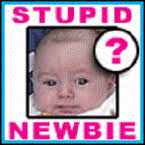|
RoboBoogie posted:your post is all over the place. how is the ac66u connected to your first router, and is the ac66u's DHCP turned off? Haha yeah like I said, sorry for not having it worded properly/sounding like a dumbass. Iím still new to most of this stuff. I have the AC-66U in access point mode from the router settings, and itís flashed with Merlin. Itís hard wired right up to my coda. IOwnCalculus posted:This, and also it wouldn't really help much of anything even if it could. Turning a single access point into an ever-more-Lovecraftian horror is less effective than just placing more / smaller access points around the area you want to cover. This is what I figured. Problem is without burying the cables I canít have a wire running from the basement where my modem is to the garage which is where ideally I would like the coverage to be.
|
|
|
|

|
| # ? May 17, 2024 01:37 |
|
Bob NewSCART posted:
wireless is the best way to go for a garage, you will incur more ping time but your coverage will increase. issue with this kind of set up is that our devices will hang on to the first AP it sees even if the signal is super weak.
|
|
|
|
Not sure if this is exactly the right place but I have an IBM M5014 RAID controller that's free to a good home. I'm in the UK so I guess if postage is going to be a lot that would be nice to have covered. I flashed it to the LSI firmware and all works OK. I have a 4-way SAS-SATA cable which would go with it. If anyone wants it let me know. vv cheers knox_harrington fucked around with this message at 16:33 on Mar 10, 2018 |
|
|
|
knox_harrington posted:Not sure if this is exactly the right place but I have an IBM M5014 RAID controller that's free to a good home. I'm in the UK so I guess if postage is going to be a lot that would be nice to have covered. Post this in the NAS thread: https://forums.somethingawful.com/showthread.php?threadid=2801557
|
|
|
|
I picked up a used D-Link DIR-880L (thanks to that incredible 20% off eBay deal) after moving into a new 1 bedroom apartment with a Spectrum cable modem. I was impressed with reports of its solid band steering and overall performance, so why not? I don't need all that much for a small apartment with maybe 5-6 devices at most anyways.
|
|
|
|
I'm considering getting the TP-LINK Archer C5 (AC1200) listed in the OP, as it's only $45 on Amazon. What I don't know is how it's going to interact with my ISPs modem. It's one of those combined router/modems with built in WiFi. The WiFi is garbage and the router itself seems pretty old. Can I just plug the modem they gave us (Arris DG860) into the new router and run everything through that or will it cause issues? We're on Wowway if it matters.
|
|
|
|
|
Admiral Joeslop posted:I'm considering getting the TP-LINK Archer C5 (AC1200) listed in the OP, as it's only $45 on Amazon. What I don't know is how it's going to interact with my ISPs modem. It's one of those combined router/modems with built in WiFi. The WiFi is garbage and the router itself seems pretty old. Can I just plug the modem they gave us (Arris DG860) into the new router and run everything through that or will it cause issues? We're on Wowway if it matters. Sometimes those combo modem/routers have something called ďbridge modeĒ - if thatís an option, use it and plug your new router in. It effectively turns off all of the router functions. If that isnít an option, then you should be able to disable the built-in wireless network and forward all external traffic to the new router. Sometimes this is call DMZ mode. If you just plug in the new router it should work OK, but youíll have something called double NAT, which isnít ideal. Double NAT can interfere with some services, and will prevent externally initiated traffic from reaching your new router (like if you have a home VPN server set up or remote camera access, for example).
|
|
|
|
Admiral Joeslop posted:I'm considering getting the TP-LINK Archer C5 (AC1200) listed in the OP, as it's only $45 on Amazon. What I don't know is how it's going to interact with my ISPs modem. It's one of those combined router/modems with built in WiFi. The WiFi is garbage and the router itself seems pretty old. Can I just plug the modem they gave us (Arris DG860) into the new router and run everything through that or will it cause issues? We're on Wowway if it matters. https://fearedbliss.wordpress.com/2012/07/07/time-warner-cable-wideband-arris-dg680-bridged-mode-with-linksys-e3000-running-dd-wrt/ DG680 but apparently works with DG860 too. Bridge mode means that it basically shuts off all router functions and just acts as a modem, so your TP-Link can pick up the IP address on its WAN port instead.
|
|
|
|
Awesome, thanks to both of you.
|
|
|
|
|
I don't know where to turn, maybe someone here can help me. I am looking for a way to have my home network automatically send me an alert when I am getting close to my ISP's new monthly cap. I have a Netgear WNDR4500 currently, but will be switching it out for a Nighthawk R7000 very soon. I have tried using the built in traffic warnings on either and the warnings don't go out in the same way the other alerts do. I can have them email me if a blocked site is requested, but no alert for traffic usage. If there is a way to get that functionality out of them that I am not seeing that would be cool, but I am open to other solutions(hardware/software). Any help would be appreciated.
|
|
|
|
Starz posted:I don't know where to turn, maybe someone here can help me. I am looking for a way to have my home network automatically send me an alert when I am getting close to my ISP's new monthly cap. Have you tried putting a different firmware on the router like Tomato/DD WRT/OpenWRT you can most likely set up a script or find a module to install (if it doesn't already have the feature built in) that will send out an email when you reach a set amount of data transferred
|
|
|
|
I have not tried that, but have considered it. I would be willing to do it if I could find anywhere that those firmwares would do what I want. I am finding it tough to find any info on their capabilities like this.
|
|
|
|
So here's a quick question. I'm building a new house and having the builder run structured wiring to a ON-Q enclosure. Every room is getting a RG6/Cat6 drop. (I'd run more but they charge a fair bit per run) I'm not sure where to put the enclosure though. It has to be on an interior wall. I don't expect to run a ton of equipment in there, so heat isn't much of a concern. A modem and a 16 port fanless switch probably to start. I've been considering: 1st floor laundry room - won't care about heat in that area of the house, and can get a dedicated 20 amp outlet in there easily. Almost impossible to add new runs to the box though 1st floor master bedroom closet - no return vent in there, worry about heating up the closet area too much. 2nd story bedroom closet- I'll be using one of the upstairs bedrooms as an office, the panel could go in the closet of that room. Easy to add 2nd floor runs to it through the attic. 2nd story game room closet - there's a central storage closet in the upstairs living/game room that's a pretty good size and could handle the enclosure and leave plenty of room for other equipment Curious to where others may have put something like this and if they wished they put it somewhere else.
|
|
|
|
Put it wherever is easiest to get new runs to. If it's just running a small switch and a router and cable modem then give up on the idea of a 20a outlet it's just not necessary. Have it wired into whatever circuit runs the outlets in the room it's in. From your options the second floor game room closet sounds like the way to go. You don't want to find yourself wanting to use the bedroom in the future and and noise making it annoying.
|
|
|
|
Thanks Ants posted:Put it wherever is easiest to get new runs to. If it's just running a small switch and a router and cable modem then give up on the idea of a 20a outlet it's just not necessary. Have it wired into whatever circuit runs the outlets in the room it's in. Yeah the 20amp circuit is overkill, but in the laundry room you can get one there for a freezer. I never plan on using that much power at home. The enclosures comes with a 15amp circuit which is plenty of power even if I moved a dedicated plex server in there. Just trying to think everything out. I'm leaning game room closet as well. The first floor is going to be impossible to add any wiring to, but I'm going to see about getting some conduit ran to behind the downstairs living room wall. The second story is easy, full attic access to the entire house. 1st floor https://i.imgur.com/M9lu54d.png 2nd floor https://i.imgur.com/avibDR5.png
|
|
|
|
No showers?
|
|
|
|
They're probably built into the bath tubs. The house seems to have three of them.
|
|
|
|
Starz posted:I have not tried that, but have considered it. I would be willing to do it if I could find anywhere that those firmwares would do what I want. I am finding it tough to find any info on their capabilities like this. Here are some examples that you could tweak to fit your needs A script for DD WRT that will email you daily/monthly bandwidth usage https://www.dd-wrt.com/wiki/index.php/Useful_Scripts#Email_Bandwidth_Usage_Daily Second post on this page has a version that says it will alert you if you are going over your limit https://www.dd-wrt.com/phpBB2/viewtopic.php?t=74596&postdays=0&postorder=asc&start=150 Also a plugin for gargolye which will email notifications for bandwidth and other stuff at a specified time and day https://www.gargoyle-router.com/phpbb/viewtopic.php?f=14&t=7236 Network monitoring with OpenWrt https://openwrt.org/docs/guide-user/services/network_monitoring/start
|
|
|
|
skipdogg posted:Yeah the 20amp circuit is overkill, but in the laundry room you can get one there for a freezer. I never plan on using that much power at home. The enclosures comes with a 15amp circuit which is plenty of power even if I moved a dedicated plex server in there. Just trying to think everything out. Definitely the upstairs game room closet. If it were me I would have the builder wire every location on the first floor that might possibly need ethernet in the future and then just wire the entire upstairs myself.
|
|
|
|
Rexxed posted:They're probably built into the bath tubs. The house seems to have three of them. I like showers too much to compromise with one over the bath. Nobody needs three baths in their house.
|
|
|
|
I've had the TP-LINK Archer C5 for about a week now and the wifi just straight up doesn't work 90% of the time, even when I'm sitting right next to the router. The 2.4Ghz doesn't show up at all, 5Ghz sometimes shows. It'll connect fine, then disappear, or won't connect at all, or will connect but say there is no internet. I'm guessing I got a dud router and I hate returning things online
|
|
|
|
|
Admiral Joeslop posted:I've had the TP-LINK Archer C5 for about a week now and the wifi just straight up doesn't work 90% of the time, even when I'm sitting right next to the router. The 2.4Ghz doesn't show up at all, 5Ghz sometimes shows. It'll connect fine, then disappear, or won't connect at all, or will connect but say there is no internet. I personally haven't been a fan of tp-link products. I bought a gigabit switch that didn't live up to gigabit by any stretch, it was 15 or 20 bucks so i just chucked it. I have had good luck with ASUS and Netgear and Ubiquiti networking products since.
|
|
|
derk posted:I personally haven't been a fan of tp-link products. I bought a gigabit switch that didn't live up to gigabit by any stretch, it was 15 or 20 bucks so i just chucked it. I have had good luck with ASUS and Netgear and Ubiquiti networking products since. Would something like an Access Point thing be fine if my wired internet is fine? I have a combo router/modem with bad wireless, if I can run a wire from that to a wireless thing, that might work.
|
|
|
|
|
Admiral Joeslop posted:Would something like an Access Point thing be fine if my wired internet is fine? I have a combo router/modem with bad wireless, if I can run a wire from that to a wireless thing, that might work. absolutely, Ubiquiti would definitely be where I would go for that. https://www.ubnt.com/unifi/unifi-ap/ derk fucked around with this message at 17:09 on Mar 20, 2018 |
|
|
derk posted:absolutely, Ubiquiti would definitely be where I would go for that. So something like this would work just fine? I'm on mobile and it's not incredibly obvious, it comes with a PoE adapter, so all I would need to buy separately is another Ethernet cable long enough to go from the adapter to the AP?
|
|
|
|
|
Admiral Joeslop posted:So something like this would work just fine? I'm on mobile and it's not incredibly obvious, it comes with a PoE adapter, so all I would need to buy separately is another Ethernet cable long enough to go from the adapter to the AP? since that comes with a PoE adapter, yes.
|
|
|
|
Admiral Joeslop posted:So something like this would work just fine? I'm on mobile and it's not incredibly obvious, it comes with a PoE adapter, so all I would need to buy separately is another Ethernet cable long enough to go from the adapter to the AP? Don't order that one, it's a previous generation, and I'm pretty sure has been discontinued. Get this one: https://www.amazon.com/Ubiquiti-Unifi-Ap-AC-Lite-UAPACLITEUS/dp/B015PR20GY/
|
|
|
|
Thanks Ants posted:I like showers too much to compromise with one over the bath. Nobody needs three baths in their house. We're putting a walk in shower in the Master, the other 2 will be normal bath/tub combo units for now. Might change the 2nd downstairs bathroom to just a shower but have to keep the upstairs with a bathtub. Ceiling mount WAP, yea or nea? the builder will run an ethernet to a location I pick on the ceiling if I want.
|
|
|
|
Absolute yea on the ceiling mount AP, especially if you're using a Unifi that's meant for it.
|
|
|
|
IOwnCalculus posted:Absolute yea on the ceiling mount AP, especially if you're using a Unifi that's meant for it.
|
|
|
|
I'll run it by my wife, have to pass the WAF with that one. Would a single on the first floor centrally located cover the entire house?
|
|
|
|
Stick it in the corner of the games room that is closest to the centre of the house and you'll probably get pretty decent coverage over the whole space.
|
|
|
|
Anecdotally, I run a Unifi network at work with 5 AP-AC Pro's and they work awesome, the first one I setup provides some coverage to the remote reaches of our warehouse like 200 yards away through 2 cinder block walls. On the flip-side, I added a ceiling mounted AC Pro to the center of the second floor in my house and it provides less signal strength to the bonus room 5 ft away than my WRT1900AC does downstairs in the garage. I can't figure out what the problem is there, it's the opposite of what I've noticed at my work. I do plan to go full Unifi network at home though with 2-3 AP's to grossly overcompensate Wifi coverage and to rid myself of having to powercycle the linksys router randomly. I will say though even with weaker signal strength from the AC Pro I get better speed results from my gigabit connection than from the 1900ac router with stronger signal. It's all a mystery... also, Skippdogg did we work together years ago at a dumpy ISP in Maine? I recall an old coworker that used the same username for everything...
|
|
|
|
You're probably dealing with more competition at your house than at a warehouse. I've got 4 APs in my house, one of which is a UAP-AC-HD but I'm not normal
|
|
|
|
skipdogg posted:I'll run it by my wife, have to pass the WAF with that one. Would a single on the first floor centrally located cover the entire house? Show her the Lovecraftian horrors that grace the rest of the market. WAF is generally high on Ubiquiti gear.
|
|
|
|
I have foot thick solid stone walls. I have 1 unifi AP per room, so 5 APs in the house. The wifi works fast and stable.
|
|
|
|
Can someone recommend some cameras for home surveillance? Ideally they would write to my Synology NAS automatically.
|
|
|
|
Admiral Joeslop posted:I've had the TP-LINK Archer C5 for about a week now and the wifi just straight up doesn't work 90% of the time, even when I'm sitting right next to the router. The 2.4Ghz doesn't show up at all, 5Ghz sometimes shows. It'll connect fine, then disappear, or won't connect at all, or will connect but say there is no internet. I got the Archer C2600 recently and it was terrible (crazy stuttering in PUBG) until I put OpenWRT on it and all of my issues went away. Might try a third party firmware before returning it.
|
|
|
|
Steakandchips posted:I have foot thick solid stone walls. Jesus, where do you live? Castle or prison?
|
|
|
|

|
| # ? May 17, 2024 01:37 |
|
Hey guys... so I got an Orbi RBK50 (one router one satellite) and Itís been a month or so and Iím trying to determine if these very intermittent, very brief outages are the router, Comcast, or my surfboard modem (sb6190). Last night at 1 am both my dropcams registered ďofflineĒ for over 2 hours, so itís a pretty good guess that something was down then... I had a couple other moments yesterday of brief (like 5 min) outages. The day before the power company disconnected my electric meter for about 2 min and swapped in a smart meter... How would I go about isolating where the problem is?
|
|
|