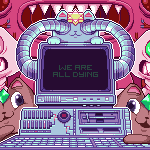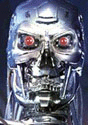|
AverySpecialfriend posted:Lmbo, good to know. Anyway I might end up getting a chromebook for cheap and boot into linux to record with audacity or something... And it does look like the scarlett boxes are pretty well supported on alsa so I will do some more research on what the cheapest used interface that is worthwhile I can find would be There's a DAW that runs on Linux called Ardour. The source code is provided on their website and if you compile it yourself it's free, or if you don't want to do that it's pay-what-you-want. I've never used it so I can't attest to how well it works, but the interface looks pretty standard. If you do go the Linux route though, you might have a harder time finding plugins (EQ/Compression/etc.) that will actually work on it as most are written for Windows/Mac. Ardour also doesn't seem to come with any plugins by default so you'll have to find all of them on your own.
|
|
|
|

|
| # ? May 12, 2024 20:32 |
|
I wish there was a new standard for plugins that were platform-agnostic; are you using a DAW that'd been patched to accept <new plugin format>? Cool, these plugins that have been updated to the new format will work, regardless of what OS you're using. Does the RTAS/AAX format do that? That's almost what I mean, except it's specific to Protools, because of course it is.
|
|
|
|
AAX plugins aren't guaranteed to work on both Windows and Mac. Although most of them do, there's a few third party ones that only work on macOS (I have yet to see any that are Windows only). There's actually nothing stopping plugin developers from releasing VSTs on Mac as well instead of AUs (other than Logic Pro not supporting the former, other DAWs on Mac are able to). I think it's just more common to use AU on Mac since it's integrated at the OS level unlike VSTs which were originally developed by Steinberg for Cubase. Theoretically this means that they can be better optimized for less latency and CPU load, but I've never seen anyone actually test that. Danyull fucked around with this message at 01:18 on Feb 21, 2018 |
|
|
|
Danyull posted:AAX plugins aren't guaranteed to work on both Windows and Mac. Although most of them do, there's a few third party ones that only work on macOS (I have yet to see any that are Windows only). I did not know this. Thanks for the info!
|
|
|
|
What's the default solution to a condensor clipping? I have a cheap MXL mic I used today to mic up my cab. Tried to have some actual volume going (rather than bedroom level all preamp gain) and it clipped like hell even with gain all the way back. Ended up putting the mic a good metre or so back but of course it picked up a lot of ambient noise. https://soundcloud.com/syntaxfunction/brand-new-instrument-demo That's the demo. Cheapo dynamic (Shure PG58 I think) on the bass amp, up close. MXL on the guitar amp, far away. Interface was an Akai EIE USB interface. Is it just a case of "get a better mic"?
|
|
|
|
I've never used an MXL mic but does it have its own pre-amp that you can adjust the gain on? If that's not it, condenser mics are naturally more sensitive so you would have to move it a bit further back to keep it from getting too hot. The room noise thing also depends on the pattern of your microphone, an omni-directional or figure-8 mic will pick up a lot more than a cardioid. Have you tried micing up the cab with the dynamic mic you have instead? This may be more of a personal taste thing, but I really only use my condenser for vocals and acoustic stuff and let the amps go through an SM-57. It might be fun to even try recording through both at the same time and blending them to taste.
|
|
|
|
Thanks. It doesn't have pads or anything. It's a decent sounding but cheap mic so no fancy things. I've used both the Shure and the MXL at different times. They both do their thing and I was actually hoping to use and blend the two. Unfortunately when I put the amp up to the sweet spot (tube, so around halfway it sounds awesome without killing) it just clips. The dynamic handles the same volume fine it seems. When I recorded that thing it ended up being about a metre and a half away from the cab to not clip. I was hoping to mic close cause I prefer the sound (it sounds less boxy and clearer with this amp). It sucks because it has an awesome sound. Both are cardioid by the way. The MXL 550/551 set which seems discontinued. Edit: Also the MXL has a sensitivity rating of 137dB max so I don't think I'm getting that far? syntaxfunction fucked around with this message at 07:47 on Mar 5, 2018 |
|
|
|
Hmm, how big is your amp? Have you ever looked into getting an attenuator for it? I have a 40 watt tube Fender that shakes down the house on anything above around 1 & 1/2, but an attenuator lets me get that tube warmth without being loud enough to make me go deaf.
|
|
|
|
you wouldn't happen to be using an mbox 2 as an interface, would you? a friend of mine had one a few years back, and we found out while trying to record a trumpet that the firmware on those was hosed up and wouldn't actually turn the trim down when phantom power was on. that's the only time i've ever not been able to turn a mic down far enough to not clip, so maybe check your mic with a different interface if you can?
|
|
|
|
Heads up, Sound Forge Pro 11 (and a bunch of other crap) is $30, regularly priced at $400
|
|
|
|
Danyull posted:Hmm, how big is your amp? Have you ever looked into getting an attenuator for it? I have a 40 watt tube Fender that shakes down the house on anything above around 1 & 1/2, but an attenuator lets me get that tube warmth without being loud enough to make me go deaf. It's 50W tube yeah, it gets quite loud. The only thing is I see pictures of people with goddamn ribbon mics and condensor mics right on the cone of 100W 4x12s and they apparently crank it to hell? To be fair the dynamic takes quite a lot of volume just fine. CaptainViolence posted:you wouldn't happen to be using an mbox 2 as an interface, would you? Nah it's an Akai EIE. I do have another interface but where it's located I don't really have the opportunity to crank my amp to the same levels to prepare. Maybe next time I can I'll bring my interface just to see. Good suggestion.
|
|
|
|
*ahem* *pulls up pendant pants* Ribbon mics are dynamic mics.
|
|
|
|
But seriously, ribbons are different enough from dynamics but like dynamics they tend to require a lot of gain.
|
|
|
|
I am trying to mix a recorded bassline into a track and am having trouble getting it to sit well with the kick drum. The recording has a bit too much dynamic range and the notes that play at the same time as the kick make the master clip. The bassline is really good other than the dynamics and I was wondering if there are any tricks for dealing with this? I tried side-chaining the bass to the kick with a fast attack and quick release to tame out the initial transients on the bassline that are pushing the master over, but it doesn't seem to do much because I can still see the Master clipping on my FabFilter Limiter visualization. Obviously it would be ideal to ask my buddy to re-record the bassline with a little more dynamic control, but was wondering if there are other tricks I could try to get it to sit well. I considered re-writing the kick drum so that it left more space for the bass, but the track just works so much better when the bass/kick are playing off each other (in spite of the clipping).
|
|
|
|
Do you have separate tracks for all instruments? I'm sure compression is probably warranted, but first I would just turn your tracks down. Adding a track to a mix shouldn't introduce clipping in the master track, if you have enough "headroom" per track.
|
|
|
|
Loco posted:Do you have separate tracks for all instruments? I'm sure compression is probably warranted, but first I would just turn your tracks down. Adding a track to a mix shouldn't introduce clipping in the master track, if you have enough "headroom" per track. Yah I track each instrument separately. I can't turn the bass track down because of the dynamic range. If I turn it down to where the peaks hit a reasonable level, everything else is lost. The problem is lack of headroom on specific parts of the bassline, which push it over.
|
|
|
|
An unevenly recorded bass track is like the classic #1 textbook example for downward compression (ie. the sort you'd use a compressor for in 99% of the cases). Rein in the peaks, bring up the quieter parts with gain compensation until it is evened out to a reasonable degree. Use a fast attack (or use a fast attack limiter after) and play with the release, depending on whether the need is to change the dynamics within the notes (short) or within the performance as a whole (synced with the average note length, more or less). Apply multiple iterations with different settings if you need both, starting with the shortest times. Make the attack time longer in the first iteration if you're otherwise losing too much snap in the note attack. Carefully set the threshold to divide your track into affected and unaffected parts. Make the ratio depend on how dramatic the reduction of the peaks needs to be. If you do multiple iterations, be a bit more conservative with the ratio. Use a gate or expander if bringing up the quiet parts brings up the noise level between notes too much. All of this up to the point where you can set the track to a reasonable level perceptually, but without clipping. Remember you're intentionally compromising to make things work in a context. Some of the dynamic impact or nuances of the recording may be lost to make it fit in a context (and technological limits). But since a lot of the fluctuations are apparently unintentional, you're also potentially improving it. If you're the patient type, try evening out the performance with extensive manual volume automation first. If you're not, ending the chain with a limiter will brute force the problem mostly. You can do side chaining afterwards if you like or still need it. It just isn't going to solve the uneven recording. e: no, wait, start with the grander scale longer timings first and work your way up to the shorter times. Flipperwaldt fucked around with this message at 10:47 on Mar 11, 2018 |
|
|
|
Flipperwaldt posted:An unevenly recorded bass track is like the classic #1 textbook example for downward compression (ie. the sort you'd use a compressor for in 99% of the cases). Rein in the peaks, bring up the quieter parts with gain compensation until it is evened out to a reasonable degree. Use a fast attack (or use a fast attack limiter after) and play with the release, depending on whether the need is to change the dynamics within the notes (short) or within the performance as a whole (synced with the average note length, more or less). Apply multiple iterations with different settings if you need both, starting with the shortest times. Make the attack time longer in the first iteration if you're otherwise losing too much snap in the note attack. Carefully set the threshold to divide your track into affected and unaffected parts. Make the ratio depend on how dramatic the reduction of the peaks needs to be. If you do multiple iterations, be a bit more conservative with the ratio. Use a gate or expander if bringing up the quiet parts brings up the noise level between notes too much. Thanks a lot Flip, this really give me a better idea of how to achieve the results I am looking for. And you are correct, it is an intentional compromise to make things work in context, which is something I have a hard time remembering. Compression is something I am still training my ear to recognize the subtleties of, but I am starting to understand what to look for. Funny enough, my buddy sent over two more takes of the bassline where he tried to mellow out the dynamics a bit and I am going to check them out this morning. I figure that is always the best approach, to get the original recording as close to "perfect" as possible so it requires less processing. But having those tools you shared will certainly be critical when this isn't an option, or time is of the essence.
|
|
|
|
Have you checked the eq isn't clashing? Maybe pull down any offending (ie overlapping) frequencies on the kick a bit? Or if the kick is where the 'weight' is cut it on the bass and add a tiny bit of saturation so it maintains it's presence.
|
|
|
|
NonzeroCircle posted:Have you checked the eq isn't clashing? Maybe pull down any offending (ie overlapping) frequencies on the kick a bit? Or if the kick is where the 'weight' is cut it on the bass and add a tiny bit of saturation so it maintains it's presence. This was the first thing I tried, but I couldn't get the EQ right without losing character in either the kick or bass. I have been reading that all-encompassing production guide from gearslutz and came across a piece of advice that I need to start listening to. Nothing can sound "big" when everything is big. I think that I have been maybe trying to focus too much on how to get the kick and bass to both sound big, when they take up similar frequencies. Instead, I should be focused on how to get them to sit well together, which probably means one is going to be louder. I am experimenting with a bit more EQ on the bassline since this is a hip-hop beat and the drums should hit you in the chest. The bassline is better as a complement to that I think. Thanks for the suggestion Nonzero, that got me thinking a bit more about what makes a good rhythm section instead of just trying to make them both huge.
|
|
|
|
No worries. Everything in my music is always in the way of everything else, breaks layered under 'real' drums and then low tuned guitars etc and it all piles up down there before you know it. Saturation on 'live' bass is a godsend, you can carve out an astonishing amount of low end without really losing too much from it, so long as (again) you make sure it isn't stepping on anything else. Saturation also has a compression effect and can sometimes do the trick where a normal compressor wont. Or go parallel, hit the saturation or compression HARD on a send and mix it in alongside the dry signal, just check your phase and make sure its mono. Listen to something like Black Sunday or 36 Chambers and it soon becomes apparent that the bass on them is often far more 'mid' than 'bass' tonally. NonzeroCircle fucked around with this message at 00:16 on Mar 12, 2018 |
|
|
|
NonzeroCircle posted:Listen to something like Black Sunday or 36 Chambers and it soon becomes apparent that the bass on them is often far more 'mid' than 'bass' tonally. This is basically what I ended up doing, cutting a good chunk of the bass lows and then adding some saturation and it seems to work well.
|
|
|
|
Awesome, post it when its done, interested to hear itm
|
|
|
|
NonzeroCircle posted:Awesome, post it when its done, interested to hear itm It's not a finished track, but I wouldn't mind feedback on the mix so far. It's sample-based hip-hop, where I chopped up the intro to Grover Washington's "Paradise" for the main melody. Its a 4-bar "intro" that is just drums (mostly did this to give my rapper buddy a count-in to the verse) followed by a 16-bar verse that I duplicated out to 32-bars just to give him some room to experiment with his bars. It has no mastering and is sitting at about -6dB on the master, so you might need to crank the volume a bit. https://drive.google.com/open?id=1_fZhk2Vrx4Gqh5sOtVV-FxmhVvZMcv46
|
|
|
|
I really like the horns/flute interplay thing going on there, the bass sits well like that and can be heard well out of smartphone speakers, listening with headphones the kick has a nice amount of low end. The hi hat has a nice groove, is it dry panned to the right a bit with stereo room?
|
|
|
|
NonzeroCircle posted:I really like the horns/flute interplay thing going on there, the bass sits well like that and can be heard well out of smartphone speakers, listening with headphones the kick has a nice amount of low end. That is exactly what I did on the hi-hat and I added some “groove” via the shuffle parameter on my TR-8. Nice ears! Thanks a lot for the feedback dude, it is much appreciated. Now I need to buckle down and actually finish things, my biggest challenge.
|
|
|
|
I am looking to purchase some acoustic foam for treating my home studio and was wondering if anyone had recommendations of a brand I could get on Amazon. I see a couple different styles, from the ribbed foam to the "egg-crate" foam and didn't know what thickness I should get. The room I am treating is right about 12' x 10'.
|
|
|
|
I got a big thing of Foamily foam last year (this one) and I've been pretty happy with it. I think I've read that 2 inch foam is the smallest thickness you'd want. I don't remember the exact reasoning behind it, but having ordered some 1 inch foam by accident at one point, it definitely doesn't do anywhere near what the 2in stuff does. One thing to note—and I noticed this with all the brands of foam I tried—is that command strips and topstick and stuff like that does not work worth poo poo on these. I ended up buying some 12x12 cardstock and spray adhesive, gluing the cardstock to the back of the foam, and then using command strips to hang those. I haven't had any pieces fall since then. Also, if you haven't already, check out some Sound on Sound articles on acoustic treatment! I still haven't gotten all of my foam up, but just using the mirror trick they talk about in that second article was like day and night.
|
|
|
|
CaptainViolence posted:I got a big thing of Foamily foam last year (this one) and I've been pretty happy with it. I think I've read that 2 inch foam is the smallest thickness you'd want. I don't remember the exact reasoning behind it, but having ordered some 1 inch foam by accident at one point, it definitely doesn't do anywhere near what the 2in stuff does. Thanks a lot man, this is perfect. Quick question, what do you do for the corners of the room?
|
|
|
|
MrSargent posted:Thanks a lot man, this is perfect. Quick question, what do you do for the corners of the room? i bought some bass traps, but i wouldn't recommend whatever ones i got. the measurements were advertised super weird, so they're a lot smaller than i want them to be but i don't have the budget for new ones yet. we use some 12" ones like this where i work, and they seem to do alright, but it's hard to tell because we're only recording voice stuff and nothing with any low end to speak of. also they're expensive as hell for how much real estate they cover. i've been thinking about doing some diy bass traps for the corners, i just haven't gotten around to it, so i can't offer any advice on that end, but if anyone else has any i am all ears!
|
|
|
|
Hello. I'm a drummer (sorry). I don't know if this is the right thread, but I don't see a professional studio/audio engineer thread. I feel like there's plenty of experts here either way. The expensive studio guys to my buddy I record with say I hit the cymbals too hard. It's true. But it's always hard-hitting music. You simply do get a more "explosive" cymbal sound if you smash the edge with the shaft of the stick, vs the little swish/spin thing. At the cost of people's ears, drumsticks, and the cymbals themselves! I try hitting the cymbals less hard, and especially control the wash of my ride that I crash on. But I hit hard! Keep the energy up! Here's expensive studio time front Kurt Ballou. The drums sound heavily processed, but I can assume you, this is a very tight and high energy drummer, and he's hitting the cymbals hard! https://youtu.be/P1wSqEIyoNc What do we got here? Crazy meticulous noise gating/EQing etc? (More than usual anyway). What about recording drums and cymbals separately. I've heard about it but it seems annoying. I could ask the drum thread but they'd probably just say stop hitting so hard.  Thanks! 
|
|
|
|
I don't know if I'm in the right thread but I was hoping that someone can point me in the right direction because I think I might be looking for a microphone that doesn't exist. I'm looking for a PZM conference microphone that I can use on my computer which is part of my home theater. I'm trying to find one that can lat flat on the table or entertainment system. Mostly so I can talk to friends from the couch while playing Rocket League. Besides being USB the only thing I'm looking for is something can can capture about half the room it's pointing at so that it's not picking up the two stereo speakers behind it and feeding back. Depending on mic placement the mic would be about three to five feet away from the person and about two feet in front of each stereo speakers behind it.
|
|
|
|
I think I posted in the guitar thread but I'll ask here. Seems more appropriate. Has anyone used the Torpedo Captor? I want to use my for real amp to record an album, but living conditions mean I can't get that sweet power amp overdrive at home, and I don't have the money or time for studio. I'm recording everything myself (bar drums, they're programmed) so tracking bass, vocals and like four to twelve layers of guitars would take forever. I'm thinking I can use the Captor to get my amp's sound while being silent at home. It sounds perfect, cause I can take my time recording and when I get a great take I can reamp the dry signal (guitar split to amp->Captor and DI into hi-z) and tweak the sound til it's perfect. I was also thinking of using my mics briefly to get my cab sound, so I can go amp->Captor->interface->cab IR, so even though it'd be silent recording it'd be as close to the live sound as possible. Does that sound like a good plan for my situation?
|
|
|
|
I heard about that thing from the post above and bought it, because I had more money than sense. I'm using it to get relatively clean recordings of a full band playing live, and with that I can stuff the drummer, guitar and bassist into one room and the singer in another. With headphone monitoring instead of amps I'm able to get clean simultaneous signal for bass, guitar, vocal and drums and then just use the included cab sim VST to get a roomier sound. So the works great for me, and from what I understand of your post it should be useful for what you want to do, too.
|
|
|
|
Is the performance/bass extension difference between 5" monitors and 6" monitors worth the premium in cost and size? I'm looking at the new versions of everyone's favorite budget JBLs (305p/306p), and while I'd love to have a pair of 8" monitors I don't have the space in my current home. I don't plan on staying in this place for more than another year or two, and I'll probably get a set of 8" speakers eventually. I mainly want to play synthesizers through them so I care about bass extension, but saving $100 and some desk space is valuable too.
|
|
|
|
I've been looking into small apartment friendly drum solutions for demoing ideas quickly. Can't use real drums because of noise, V-drums take too much space. Used to have Roland TD6-V kit years ago and my productivity was way higher back then because I tend to think about beat a lot. I came across this, and I'm doubtful because a) it's Millenium and therefore likely to be a piece of poo poo b) plastic loving jacks. The sound is crappy general midi, but that's good enough for me because all I need is to get the idea down, not actually finalize the songs. Other than than this is the closest I've come to having a drum kit in a small casing, with a kick pedal and hi-hat controller, both of which are necessary for me. Programming drums would be one way to go, but a huge amount of my percussive ideas come up AS I play so if I take that route it's more cumbersome AND I'd lose a lot of what comes naturally to me. Any suggestions? Similar tech to this but better?
|
|
|
|
Wugga posted:I've been looking into small apartment friendly drum solutions for demoing ideas quickly. Can't use real drums because of noise, V-drums take too much space. Used to have Roland TD6-V kit years ago and my productivity was way higher back then because I tend to think about beat a lot. It's fairly different than what you've linked to, but I can't say enough good things about my Korg Padkontrol. It's finger drumming, but if you want quiet but absolutely playable, I highly recommend it.
|
|
|
|
Cross-post from the Audio interface thread but thought this might be a good place to ask as well. Hey guys, my grandparents were getting rid of some old stuff and asked me if I wanted their old Yamaha R-500 Stereo Receiver. It's in seemingly perfect condition so I grabbed it with the intention of integrating it into my setup. What I am trying to do is run my turntable through the receiver, and then into my audio interface so I can record into Ableton. I thought it would be nice to be able to adjust volume and eq settings via the receiver prior to recording. Currently, this is how I have it set up: Turntable -> Receiver Phono Input via RCA cables  Receiver Tape 1 Out -> Line Inputs (5/6) on Scarlett 18i8 using cables that take the RCA and convert to 1/4". The front of the receiver has options for the Input and Receiver Out and I have them both set to Phono. I was getting static at first but now I am getting sound, but noticed a few weird things. First, on my Focusrite MixControl, I only see sound coming from Input 5 and nothing from 6.  I then tried just plugging the turntable into the Aux Input on the receiver and flipping it over to Line Level. Switched both the input and output on the front to Aux and now I am getting sound from both the 5/6 inputs. However, I notice a little bit of static at random point and adjusting the dials on the receiver doesn't seem to have any effect on the sound. One of the main reasons for doing this was so that I could adjust use the volume and EQ knobs on the receiver to manipulate the sound before recording (kinda like a mixer). Anyone have any ideas on what I might be doing wrong?
|
|
|
|
MrSargent posted:Cross-post from the Audio interface thread but thought this might be a good place to ask as well. Why is Rec Out set to “Tape Copy 1->2?” Was it set that way when plugged into the focusrite? Wouldn’t that be treating Tape 1 as an input on that loop (a feature on some high end Yamahas designed for copying tapes while listening to whatever you wanted) and not the turntable?
|
|
|
|

|
| # ? May 12, 2024 20:32 |
|
MrSargent posted:One of the main reasons for doing this was so that I could adjust use the volume and EQ knobs on the receiver to manipulate the sound before recording (kinda like a mixer).
|
|
|