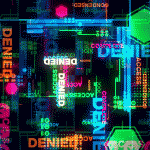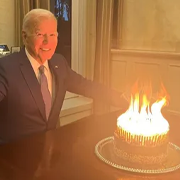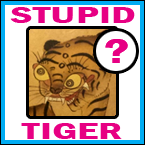|
As the OP was made over 3 years ago, is the BenQ W1070 still the best bang for your buck? Looks like the BenQ HT2050 is a solid contender as well. I am hoping to get my theater room up and running soon. I will likely pick this up for my receiver as well, unless there are huge concerns from anyone there. Budget? Less than $1000 Intended sources? PC playing games, Nintendo Switch for the kids, plenty of movies How big of a picture? I have plenty of room to move the projector around, but it will likely be 126" from the wall, projecting to a 92" screen. Are you going to use a screen? Yes - it came with the house. Grey snap button screen with black edging on a mounted metal frame.
|
|
|
|

|
| # ? May 16, 2024 15:30 |
|
Is Optoma considered a bargain brand? Trying to find a reason to not buy a GT1080 - w/Darbee. I have a 27' x 18' (L/W) bonus room this will be going in and I am aiming at ~120" screen size. Budget? - Cheapish because wife Intended Sources - FireTV, Xbone - i.e. Movies/Games/stuff - Something w/ 3D would be cool the kids like their movies in 3D. Do you just buy passive 3D glasses for poo poo like this? How big of a picture? - ~120-135" probably Are you going to use a screen? - Probably a 120-135" Fixed frame screen like this
|
|
|
|
Pretty much any screen will be just fine. I feel like you can slip into audiophile-land when it comes to specialty projector screens. Definitely depends on your budget, and what projector you'll be using too. Since I am poor, all I did was find the best reviewed projector screen paint on eBay: https://www.ebay.com/itm/221230544419 Painted my dumb wall, then made the border with this amazing stuff: http://www.goodbuyguys.com/catalog/duve-pro-fabric-tape-4-in-x-25-yd-p-229.html
|
|
|
|
thebushcommander posted:Is Optoma considered a bargain brand? Yeah, generally in a good way. I think they were the first people to hit sub $1000 for a 1080p projector, which I had, and was happy with it. Cheaper projectors generally are less bright and/or lower contrast so light control becomes a bigger issue, something to keep in mind. And this is a short throw with no zoom so for a 120" image it looks like you're constrained to a throw distance of 4.4'. quote:Do you just buy passive 3D glasses for poo poo like this? No, they're active and synced via RF and run ~30-40 bucks a pair. quote:Are you going to use a screen? - Probably a 120-135" Fixed frame screen like this Seems fine to me based on the reviews. Elite is a good company from what I've read.
|
|
|
|
Recently we acquired a pocket laser projector (Sony MP-CL1A) to use as a tool in our research: Shooting at photosynthetic bacteria with lasers. However, my supervisor wants me to figure out some details on how it works that I've been unable to figure out by trawling through the internet. Contacting Sony is as expected 100% useless. As these questions have implications for how the bacteria would react to the laser, I hope some of you have some input on his questions: - Brightness. a) Is brightness modulated by the intensity of the laser (the laser is on for the same time on each pixel, but is dimmer) OR b) is brightness modulated by the frequency of the laser (the laser is on the pixel for a shorter time on each pixel so it appears less bright) - Laser path. a) what is the direction of scan (x>) then (y^) or the other way around? (Everything I've seen seems to indicate that it scans like a book, top left to bottom right, but confirmation would be cool. b) is the image interlaced? https://en.wikipedia.org/wiki/Interlaced_video c) is the laser on each pixel unmoved, or does the laser "swirl around" to fill the pixel before moving to the next pixel?
|
|
|
|
military cervix posted:Recently we acquired a pocket laser projector (Sony MP-CL1A) to use as a tool in our research: Shooting at photosynthetic bacteria with lasers. However, my supervisor wants me to figure out some details on how it works that I've been unable to figure out by trawling through the internet. Contacting Sony is as expected 100% useless. As these questions have implications for how the bacteria would react to the laser, I hope some of you have some input on his questions: Caveat: I don't know the answers to your questions, but i did work for a projector development company 16 years ago, and work with optics and image sensors. Brightness,: Probably A, B would give a pretty poor contrast ratio and frame brightness dependent draw times. Path a) No idea b) No Idea c) Very unlikely Old school DLP projectors had some crazy poo poo like spatial and temporal dithering to get to the correct perceived bit depth, so expect anything. I think one way to answer several of these questions would be to project onto the surface of an image sensor (that is like a camera without a lens). If you can integrate for very short period of time (microsecs) you could capture snapshots of how the laser is moving around.
|
|
|
|
I have been contemplating an larger screen for a while. Right now I have a 120” 16x9 Stewart FireHawk. It looks pretty great. I want to get a 140-150” 2.35:1 screen. I have only seen Elite screens at trade shows, and its very difficult to judge their quality under the ambient light conditions that trade shows offer. This deal on Amazon seems like a bargain, but I’m worried that ill be very disappointed. Elite Screens Sable Frame, 138-inch 2.35:1, Fixed Frame Home Theater Projection Projector Screen, ER138H1-Wide https://www.amazon.com/dp/B00B2GX760/ref=cm_sw_r_cp_tai_iQ9sAbDCR5VJB I understand that it wont be a match for the uniformity of the Stewart, and that the texture of the material might be distracting. Can anyone convince me to go/no go on this elite “cinegrey”?
|
|
|
|
Do you have a light cannon? Because a 150" screen will gently caress your brightness up.
|
|
|
|
Cornjob posted:I have been contemplating an larger screen for a while. Right now I have a 120” 16x9 Stewart FireHawk. It looks pretty great. I want to get a 140-150” 2.35:1 screen. Impossible to answer until you also tell us the PJ you are using and the throw (lens to screen) distance.
|
|
|
|
Ixian posted:Impossible to answer until you also tell us the PJ you are using and the throw (lens to screen) distance. Im mainly asking about the screen materials performance, uniformity, texture and quality on ANY projector. I may be getting a new projector in 2018, and want to make sure this screen will look good on a modern Home theater PJ. Assume an Epson 5030 or something along those lines.
|
|
|
|
Cornjob posted:Im mainly asking about the screen materials performance, uniformity, texture and quality on ANY projector. I may be getting a new projector in 2018, and want to make sure this screen will look good on a modern Home theater PJ. Assume an Epson 5030 or something along those lines. It's not that simple when it comes to lumens and that has a huge impact on perceived quality. PJ models vary widely in terms of true lumen output, there's also throw distance, etc. Which is why knowing what the PJ will be matters. Elite screens are fine, texture wise, at normal viewing distances. How accurate the gain is (advertised vs. actual) screen uniformity, overall build quality, etc. - that is what you get with better screens. Back to what I am saying in the first place: You really need to figure out the right size screen for your area before you pick a particular brand of screen. Start with your room size, viewing distance, projector model, and throw distance. There are all kinds of screen calculators online that can help you with this. Once you have the size and you know your projector's anticipated lumen output in your environment you can pick the right screen and the right gain. If all you care about is "I just want a big screen and the Elite is cheap" then you don't need to bother going through any of this because you are already rolling the dice so...go for it? No one is going to be able to tell you, for sure, that "yes that Cinegrey will be fine" for your setup without more information.
|
|
|
|
I'v e got a "high dollar" projector and use a rather cheap screen and never noticed uniformity issues (Rosebrand micro perf material). I'd go ahead and order samples and see which one you like texture wise.
|
|
|
|
Hi goons is the Optoma HD27 still a good projector for the price? There's one on sale for $670 canadian. I'm looking for something to game and watch movies on.
|
|
|
|
I finally got around to buying all my fun home theater things last week. Had an itch last night to get something "installed" so I mounted my projector (BenQ HT2150ST) - I'd tested different distances etc and after finding the exact center of the room I mounted it! 7.5' from the wall ~135" projection with no zoom. It looks pretty drat good though I have to go through an calibrate and fine tune the mounting position. Since I didn't have time to do that I set the keystone to -1 which made the picture perfectly straight on all sides, so I am not that far off. I don't have all my other things connected yet, but hooked a firetv up to view some 1080p content. It looks good, but seems to lack a little sharpness, I've adjusted the focus ring about a good as you can, but it still a little pixely looking. What are the odds it's my wall causing it? I haven't purchased the screen yet as I wanted to finalize the size I wanted first, but would a screen produce a sharper image since it's a smoother surface than a painted wall? Seems like a stupid question, but I am not sure. Not even sure what I should get for a color, so far I am thinking a light-grey screen would be optimal. Ambient light during the day isn't too bad and I'll have black-out's soon anyway and will be running LED accent lights behind the projector so the room is never going to be pitch black. What are your thoughts on the screen colors etc? Will it improve the clarity of my image like it's meant to improve color and contrast? FWIW my wall is "agreeable gray" which is a beige/gray color the builder uses, they also did a horrible drywall job and the lightest coat of paint in history so I am inclined to think the resulting "texture" on the wall from those elements is breaking up the pixels just every so slightly. That said, my kids and wife can't see what I am seeing and to them it's the greatest thing ever... thebushcommander fucked around with this message at 15:47 on Feb 15, 2018 |
|
|
|
Turn off keystone. You can get a 135 inch screen from Visual Apex for 500 dollars, paint adjacent walls to the screen a darker color. These will all make a better image.
|
|
|
|
Aeka 2.0 posted:Turn off keystone. You can get a 135 inch screen from Visual Apex for 500 dollars, paint adjacent walls to the screen a darker color. These will all make a better image. Does it matter too much if the walls are not too light, but on the light side? My wife hates dark colored paints (she thinks they make the rooms look gloomy). Chumbawumba4ever97 fucked around with this message at 18:52 on Mar 19, 2018 |
|
|
|
Darker the better. I personally was able to clear a dark ish color with the wife and then went a few shades darker and was like *shrug* "I don't know What happened, babe" after applying it.
Aeka 2.0 fucked around with this message at 19:29 on Mar 19, 2018 |
|
|
|

|
|
|
|
Aeka 2.0 posted:Darker the better. I personally was able to clear a dark ish color with the wife and then went a few shades darker and was like *shrug* "I don't know What happened, babe" after applying it. Hilarious. That's playing with the devil. Your HT looks great!
|
|
|
|
Aeka 2.0 posted:Darker the better. I personally was able to clear a dark ish color with the wife and then went a few shades darker and was like *shrug* "I don't know What happened, babe" after applying it. Haha that's hilarious. I pulled that with the wood flooring. She wanted "slip and fall on your rear end glossy" and I wanted "drat near matte". "Those bastard floor guys didn't listen to me when I said high gloss!!" But to be fair I should kinda let her pick the color considering she let me put not one but two arcade machines in our home. I just gotta find a weird color that's dark but looks light at the same time somehow.  Awesome setup by the way. That looks absolutely amazing
|
|
|
|
Always ask for forgiveness instead of permission, haha. Original idea was to have the speakers below and behind the black screens but I got a perf screen and put the speakers behind the image. Dual subs sit near the black covers instead. The pic is old and I've got atmos ceiling speakers and a coffee table now. The upper mask rolls down for wide aspect ratio as well. Been too lazy to properly finish and trim it.
|
|
|
|
Aeka 2.0 posted:Always ask for forgiveness instead of permission, haha. Original idea was to have the speakers below and behind the black screens but I got a perf screen and put the speakers behind the image. Dual subs sit near the black covers instead. The pic is old and I've got atmos ceiling speakers and a coffee table now. The upper mask rolls down for wide aspect ratio as well. Been too lazy to properly finish and trim it. I am probably going to do ceiling speakers for every speaker in my basement. Will I regret this?
|
|
|
|
The Something Awful Forums > Discussion > Inspect Your Gadgets > The Projector and Marital Dishonesty Thread
|
|
|
|
thebushcommander posted:I finally got around to buying all my fun home theater things last week. Had an itch last night to get something "installed" so I mounted my projector (BenQ HT2150ST) - I'd tested different distances etc and after finding the exact center of the room I mounted it! 7.5' from the wall ~135" projection with no zoom. It looks pretty drat good though I have to go through an calibrate and fine tune the mounting position. Since I didn't have time to do that I set the keystone to -1 which made the picture perfectly straight on all sides, so I am not that far off. I don't have all my other things connected yet, but hooked a firetv up to view some 1080p content. It looks good, but seems to lack a little sharpness, I've adjusted the focus ring about a good as you can, but it still a little pixely looking. What are the odds it's my wall causing it? I haven't purchased the screen yet as I wanted to finalize the size I wanted first, but would a screen produce a sharper image since it's a smoother surface than a painted wall? Seems like a stupid question, but I am not sure. Not even sure what I should get for a color, so far I am thinking a light-grey screen would be optimal. Ambient light during the day isn't too bad and I'll have black-out's soon anyway and will be running LED accent lights behind the projector so the room is never going to be pitch black. Almost done with the room. We've picked and wife approved the paint colors and also the black out curtains, but so far it's been pretty drat awesome. Finally got a screen mounted and micro-tuned the mount so there is no longer keystone or anything hindering the quality really. PIX https://imgur.com/a/zaZaH
|
|
|
|
Uncle at Nintendo posted:I am probably going to do ceiling speakers for every speaker in my basement. Will I regret this? Yes
|
|
|
|
Uncle at Nintendo posted:I am probably going to do ceiling speakers for every speaker in my basement. Will I regret this? I have everything but my sub in ceiling. Works fine.
|
|
|
|
so the front l/c/r are up by the screen and all point down towards the ground? that must sound like poo poo. why not at least use in-wall speakers for the fronts?
|
|
|
|
wolfbiker posted:so the front l/c/r are up by the screen and all point down towards the ground? that must sound like poo poo. why not at least use in-wall speakers for the fronts? There are ceiling-mount speakers that stick out and fire at an angle, either intended to aim directly at the seating area or bounce off the wall. That said they're still not great compared to a normal set of speakers. Unless you start getting in to Atmos setups (where they're augmenting a normal 5.1/7.1 setup) ceiling mount speakers are like soundbars in that they're compromising performance in exchange for WAF. I used to live in a house that came with a high-end multi-room audio system using ceiling speakers, and it was great for playing music during parties or even running the audio from whatever sports game we might have been watching, but it sucked hard for anything where positional audio was important.
|
|
|
|
wolfbiker posted:so the front l/c/r are up by the screen and all point down towards the ground? that must sound like poo poo. why not at least use in-wall speakers for the fronts? I had to go all in ceiling, was not possible to mount them on the wall. Basic TV mount and a single HDMI cable were hard enough. I’m. It saying it’s as good as in wall or freestanding speakers. But my in ceilings are aimed and tuned as best we can, and positional audio does work and it generally sounds fine. Yes, I have other speakers or headphones and other ways to listen to things elsewhere, but for the purpose of my main family room setup (TV we use the most for all tv and viewing and movies and games) it is just fine. It’s not OMG BEST SOUND EVAR but it also isn’t poo poo. Surprisingly not so, but confirmation bias and all that.
|
|
|
|
I'm a lovely student that kind of wants to get a bottom-tier projector so I can get friends over to stare at a wall. Is this at all workable assuming I only try at night or should I just actually get a tv at this price range? I'm looking here https://www.bhphotovideo.com/c/buy/Multimedia-Projectors-Displays/ci/1520/N/4294546287 and already have a speaker if that helps.
|
|
|
|
I ended up going with a ceiling speaker setup because there was basically no way for me to have them free-standing or even in wall, except for maybe the two rear speakers (I am only doing dolby 5.1, not 7.1). I actually don't mind it at all and I am pretty glad I did it. If I even did put the two rear speakers in the wall, it would be right by some people's heads which would be really annoying. I ended up hiding the subwoofer in a closet and it works beautifully. Everything is hidden in this little closet that had to get made to hide my house's exit poo poo pipe that goes to the sewer or wherever the hell it goes when I drop a monster deuce. Thank you to the goon that recommended I convince my wife to go with a dark wall. She actually ended up loving the color. If it weren't for your post I would have gone for a beige or something so I am so glad you mentioned it. This is what it looks like so far:    Obviously I need a screen. I would like one that is about 145" but with no bezel/border. Is this a possibility? I can't seem to find any anywhere. I really don't want to buy movie theater wall paint because I don't trust myself in doing it perfectly. I'll notice every little drip or bump I'd like it to be 70" in height and about 140" wide, but with no border at all. I know borders are good to "suck in extra projector light" or whatever but I'd be much happier with the extra 10" or so that borderless would get me, if such a thing exists. Chumbawumba4ever97 fucked around with this message at 02:53 on Apr 13, 2018 |
|
|
|
Screen Innovations (a US company based in Austin) makes awesome zero-edge screens, which is what you are looking for, and price-wise they aren't completely ridiculous...but be warned they are still expensive. It's not uncommon for a good screen to cost more than the PJ, and that's not a bad thing. I've been doing home theater with rear projection setups for about 16 years and if there's one piece of advice I can offer when it comes to the visuals it's don't skimp on the screen. I've seen tons of folks buy the best PJ for their budget and go with a less optimal, cheap screen, or none at all, and frankly that is backwards (the "it looks just as good" is usually provably wrong). A good screen will last you for many years, probably through several projector upgrades. Mine has. It's kind of the same advice people give for HT audio, which is buy the best subwoofer you can afford and upgrade around it as time goes on, though for different reasons.
|
|
|
|
Ixian posted:Screen Innovations (a US company based in Austin) makes awesome zero-edge screens, which is what you are looking for, and price-wise they aren't completely ridiculous...but be warned they are still expensive. It's not uncommon for a good screen to cost more than the PJ, and that's not a bad thing. I appreciate the reply! To be honest, 2.5K is kind of a ridiculous price (in my humble opinion). A major reason I went projector was not having to spend crazy money on an 80" TV, and a screen that expensive would put me right up there. Amazon's search is absolutely terrible as usual and that's why I didn't see any zero-edge projector screens there until now. It seems like I can get this one for $699. It's 150" without border. Do you think I would regret that one? Am I going to see a bunch of "grain" and crap on that screen?
|
|
|
|
Uncle at Nintendo posted:I appreciate the reply! To be honest, 2.5K is kind of a ridiculous price (in my humble opinion). A major reason I went projector was not having to spend crazy money on an 80" TV, and a screen that expensive would put me right up there. Elite's are ok. Better than a bare wall. Borderless screens can be a real pain to dial in because there's no "forgiveness" for slight overscan, etc. You are going to need to get your PJ lens lined up perfect. Which isn't a bad idea anyway but takes time. Make sure your viewing distance is good for 150'' as well. I wouldn't sit closer than about 10 feet to one that size. If the picture extends above/below your line of sight it may seem immersive but causes eye strain, and you'll notice more artifacts, grain, etc. Did you calculate light output, lumens, etc. for your throw too?
|
|
|
|
Ixian posted:Did you calculate light output, lumens, etc. for your throw too? I did not. I kind of have everything set up already though. I mean I could mount the projector somewhere else I guess but is this related to the type of screen I should buy or something?
|
|
|
|
Uncle at Nintendo posted:I did not. I kind of have everything set up already though. I mean I could mount the projector somewhere else I guess but is this related to the type of screen I should buy or something? Yes. Type and more importantly size. First you need to determine what your optimal seating distance is. If you have two rows (or more) go by the first row unless that is "for kids" or whatever in which case pick the row you plan to sit in the most. This determines how big your screen can be (assuming there aren't other limitations, but it looks like you have a fairly large wall space to work with). A general, but good, rule of thumb is a seating distance of 1.5 x screen width (not diagonal). If you are looking at a 150'' screen, that is 127'' wide (assuming you are going for a 16:9 screen and not something more exotic like a scope 2:35 size), so 1.5 is 190.5'', or about 15.5 feet for the main seating distance, give or take. Doesn't have to be exact down to the inch but it is a good rule of thumb. This allows for a decent 30+ degree viewing angle which falls under SMPTE guidelines and won't tire your eyes, and is close enough to allow you to fully resolve 1080p detail. For 4k sources you might want to sit closer and slightly go down a screen size, though I doubt you have a true 4k projector. Speaking of projectors you also want to factor in the throw (distance of the PJ lens to screen surface) which can be different than the seating distance if you are mounting overhead. Generally you want to get about 14ftl (foot lamberts) brightness for SDR content. For HDR you'll need over 30, though even if you have an HDR capable projector it's unlikely it is bright enough to do that - certainly not enough to light up a 150'' screen, unless your PJ cost over 15k USD. Getting 14ftl however is achievable by most modern PJs assuming your throw/screen ratio is correct. To get that on a 150'' screen it really depends on the true calibrated lumen output (not what they advertise, those numbers are rarely correct - I have a "2200 lumen" PJ that calibrated puts out about 1000, for example) of your PJ, the throw ratio of the lens, etc. You can find calculators online at sites like https://www.projectorcentral.com which well help you figure this out based on model. So, basically: Determine the realistic "main" seating position that fits your room, furniture, etc. Determine what capabilities your PJ has in terms of light output, throw ratio (zoom, etc.) And finally pick the best sized screen based on the above, since you probably have more room to mount on your wall than you have a realistic screen size to occupy it. This is all basic high level stuff - for more detail check out the site above. Another great resource, though a bit of a rabbit hole, is https://www.avsforum.com. If you want to do this right I highly recommend joining there, looking for the forum your projector is listed in (if it is remotely popular there's an owners thread on it) and start reading up. Ixian fucked around with this message at 22:04 on Apr 15, 2018 |
|
|
|
I guess no one here's tried the xiaomi ultra short throw laser projector? This thing looks pretty incredible from everything I've read but came to the trusted spot to see if anyone had anything to say about it. Finally bought a house and a short throw PJ + a retractable screen seems like the perfect solution to our rather unique living room sitch (the TV or screen will go inside/over a huge hole that used to be a window to the outside and is now a big "window" to an adjacent room) I rarely see retractable screens being recommended but it would be huge for me and the wife acceptability factor. I'm guessing they're generally not made from as high quality material as fixed screens? or maybe they get wrinkled? I saw a pic here of someones awesome looking HT setup with a retractable screen and was wondering what their experience was and which model it is.
|
|
|
|
Gozinbulx posted:I guess no one here's tried the xiaomi ultra short throw laser projector? This thing looks pretty incredible from everything I've read but came to the trusted spot to see if anyone had anything to say about it. This is just my personal view, obviously, but I've never seen a short throw PJ and/or pull down screen combo in a mixed-use room that wasn't better served by a good TV. There are times when bigger really isn't better when it comes to screen size and a good 65'' TV is usually a better overall bet. You want to go rear-projection, giant home-theater like experience, then go for it, sure - I have one - but be prepared to go down a rabbit hole. Otherwise just get a good TV.
|
|
|
|
Ixian posted:This is just my personal view, obviously, but I've never seen a short throw PJ and/or pull down screen combo in a mixed-use room that wasn't better served by a good TV. There are times when bigger really isn't better when it comes to screen size and a good 65'' TV is usually a better overall bet. The setup I'm proposing just ticks off too many boxes for our needs that I can't write it off. Even just the possibility of having one PJ and moving it into the bedroom for when we want to watch in the bedroom (instead of having a tv in there) is too good to pass up. Despite not liking them, do you recommend any drop down screen in particular?
|
|
|
|

|
| # ? May 16, 2024 15:30 |
|
Gozinbulx posted:The setup I'm proposing just ticks off too many boxes for our needs that I can't write it off. Even just the possibility of having one PJ and moving it into the bedroom for when we want to watch in the bedroom (instead of having a tv in there) is too good to pass up. Check https://projectorpeople.com for what they recommend. I've gotten gear from them before.
|
|
|