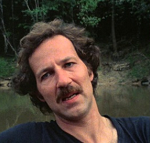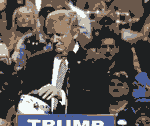|
LastInLine posted:Chrome can't run extensions. I don't remember all the cases it's happened but I distinctly remember seeing it on Android authority once. Maybe I should factory reset, install the stuff I actually use, and just hope it doesn't happen again?
|
|
|
|

|
| # ? May 28, 2024 08:12 |
|
VostokProgram posted:I don't remember all the cases it's happened but I distinctly remember seeing it on Android authority once. I would download adguard to block ads in the browser and maybe an adware scanner to check for bad apps and see if it still happens before factory resetting
|
|
|
|
Blue Train posted:I would download adguard to block ads in the browser and maybe an adware scanner to check for bad apps and see if it still happens before factory resetting What's a good adware scanner? Also, since adguard requires me to enable apps from untrusted sources: if a malicious app wants to get installed, it would still have to prompt me and I'd still have to explcitly allow it, right? As long as I'm conscientious I don't have to worry?
|
|
|
|
If your phone is comprised, wipe it. Trying to cleanup malware is a fool's errand, you will never be certain your phone is secure until you burn it down and start over. This goes for literally any computing device.
|
|
|
|
It's inelegant, but I've found a solution to there not being a working charge+headphone dongle for the pixel 2 https://www.amazon.co.uk/gp/product/B00P78FCQW/ref=oh_aui_detailpage_o00_s00?ie=UTF8&psc=1
|
|
|
|
I'm looking for a basic e-reader that has Google Play Books support. And I mean proper support, I don't want to have to export stuff to some DRM strippings service and upload them elsewhere, and I want Play Books' cross-device syncing to work. And it isn't for me so no hacking or loving around, just buy a book, read a book. Also needs to be available in the UK. Does this exist? Basically I just want an Android tablet with an e-ink display.
|
|
|
|
VostokProgram posted:Also, since adguard requires me to enable apps from untrusted sources: if a malicious app wants to get installed, it would still have to prompt me and I'd still have to explcitly allow it, right? As long as I'm conscientious I don't have to worry? Right, nothing's getting by that isn't installed explicitly by you (hopefully). I'm not sure there is a good scanner, honestly, but then I've never used one or needed to. I have a couple questions though: 1. You're using this? I didn't look into it much but I'm guessing it runs a local VPN that your traffic is going to with a filter list, kind of like the GitHub version of NetGuard? 2. Are you using Chrome or have you tried using Samsung's internet browser + a content blocker or Firefox + uBlock Origin? If you're doing one or both of those things already and it's still happening, I'd probably make the painful choice to wipe and start over. You probably should start over anyway but I'd first want to see what blocking ads in the browser does.
|
|
|
|
Shannow posted:It's inelegant, but I've found a solution to there not being a working charge+headphone dongle for the pixel 2 The only thing it's missing is a clip to attach it to clothing, but I just glued one to it. I got one even though my phone has a headphone out. I don't like taking my phone out of my pocket.
|
|
|
|
Tunga posted:I'm looking for a basic e-reader that has Google Play Books support. And I mean proper support, I don't want to have to export stuff to some DRM strippings service and upload them elsewhere, and I want Play Books' cross-device syncing to work. And it isn't for me so no hacking or loving around, just buy a book, read a book. Also needs to be available in the UK. The only one that was ever made was the iRiver Story HD. That was like seven years ago, I don't know if it would work if you got one. Comedy option would be a YotaPhone2 or Siam 7X I guess
|
|
|
|
Tunga posted:I'm looking for a basic e-reader that has Google Play Books support. And I mean proper support, I don't want to have to export stuff to some DRM strippings service and upload them elsewhere, and I want Play Books' cross-device syncing to work. And it isn't for me so no hacking or loving around, just buy a book, read a book. Also needs to be available in the UK. I never found anything, gave up, got a Paperwhite, and switched to using Kindle app on my phone/iPad rather than Play Books. I do the de-drm/convert to mobi dance when I buy something from Playstore, though, and otherwise just buy from Amazon if price is the same or I don't have Google survey credit saved up. If you do find something, let us know. I guess one of those Yotaphones might be your best bet :/ And actually, Yotaphone won't even have a light for the eink screen, right? That's a terrible option just for that reason.
|
|
|
|
VostokProgram posted:What's a good adware scanner? Looks like the adware scanners are all bundled into antivirus suites now so whichever you prefer, avg malwarebytes whatever, lastinline is correct about everything else. Once you've installed the app you can just turn off that toggle again
|
|
|
|
To replace a Nexus 7 I got a Galaxy Tab A, ostensibly maxed at Android 5.1.1, and it has very limited emojis. I downloaded GBoard but it's missing things, including every flag. I don't know emojis, what's the fix here?
|
|
|
|
Available emoji are determined by system version and while certain apps can change how they are displayed they can't add more in. If there are no system updates available the only two options are deal with it or install a custom rom
|
|
|
|
Tunga posted:I'm looking for a basic e-reader that has Google Play Books support. And I mean proper support, I don't want to have to export stuff to some DRM strippings service and upload them elsewhere, and I want Play Books' cross-device syncing to work. And it isn't for me so no hacking or loving around, just buy a book, read a book. Also needs to be available in the UK. https://forums.somethingawful.com/showthread.php?threadid=3366619 I'm fairly sure someone makes what you want, I just can't remember the name. Someone in that thread will know.
|
|
|
|
Blue Train posted:Available emoji are determined by system version and while certain apps can change how they are displayed they can't add more in. If there are no system updates available the only two options are deal with it or install a custom rom I don't think this is true. There are quite a few apps that can fill in missing emoji's for Android versions; though they'll only be available in that app. Textra is a good example of this. "Missing" emoji that show up as empty of the weird box things in another app will show up correctly in Textra if you have the additional emoji packs installed.
|
|
|
|
Blue Train posted:Available emoji are determined by system version and while certain apps can change how they are displayed they can't add more in. If there are no system updates available the only two options are deal with it or install a custom rom hosed up if true Thank you for your knowledge. Utterly shocked that an old Nexus 7 kept up better than this significantly more recently released device but there it is.
|
|
|
|
cvnvcnv posted:Thank you for your knowledge. Utterly shocked that an old Nexus 7 kept up better than this significantly more recently released device but there it is. Huh? You downgraded to an older version of Android, assuming you stayed up-to-date on the Nexus 7, and you're shocked about this?
|
|
|
|
LastInLine posted:Right, nothing's getting by that isn't installed explicitly by you (hopefully). No, I haven't installed adguard yet, wanted to ask about that before I did. Just using chrome. I guess I'll test run with adguard for a week or two and see what happens
|
|
|
|
Obsurveyor posted:Huh? You downgraded to an older version of Android, assuming you stayed up-to-date on the Nexus 7, and you're shocked about this? I am shocked that a tablet released in 2012 updated further than a 2016, I think, tablet with equal or better specs, yes. Not knowing much of tablets, clearly, I assumed the name brand device I bought new would stay more current, yes. Hardly a problem, I only use a tablet as an auxiliary screen to watch stuff on when otherwise busy and to fart out posts here, going with this one specifically because it was a short hair above $100 and was comparable to what I had before in a handful of ways. No sweat.
|
|
|
|
cvnvcnv posted:I am shocked that a tablet released in 2012 updated further than a 2016, I think, tablet with equal or better specs, yes. Google products get updated faster, more frequently and for longer than non-Google products. Especially when (like the Tab A) they aren't top-end flagships.
|
|
|
|
cvnvcnv posted:I am shocked that a tablet released in 2012 updated further than a 2016, I think, tablet with equal or better specs, yes. With non-Google android devices, getting new OS versions is a happy surprise, never a guarantee. When my 2nd Nexus 5x failed during warranty period, LG sent me a G5 that was one whole version number behind despite being a year newer.
|
|
|
|
My device has been having some very serious UI/input lag to the point that when I start typing a text message it can take up to 5 seconds for the keyboard to pop up and start recognizing inputs. Swiping between home pages can also take forever. Any idea why that might be/how to fix it? I'm on Android 7.0 on a Moto X Pure (2015) with 3 GB of RAM and an average memory use of 2.1 GB. 18 of the 24 usable GB of onboard storage is used. I also have a 32 GB SD card that's about half full
|
|
|
|
axeil posted:My device has been having some very serious UI/input lag to the point that when I start typing a text message it can take up to 5 seconds for the keyboard to pop up and start recognizing inputs. Swiping between home pages can also take forever. Is the SD card married to the system storage or not?
|
|
|
|
LastInLine posted:Is the SD card married to the system storage or not? I'm pretty sure by Nougat SD cards are limited purely to media storage.
|
|
|
|
I've been using an HTC One A9 for 2.5 years now. The battery is dead by 2pm most days, so it's time to upgrade. I don't want to go above a 5.5" screen and am looking for under $300. Do you think it is worth waiting for the Moto G6 or should I go for a g5(s)+, honor 7, or something else?
|
|
|
|
Palladium posted:I'm pretty sure by Nougat SD cards are limited purely to media storage. I'm not exactly up on how SD cards work in 2018 but it sounds like failing storage one way or the other, so factory reseting is probably the only option and with those kinds of storage requirements axeil is in the situation where if it's unified storage they can get away without having to scrap the phone as well. (It is three years old at this point and should probably be scrapped anyway.)
|
|
|
|
adorai posted:I've been using an HTC One A9 for 2.5 years now. The battery is dead by 2pm most days, so it's time to upgrade. I don't want to go above a 5.5" screen and am looking for under $300. Do you think it is worth waiting for the Moto G6 or should I go for a g5(s)+, honor 7, or something else? The new Nokia 6 might be worth waiting for.
|
|
|
|
LastInLine posted:I'm not exactly up on how SD cards work in 2018 but it sounds like failing storage one way or the other, so factory reseting is probably the only option and with those kinds of storage requirements axeil is in the situation where if it's unified storage they can get away without having to scrap the phone as well. (It is three years old at this point and should probably be scrapped anyway.) Yeah that's what I was figuring. I really like the Motrola line, is there an expected timeline for when the G6 is coming? I'd like to hold out until then if I can.
|
|
|
|
axeil posted:Yeah that's what I was figuring. Google says g4 was may and g5 was April so should be soonish
|
|
|
|
Has anyone successfully configured google assistant to work with spotify? Can you ask it to play specific playlists?
|
|
|
|
Those redirect hijack ads aren't necessarily evidence of malware installed on your phone, unless you actually did what the ad said to do and installed whatever app it was pushing. They come from malicious ads, that even surface from non-sketchy ad networks like AdSense. You'll see them on iOS too, and on iOS since they can't get you to install non-store apps they send you to BS affiliate marketing pages instead ("you just won a $500 Walmart gift card!"). Chrome 65 was supposed to have a blocker for this but they may have already worked around it. also yes, lol at the irony at one branch of Google (Chrome) fighting to work against the effects of some other branch of Google (AdSense allowing these ads through). VelociBacon posted:Has anyone successfully configured google assistant to work with spotify? Can you ask it to play specific playlists? You can definitely do it if you've installed the Google Home app and I'm fairly sure you don't actually need a Google Home to do this configuration. Choose "Music" from the side drawer menu, there's an option in there to link your Assistant with Spotify. Then you can just say "Play <playlist name> on Spotify."
|
|
|
|
kitten smoothie posted:Those redirect hijack ads aren't necessarily evidence of malware installed on your phone, unless you actually did what the ad said to do and installed whatever app it was pushing. I just hope more people are now smart enough to just blanket adblock everything, than to deal with all that poo poo from irresponsible ad networks who care for nothing but their paychecks, who also has the gall to call adblocking as theft. Palladium fucked around with this message at 04:30 on Mar 24, 2018 |
|
|
|
Are there any phones similar to the G5+ but with a fingerprint reader in The One True Location on the back? I've been using a borrowed G5+ while waiting for my 5X to get repaired (bootloop't) and the battery life on it is amazing and seems comparable to the 5X in every other way. I just can't get over the front fingerprint scanner on it. But yeah, on the G5+ I'm regularly ending the day with >50% life, while on the 5X I was regularly having to charge up before the day was over.
|
|
|
|
|
kitten smoothie posted:Those redirect hijack ads aren't necessarily evidence of malware installed on your phone, unless you actually did what the ad said to do and installed whatever app it was pushing. Thank you! Works great. Just gotta get used to the commands.
|
|
|
|
Mr. Powers posted:Are there any phones similar to the G5+ but with a fingerprint reader in The One True Location on the back? I've been using a borrowed G5+ while waiting for my 5X to get repaired (bootloop't) and the battery life on it is amazing and seems comparable to the 5X in every other way. I just can't get over the front fingerprint scanner on it. Xiaomi Mi A1 and Nokia 6
|
|
|
|
Mr. Powers posted:Are there any phones similar to the G5+ but with a fingerprint reader in The One True Location on the back? I've been using a borrowed G5+ while waiting for my 5X to get repaired (bootloop't) and the battery life on it is amazing and seems comparable to the 5X in every other way. I just can't get over the front fingerprint scanner on it. Wait for Nokia 6 2018 like the rest of us. Hurry up already!
|
|
|
FistEnergy posted:Wait for Nokia 6 2018 like the rest of us. Incessant Excess posted:Xiaomi Mi A1 and Nokia 6 I haven't been following the Androids so I will look into the 6. Thanks. E: does nu-Nokia avoid doing lovely things like moving buttons (Samsung) and interesting crapware throughout the phone (HTC Sense)? I've been on Nexuses for a while. The G5+ has a completely acceptable level of non-stockness, but I cannot use a Samsung due to the buttons and I don't want to use a total-conversion phone like the old Sense phones. carticket fucked around with this message at 15:02 on Mar 24, 2018 |
|
|
|
|
Mr. Powers posted:I haven't been following the Androids so I will look into the 6. Thanks. The nu-Nokias are so stock they earn the Android One branding
|
|
|
|
The Nokia 7 Plus might also be of interest, you get a 18:9 screen and a slightly faster SoC compared to the Nokia 6. Kind of a Pixel 2 XL lite.
|
|
|
|

|
| # ? May 28, 2024 08:12 |
|
I don't think the 7 Plus is coming to North America though.
|
|
|