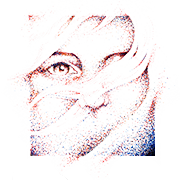|
Twerk from Home posted:You can do word processing on a chromebook offline, but I wouldn't recommend one for usage long-term without internet. I also wouldn't recommend using Windows 10 long term without internet, though! He has wifi at work so looks like chromebook is the way to go. I just really donít know much about them so Iíll check the thread. Thanks!
|
|
|
|

|
| # ? May 12, 2024 16:38 |
|
baka kaba posted:GPUs have a thermal profile, the amount of watts they draw - and that ends up being converted to heat. So really the cooking question comes down to a) how much juice is a particular laptop's GPU gonna pull (some makers overclock them etc), and b) what's the laptop's cooling solution like, how good is it at getting rid of that heat, how easily are other components affected, can it handle the CPU also being cranked at the same time Thanks, that's at least one less thing to worry about. I'm finding this whole process very confusing, there's so much out there lol. Almost want to just get the MacBook Pro but I just don't think I can justify spending so much
|
|
|
|
The Iron Rose posted:You should not be buying a Huawei laptop if you're doing any corporate work on your computer because lol if you put sensitive info on a Chinese laptop. Has anyone found any actual evidence of spyware built into these machines on the hardware level? I'm not saying you shouldn't be concerned, but unlike Lenovo or Oneplus I'm not aware of any reports of any of these devices calling home, and in any case lol if you don't flatten and install from a freshly downloaded windows ISO when you buy a new laptop anyway. I wouldn't be surprised if they did shady poo poo, but realistically I'd be way more worried about using a service like Facebook than buying a laptop from Huawei.
|
|
|
|
Tolkien minority posted:Thanks, that's at least one less thing to worry about. I'm finding this whole process very confusing, there's so much out there lol. Almost want to just get the MacBook Pro but I just don't think I can justify spending so much Best thing to do is lay out what exactly you want to do with it, what your priorities/red lines are (battery life, size, weight, price, build quality etc) and get some recommends I got an XPS 15, which gets called a MacBook competitor a lot. It looks good, the build is solid as hell, mine has a 4K touchscreen, and it has an Nvidia 1050 GPU which will handle all the games on high to modest settings. There are some newer models coming out v soon that are more powerful, which are probably a better bet if they're within your budget But there are a lot of nice looking laptops out now, so I think you have a decent choice! Even gaming brands are starting to aim for that stylish look - I saw an MSI one that's trying for the HP Spectre aesthetic, and uh not exactly pulling it off, but at least they're trying. Can you go to a store with a bunch of models and poke at them, get an idea of what you like the look and feel of? YouTube reviews are good too
|
|
|
|
baka kaba posted:Best thing to do is lay out what exactly you want to do with it, what your priorities/red lines are (battery life, size, weight, price, build quality etc) and get some recommends The XPS 15 actually looks pretty much perfect. I didn't think dell had a good reputation but it looks like people like it a lot. I'm not too interested in the aesthetics of it, as much as just a generally well made and dependable machine as I'm at a loss when it comes to this stuff and want something that will last. Do you think to get the most for my money it would be wiser to buy the newest model that is coming out or the last generation once the price drops?
|
|
|
|
The Huawei argument cracks me up mostly because it gives US / Western companies a totally free pass. Still wouldnít use their (Huawei) hardware, but lol at the thought of a public audit of the billions of transistors in your computer happening.
|
|
|
|
Tolkien minority posted:(Apologies if this is the wrong thread, I don't really come to this part of the forums) Apple poo poo is way overpriced for what it offers, and then on top of that your keyboard will fail if it gets a speck of dust underneath the contacts. Non-Apple (Windows, ChromeOS) laptops vary wildly in price & quality, such that you can get a cheap device if you'd like or you can spend more for a high-quality device like an XPS, X1 Carbon, Pixelbook, Surface, etc. Just note that spending more doesn't necessarily get you a device that does anything more than a cheaper one can do (setting aside things like the presence or absence of a dGPU for gaming purposes.) Ignoring the ridiculous GPU price inflation at the moment, nVidia is the GPU manufacturer to go with, both for desktop and mobile, for both performance but especially efficiency; AMD's GPUs can offer similar performance but with more power draw/output. As far as longevity is concerned, I'm confident in saying you can easily get 5+ years of use out of any Chromebook or non-throwaway Windows laptop. ChromeOS gets support for at least 5 years, and I still have at least 1-2 Ivy Bridge Windows laptops floating around here, and my Dad still uses a Sandy Bridge one (from ~7 years ago.) Windows 10 is now a "service" and will have continuous support, and Intel's hardware (Core microarchitecture) is surprisingly longevous. purkey posted:Sorry if something similar has been asked recently, but Iím looking for a glorified word processor for my Dad with as good a combination of price to durability as possible. How are the Ideapads? Chromebook, 100%. I use one every day, including right now, and this is despite using Windows/DOS for the past 25 years. The Thinkpad is Lenovo's main, flagship business laptop line, and the Ideapad is for cheaper, lower-quality consumer laptops. That's not to say one of the latter wouldn't work, but a cheap Ideapad is probably going to be worse physically and functionally than a similarly-priced CB. purkey posted:He has wifi at work so looks like chromebook is the way to go. I just really donít know much about them so Iíll check the thread. Thanks! https://forums.somethingawful.com/showthread.php?threadid=3838891 Tolkien minority posted:The XPS 15 actually looks pretty much perfect. I didn't think dell had a good reputation but it looks like people like it a lot. I'm not too interested in the aesthetics of it, as much as just a generally well made and dependable machine as I'm at a loss when it comes to this stuff and want something that will last. Do you think to get the most for my money it would be wiser to buy the newest model that is coming out or the last generation once the price drops? Generally, a previous generation will get you a good deal. A couple things to note though: first, every few years the ODM will do a refresh, so you can still get the current design, including the chassis, display, etc., but at a certain point you'd want to avoid the "previous gen" because of an outdated design and/or components. For example, if you were considering the XPS 15, I believe it was updated to its current design in late 2015 (the 9550 model,) so you wouldn't want to go with one older than that. Also, there may be significant enough hardware upgrades between versions such that it would make more sense to get the newer one; this would include going with an nVidia Pascal GPU (for performance and efficiency) instead of any previous generation, and getting a current, 8th-gen Intel CPU. As far as the latter is concerned, the mobile Kaby Lake-R CPUs are the first quad-core ULV CPUs and are the most significant mobile CPU upgrade in a long time, although a recent 2C4T CPU wouldn't be useless for general-purpose computing. movax posted:The Huawei argument cracks me up mostly because it gives US / Western companies a totally free pass. Still wouldnít use their (Huawei) hardware, but lol at the thought of a public audit of the billions of transistors in your computer happening. It's not that you shouldn't be suspicious of any other company, but when there's been known questionable software preinstalled on Chinese devices (Adups, Skygofree) it's probably OK to be wary. And no, we haven't forgotten about Meltdown & Spectre, so US companies aren't getting a free pass, although there's not much we can do to avoid them anyway.
|
|
|
|
Funnily enough, one of the reasons Iím getting a new laptop is that the keyboard is slowly dying on me key by key; I had no idea this was a common issue. Thanks for the informations, I googled it a bit and it looks like people are saying the newer one will be a pretty big improvement. I think Iím going to just wait until itís released and get that. Maybe more high end than I would need at the moment but I figure Iíll have it for a while
|
|
|
|
Tolkien minority posted:Funnily enough, one of the reasons Iím getting a new laptop is that the keyboard is slowly dying on me key by key; I had no idea this was a common issue. Yeah we discussed this a few weeks ago. On one of the recent Macs, any particles that get under the keys within the switches apparently causes it to completely fail, and requires a replacement of the entire keyboard, which is difficult (or time-consuming) and expensive as the keyboard is built into the top deck so everything else has to be disassembled and reassembled into a new top deck. Nice job, Apple!
|
|
|
|
My wife and I would like to get a laptop for one of her nieces in Thailand, who is starting college soon. We're not sure if we should get one from a shop there (the models seem to be a couple generations old and not very cheap) or one from the US and bring home to her. Has anyone ever dealt with a warranty transfer between countries? If it's easy it seems like it's worth it to get a good Thinkpad or XPS here, but if it's impossible to get support once it's in Thailand we're a little hesitant.
|
|
|
|
Dr. Fishopolis posted:Has anyone found any actual evidence of spyware built into these machines on the hardware level? Lenovo offers this feature to enterprise customers, for Windows users the firmware will install a sort of spyware service on Windows in the background and send back telemetry to wherever. If you uninstall the service, the firmware will reinstall the service. Even if you swap in a new hard drive with a different Windows license. The firmware will just reinstall and activate the service automatically. This happened to my buddy, he bought his T series Thinkpad refurbished, he had to contact Lenovo, who then had to cross check that his laptop was registered as sold as refurbished, then issued him a firmware update. So yeah, if Lenovo is offering it as a commercial product to their customers, it's not unlikely that a program is in place for governments somewhere. Also, check out Intel vPro, it's a firmware back door in to pretty much any laptop so long as it's wired in to Ethernet, even if it's completely powered off. This is also why they have a special hardware Ethernet dongle for the new Thinkpads.
|
|
|
|
.
|
|
|
|
I have an old X220T with an i5-2520M, spinning rust, and 4GB of RAM as my personal daily-driver. I'm looking to finally upgrade for quality-of-life stuff, and to accomodate a bit of a pivot into development from straight DBA things, but it's a bit of a roadblock: I can't even run Docker without paging to disk heavily, chugs under the weight of Visual Studio, etc. I love this keyboard; does anyone make a laptop with an old Thinkpad-style keyboard anymore? Am I better off just slapping more RAM and a 2.5" SSD in this and carrying on with my life? What's the go-to for portable day-to-day developer use? I strongly prefer the 13" form-factor over a 15", keyboard is important to me. Anything new on the horizon to look out for?
|
|
|
|
ElehemEare posted:I have an old X220T with an i5-2520M, spinning rust, and 4GB of RAM as my personal daily-driver. I'm looking to finally upgrade for quality-of-life stuff, and to accomodate a bit of a pivot into development from straight DBA things, but it's a bit of a roadblock: I can't even run Docker without paging to disk heavily, chugs under the weight of Visual Studio, etc. SSD and RAM will make that a new machine.
|
|
|
|
Hello thread, I have a t420 from 2011 that's on its last legs: runs perfectly fine albeit a little hot as long as I don't hard shutdown, but if I do, probably takes a few hours to restart. It's also starting to clunk a little with heavy video usage and multiple large pdfs. My question is beyond doing a clean OS reinstall, what else should I be doing? Is my laptop even upgradable? Are there tutorials on what parts are compatible and physically how to do this? Somewhere to start would be appreciated. Budget would be in the ~$900s for anything to upgrade (laptop money set aside for a new one). Model: 4177CTO OS: Microsoft Windows 7 Home Premium Display: 14.0 HD+ (1600 x 900) LED Backlit Anti-Glare Display Gfx: NVIDIA NVS 4200M CPU: i7-2620M RAM: 8.00 GB DDR3 Storage: 298GB HITACHI HDD 74GB INTEL SSDMAEMC080G2 mSATA
|
|
|
|
|
what are the thoughts on the lenovo yogas? i notice the OP has the yoga recommendation crossed out. i was planning to get one of those 350 dollar acers with an ssd and some extra ram for momputer duty, but found a 15" lenovo yoga 710. the specs look good and i think she'd like the touchscreen because novelty.
|
|
|
|
If I'm just doing browsing and that sort of stuff on a computer would I notice any difference at all if I went from a NVME drive to just a regular m2 sata? I want to toss a 1tb drive into my xps 13 but I really don't think I need the increased write speeds from a NVME or whatever? As far as I understand I can just throw a regular crucial m2 sata in the slot to replace it and life will be golden right?
|
|
|
|
No, you wouldn't.
|
|
|
|
ItBreathes posted:No, you wouldn't. what sort of stuff would somebody notice the performance on?
|
|
|
|
Statutory Ape posted:If I'm just doing browsing and that sort of stuff on a computer would I notice any difference at all if I went from a NVME drive to just a regular m2 sata? No, the only way you'll notice the difference between an SATA and NVMe SSD is with large, continuous file transfers. Random reads/writes (i.e. normal use) will be excellent on either interface. I'm pretty sure if you've got a physical m.2 slot that supports NVMe, it also supports other, older interfaces like SATA and USB, but you might want to double-check this with Dell before making a purchase.
|
|
|
|
Statutory Ape posted:what sort of stuff would somebody notice the performance on? they're pretty much only relevant if you're a database admin or doing specialized workflows with specific inputs. NVMe is pretty much entirely superfluous for 100% of typical consumer workloads, including gaming. That doesn't mean I'm not pleased the drives are coming down in price or are now pretty much standard boot drives for high end laptops, but the benefits are pretty marginal at this specific point in time.
|
|
|
|
Thanks guys, I was afraid it might boot up 4/10ths of a second slower or something. Now to figure out what to do with the discard drive... Maybe I'll just throw it in the desktop
|
|
|
|
Atomizer posted:No, the only way you'll notice the difference between an SATA and NVMe SSD is with large, continuous file transfers. Random reads/writes (i.e. normal use) will be excellent on either interface. I'm pretty sure if you've got a physical m.2 slot that supports NVMe, it also supports other, older interfaces like SATA and USB, but you might want to double-check this with Dell before making a purchase. To be really clear, the word "notice" is extremely important here. The true strength of nvme drives is in fact their random performance, they can get absolutely staggering I/O operations per second in certain workloads (e.g. databases). It's just that a sata ssd already provides enough of that for most people's workload, so instead you'll only notice the improved sequential throughput, if anything.
|
|
|
|
Crampy Grampaw posted:Model: 4177CTO I got one of these ~6 months ago to play with Linux but ended up running Windows as well. A clean OS will probably fix your reboot issue, but you're pretty much capped out upgrade-wise unless you want to replace the 2.5" HDD with an SSD large enough to hold everything. It's pretty solid for such an old machine, but if it's your daily driver, your budget would probably serve you better going toward a new computer.
|
|
|
|
the nucas posted:what are the thoughts on the lenovo yogas? i notice the OP has the yoga recommendation crossed out. Yogas are still mostly good, but they release different models with different hinge designs every 4-6 months so it's difficult to say exactly which are the best models and which to stay away from.
|
|
|
|
Any reason to hold off buying a Thinkpad or XPS? Like, are i9 notebooks right around the corner, and if so, are they worth waiting for?
|
|
|
|
Mobile i9s (and hexcore i5/7s) are in fact right around the corner, but I don't think there is much information out there yet on how they perform aside from the stats given by Intel.
|
|
|
|
Eletriarnation posted:Mobile i9s (and hexcore i5/7s) are in fact right around the corner, but I don't think there is much information out there yet on how they perform aside from the stats given by Intel. They're quite proud of them. That price... Yeesh.
|
|
|
|
fairlight posted:Any reason to hold off buying a Thinkpad or XPS? Like, are i9 notebooks right around the corner, and if so, are they worth waiting for? imo if you don't already have a specific reason to wait for an i9 its fine to not be an early adopter for them
|
|
|
|
Yeah, there are a lot of reasonable looking 8750H models. There's no reason I know of to hold off unless you want a hexcore though, or an Iris Plus (enhanced GPU) quad.
|
|
|
|
Considering he was asking after an XPS, I don't think Core i9's are worth 'waiting' for anyway because they aren't coming in a chassis like the XPS 15.
|
|
|
|
Is this the place to ask for laptop recommendations? I need a new laptop and I finally have money to purchase one. EDIT: Hunh, apparently I asked that here a few years ago and got treated like poo poo. Hopefully that wonít happen this time. I. M. Gei fucked around with this message at 04:02 on Apr 10, 2018 |
|
|
|
Some details would be helpful. Mainly, it would be good to know what you want to do with it and your budget. Without those, recommendations are pretty much shooting in the dark. So not knowing any of that, I suggest an XPS15. The new revision goes up for order in about a week. The chances are good that it would be sufficient for your unknown needs, though it may be out of your price range. Filthy Monkey fucked around with this message at 05:03 on Apr 10, 2018 |
|
|
|
Filthy Monkey posted:Some details would be helpful. Mainly, it would be good to know what you want to do with it and your budget. Without those, recommendations are pretty much shooting in the dark. I mean yeah Iím gonna post all that. ... probably not right now, cuz itís almost midnight where I am and I am sleepy, but tomorrow. Filthy Monkey posted:So not knowing any of that, I suggest an XPS15. The new revision goes up for order in about a week. The chances are good that it would be sufficient for your unknown needs, though it may be out of your price range. Thatís actually what I was just looking at. 
|
|
|
|
If you're after something like the XPS 15, aka Intel 8th gen 6-core CPU w/ a discrete GPU, that comes in a thin and light chassis, you may also want to look at the Gigabyte Aero 15. It's more powerful on the GPU side, sacrifices some in build quality and professional aesthetics, but also has a 144hz screen. Other thin+light+powerful options include the MSI GS65, and the Clevo P950 series. In other things, this looks pretty interesting: https://www.innovationcooling.com/ic-graphite-notebook-testing/ 
Shrimp or Shrimps fucked around with this message at 07:35 on Apr 10, 2018 |
|
|
|
Shrimp or Shrimps posted:In other things, this looks pretty interesting: https://www.innovationcooling.com/ic-graphite-notebook-testing/ Graphite is a great thermal conductor, but its also a great electrical conductor, most thermal pasts/pads are non-conductive. Just make sure if it sheds any you blow off the motherboard before closing up the machine.
|
|
|
|
So I have been doing an experiment. Amazon has this 11.6" Windows S laptop with a modern-esque Celeron CPU and 4GB ram. 8-10 hours real world battery life for $199 shipped. I ordered one: https://www.amazon.com/gp/aw/d/B07B...A1LL&ref=plSrch Interestingly, you can opt out of Windows S and go straight to Windows 10 Pro. For free. So I did that. It's not nearly as snappy as a brand new XPS 13, but it's suprisingly useful given the price point. Once you break in the trackpad, it's not bad either. Also it comes with Qualcomm Atheros wifi chipset, which is widely supported by Linux, I'm going to load CentOS 7 minimal on there and build up my own Gallium OS using xfce, Arc theme and numix circle icons and see if that is snappy. My main goal is a 10 hour Linux laptop that I can write code on for under $200.
|
|
|
|
this looks pretty much dead on to be a successor to the x205ta which was a pretty great value. i have the x205ta myself still. its collecting dust right now. i'd put linux on it but i think it basically does not work with the hardware thats on that laptop :/
|
|
|
|
That looks perfect for my usecase of cheap laptop to gently caress with while doing laundry (YouTube / 2d games). Does anyone have a compelling reason not to buy it?
|
|
|
|

|
| # ? May 12, 2024 16:38 |
|
My experience so far (3 hours) is that the arrow keys are somewhat undersized (it's a tiny 11.6" class laptop, comes with the territory) and the trackpad, once you break it in (first hour is painful) is mediocre but very servicable. My daily work laptop is a 2017 MacBook pro so my standards may be higher than yours. Screen is pretty good for $200. Also, it has USB-C, but you can't charge the device using it.
|
|
|






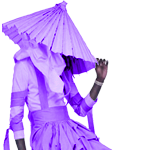











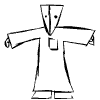




 Cat Army
Cat Army