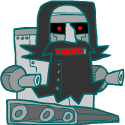|
Can you slap in another 4G of RAM? May sound pointless for such a machine but its worth a few more browser tabs and that means something in day to day usage - to me at least.
|
|
|
|

|
| # ? May 13, 2024 20:37 |
|
Seamonster posted:Can you slap in another 4G of RAM? May sound pointless for such a machine but its worth a few more browser tabs and that means something in day to day usage - to me at least. if its anything like its predecessor the only way to possibly upgrade anything at all on that device would be to put in a microSD card for more storage and thats it. if youre looking for that kind of usage and want that RAM consider a refurbed HP chromebook maybe?
|
|
|
|
No it's basically a cell phone with a keyboard that also happens to run Windows 10 Pro There's another model that has an H at the end and has a real, upgradable hard drive, and slightly larger (10%) battery. That's not the point of this laptop though. In other news it has an Intel graphics 500, which ought to be enough to run Team Fortress 2. Will report back.
|
|
|
|
Dumb Bitlocker question: there is no PIN or anything like that setup on my machine (XPS 13). It's linked to the TPM inside my machine, right? So a loss or clearing of the TPM will render the drive inaccessible? But, if the entire laptop is stolen, assuming it starts in a power-off state and not sleep mode or something like that, isn't the data still accessible, or is it protected behind my Windows login?
|
|
|
|
Is there a thread consensus eGPU unit? Or are they all trash
|
|
|
|
I think the thread consensus is "wait until TB4". TB3 only has 4x PCIe 3.0 lanes, which is not enough bandwidth to allow a desktop graphics card to demonstrate superior performance over a mobile GPU without being constrained by the interface. That said: * If you use an eGPU, you WILL see better performance over an internal, discrete GPU. There's only so much heat dissipation that laptop cooling can provide, and the chips are tuned for efficiency, while a desktop card can suck down as much power as it wants to push out diminishing returns past the laptop's most efficient point. * If you use an eGPU, at this time, you will not get performance equal to an identically-specced desktop. * If you use an eGPU, the best performance will be had by plugging in an external display to your eGPU. TB3 is already bottlenecked as it is, and sending the video output back along the TB cable to your laptop's display will just bottleneck your GPU even more.
|
|
|
|
Hadlock posted:So I have been doing an experiment. This sounds like a slightly better option than the other $200 throwaway Windows laptops because this one has a 64 GB eMMC. movax posted:Dumb Bitlocker question: there is no PIN or anything like that setup on my machine (XPS 13). It's linked to the TPM inside my machine, right? So a loss or clearing of the TPM will render the drive inaccessible? That sounds about right. The data are secured by your credentials, ideally 2FA, and are only "still accessible" in the sense that the drive is physically present in the stolen/lost system. The drive is encrypted, though, so realistically you're pretty safe. beergod posted:Is there a thread consensus eGPU unit? Or are they all trash No they're not all trash; if you have the compatible hardware then they work as intended. They're just an expensive way to make a gaming system, even more so with current GPU prices. The Aorus Gaming Boxes are probably the most economical (at MSRP) if you don't already have a graphics card to add to an empty enclosure. SwissArmyDruid posted:I think the thread consensus is "wait until TB4". TB3 only has 4x PCIe 3.0 lanes, which is not enough bandwidth to allow a desktop graphics card to demonstrate superior performance over a mobile GPU without being constrained by the interface. That said: While true, this is missing the point of eGPUs in the first place. If you already can build a complete gaming system, then that's ideal. Otherwise, an eGPU is a good way to add gaming capability to an otherwise non-gaming system (think Ultrabook, like a Razer Blade Stealth,) especially if you're moving the system back and forth, leaving the eGPU at home to act as a docking station when you actually have time for gaming/leisure activity. Beyond that, sharing a GPU between more than one system would also be a cost-effective use of an eGPU enclosure if said systems didn't need to game simultaneously.
|
|
|
|
SwissArmyDruid posted:I think the thread consensus is "wait until TB4". TB3 only has 4x PCIe 3.0 lanes, which is not enough bandwidth to allow a desktop graphics card to demonstrate superior performance over a mobile GPU without being constrained by the interface. That said: That's true if you're talking about gaming laptops with a 1060 and above. An eGPU certainly won't beat a gaming laptop, but I don't see why you would get one if you're carrying around an 8 pound gaming machine. I think most people who want an eGPU are doing it with an ultrabook, which makes more sense. You'll be limited by both the TB3 bandwidth and having a 15w cpu, but it's still a viable use case if you don't care too much about framerate.
|
|
|
|
They might be a better value if you can get the ones with the video card included now too? Since video cards are comically expensive
|
|
|
|
I have an msi ghost pro which has a 970m. I also have a desktop 1080 that I知 not using. So I was going to use the egpu because I travel a lot for work. How would that all play out
|
|
|
|
A 1080 in an eGPU to an external monitor will give you roughly notebook GTX1060 performance, so think 10% worse than a desktop GTX1060. It's about 15% worse if you pipe it back to the screen on the laptop due to TB3 bandwidth limitations. A 970m is worse than a notebook GTX1060, so you'll gain there in FPS terms if you output to an external monitor definitely. You'll also have a secondary benefit of keeping your laptop cooler as the GPU won't be recruited. E: When you say Ghost Pro I assume you mean the MSI GS60. You should definitely check if it has Thunderbolt 3, and also somewhat relevant is if it's on 2x or 4x PCI-E lanes. Shrimp or Shrimps fucked around with this message at 07:40 on Apr 11, 2018 |
|
|
|
Atomizer posted:While true, this is missing the point of eGPUs in the first place. If you already can build a complete gaming system, then that's ideal. Otherwise, an eGPU is a good way to add gaming capability to an otherwise non-gaming system (think Ultrabook, like a Razer Blade Stealth,) especially if you're moving the system back and forth, leaving the eGPU at home to act as a docking station when you actually have time for gaming/leisure activity. Beyond that, sharing a GPU between more than one system would also be a cost-effective use of an eGPU enclosure if said systems didn't need to game simultaneously. Dr. Fishopolis posted:That's true if you're talking about gaming laptops with a 1060 and above. An eGPU certainly won't beat a gaming laptop, but I don't see why you would get one if you're carrying around an 8 pound gaming machine. I think most people who want an eGPU are doing it with an ultrabook, which makes more sense. You'll be limited by both the TB3 bandwidth and having a 15w cpu, but it's still a viable use case if you don't care too much about framerate. I don't think you guys understand the kind of performance hit that piping a desktop GPU through TB3 incurs. Shrimp or Shrimps beat me to it: Shrimp or Shrimps posted:A 1080 in an eGPU to an external monitor will give you roughly notebook GTX1060 performance, so think 10% worse than a desktop GTX1060. And if you ask me, ain't nobody got no business spending that much money just to get worse-than-1060 performance. Also, one should check to see where the PCIe lanes are coming off of, whether it's the CPU, or off the chipset, because lanes coming off the chipset are obviously going to perform much worse than ones mainlined right into the CPU.
|
|
|
|
I don't think TB4 is coming along any time soon. Better off buying an XPS 13 and an eGPU now and try not to sorry about getting absolute max graphics settings at 60fps.Hadlock posted:No it's basically a cell phone with a keyboard that also happens to run Windows 10 Pro On lowest graphics settings (Google "toaster mode") TF2 runs about 40fps and dips down to 30fps fairly often, but is very playable. Probably put in 2 hours tonight. Pretty cool to play what used to be fairly high end game on a laptop with no cooling fan.
|
|
|
|
Not that I'd expect much at that price point, but any outstanding concerns on build quality? Like does it feel like it will disintegrate in six months?
|
|
|
|
Shrimp or Shrimps posted:A 1080 in an eGPU to an external monitor will give you roughly notebook GTX1060 performance, so think 10% worse than a desktop GTX1060. I don't know where you're getting this from, but it's super wrong. If you're experiencing that kind of performance hit, something isn't working right, or your enclosure isn't really TB3, or your CPU bottleneck is absurd. Even with 2 lanes, you shouldn't see that kind of hit. A 1080 in an enclosure should run faster than a notebook 1070. If you're seeing more than a 20% loss in framerate to an external display, something ain't right. https://egpu.io/gigabyte-aorus-gtx-1080-gaming-box-review-pocket-rocket/ https://egpu.io/gigabyte-aorus-gtx-1070-gaming-box-review-tiny-but-mighty/ SwissArmyDruid posted:And if you ask me, ain't nobody got no business spending that much money just to get worse-than-1060 performance. I've never heard of a laptop using lanes straight from the CPU to the TB controller. Any PCIe lane going to an external device is going through the PCH, there's nothing to check, really. They won't necessarily perform any worse anyway, unless the laptop manufacturer designed the thing to starve bandwidth to the TB3 controller, which is rare. edit: just to be clear, I don't think eGPU setups are ready for primetime either. There are so many implementation pitfalls that it's a crapshoot what kind of performance you're gonna get, and it's a lot of money to dump on a very specific problem. That said, if you're dreaming of having an ultrabook as your only computer, but you still want to plug in and game / edit video / crunch machine learning algorithms when you get home, it's technically possible now. If you have the cash. Dr. Fishopolis fucked around with this message at 16:11 on Apr 11, 2018 |
|
|
|
Dr. Fishopolis posted:I don't know where you're getting this from, but it's super wrong. If you're experiencing that kind of performance hit, something isn't working right, or your enclosure isn't really TB3, or your CPU bottleneck is absurd. Even with 2 lanes, you shouldn't see that kind of hit. A 1080 in an enclosure should run faster than a notebook 1070. If you're seeing more than a 20% loss in framerate to an external display, something ain't right. The vast MAJORITY of laptops out there do, in fact, go through the chipset, and that means that your eGPU must then share resources across an already-crowded DMI link. I hate to link to a Linus Tech Tips video, but in a TB3 vs Proprietary eGPU shootout, in order to identify why the proprietary solutions were 20%~30% faster, they address this exact problem, and messed with an Alienware 13 whose TB3 ports were wired directly into the CPU until it worked with the Razer Core. https://www.youtube.com/watch?v=FHwXOwTgYB0 SwissArmyDruid fucked around with this message at 19:26 on Apr 11, 2018 |
|
|
|
I'm looking at replacing my Surface Pro 2. Was pretty happy with it (and a Pro 1 before that). The form factor was nice, and they survived a lot of abuse without any issues. Never had any issues with fans or cooling which is a first for me. I've heard bad things about the later generations though. Are they comparable quality? I'm open to getting another brand, or a smallish laptop so long as it's got good build quality and specs. i5 or i7, and 16 gb ram. Used for studies, gaming (I'm happy with HD4000 graphics, an incremental improvement on that is fine) and some dicking around with mixing and recording. My budget is about 2000 bucks, but this is in Denmark where electronics are much more expensive, so more like 1200. Also what processors should I avoid for the spectre/meltdown vulnerability? Please don't tell me they jacked up the price on the okay cpus E: on the other hand, are the vulnerable laptops a good deal and should I buy one Fruits of the sea fucked around with this message at 23:37 on Apr 11, 2018 |
|
|
|
Dr. Fishopolis posted:That's true if you're talking about gaming laptops with a 1060 and above. An eGPU certainly won't beat a gaming laptop, but I don't see why you would get one if you're carrying around an 8 pound gaming machine. I think most people who want an eGPU are doing it with an ultrabook, which makes more sense. You'll be limited by both the TB3 bandwidth and having a 15w cpu, but it's still a viable use case if you don't care too much about framerate. Not to nitpick too much, but if you're adding an eGPU to a system with only an Intel iGPU then by definition you do care about framerate. Statutory Ape posted:They might be a better value if you can get the ones with the video card included now too? Since video cards are comically expensive Yeah, that's why I recommended the Aorus Gaming Box. Amazon still gets in shipments of the 1070 version every now and then at the $600 MSRP (although it was as low as $550 last year) which is pretty reasonable given the now-meaningless ~$400 MSRP of the 1070. beergod posted:I have an msi ghost pro which has a 970m. I also have a desktop 1080 that I知 not using. So I was going to use the egpu because I travel a lot for work. How would that all play out Sell the 1080. Profit. SwissArmyDruid posted:I don't think you guys understand the kind of performance hit that piping a desktop GPU through TB3 incurs. Yeah, dude, we're not saying there isn't a performance hit. We're saying that there's a performance boost, however, by adding a dGPU to a system that otherwise has only an Intel iGPU. There's a huge difference between "not really gaming capable" and "gaming-ready," and an eGPU enables that (albeit at a significant cost.) https://www.youtube.com/watch?v=FSmXA01l-_8 Hadlock posted:On lowest graphics settings (Google "toaster mode") TF2 runs about 40fps and dips down to 30fps fairly often, but is very playable. Probably put in 2 hours tonight. Pretty cool to play what used to be fairly high end game on a laptop with no cooling fan. To be fair that's like a 14-year old game, so I'd expect it to run on pretty much anything. ItBreathes posted:Not that I'd expect much at that price point, but any outstanding concerns on build quality? Like does it feel like it will disintegrate in six months? Those low-end Windows laptops are still reasonably durable for the price; the cheapness is in terms of the components, performance, and upgradeability. Dr. Fishopolis posted:I don't know where you're getting this from, but it's super wrong. If you're experiencing that kind of performance hit, something isn't working right, or your enclosure isn't really TB3, or your CPU bottleneck is absurd. Even with 2 lanes, you shouldn't see that kind of hit. A 1080 in an enclosure should run faster than a notebook 1070. If you're seeing more than a 20% loss in framerate to an external display, something ain't right. I haven't kept up on eGPU performance numbers, but from what I remember this was about right; a given eGPU performed around a tier lower than the desktop version, so you could expect an external 1080 to perform like an internal 1070, etc. Still worth it compared to integrated whatever. Fruits of the sea posted:Also what processors should I avoid for the spectre/meltdown vulnerability? Please don't tell me they jacked up the price on the okay cpus None. You're not going to find a CPU out there (yet) without a vulnerability to at least one of the exploits in those families, but fortunately they've been largely patched. Other than that, yes, just buy whatever laptop you find that fits your needs and is within your budget. (I can't give specific recommendations for your market.)
|
|
|
|
I dont think $850 for a box with a gtx1080 in it is even a bad value any more. If cards were priced like they were 4 months ago this would be a different convo but alas, they aren't. What im saying is contextually, $850 isn't even that expensive I guess.  Especially if it saves you from having to buy a second computer. RAM prices are no walk in the dang park either.
|
|
|
|
Atomizer posted:Yeah, dude, we're not saying there isn't a performance hit. We're saying that there's a performance boost, however, by adding a dGPU to a system that otherwise has only an Intel iGPU. There's a huge difference between "not really gaming capable" and "gaming-ready," and an eGPU enables that (albeit at a significant cost.) And I've been saying all this time that the performance boost is terrible perf-per-dollar. With $800-ish bucks, and a month's time to do some aggressive couponing + gift card shuffling, I could get a 7577 with a 1060 in it, and be in the same place performance-wise as your 1080 + eGPU enclosure. That's the cost of *a whole other laptop* that you're spending to not even get the full value of your desktop GPU. SwissArmyDruid fucked around with this message at 00:32 on Apr 12, 2018 |
|
|
|
SwissArmyDruid posted:And I've been saying all this time that the performance boost is terrible perf-per-dollar. With $800-ish bucks, and a month's time to do some aggressive couponing + gift card shuffling, I could get a 7577 with a 1060 in it, and be in the same place performance-wise as your 1080 + eGPU enclosure. I'm pretty sure based on the discussion we just had that the 1080 in a box will out perform any laptop with a 1060.
|
|
|
|
SwissArmyDruid posted:And I've been saying all this time that the performance boost is terrible perf-per-dollar. With $800-ish bucks, and a month's time to do some aggressive couponing + gift card shuffling, I could get a 7577 with a 1060 in it, and be in the same place performance-wise as your 1080 + eGPU enclosure. The advantage for an eGPU is for a Thunderbolt equipped laptop as it ages, allowing you to extend the life of the laptop through an external GPU rather than a forced upgrade. It was part of my selling point on my Precision for me.
|
|
|
|
SwissArmyDruid posted:And I've been saying all this time that the performance boost is terrible perf-per-dollar. With $800-ish bucks, and a month's time to do some aggressive couponing + gift card shuffling, I could get a 7577 with a 1060 in it, and be in the same place performance-wise as your 1080 + eGPU enclosure. Yeah, you could get a 7577. It's a great value, and it'll perform great, but you'll have to lug around a 15 inch, 6 pound computer. Not the same thing. If you want one ultralight computer that you carry around all day and game on when you get home, an eGPU is the only solution. So if you really need that specific solution to work for some reason, it's not a bad value. It's still much cheaper than building a whole other PC, especially if you need something small. ITX builds are expensive and fiddly. It's still a niche of a niche, so until the whole idea gets far less expensive and far more standardized, it's bleeding-edge baller money territory, but for a small number of people it's still a pretty good value proposition in its current state.
|
|
|
|
SwissArmyDruid posted:And I've been saying all this time that the performance boost is terrible perf-per-dollar. With $800-ish bucks, and a month's time to do some aggressive couponing + gift card shuffling, I could get a 7577 with a 1060 in it, and be in the same place performance-wise as your 1080 + eGPU enclosure. Right, we're in agreement that eGPUs are expensive and are not an efficient way to build a gaming system. You're still missing the point. As Fish and Commie state, the main advantage of them is that they let you add gaming capability to another system - a system that you don't need to game all the time, a system that you want to maintain its portability when appropriate. Take the Stealth or that friggin' Asus tablet; if that's all you have to carry around during the day, then you get to game on it in the evening, why would you instead buy a bigger, heavier gaming laptop, or have a separate desktop just because? It's not about what other computing solution you can come up with for similar or less money - it's about adapting what currently works for you. (And it's certainly not about what SwissArmyDruid would prefer to use.) On top of that, as Commie points out, retrofitting a system with a graphics upgrade is a big deal to a lot of people. Imagine you found a good deal on a laptop that can be upgraded with an eGPU in one form or another; if the price is right, some people will go for it. There's a reason there are several klunky mini PCI, m.2, and ExpressCard solutions for slapping together your own eGPU setup. Remember, it's not about what's most logical to you; it's about what works for the other people who are actually going to be using these things.
|
|
|
|
My bad, I got the numbers wrong. E: To the guy who asked after the eGPU for his MSI GS60, I'm not sure that model has TB3. At least, it's not on the product page anywhere obvious: https://us.msi.com/Laptop/GS60-Ghost-Pro-GTX-970M/Specification Shrimp or Shrimps fucked around with this message at 01:38 on Apr 12, 2018 |
|
|
|
I'm looking for a laptop to take with me when I go on 3-4 week out of country business trips. Some places are nice, some not so nice so I stay in all night/weekend. Budget isn't so much a concern as size/weight/power/battery life. How are Asus laptops? I've been considering getting this one after it comes out: https://www.amazon.com/dp/B07BSKLV3K/ Looks like Asus has finally figured out how to get low power modes to work even when there's a gsync display, so instead of having 2 1/2 hours of battery life it has 4 1/2 to 5, which is good for me. It also still weighs 5.4 lbs and is thin. I don't plan on playing games unless I'm at my hotel so power consumption during that time isn't a concern. MSI/Gigabyte are releasing a similarly priced model but without gsync and a slightly lower 1070 sku, but I think I'd regret not getting a gsync display like my desktop. Screen tearing annoys the crap out of me. Any other options I should consider?
|
|
|
|
Minnesota Mixup posted:I'm looking for a laptop to take with me when I go on 3-4 week out of country business trips. Some places are nice, some not so nice so I stay in all night/weekend. Budget isn't so much a concern as size/weight/power/battery life. Asus is fine. That looks like a current-gen refresh of the MaxQ Zephyrus, with its pop-out bottom panel and everything, although this has the keyboard and touchpad in the normal configuration. If the expense doesn't matter to you go for it. The only other consideration might be a Gigabyte Aero if performance and portability are priorities.
|
|
|
|
Thanks for the info friends. I知 just going to sell the 1080 and upgrade the laptop whenever the new Nvidia gpus come out. The 970m is actually still pretty good for 1080p.
|
|
|
|
Atomizer posted:On top of that, as Commie points out, retrofitting a system with a graphics upgrade is a big deal to a lot of people. Imagine you found a good deal on a laptop that can be upgraded with an eGPU in one form or another; if the price is right, some people will go for it. There's a reason there are several klunky mini PCI, m.2, and ExpressCard solutions for slapping together your own eGPU setup. I actually have the clunky Expresscard PCIe adapter. It was great for running SAS controllers and 10G cards externally when I needed to.
|
|
|
|
What would be my best choice If I want something small, light, durable and with good battery life, but can稚 live without a numpad? Portability being the priority, I知 happy as long as it can run Excel, Visual Studio and Into the Breach.
Mecharasputin fucked around with this message at 10:18 on Apr 13, 2018 |
|
|
|
My buddy wants a gaming laptop. Budget: 」2,000. He is not too concerned about weight, size. He wants to use it on his commute. Any suggestions? What's the best gaming laptop he can buy with that budget? He does not want macs, FYI.
|
|
|
|
https://thewirecutter.com/reviews/best-gaming-laptop/
|
|
|
|
Atomizer posted:Asus is fine. That looks like a current-gen refresh of the MaxQ Zephyrus, with its pop-out bottom panel and everything, although this has the keyboard and touchpad in the normal configuration. If the expense doesn't matter to you go for it. The only other consideration might be a Gigabyte Aero if performance and portability are priorities. Thanks!
|
|
|
|
Ain't no shame in lappy stickers. Between our work laptops, personal laptops and livingroom-chromebooks we have six or seven laptops floating around the house, and from a distance it's hard to tell one silver or black slab apart from the other slabs. I get mine from redbubble but there are lots of options. I just ordered some psychadelic jellyfish stickers to go with my blue whale. It's hard to tell from the photo but the lid of the new $200 windows pro laptop is a deep shade of blue. I like to trim mine down by hand with scissors, as Redbubble's "die cut" stickers have alarmingly large white borders. 
Hadlock fucked around with this message at 07:39 on Apr 14, 2018 |
|
|
|
CommieGIR posted:I actually have the clunky Expresscard PCIe adapter. It was great for running SAS controllers and 10G cards externally when I needed to. The ExpressCard version is the least disruptive one (i.e. it doesn't require you to run a cable across the bottom of the laptop and possibly remove the wireless card) although it still seems like a pain in the rear end to set up, as you have to find your own PSU, possibly run the thing without an enclosure and everything is exposed, etc. I'm surprised somebody doesn't just sell a kit. I have an old HP EliteBook, 8470p IIRC, and it's got like an i5-3320M or something that would be reasonably functional with that eGPU setup, and every time I've looked into buying the parts for it I've been turned off. Mecharasputin posted:What would be my best choice If I want something small, light, durable and with good battery life, but can稚 live without a numpad? Portability being the priority, I知 happy as long as it can run Excel, Visual Studio and Into the Breach. I, too, Something like this Acer is probably the most compact thing with a numpad; note that it's still 15" though, and the numpad is not standard-sized/shaped. I often recommend this Acer, which is just a regular laptop, nothing special, but is cheap and has a lot of features (including a normal numpad and backlit keyboard) for the money. You would have to add your own m.2 SSD and a little more RAM (4 GB) which is easy enough, so your total cost would be about $450. Finally, if you go with a USB numpad, you could get an Asus ZenBook, which is a good combination of price, performance, and portability. There's a ton of models in the $500-700 range. Steakandchips posted:My buddy wants a gaming laptop. For the US market I normally recommend the Acer Helios 300, the best thing available for US$1k. I have no idea if that's available in your market or how much it costs in Liters or coconuts or whatever you people use for currency. 
|
|
|
|
You can't get a numpad on anything smaller than 15.6" and with modern slim-bezel designs like the XPS 15 there isn't actually enough room to fit one even at that screen size. As for what does fit your generic 15.6" business machines (Dell 55x0, HP 850 Gx and Lenovo T5x0) all have numpads and are all pretty durable. None of them are particularly lightweight but that's the tradeoff you make for the numpad.
|
|
|
|
Usb numpads are less than $10 on amazon, or plugin a real keyboard when at your desk. Discounting good laptops due to numpads in this day and age is bordering on insanity.
|
|
|
|
dissss posted:You can't get a numpad on anything smaller than 15.6" and with modern slim-bezel designs like the XPS 15 there isn't actually enough room to fit one even at that screen size. The Aero 15w or 15x is an option for compact / light-ish-for-a-15-inch-machine with a numpad, and it's got the sexy thin bezels, too. I'm not sure how it fairs on durability, but the hinge looks like a potential weak point.
|
|
|
|
Not only can you get a cheap $10 numpad, if you'd prefer you can get a mechanical backlit one for $20 or a mechanical wireless one for $16. Either of those would be better than any laptop's built-in numpad, and they're still so cheap as to be inconsequential. A good mouse will run more than either of those.
|
|
|
|

|
| # ? May 13, 2024 20:37 |
|
Shrimp or Shrimps posted:The Aero 15w or 15x is an option for compact / light-ish-for-a-15-inch-machine with a numpad, and it's got the sexy thin bezels, too. That's a prime example of trying to cram too many keys into that space - it's all very, very cramped
|
|
|