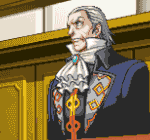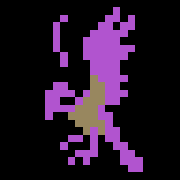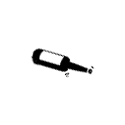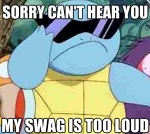|
NikkolasKing posted:I'm looking at budget Intel motherboards and I found this review of the 8400 and RAM: It improves frame rates enough that it's our default recommendation to get 3000 or 3200 since it's not much more expensive than 2666. 2400 is probably cheaper right now because everyone wants the faster stuff and it's taking up space on a shelf.
|
|
|
|

|
| # ? May 18, 2024 21:01 |
|
Rexxed posted:It improves frame rates enough that it's our default recommendation to get 3000 or 3200 since it's not much more expensive than 2666. 2400 is probably cheaper right now because everyone wants the faster stuff and it's taking up space on a shelf. Fair enough. It just seems like kind of a waste, at least for Intel builds. Apparently you don't get a Z motherboard unless you get an unlocked CPU and if you don't get a Z motherboard you can't utilize 3000MHz or whatever so the money be wasted.
|
|
|
|
Hardly - the Z370 also gives you an extra four PCIe lanes over the H370 (24 vs 20), and *12* more than the H310. Being able to run DDR4-3000 or -3200 with a locked chip is a nice little performance boost for only ~$20-30 more. It also gives you a decent, if potentially limited, upgrade path, since I'm sure there'll be a steady supply of people looking to trade out 8700Ks for ever more cores in the future.
|
|
|
|
BIG HEADLINE posted:Hardly - the Z370 also gives you an extra four Pie lanes over the H370 (24 vs 20), and *12* more than the H310. Being able to run DDR4-3000 or -3200 with a locked chip is a nice little performance boost for only ~$20-30 more. But how important are those extras? That seems to be the big thing for the Z boards, a lot of stuff I'll never need, like the ability to Crossfire which is apparently garbage and nobody recommends it anymore. Sorry, I know you guys know a lot more than I do. I'm just reading a lot of reviews and all of them are in agreement that the Z boards are a waste of money unless you get an 8600K or 8700K. You disagree with that then? I'm just looking to get the most bang for my buck.
|
|
|
|
NikkolasKing posted:Fair enough. It just seems like kind of a waste, at least for Intel builds. Apparently you don't get a Z motherboard unless you get an unlocked CPU and if you don't get a Z motherboard you can't utilize 3000MHz or whatever so the money be wasted. True, but Intel rushed out coffee lake so only Z motherboards were available until the last couple of weeks. I'm sure if you're on an extreme budget it may be worth going with 2666 but with 4000+ being a possible recommendation for Ryzen+ it may be slow ram before long. I'm only guessing about the new ryzen stuff, I think the embargo on reviews lets up on Friday or something.
|
|
|
|
Palladium posted:As somebody with 16 years of experience in this PC building thing: I at most offer a buying list to others looking to build one, but I will never help them build one since tech support drama is loving stupid. I go into it every time knowing the whole experience is going to make me hate everyone and everything, but it just makes my soul hurt so much to watch a person buy a machine at Best Buy if I can prevent it 
|
|
|
|
Well, I've decided to make the seemingly responsible decision and buy some more RAM and a nice cooler for my i5-2500K rig rather than replacing the mobo/RAM/CPU entirely, run it for another year at least. I want to get a liquid cooler for my cheapo case, but there's no radiator mount for it. Should I get one of those 5.25" drive bay ones? Will the radiator mount on my case fan slots?
|
|
|
|
Get a nice air cooler instead.
|
|
|
|
I like building PCs, I like helping people. But I don't like sitting at someone's place when they look over my shoulder and try to smalltalk while I do something. And then I watch Windows install for 30 minutes so I can finish the setup. Drop the PC at my place, come back when I call.
|
|
|
|
NikkolasKing posted:The non-Z motherboards only go up to 2666MHz or whatever. However, 2400MHz RAM is (generally) much cheaper.  quote:Does RAM speed matter all that much for gaming? I was initially told to grab 3200MHz elsewhere by somebody and I've been sticking with that in my planned build. But if it's not that important, and if the difference between 2400 and 2666 is insignificant for gaming, I could save a few dollars by finding 16GB of this 2400MHz memory.
|
|
|
|
Eric the Mauve posted:I go into it every time knowing the whole experience is going to make me hate everyone and everything, but it just makes my soul hurt so much to watch a person buy a machine at Best Buy if I can prevent it The way I see it, if they're not a gamer or some sort of serious poweruser, they probably don't need anything more than a Dell refurb. So 90% of the people who think of me as the "guy who does computers" just get advised to get a refurbished Dell or a cheap laptop. You can get a decent refurb for about 200-250 bucks, and if all you're going to do is basic office bullshit and web browsing you're never going to need more than that
|
|
|
|
Minimum FPS are kinda important, especially if you're already not spending lots of money on high end CPUs/GPUs/storage in the first place.NikkolasKing posted:But how important are those extras? That seems to be the big thing for the Z boards, a lot of stuff I'll never need, like the ability to Crossfire which is apparently garbage and nobody recommends it anymore. If budget is key and you want your PC to last a while, getting a mainboard that can later take faster RAM (eg. if you upgrade to more of it) and an unlocked CPU (eg. if you buy one used later) helps you postpone a complete PC replacement. By how much is hard to tell, but you can start with DDR4-2400 and some locked i3/i5, then upgrade to more/faster memory and the fastest available overclockable CPU for the platform once you have the money or the need for more performance. With a H370 you can't. So if you're 100% certain you will never use the bonus features of a Z370 board and you will not need the optional performance eg. because you exclusively play older games forever, go ahead save a few  , but if you consider the possibility that you want to upgrade anything I mentioned within the next 3-5 years, I'd go for a Z370 board. , but if you consider the possibility that you want to upgrade anything I mentioned within the next 3-5 years, I'd go for a Z370 board.
|
|
|
|
Khizan posted:The way I see it, if they're not a gamer or some sort of serious poweruser, they probably don't need anything more than a Dell refurb. So 90% of the people who think of me as the "guy who does computers" just get advised to get a refurbished Dell or a cheap laptop. You can get a decent refurb for about 200-250 bucks, and if all you're going to do is basic office bullshit and web browsing you're never going to need more than that In 2018 does anyone buy a PC but gamers and powerusers? Everyone else buys tablets or just uses their phones.
|
|
|
|
I'm replacing my aging (5+ years old) motherboard because it's started glitching and I'd like something a bit better. I can keep case/PSU/HDD and my old GTX660 because gently caress buying a new GPU right now, so how does this look for $400? https://pcpartpicker.com/list/jXCjXP Anything stupid I've missed in there? Anything better for cheaper?
|
|
|
|
Ryzen 2/+ comes out this week so I'd wait until Thursday for benchmarks. The 1600 and all of the new ones come with coolers that are supposed to be good enough so you shouldn't need to get a separate one. If you live anywhere near a Microcenter you can get a 1600 + B350 for $200, though still wait for benchmarks.
|
|
|
|
ItBreathes posted:Ryzen 2/+ comes out this week so I'd wait until Thursday for benchmarks. The 1600 and all of the new ones come with coolers that are supposed to be good enough so you shouldn't need to get a separate one. Benchmarks and reviews not withstanding, so we know of the R2 1700s will be doing the same thing the R1 1700s do ó namely be exactly the same and overclockable to the same maxes?
|
|
|
|
Psyker posted:Benchmarks and reviews not withstanding, so we know of the R2 1700s will be doing the same thing the R1 1700s do ó namely be exactly the same and overclockable to the same maxes? No.
|
|
|
|
Thereís no data either way due to a review embargo. I wouldnít hold your breath for major improvements but who knows, at least RAM compatibility is supposed to be better.
|
|
|
|
orcane posted:Minimum FPS are kinda important, especially if you're already not spending lots of money on high end CPUs/GPUs/storage in the first place. I'll take all this into consideration, thanks. I can't see me ever using more than a couple SSDs and 1 HDD, though. Plus all the boards I've looked at come with 6 SATA slots. Guess that's just kinda the standard for both the expensive or cheap ones. The cheapest Z boards aren't too much pricier than the others. In fact, some are a bit cheaper or of equal price. Then again, if you want to overclock, you need some crazy $200 MAXIMUS HERO poo poo with good VRM and other things I don't understand. I dunno, I got plenty of time to think on all this. Just trying to do as much research as I can in the meantime. Thanks again.
|
|
|
|
Iím waffling between the 1050-TI and a 1060 3GB. It seems like I can get the 1050TI for low 200ís and the 1060 3GB for mid 200ís. Which will be better over the next few years? I plan I getting this and then waiting a few years with the hope that GPU prices will be better. Am I screwing myself over by locking into 3 GB with the 1060 vs. getting 4 GB (but worse performance) with the 1050? E: This is for an 8400 on 1080p with 16 GB DDR4 3200 - hoping for 40+ FPS on high even for new games over the next few years.
|
|
|
|
VulgarandStupid posted:Thereís no data either way due to a review embargo. I wouldnít hold your breath for major improvements but who knows, at least RAM compatibility is supposed to be better. If you aren't going to overclock, it's a jump probably worth $30. 10%-15%. If you are, it's a 5%-8% jump depending on a large number of factors. They turbo to 4.1-4.2 out of the box and don't really overclock past that. Even 4.2 is questionable on many chips because it requires over 1.4v to hit from what we've seen so far. If you're willing to throw probably cpu-damaging voltages at them then they can hit beyond that "stable", but that's probably not a good idea. Khorne fucked around with this message at 18:12 on Apr 17, 2018 |
|
|
|
NikkolasKing posted:I'll take all this into consideration, thanks. I can't see me ever using more than a couple SSDs and 1 HDD, though. Plus all the boards I've looked at come with 6 SATA slots. Guess that's just kinda the standard for both the expensive or cheap ones. The VRM stuff is for people who want to do serious overclocking, light/auto overclocking (like single-core turbo frequencies on all cores) and use faster RAM speeds are perfectly usable without a $200 board with a billion VRM phases.
|
|
|
|
Lackmaster posted:Iím waffling between the 1050-TI and a 1060 3GB. It seems like I can get the 1050TI for low 200ís and the 1060 3GB for mid 200ís. If itís strictly between those two Iíd def go for the 1060. The 3gb will force your hand for some ultra settings now, and high settings at some point in the future, but going up to 4gb isnít a huge change and youíre getting way less performance from the 1050. Obviously if you can save for another month or two for a 1060 6gb thatís best, but if it has to be one of those Iíd go 1060 3gb.
|
|
|
|
Lackmaster posted:Iím waffling between the 1050-TI and a 1060 3GB. It seems like I can get the 1050TI for low 200ís and the 1060 3GB for mid 200ís. It looks like you might be able to snag a used 1060 6gb for $250-280 off ebay if you're able to spend some time trolling for a deal. MSI, EVGA, and Gigabyte all have 3-year warranties based on manufacture date (the first part of the S/N, if the picture includes that). Definitely don't go with the 1050 ti if you're interested in playing AAA games over the next few years at anything over low settings - even some current games would have be dropped to medium or low settings to get half-way decent frame rates (Witcher 3, FFXV, etc). E: ASUS does not have transferable warranty. Stickman fucked around with this message at 20:05 on Apr 24, 2018 |
|
|
|
I'm about to pull the trigger on this new PC, can anyone see anything immediately wrong with this list, or any obvious optimization i can make while staying at the same price area? https://pcpartpicker.com/user/jordanlopez1740/saved/mzQ4CJ no psu because i already have a recently purchased quality one
|
|
|
|
Farg posted:I'm about to pull the trigger on this new PC, can anyone see anything immediately wrong with this list, or any obvious optimization i can make while staying at the same price area? $8 more gets you DDR4-3000 speed RAM, $22 more gets you DDR4-3200: https://pcpartpicker.com/product/LhgPxr/gskill-memory-f43000c15d16gvrb https://pcpartpicker.com/product/qGqbt6/gskill-memory-f43200c16d16gvgb
|
|
|
|
Farg posted:I'm about to pull the trigger on this new PC, can anyone see anything immediately wrong with this list, or any obvious optimization i can make while staying at the same price area? If you're willing to spend $600 for a 1080, you might be interested in this: MSI GeForce GTX 1080 Ti AERO 11G OC for $637 shipped I haven't tried it and don't have any experience with storenvy.com or Pixel Trading, but they both appear to be legitimate companies and since they accept Paypal you should be able to get your money back if anything is amiss. May or may not be worth the hassle, though.
|
|
|
|
Buying a blower style MSI 1080ti sounds like asking for trouble. Iím not quite sure where that is in relation to the infamous Duke but ehhhhhhh
|
|
|
|
For that price, you tear off the stock cooler and add something after-market. I don't remember what MSI's policy on that is, though. I know EVGA doesn't care so long as you don't take off the barcode on the underside of the PCB (or do something stupid and foul the hardware in the process of replacing stock equipment).
|
|
|
|
Arivia posted:Buying a blower style MSI 1080ti sounds like asking for trouble. Iím not quite sure where that is in relation to the infamous Duke but ehhhhhhh I found it window-shopping for blower-style cards for an itx case. It sounds like the 1080 version definitely had some thermal issues, but the 1080ti has a different cooler. Unfortunately, it doesn't look like any major outlets reviewed the ti aero, but the few posts I've found suggest that it's a little hotter than open-style cards, but tends to stay under ~76 or so, which is decently below the 83 degree throttle temp. Here's a Brazilian video review comparing the aero to an aorus and zotac mini https://www.youtube.com/watch?v=dbfxOC5eV74 It sounds like MSI may not have an issue with aftermarket-market cooling, but this is second-hand: http://www.overclock.net/forum/72-ati-cooling/1634049-amd-waterblocks-warranties.html#post26218868 Stickman fucked around with this message at 01:16 on Apr 18, 2018 |
|
|
|
Farg posted:I'm about to pull the trigger on this new PC, can anyone see anything immediately wrong with this list, or any obvious optimization i can make while staying at the same price area? Aside from the RAM comments made by other posters, I'd consider a Crucial MX500 SSD for a few dollars over the Mushkin, or this Samsung 850 EVO which is on sale right now with a coupon code (it's Rakuten so don't give them your credit card, just use paypal): https://slickdeals.net/f/11488803-500gb-samsung-850-evo-2-5-sata-iii-internal-solid-state-drive-ssd-126-64-free-shiping
|
|
|
|
Yeah, I'm extremely impressed with the array of 'stuff' Micron packed into the MX500. It has power loss protection built-in, and I'm not sure when they started doing it, but they offer a proprietary full downloadable version of Acronis True Image for their drives. Really the only downside to them is their use of TLC NAND, but honestly at this point, even that's good for well beyond warranty (years or TBW) coverage.
|
|
|
|
I have a dilemma. I've been gaming on PS4 the last few years and my PC specs have fallen behind the minimum for modern games. I picked up PUBG on Steam but I find I'm only getting 17 FPS or so on minimum settings. My goal is to bump that up to 30+ as cheaply as possible, hopefully using my current motherboard. Here's my current setup: Windows 10 64 bit AMD A10-7800 Radeon R7 ~3.5Ghz 8GB RAM NVIDIA GeForce GT 710 Any advice would be greatly appreciated.
|
|
|
|
Stickman posted:It looks like you might be able to snag a used 1060 6gb for $250-280 off ebay if you're able to spend some time trolling for a deal. MSI, EVGA, ASUS, and Gigabyte all have 3-year warranties based on manufacture date (the first part of the S/N, if the picture includes that). Definitely don't go with the 1050 ti if you're interested in playing AAA games over the next few years at anything over low settings - even some current games would have be dropped to medium or low settings to get half-way decent frame rates (Witcher 3, FFXV, etc). This was good advice. I snagged a ďslightly usedĒ PNY1060 6 GB for $270 flat on eBay. Thanks! Canít wait to finally see what my machine can really do.
|
|
|
|
I have it in my head that I need a different graphics card... I currently have a RX570 4gb with a Freesync monitor. Will a RX580 8gb be much of an upgrade? Can I still get 144hz on my monitor if I move to nVidia?
|
|
|
|
Crash_N_Burn posted:I have a dilemma. I've been gaming on PS4 the last few years and my PC specs have fallen behind the minimum for modern games. I picked up PUBG on Steam but I find I'm only getting 17 FPS or so on minimum settings. My goal is to bump that up to 30+ as cheaply as possible, hopefully using my current motherboard. Here's my current setup: You pretty much just need a real videocard and you'll be at 60+ fps in no time (as long as your monitor isn't anything past 1080p). Even a 1050ti should sort you out nicely. Prices are higher than normal right now because of bitcoin but things at the lower end (like the 1050ti) aren't too crazy at the moment
|
|
|
|
Doc_Uzuki posted:I have it in my head that I need a different graphics card... Iirc the 570 has 90% of the CUs of the 580. Obviously 4gb more ram will help but it wouldn't be a huge upgrade. Going Nvidia would mean you can't use freesync but this doesn't impact possible fps.
|
|
|
|
Crash_N_Burn posted:I have a dilemma. I've been gaming on PS4 the last few years and my PC specs have fallen behind the minimum for modern games. I picked up PUBG on Steam but I find I'm only getting 17 FPS or so on minimum settings. My goal is to bump that up to 30+ as cheaply as possible, hopefully using my current motherboard. Here's my current setup: If you absolutely don't care about going over low settings or getting a stable 60 fps, it sounds like you could get away with a used gtx 950 ($50-100 trolling ebay). If you want something with a warranty, the gt 1030 looks like it cam hover around 30-40 fps at 1080p (better at 720p). You'll need to get one with a proper fan setup, not a "low-profile" version, so I'd recommend trolling ebay for a MSI, ASUS, EVGA, or Gigabyte model, since those manufacturers offer 3-year warranties from manufacture date. They're currently going for $80-120ish on ebay. Note that the 1030 is slightly less powerful than the 950. Those are both very painful to recommend, though - if you think you might be interested in playing any other games in the future you're better off spending a little extra to pick up a 1060 3gb. Used/new MSI, ASUS, EVGA, or Gigabyte versions are currently going for $150-$200. Even paired with your older CPU, a 1060 3gb should make pretty much every current game playable (most at high settings), and given your requirements should probably carry forward quite well. Used MSI, ASUS, EVGA, and Gigabyte models are currently going for $150-200ish. The 1050 ti is another option, but right now it's only maybe $10-15 in savings over the 1060 3gb for roughly 60% the performance. The 1060 6gb is better if you think you might care about high/max settings, but adds $75-100 over the 3gb version. Lackmaster posted:This was good advice. I snagged a "slightly used" PNY1060 6 GB for $270 flat on eBay. Thanks! Can't wait to finally see what my machine can really do. You're welcome! With the butt*coin drop there's something like a $100+ gap between "slightly used" and retail. I managed to pick up a MSI 1070 ti with 2.5 years of warranty left for $400, finally less than msrp! Stickman fucked around with this message at 20:05 on Apr 18, 2018 |
|
|
|
Iím looking to get something to play 4K videos on my TV and run emulators for my kids. Ideally I would like to keep the price around 150.00 CAD. What are the minimum specs that will allow me to do that? Should I go NUC/mini PC or standard tower? Are there any pre-built models yíall recommend? Thanks!
|
|
|
|

|
| # ? May 18, 2024 21:01 |
|
Lt. Shiny-sides posted:Iím looking to get something to play 4K videos on my TV and run emulators for my kids. Ideally I would like to keep the price around 150.00 CAD. For $150 in Canuckbucks, I think you're looking at a Raspberry Pi for the emulators and a Roku or Apple/Fire TV for the 4K videos. Even then you'll probably overshoot your budget.
|
|
|