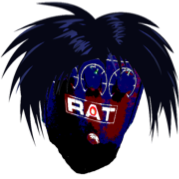|
So my sister just gave me her Mid 2012 Macbook Pro because I broke my Surface Pro 3. (This is my first time using a Mac so any tips would be welcome). I've wiped it and I've installed Sierra on it, however, iChat and iMessage won't let me log in. I keep getting "Could not sign in to iMessage. An error occured during activation. Try again". I've restarted, signed out of iCloud, checked for updates, changed the time, and a bunch of other stuff but it still gives me this error message. Is there anything else I can do? I don't have an iPhone so I don't know why I'm trying to hard to get this working but I guess it'd be nice to have.
|
|
|
|

|
| # ? Jun 11, 2024 07:37 |
|
Is there anything built into OSX like the Windows Aero Snap function where I could use command keys to fix a window to the left half, right half, etc. of the screen?
|
|
|
|
Click and hold the full screen button on the first window you want side by side, then click the second window.
|
|
|
|
A couple of tricks I'm familiar with: If you hold down the maximize button on a window instead of just clicking it, you can drop it into the left or right half of the screen (rather than taking up the whole screen). Then the other windows from the same space will be shown to you in mini form and you can click on one of them to have it take up the other half. (Harder to describe than to do.) Also if you have some window currently fullscreened, you can drag a window from some other space into that fullscreen space and drop it on the left or right. The currently fullscreened window will shrink to take up just the other half. Those are the only built-in things I know about. If you want something more than just the left/right half split then you may need something like https://manytricks.com/moom/
|
|
|
|
GobiasIndustries posted:Is there anything built into OSX like the Windows Aero Snap function where I could use command keys to fix a window to the left half, right half, etc. of the screen? Magnet basically replicates this functionality but it isn't built into the OS.
|
|
|
|
GobiasIndustries posted:Is there anything built into OSX like the Windows Aero Snap function where I could use command keys to fix a window to the left half, right half, etc. of the screen? BetterSnapTool is what I use. It's super simple and works very well.
|
|
|
|
Walked posted:BetterSnapTool is what I use. It's super simple and works very well. Moom is also an option. Personally I use that.
|
|
|
|
Magnet is amazing.
|
|
|
|
Another vote here for Moom.
|
|
|
|
Spectacle does the same job.
|
|
|
|
wolffenstein posted:Click and hold the full screen button on the first window you want side by side, then click the second window. Holy poo poo. I needed this.
|
|
|
|
IUG posted:Holy poo poo. I needed this. You can also four finger swipe up and drag the two windows onto a new space. Iím a big Magic Trackpad head so thatís my preferred method
|
|
|
|
I'm looking for some advice because I think I royally screwed myself in the process of downgrading my OS. A few weeks ago I upgraded from El Capitan directly to High Sierra and man were there problems. A host of software incompatibilities and one of my drives (an SSD in the optical bay) mysteriously started unmounting itself, seemingly randomly. At first I thought the drive issue might have been because I hadn't upgraded it to APFS, so I did that, but it persisted. The other day I finally got fed up, used Carbon Copy Cloner to clone my home drive to an external drive, popped in my boot flash drive for El Cap and wiped and reinstalled the old OS. Only to find that I can't use Migration Assistant to replace my old data, presumably because of the APFS incompatibility. Natch this is the same for the 'problem' drive that kept unmounting; currently I can't even see it in Disk Utility. I feel like a massive dumbass over the whole ordeal. What can I do to get my old applications and user data back? Can I simply manually copy everything in Finder, my Library folder and everything? Is there a way to get my old drive back without reformatting it?
|
|
|
|
You could try installing this before using Migration Assistant again: https://www.paragon-software.com/business/apfs-kit-mac/#overview This should let you read the APFS in El Capitan, assuming you're running MA while booted in El Capitan. Meanwhile, Security Update 2018-001 for High Sierra / macOS 10.13.4 is out, if anyone cares.
|
|
|
|
I've got a few-months-old MBP that at the moment thinks it's still plugged into my external monitor, I can't see anything. I'm able to login (blind) but the screen is black. Touch bar is active so it knows I'm logged in (I can command+tab thru various apps and recognize where I am by touch bar options), it just won't display anything. It's happened several times before, anybody else seen this?
|
|
|
|
I've had it happen on my Late 2013 MBP a few times. I've mostly gotten it fixed by unplugging & replugging in the external monitor. If it comes to worse, I'd just hard restart it.
|
|
|
|
Phoenixan posted:I've had it happen on my Late 2013 MBP a few times. I've mostly gotten it fixed by unplugging & replugging in the external monitor. If it comes to worse, I'd just hard restart it.
|
|
|
|
I had a bunch of problems (as did another person in my office) with our monitors waking up and various things (both LG displays) and updating the firmware on them seems to have solved most of them. Updating monitor firmware is not something I ever expected to have to do in my lifetime.
|
|
|
|
I definitely have had issues with my MBP and external monitor on High Sierra. My Mac would not reliably detect the external monitor upon waking from sleep on High Sierra, and it required a restart to fix. 10.13.4 seems to have solved it for me though.
|
|
|
|
Binary Badger posted:You could try installing this before using Migration Assistant again: This didn't work, MA still refuses to recognize the drive. I can see the files in Finder, though. This is all incredibly frustrating, but can I manually copy over all of my system files into my home directory? I feel like that's my last option here.
|
|
|
|
Is there any halfway-decent way to manage Safari bookmarks? This is the functionality I miss the most from Firefox. Built-in functionality seems like a neglected afterthought. I just want to be able to tag and save random poo poo without a hassle and be able to find it later, in addition to the normal hierarchical folders for websites I visit regularly. I've been trying raindrop.io and it has terrible Safari integration, the plugin makes me input my email and password every time I open it. There's got to be something better, right?
|
|
|
|
Iím interested as well. I would love to have some sort of tag based management for bookmarks.
|
|
|
|
https://www.pinboard.in is my tag based bookmark manager of choice but it's a webapp -- while using a bookmarklet for adding sites works great in any browser, you have to use the website to view your bookmarks. Also, when I signed up years ago it was like $10-15 for a lifetime membership, now it's apparently $11/yr which is cheap but not ideal
|
|
|
|
I use Evernote for bookmarks. HTH.
|
|
|
|
|
I just have a super long reading list that I chip away at.
|
|
|
|
i can't read
|
|
|
|
Apple seems to have noodled with the latest High Sierra installer (10.13.4) so that dropping into Terminal and trying to manually start the installer with the options to disable APFS conversion is no longer possible. Edit: pretty drat tricky way they did it too, they did something so that startosinstall shows up when you ls /Contents/Resources but actually typing the command results in a 'file not found' error. What a bunch of dicks. Binary Badger fucked around with this message at 20:24 on Apr 27, 2018 |
|
|
|
Axiem posted:Spectacle does the same job. Spectacle is free and gets the job done! Thank you all for the recommendations!!
|
|
|
|
my god i wish apple would put dashboard out of it's misery i use it pretty often because it still seems to be the fastest way to find out what temperature it is outside but every single thing in there looks like it hasn't been updated since 2005 - because it basically hasn't. pressing f12 is a tiny portal back to 2005 with less widgets than were available at that time. poo poo owns. also the web clip thing still has the old safari logo in it and i find that very funny
|
|
|
landgrabber posted:my god i wish apple would put dashboard out of it's misery I think notification centre weather widget is faster and nicer if it helps. Two finger swipe right on a trackpad. Or hit the little icon I guess.
|
|
|
|
|
tuyop posted:I think notification centre weather widget is faster and nicer if it helps. Two finger swipe right on a trackpad. Or hit the little icon I guess. i'll fuckin kill myself before i start habitually surfing through all the UPDATE OPERA notifications to find the weather
|
|
|
|
landgrabber posted:i'll fuckin kill myself before i start habitually surfing through all the UPDATE OPERA notifications to find the weather The trick is to leave it on the "Today" tab and never, ever, look at the "Notifications" tab.
|
|
|
|
Uninstall Opera, problem solved.
|
|
|
The Milkman posted:The trick is to leave it on the "Today" tab and never, ever, look at the "Notifications" tab.
|
|
|
|
|
i use the "notifications" tab to check my notifications though..
|
|
|
|
Or just disable notifications from Opera
|
|
|
|
jackpot posted:I've got a few-months-old MBP that at the moment thinks it's still plugged into my external monitor, I can't see anything. I'm able to login (blind) but the screen is black. Touch bar is active so it knows I'm logged in (I can command+tab thru various apps and recognize where I am by touch bar options), it just won't display anything. It's happened several times before, anybody else seen this? Zap the NVRAM to reset the display settings. Shut down. Hit power, and hold the p-r-option-command keys down. You can let go after the Apple logo appears and disappears the second time. https://support.apple.com/en-us/HT204063
|
|
|
|
The Milkman posted:The trick is to leave it on the "Today" tab and never, ever, look at the "Notifications" tab. oh i legitimately thought that i was in the today tab because for whatever reason the tab you're looking at is nice and big and white and the one you're not is empty and black as if that makes any sense at all and does not in fact go exactly counter to like all apple UI since forever
|
|
|
|
Luv too differentiate the selected/unselected state of two tab bar buttons with two sets of neutral colors
|
|
|
|
|

|
| # ? Jun 11, 2024 07:37 |
|
Data Graham posted:Luv too differentiate the selected/unselected state of two tab bar buttons with two sets of neutral colors it's less that and more like, why is the bigger, puffed out one the one that you really want to click the one for the tab you're already looking at? poo poo doesn't make any sense.
|
|
|