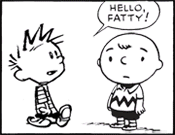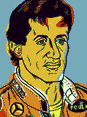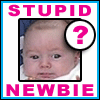|
Internet Kraken posted:So will saving a pic as a png, emailing it to myself, and then printing it from another computer gently caress up the resolution? I can't print it straight from the computer I do all my art on because its not connected to the printer. PNGs only save resolution, it's up to the software you use to print it to specify the DPI. Moving a png to another computer will not change the resolution.
|
|
|
|

|
| # ? May 16, 2024 00:13 |
|
Is anyone here familiar with Final Cut Pro? I'm having a bit of trouble with keyframing and after countless google searches I'm coming up dry. Basically all I want to do is move an image instantly on a certain frame. No linear interpolation, no bezier interpolation, no interpolation of any kind. I can't seem to figure out how to remove the motion path between two keyframes. This is doubly annoying because just a few days ago I did this no problem and I can't for the life of me figure out how. Any ideas?
|
|
|
|
So as a way of getting myself to draw more I'm toying with the idea of starting a thread for fanart. It would be a bit different from typical CC threads in that it would be fairly relaxed and emphasize quantity of output and having fun over technique and critique. The basic rules would be "You have to have posted fanart before you can contribute in other ways (crits, casual chat, etc)", "No porn/fetish material", "Posting something bad is better than posting nothing at all" and "No critiques unless explicitly asked". I'm particularly curious how people feel about the last two since they kind of go against how CC normally rolls. The idea is to provide a chill place for people (particularly newer and more casual artists) to chat it up and try new/weird/stupid things without much pressure. I mean, it's fanart for gently caress's sake. We're going to generate a ton of garbage art either way so we should at least encourage people to make fun, entertaining garbage. Does this sound like something people would be into? Or that the mods would even allow in the first place?
|
|
|
|
readingatwork posted:So as a way of getting myself to draw more I'm toying with the idea of starting a thread for fanart. It would be a bit different from typical CC threads in that it would be fairly relaxed and emphasize quantity of output and having fun over technique and critique. The basic rules would be "You have to have posted fanart before you can contribute in other ways (crits, casual chat, etc)", "No porn/fetish material", "Posting something bad is better than posting nothing at all" and "No critiques unless explicitly asked". I'm particularly curious how people feel about the last two since they kind of go against how CC normally rolls. The idea is to provide a chill place for people (particularly newer and more casual artists) to chat it up and try new/weird/stupid things without much pressure. I mean, it's fanart for gently caress's sake. We're going to generate a ton of garbage art either way so we should at least encourage people to make fun, entertaining garbage. Promoting more art threads is always cool though I wonder what this thread would provide that people wouldn't already get from posting in daily drawing and doodles. It's already a pretty relaxed and mostly critique-less atmosphere in there and people certainly post plenty of fanart in there. Though imo try it and see if the thread gains any traction? Worst that could happen is no one posts in there.
|
|
|
|
Internet Kraken posted:So will saving a pic as a png, emailing it to myself, and then printing it from another computer gently caress up the resolution? I can't print it straight from the computer I do all my art on because its not connected to the printer. Shouldnt, if your mail client doesnt automatically resize images for you.
|
|
|
|
Internet Kraken posted:This is helpful info. I'm an idiot though so I still don't really understand what it does because it doesn't seem to create any visual difference. If this is something that only applies when you print, what happens if you save a picture as a png and print that? Will it somehow save the resolution of the picture along with it? The lesson you should takeaway from all this for now is that more pixels = better printing quality. For a 5"x7" print to look good when printed out on paper it should be at least 1500px x 2100px, a 300 x 500 image on your computer screen might look sharp but to print that at 5 x 7 would look pretty terrible. The best example I can think of to illustrate what we're talking about is to compare DVD and Blu-Ray. Watch the same movie, on the same TV - the DVD version looks blurrier because it has fewer pixels total, spread over the same screen size as the Blu-ray. You're technically viewing them at the same physical size, but the Blu-Ray version has a higher DPI than the DVD version.
|
|
|
|
There was a fun thread awhile back where someone was drawing people's usernames. There are probably still avatars that use theirs.
|
|
|
|
Favorite pocket-sized sketchbook for ink and marker? I used to use moleskine but they changed the paper and it sorta blows.
|
|
|
|
dupersaurus posted:Favorite pocket-sized sketchbook for ink and marker? I used to use moleskine but they changed the paper and it sorta blows. Global Arts series. I pretty much swear by them. I use watercolors, ink, gouache, pencil, etc. Comes with a handy little plastic slip so you can pocket some notes or business cards and stuff. The covers are pretty easy to paint (or glue) if you don't like the plain color design. edit: Doesn't work too well with Sharpies, especially if you have a heavy hand, but I haven't had issues with other markers. Franchescanado fucked around with this message at 21:56 on Mar 29, 2018 |
|
|
|
I'm finally considering buying photoshop rather than using Krita. The quality of life improvements/workflow improvements just seem worth it for the price. But I'm getting rather confused between packages: Like the photography plan says it includes Photoshop CC for 9.98 a month, however the single app option is 19.97 a month. So my question is, is why is that second option twice the price? Is the Photoshop CC in the 9.98 plan got cut-down features? Or is that 10 pound extra purely for the "Includes 100GB of cloud storage, your own portfolio website, premium fonts, and social media tools" benefits? Basically I dont want to get tied into a year long 9.98 contract for software that turns out not to be the right one
|
|
|
|
d3c0y2 posted:I'm finally considering buying photoshop rather than using Krita. The quality of life improvements/workflow improvements just seem worth it for the price. But I'm getting rather confused between packages: Its the same program, you are basically paying for the storage. I'm guessing part of the reason is the photography deal is a special deal just for lightroom and photoshop only, while the single app can get you any app like Illustrator/AfterEffects/etc. I guess they never made a separate single option for photoshop because if you want to pay them more money for the same stuff they'll gladly take it. heres a link with a comparison of the two subscriptions provided by Adobe: https://helpx.adobe.com/photoshop/kb/differences-photoshop-creative-cloud-photography.html Also with 2018 it now comes with the Kyle Webster brushes which are really nice. So if you do get photoshop make sure to download them. A link in the brush menu will take you right to them.
|
|
|
|
JuniperCake posted:Its the same program, you are basically paying for the storage. I'm guessing part of the reason is the photography deal is a special deal just for lightroom and photoshop only, while the single app can get you any app like Illustrator/AfterEffects/etc. I guess they never made a separate single option for photoshop because if you want to pay them more money for the same stuff they'll gladly take it. Fantastic! 9.98 is within my budget basically, but 19.97 had my questioning it more. So if it's the same program that's perfect for me. Thanks for getting back to me so quickly.
|
|
|
|
Don't think of it too logically, there's likely just business reasons and trying to drive the user a certain way. They might know that X amount of users only need two apps and that's $40 then but the $50 package is right there and more enticing, so now adobe can get $10 extra for someone that still only really needs two apps. Just theorycrafting a scenario for it not saying that's what it is.
|
|
|
|
If you're going with Adobe, keep records of whatever you sign up for and the terms. I recently tried to cancel a 3 month free trial I got when I purchased my laptop, they ran me around for an hour insisting that I was locked in for a year and would have to pay $80+ as a discount on a cancellation fee because it had really been a 2 week trial, but wouldn't answer when my monthly payments had supposedly kicked in. When I demanded a supervisor, all of a sudden I was allowed to cancel.
|
|
|
|
That extra cost definitely goes into the portfolio hosting (lots of bandwidth potential) and the extra fonts (more licensing). And if you need those features then it's probably worth it, I spend about that much to host my own site, and I'm not pushing images like a visual portfolio would.Franchescanado posted:Global Arts series. I pretty much swear by them. I use watercolors, ink, gouache, pencil, etc. Comes with a handy little plastic slip so you can pocket some notes or business cards and stuff. The covers are pretty easy to paint (or glue) if you don't like the plain color design. Thanks for the rec. I got one and I wouldn't say it's as good as the old moleskines, but it's definitely better than the new ones.
|
|
|
|
dupersaurus posted:Thanks for the rec. I got one and I wouldn't say it's as good as the old moleskines, but it's definitely better than the new ones. Glad you're enjoying it. Once you fill that one up, maybe try this one. It may be closer to the older moleskines paper.
|
|
|
|
dupersaurus posted:That extra cost definitely goes into the portfolio hosting (lots of bandwidth potential) and the extra fonts (more licensing). And if you need those features then it's probably worth it, I spend about that much to host my own site, and I'm not pushing images like a visual portfolio would. If you want to pay 20 dollars, and are associated with a school at all, you can use your student e-mail to get a student/teacher license that gives you ALL apps for 20 so that's another consideration. Keep in mind they raise it after the first year ( i think to like 30 or so?) so watch for that but it's a much better deal than 20 for one app if you want to try out their stuff.
|
|
|
|
You used to be able to customize your software packages (hell, you used to just have to purchase individual discs). This whole creative cloud thing kinda blows. I need 4 programs (AI, PS, ID, Acrobat). The others, no, not really. And I certainly don't need cloud storage or hosting. But i'm stuck buying the whole thing every year.
|
|
|
|
I need a font type identified asap. It has the same lettering style as griddy blocks, but without the cross hairs over it. already tried idenifont and got nothing. currently combing 1001fonts.com but that might take awhile, any ideas?
|
|
|
|
g spence posted:I need a font type identified asap. It has the same lettering style as griddy blocks, but without the cross hairs over it. already tried idenifont and got nothing. currently combing 1001fonts.com but that might take awhile, any ideas? Are you sure it's not proprietary?
|
|
|
|
Yeah, I would just use a lookalike. This is Mostra Nuova. It's available on Typekit if you have Creative Cloud. 
|
|
|
|
JuniperCake posted:Promoting more art threads is always cool though I wonder what this thread would provide that people wouldn't already get from posting in daily drawing and doodles. It's already a pretty relaxed and mostly critique-less atmosphere in there and people certainly post plenty of fanart in there. Sounds good to me, go for it!
|
|
|
|
Fayez Butts posted:Yeah, I would just use a lookalike. Thank you, that's the closest I've seen to it.
|
|
|
|
Newbie Adobe Premiere (2017, OSX) question: I have a long video that I used to create several individual clips, all using the same assets. Since I was new at it I initially clipped just the segments I wanted one at a time and saved them all as their own project since I didn't realize that projects just linked assets rather than copying them all into one single file. So the question is: can I somehow take those clipped segments and put them into a single new project with the full length original video? I did no modifications to the underlying track in any of the clips, it'd just be moving the extra video layers in to the appropriate timeframes.
|
|
|
|
Is there a TV screenwriting thread?
|
|
|
|
Is there a fast way to get a .gif that has been saved with frame transparency (i.e. frame 2 is transparent except where it has different pixels than frame 1, etc.) to display properly in Photoshop?
|
|
|
|
GobiasIndustries posted:Newbie Adobe Premiere (2017, OSX) question: I have a long video that I used to create several individual clips, all using the same assets. Since I was new at it I initially clipped just the segments I wanted one at a time and saved them all as their own project since I didn't realize that projects just linked assets rather than copying them all into one single file. i'm not sure i'm following you, but i think the answer is yes? mostly i don't think i'm clear on the way you're using the terminology or what exactly you're trying to do. if you have multiple .prproj files, each with their own sequence in which you have a clip from the main video, you can import those into your main .prproj file. doing so causes the main project file to absorb any assets (sequences, bins, linked video files, etc) from the imported project file. since you would have imported your main video file into each project seperately, you'll likely end up with multiple copies of that main video in various bins of your main project file, but that shouldn't matter too much unless you hate a messy project file. i'm not sure what your end goal is, though. you're trying to add clips from the video to the video? or you split the video into pieces and are trying to recombine it?
|
|
|
|
CaptainViolence posted:i'm not sure i'm following you, but i think the answer is yes? mostly i don't think i'm clear on the way you're using the terminology or what exactly you're trying to do. Thanks for the reply. I apologize if i'm not explaining stuff clearly, like I said I'm new to this so I will apologize in advance if my further explanation doesn't clarify much, I'm trying to explain as best I can: I have a long video saved. Not realizing that Premiere just links assets rather than creating a full new file with a copy of the original video, I clipped part of it and created a new premiere project (thinking I was saving disk space) and made my clip. Then I decided to use a different segment of the video for a new clip and did it again, and then I did it again. Now, I'd like to be able to take those projects and just make one "master" project so there's a unified timeline, so to speak. Importing the .prproj of one of the clips onto a new project I created seemed to work, but I'd like to get rid of the individual project files to save on clutter.
|
|
|
|
ahhh, i think i gotcha. if you import all those other project files into a single master one, then you can get rid of the other project files. safest option (especially since there's still a chance we're miscommunicating something), stick them in a folder somewhere—i generally just put an "imported" folder in the autosave folder or something. then you can work on everything all in one place.
|
|
|
|
CaptainViolence posted:ahhh, i think i gotcha. if you import all those other project files into a single master one, then you can get rid of the other project files. safest option (especially since there's still a chance we're miscommunicating something), stick them in a folder somewhere—i generally just put an "imported" folder in the autosave folder or something. then you can work on everything all in one place. So luckily this was a really simple project because your tips helped me get everything taken care of! First I created backups of all the separate .prproj files (obviously), then I created a "master" project file and imported all the clips (I did not know I could import projects on top of projects, stacks on stacks on stacks I guess). Then I just moved each clip to the point where it synced with the master video, copy/pasted the assets (whatever the term for this is, the stuff I added) from within the clip into the master timeline, and deleted the clip after I played it back and made sure it all looked accurate. Phew!
|
|
|
|
Here's a question that only 90s kids will understand! You're welcome, buzzfeed. In Dream Theatre's Scenes from a Memory Part 2, where is it established that Edward (The Miracle) is a senator? It's a bit of lore in every article I can find about the album, but for the life of me I can't find it anywhere on the lyrics of the album.
|
|
|
|
I'm looking into applying to my first art and craft festival, and as part of the submission, have to supply a photo of my booth set up. Is this something I can mockup/fudge/simulate or do I really need to go out and get the tent and hanging walls and whatever? I came to this late and am under a tight deadline...
|
|
|
|
Anyone know the pricing and process of having a logo created? A non-profit I work with has a super lovely one, and I'm hoping to propose a new one.
|
|
|
|
Pixelante posted:Anyone know the pricing and process of having a logo created? Depends. You can get one for $50 on Thumbtack or Fivrr but you get what you pay for (cookie-cutter, stock image re-colored, etc). You can get one for $100 in SAMart and deal with weirdos. You can get one for $500-$1000 from a professional/firm and have something unique, own able, etc. PM me, I've done them for non-profits and big corps in the past. edit: Process is usually a few concepts, a round of revisions, done. Maybe two rounds of refinements. That should be in the initial project cost. Revisions after that cost at an hourly rate. If you're completely unsatisfied then I start over on my own time. You get everything (vector, pdf, jpeg, whatever) when it's done at no extra cost (some places/people charge you for that and it's horseshit).
|
|
|
|
Do we have a thread for resume feedback? Specifically, those of us in a freelance or non-office job? I'm a freelance sports cameraman, specifically, and I'm trying to build a resume, but getting pretty frustrated with the whole process.
|
|
|
|
Can someone tell my why Photoshop (CC) seems to forgot and remember hotkeys on a minute to minute basis? I'm not talking custom binds, just accessing basic tools (G for Gradient/Bucket, B for Brush/Pencil, etc.).
|
|
|
|
Narzack posted:Do we have a thread for resume feedback? Specifically, those of us in a freelance or non-office job? I'm a freelance sports cameraman, specifically, and I'm trying to build a resume, but getting pretty frustrated with the whole process. Even though it’s more office oriented, the business resume thread can probably help steer you in the right direction: https://forums.somethingawful.com/showthread.php?threadid=3553582
|
|
|
|
Narzack posted:Do we have a thread for resume feedback? Specifically, those of us in a freelance or non-office job? I'm a freelance sports cameraman, specifically, and I'm trying to build a resume, but getting pretty frustrated with the whole process. Post your portfolio in the dorkroom if you want crit on it I guess.
|
|
|
|
VelociBacon posted:Post your portfolio in the dorkroom if you want crit on it I guess. That's one of the problems. Since I work in TV, I don't have one. I don't own any of the footage I shoot, it's all live and belongs to whatever network I'm working for.
|
|
|
|

|
| # ? May 16, 2024 00:13 |
|
Anyone work from home full-time and find it difficult to get motivated from time to time? I landed my dream job working from home (flying out to sites every few times a month), but sometimes it's just difficult to get started on something. It feels different than freelance, because at least in freelance I was working from job to job in order to pay bills. Now I have a steady income and it feels much different this time (plus it's hard to dissociate work and home since I have a 1 bedroom apartment that I share with the girlfriend.)
|
|
|