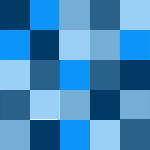|
Commission Handre to do a hyper realistic 8k-compatible  , since Android doesn't yet support animated icons like , since Android doesn't yet support animated icons like  and and  Splash screen could do the animations, though...
|
|
|
|

|
| # ? May 23, 2024 19:14 |
|
Good news: the app no longer keeps my screen on! Based on the last couple pages I thought I would give immersion mode a try, but there hasn't been any difference whether the setting is on or off in my case. Not a big deal, though. It's nice knowing that my screen will turn off now; thanks!
|
|
|
|
Ghostpilot posted:Good news: the app no longer keeps my screen on! Based on the last couple pages I thought I would give immersion mode a try, but there hasn't been any difference whether the setting is on or off in my case. Oh cool - yeah I just forced it to be off by default, instead of assuming that was always the case for webviews (which apparently it isn't sometimes) Glad it worked, thanks for letting us know!
|
|
|
|
A couple more. spanky the dolphin fucked around with this message at 22:53 on Apr 17, 2018 |
|
|
|
I can't seem to get the pull at bottom of page to get to next page gesture working, regardless of what I do with the setting. Any clues?
|
|
|
|
I use the OLED theme and the three dots menu on posts in thread view is still black, or it just lacks contrast to be seen through low brightness and Twilight. Would be near if it could be white like it is in the composer window. I use the app a lot and edit my posts a lot so I find the spot to tap by memory usually.
|
|
|
|
That's not what it should look like. What device are you using?
|
|
|
|
Thanks for the alternative icons spanky. I really like this new alternative version of the frog
|
|
|
|
Og pixel xl up to date with Oreo patches and beta channel awful 3.5.1 Here's a probably awful screen shot  
G-Spot Run fucked around with this message at 15:21 on Apr 18, 2018 |
|
|
|
Can you see it in the light themes? How about the Dark one? Also what language is your phone set to, not that it should matter but just in case!Allstone posted:I can't seem to get the pull at bottom of page to get to next page gesture working, regardless of what I do with the setting. Any clues? Ok so, the setting (Disable pull-for-next) needs to be off - kinda awkward to fix this unfortunately (you enable the option to disable a feature...) It only works on the thread view, and you need to scroll to the bottom of the page, and then swipe up from the bottom, like you're trying to scroll it more. You should see the little refresh spinner thing rising from the bottom as you drag. If you're on the last page of a thread, it'll just do a refresh instead, like when you pull from the top at the top of the page If you're doing all that and it's not working, what do you have set for the distance option below it? I'm on 50% and it works fine, so maybe there's a number that causes issues? Also are you in immersion mode or anything, is this phone or tablet view, and what version of the app are you on? (Look in the changelog in the settings if you're not sure) And yeah those are some quality icons spanky. I think everyone wants the :tentgoons: one though
|
|
|
|
G-Spot Run posted:Og pixel xl up to date with Oreo patches and beta channel awful 3.5.1 Is your default post fontsize on 24+? If I set it to that the three dots get pushed outside the frame
|
|
|
|
Daztek posted:Is your default post fontsize on 24+? If I set it to that the three dots get pushed outside the frame Can confirm, I'm on a Pixel 2 XL and use 24 pt font size, the dots are halfway cut off. Still usable, but then this is a big-rear end phone. 
Somebody fucked around with this message at 22:23 on Apr 18, 2018 |
|
|
|
Daztek posted:Is your default post fontsize on 24+? If I set it to that the three dots get pushed outside the frame Ah, okay. On the default theme you can still see the bare edges of the dots, which is close enough to normal. But also the OLED font must have a heavier font weight, or wider kerning, or something because 24 font size has fully visible dots in default theme and just edges in OLED. edit: And I'm using English (Australia) for what it's worth. Which is probably uncommon even among Australians, but it's probably not related.
|
|
|
|
Twitter embeds broke for me today  Note 8
|
|
|
|
baka kaba posted:Lots of help Sorry I got confused by the visual feedback still showing the refresh symbol it works now that I'm not messing around with it in the middle of the night. I'm moving over from the iOS version so I'm learning a lot of things at once. Thanks anyway!
|
|
|
|
I have the latest beta update and I have some questions regarding the new page bar. I'm really glad you changed it because I couldn't tell you what was wrong with it before except that it was ugly! First off I was wondering if, at least in the default theme, the app could use the new inverting nav bar burn-in mitigation where it goes grey on white like the current Google app. It's pretty obvious that's the direction Google's moving in for the whole OS anyway and I get the feeling everyone who uses the app spends a lot of time in it. If that is possible, it would be nice if the page bar were either grey on white as well or white on blue like the action bar. I'd probably prefer grey on white with a slight shadow over top, again like you see on the bottom bar on the Google app. Lastly, this might just be unique to my device (Pixel XL), but if you use immersive mode, bringing back the on screen buttons creates a mismash at the bottom. Part of it is that they're both the exact same white on black and the other part is that the buttons are just misaligned enough that they overlap weirdly. I get there's no nice way to do it and that's the problem with immersive mode but it doesn't look great where they're misaligned when in regular mode either. I know there's a case where there are four elements on the bar too which further complicates things. I understand that last point is just ranting about ugliness without a concrete proposal for how to clean it up but I thought it belonged with the other suggestions about getting rid of the blackness on the overall bright default theme. Edit: Oh yeah forgot to mention that I'm also experiencing the app fully reloading as soon as I switch away from it. I get the splash screen every time I enter the app and there's nothing open to the right. ClassActionFursuit fucked around with this message at 05:39 on Apr 19, 2018 |
|
|
|
Thanks for the font size feedback, some of that can probably be fixed - do you get long usernames messing things up with big fonts like that?blue squares posted:Twitter embeds broke for me today Yeah they can be unreliable, they stay as a link if it can't be embedded (like if the tweet was deleted) but I think sometimes one of them can fail for another reason and stop all the others on the page from working. Kinda hard to diagnose unfortunately! Allstone posted:Sorry I got confused by the visual feedback still showing the refresh symbol it works now that I'm not messing around with it in the middle of the night. I'm moving over from the iOS version so I'm learning a lot of things at once. Thanks anyway! If it sticks that's a bug, if you mean it's a refresh arrow and not a next arrow then yeahhhh that should be changed really, if we can! LastInLine posted:at the page bar, page bar, page bar That was my design and I went back and forth on it a lot - basically there was always a compromise between making it look internally aligned and trying to match it with the nav buttons, while still being able to display big page numbers. That's why the separators are there, to make the icons look balanced in the space. If they're aligned with the nav buttons, it can look a bit wacky Don't see why we can't do the status bar thing, I'll have to look into this anti burn-in business though for the page bar, I didn't know that was a thing And that's weird about the restarts. Is it all the time, or just when a particular part of the app is open? Big threads with lots of embeds and big images? If anyone knows how to use ADB and copy the stacktrace when it crashes (if that's what's happening) that would be real useful!
|
|
|
|
baka kaba posted:That was my design and I went back and forth on it a lot - basically there was always a compromise between making it look internally aligned and trying to match it with the nav buttons, while still being able to display big page numbers. That's why the separators are there, to make the icons look balanced in the space. If they're aligned with the nav buttons, it can look a bit wacky You did a good job! I didn't want to sound critical because I've always disliked the appearance of the page bar without having anything worth putting forward as an alternative. The dividers do lend balance and it's much improved. I didn't want to sound like I was making GBS threads all over it. baka kaba posted:Don't see why we can't do the status bar thing, I'll have to look into this anti burn-in business though for the page bar, I didn't know that was a thing Introduced in Oreo 8.1 in response to complaints about the Pixel 2 XL screen. Apps that aren't designed for it get the dimming buttons but apps can do inversion if they'd prefer. It's shown clearly right under System UI changes at the link. Solid Explorer is an app that has always let you change the color of the status bar in the app so I don't know if that's related to this change or not but I know it's possible to do. baka kaba posted:And that's weird about the restarts. Is it all the time, or just when a particular part of the app is open? Big threads with lots of embeds and big images? If anyone knows how to use ADB and copy the stacktrace when it crashes (if that's what's happening) that would be real useful! If I use the overview button, the app state persists. If I use the home button and then reopen the app, the app reloads. I believe it used to not do that. I only mention it because someone up the thread seemed to be seeing the same behavior and I think it's new but I can't be sure.
|
|
|
|
In theory, the page bar is the only thing that could be hidden on scroll without rebuilding half of the app. Well and the FAB.
|
|
|
|
baka kaba posted:If it sticks that's a bug, if you mean it's a refresh arrow and not a next arrow then yeahhhh that should be changed really, if we can! The latter; I don't think it's a big deal I'm just easily confused.
|
|
|
|
baka kaba posted:Thanks for the font size feedback, some of that can probably be fixed - do you get long usernames messing things up with big fonts like that? As it happens Auspol crew thread has lots of good test cases for that, go to page 4000 if you wanna do your own testing on a couple of good examples. It wraps if it can or cuts if it can't. I had to really crank up the font size to make it do this though.  
|
|
|
|
*adds "reduce maximum font size" to notes*
|
|
|
|
We just need to make the slider logarithmicLastInLine posted:You did a good job! I didn't want to sound critical because I've always disliked the appearance of the page bar without having anything worth putting forward as an alternative. The dividers do lend balance and it's much improved. I didn't want to sound like I was making GBS threads all over it. Nah it's cool! The feedback is good, I just wanted to say I tried to make it work with the nav buttons aligned but it caused more issues - you have to account for small displays using big font sizes with megathread-sized page numbers, that kind of thing. I haven't looked at it with immersion mode on, though LastInLine posted:Introduced in Oreo 8.1 in response to complaints about the Pixel 2 XL screen. Apps that aren't designed for it get the dimming buttons but apps can do inversion if they'd prefer. It's shown clearly right under System UI changes at the link. Solid Explorer is an app that has always let you change the color of the status bar in the app so I don't know if that's related to this change or not but I know it's possible to do. All right so, that dimming just looks like a system UI thing, and it doesn't look like it exposes any hooks that would let an app know it's happening - so I don't think we could make the page bar dim at the same time or anything. But we can tint the nav buttons and the system bar (the latter already happens) The guidelines used to say either make them both transparent or only modify the status bar, but it looks like they've sneakily dropped that and now there are pics of tinted bars all over the Material Design site, and there's a new 8.1 theme attribute for setting the nav bar as a light version. Sooooo it would be possible to theme all that - I don't know what Sereri thinks, we always kept it white on black because that was how the nav bar was meant to be LastInLine posted:If I use the overview button, the app state persists. If I use the home button and then reopen the app, the app reloads. I believe it used to not do that. The thing where the app is open and you hit the icon and get the forums list is known (and fixed when I push it out), but that should be exactly like reopening it from the task switcher, it's just the view has swiped itself over to the forums index - everything should still be as you left it. If it's actually restarting (splash screen, no thread open) then something's causing the app to get closed, so that needs investigating if it's happening regularly
|
|
|
|
spanky the dolphin posted:I made some more nazi icons for you, hope you enjoy.  is the icon I use on the iOS app when browsing the forums on my iPad. Be cool to change it to that. is the icon I use on the iOS app when browsing the forums on my iPad. Be cool to change it to that.
|
|
|
|
The app wasn't loading any pages for me while the site was working in Chrome. I trying to wipe it and redownload but now it's not installing from the last play store.
|
|
|
|
How do you mean, not installing? Does it say it's compatible? And were you on the latest version before (since we fixed the site's secure connection stuff)
|
|
|
|
Yes I was on the most recent play store version I have been able to get it to download but the forum list is empty.
|
|
|
|
Go to the play store page linked in the OP and look at what is say about compatibility with your devices.
|
|
|
|
I've managed to get it to work it seems my SD card had decided to pack in so I had to forget it and reinstall the app and force a forums update.
|
|
|
|
This came up in a different thread, but turn left hillary!! noo posted:Maybe this is best taken to the Awful app thread, but avatars as avatars always play fine for me - but when they're in a post they often (but not always) need a tap whether thumbnailed or not. Actually thumbnailed gifs seem to work more often, now that I think of it. And I have the disable gif animation toggle off. It's tap -> play .gif to be specific. As an example, in that very thread, the post before mine has a gif that doesn't autoplay, but below my post the same one is quoted and timg'd and it plays as a timg. This is pretty common behavior, and I've never been too bothered about it before, but am I missing something that would just let it play gifs by default?
|
|
|
|
Gifs are off by default (they impact battery life a bit) but you can enable them in either Images or Device & Navigation (got moved into Images recently). Sometimes the freezing code doesn't always catch them though, so now and again you get one animating on its own
|
|
|
|
baka kaba posted:Gifs are off by default (they impact battery life a bit) but you can enable them in either Images or Device & Navigation (got moved into Images recently). Sometimes the freezing code doesn't always catch them though, so now and again you get one animating on its own And just to confirm the stupidly obvious, it freezes frame 1?
|
|
|
|
Yeah, disable gif animation is set to disabled. So, enabled for animation, right?
|
|
|
|
Yeah, when that switch is off anims should play - the current thread page won't change until you refresh it or load another one thoughTVsVeryOwn posted:And just to confirm the stupidly obvious, it freezes frame 1? Uhhh I'm not sure! I don't really javascript JavaScript code:
|
|
|
|
Yeah it's basically the first it can get its hand on but usually the first frame.
|
|
|
|
baka kaba posted:Yeah, when that switch is off anims should play - the current thread page won't change until you refresh it or load another one though Well I don't know what's happening then, I have had it that way forever, I didn't just switch it to that. I guess if I'm the only one this is happening to then whatever, it's at worst a minor inconvenience, and one I've been living with with no thought of complaint until it came up somewhere else. For the longest time I figured gif is so ancient it's just hit or miss, and mostly miss. Just wanted to check if I was doing something wrong. In case anyone has any other ideas that might help, I don't think I have anything going on that would cause my phone to be different. Galaxy S8+, Android 8.0.0, but it behaved the same on my last phone, an S7. Version 3.4.1 of the app, has behaved the same in the last few versions too. Now that I know it's supposed to work I wouldn't mind it working.
|
|
|
|
Did you try flicking it on and off again? Or you could try clearing the app data (which resets all your settings) to see if it fixes it But it should just work unless you have them disabled, and tapping should animate them in that case anyway. Do avatars start animating when you expand the username area?
|
|
|
|
Toggling did nothing, but clearing the app data did the trick, it looks like. Avatars always animated, it was just gifs in posts. Glad it was something simple, thank you. You know, I probably just carried over my app data from my last phone, lol.
|
|
|
|
Yep, that's what I figured! I don't know why a setting would be borked but hey if it was, you'd get it on all your devices (thanks google)
|
|
|
|

|
| # ? May 23, 2024 19:14 |
|
As of this last update, volume button scrolling has stopped working for me, and I just noticed hitting the volume crashes the app when on the main forum page so I figured I'd mention it. Tried turning it off and on again. 3.4.1 on a Nexus 6p, if it helps. e: actually turning it off and on stopped the crash bug but it was definitely repeatable for a while 
|
|
|