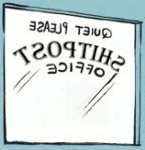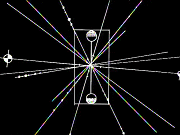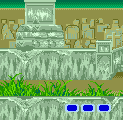|
Been noticing that the ďfilter by tagĒ option isnít working. When I try to use it, only the ďnoneĒ icon shows up. iOS iPhone 7s In case itís just me.
|
|
|
|

|
| # ? Jun 1, 2024 05:14 |
|
Nope, doesnít work for me, too. iPhone SE
|
|
|
|
Sometimes the app crashes. Being useful goon such as I am, I can't offer you rock solid reproduction other than it happening after I click on a post to go to it when I'm already "a few posts deep in" and then there's a partially shown post, a screen worth of blank space below it, and it resumes afterwards with whatever is the other post there then. Then something happens and the app crashes. iPhone ecks, last iOS version.
|
|
|
|
|
The man called M posted:Been noticing that the ďfilter by tagĒ option isnít working. When I try to use it, only the ďnoneĒ icon shows up. It's been reported before, hopefully it gets a "+1" 👍🏼
|
|
|
|
cinci zoo sniper posted:Sometimes the app crashes. Being useful goon such as I am, I can't offer you rock solid reproduction other than it happening after I click on a post to go to it when I'm already "a few posts deep in" and then there's a partially shown post, a screen worth of blank space below it, and it resumes afterwards with whatever is the other post there then. Then something happens and the app crashes. iPhone ecks, last iOS version. It crashes a lot more than ever it seems. iOS 11.3 iPhone 7+ but the devs turned off crash reports if I recall correctly?
|
|
|
|
pokeyman posted:The real fix is to make it hard to accidentally trigger the thing. I'd rather put the work into that than more settings. I'm cool with that -- like maybe 25% of screen height, instead of what it is now?
|
|
|
|
kimbo305 posted:I'm cool with that -- like maybe 25% of screen height, instead of what it is now? Yes please.
|
|
|
|
Request: ability to view Sent Items in PM's not just the inbox. ❤️
|
|
|
|
The man called M posted:Been noticing that the ďfilter by tagĒ option isnít working. When I try to use it, only the ďnoneĒ icon shows up. It's not just you. Devs! This one is crucial when search is broken. Please make the tags filterable again.
|
|
|
|
Any chance we can hide the announcements? Itís taking up my precious screen real estate 😥
|
|
|
|
First post using the awful app ! Thanks for the thread  *EDIT* Noob Question, is there a way I can set notifications if someone were to PM me and/or quote me on a thread ? Chamuska fucked around with this message at 02:15 on Apr 14, 2018 |
|
|
|
cinci zoo sniper posted:Sometimes the app crashes. Being useful goon such as I am, I can't offer you rock solid reproduction other than it happening after I click on a post to go to it when I'm already "a few posts deep in" and then there's a partially shown post, a screen worth of blank space below it, and it resumes afterwards with whatever is the other post there then. Then something happens and the app crashes. iPhone ecks, last iOS version. this happens to me a lot
|
|
|
|
Anytime I'm in an image heavy thread such as the comic strip megathread, all the images vanish for a bit every time I scroll up. This does not happen scrolling down.
|
|
|
|
hello thread, I would like to see all the epic images in the leperís colon. thank you to the devs for making awful things!!!!! ❤️ xoxo, Bill Gates (from Microsoft computer 🖨)
|
|
|
|
shortspecialbus posted:Anytime I'm in an image heavy thread such as the comic strip megathread, all the images vanish for a bit every time I scroll up. This does not happen scrolling down. My assumption is this is a "we preload the images as you go down and dump them once you're past them, so if you scroll up we reload the image while yelling "poo poo" a lot" kind of thing
|
|
|
|
Ursine Catastrophe posted:My assumption is this is a "we preload the images as you go down and dump them once you're past them, so if you scroll up we reload the image while yelling "poo poo" a lot" kind of thing That could very well be it. It is maddening, though. I scroll up and down when reading threads, a lot of times because if I'm doing it on the iPad, I'm doing something else as well, so I realize that I wasn't paying attention to something I read and need to scroll back up. Or in the comic strip thread, for example, someone will say something about a comic that I didn't notice about it so I need to scroll up and find it again if they didn't quote it. Is RAM on an iOS device that much at a premium that they need to be dumped the instant you're past them and not when you move to the next page or something? Or is this some built-in apple garbage collection? I'm normally an android person for mobile devices and aside from this minimally used iPad Pro (and an iPad 3 before it,) my last iOS device was the iphone 3G so I may just be out of the loop on this stuff. Please don't take it as criticism of the OS or starting some stupid yospos battle, it's not my intent. I just don't use the iPads all that often - I have it for a specific iOS only app, and otherwise it lives in the basement and I mostly use it to look up gamefaqs type stuff for whatever PS4 game I'm playing, or occasionally just read it while doing flightsim.
|
|
|
|
Oh hey, I figured out making a post fixes the problem with the grey bar getting stuck at the bottom of your screen. 
|
|
|
|
The posted too soon (within 10s) error dialog seems to say something about an image upload. E: https://imgur.com/a/krBui
|
|
|
|
Is there a way to stop the automatic timg?
|
|
|
|
tyler d00rden posted:Is there a way to stop the automatic timg? would also like to know this
|
|
|
|
I've requested it, I'm told it's on the list
|
|
|
|
Donít not use timg!
|
|
|
|
Is there a setting somewhere to have the sidebar on the right hand side of the screen when in landscape mode - itís handy for left handlers!
|
|
|
|
Please call that feature "sinister mode."
|
|
|
|
Hey I'm procrastinating again which means I've given the app icons and main  throbber an overhaul. Little tweaks where I can to simplify them and clean them up. throbber an overhaul. Little tweaks where I can to simplify them and clean them up.If someone could try popping them in an upcoming beta for a test spin that would be rad. Here they are. All the dimensions and naming should be the same except for the blue circled ones that look like this:  These ones I've upped the dimensions from 64x64/96x96 to 72x72/108x108.
|
|
|
|
Is there anyway to get in on the beta for this still?
|
|
|
|
I canít apply the main theme to sub forums anymore, all the subforums show their respective themes no matter whatís set in the theme settings.. is this a bug in the app or do I need to reset something on my end
|
|
|
|
Anyone else have the thing where you canít scroll while writing a PM? I can force the screen to ďscrollĒ by hitting return a bunch of times, but otherwise I canít scroll up and down and if I write enough (or if Iím quoting someone) the text just goes under the keyboard and I canít see what I wrote anymore.
|
|
|
|
nvm
|
|
|
|
You deleted your post but sometimes Swype (rip) fucks up and what I do to fix it is to go to General > Keyboard > Keyboards > Swype and toggle Allow Full Access off and back on.
|
|
|
|
Iíve seen a bug that, for the life of me, I canít figure out why this matters, but here goes: Photos that I have had airdropped to me are unable to be uploaded. If I screenshot-copy the same image, it can be uploaded, but the original cannot. I even attempted to edit the photo before uploading (so it shows a preview instead of an empty box), but alas, no joy. See bummer, pictured: 
|
|
|
|
How are we doing with uploading images on iOS 11+? It didnít work at first due to HEIC form my understanding, but then it kinda did a couple month ago, and now itís broken again. Which is weird because I can upload via the imgur app fine.
|
|
|
|
It works for me, intermittently. I had one post where one pic uploaded fine, but the second one didnít.
|
|
|
|
The image I uploaded in my post was from iOS (and you can tell because it auto-timg'd). Pictures taken from the same device can be uploaded from Awful, but if I airdrop from, say, my iPhone to my iPad, I can't post the photos from the iPad's Awful app, and vice versa. Edit for clarity: imgur app works just fine, as previously stated by Josh Lyman. This issue is with Awful alone.
|
|
|
|
all aboard the post omnibusSeekhay posted:I think what Iím seeing is slightly different. Links stop working, sometimes if I do a ďselect allĒ and then deselect it, the links will be clickable again, otherwise furiously mashing the link leads to it trying to select the link as text, like so: That does sound a bit different. I'll add it to the list! The man called M posted:Been noticing that the ďfilter by tagĒ option isnít working. When I try to use it, only the ďnoneĒ icon shows up. Honj Steak posted:Nope, doesnít work for me, too. iPhone SE Crime on a Dime posted:It's not just you. Devs! This one is crucial when search is broken. Please make the tags filterable again. Definitely not just y'all. I'll +3 it on the list! I can say it does sometimes work. I don't know what's going on (because I haven't looked at it yet), and Works On My Machine isn't a real answer, but it's not 100% broken. cinci zoo sniper posted:Sometimes the app crashes. Being useful goon such as I am, I can't offer you rock solid reproduction other than it happening after I click on a post to go to it when I'm already "a few posts deep in" and then there's a partially shown post, a screen worth of blank space below it, and it resumes afterwards with whatever is the other post there then. Then something happens and the app crashes. iPhone ecks, last iOS version. Still useful info, thanks! Crime on a Dime posted:It crashes a lot more than ever it seems. iOS 11.3 iPhone 7+ but the devs turned off crash reports if I recall correctly? I was futzing with the build script and I did manage to ship the current store version without Crashlytics turned on, but that was unintentional. I still get crash logs from Apple, and Crashlytics will be back on next version. kimbo305 posted:I'm cool with that -- like maybe 25% of screen height, instead of what it is now? I think a combination of getting the right distance (25% seems like a good start) and making sure you're actually at the bottom will get the job done. Crime on a Dime posted:Request: ability to view Sent Items in PM's not just the inbox. ❤️ Ahh, an oldie but a goodie! kloa posted:Any chance we can hide the announcements? Itís taking up my precious screen real estate 😥 I'm afraid you're stuck with them. Chamuska posted:First post using the awful app ! Thanks for the thread Welcome! There's no way at the moment to get notifications like that. The PM one is probably doable and is a good idea, I'll add it to my list. The "when quoted" one is probably not doable so I'll put it in the XenForo 2.0 list. shortspecialbus posted:Anytime I'm in an image heavy thread such as the comic strip megathread, all the images vanish for a bit every time I scroll up. This does not happen scrolling down. I see this too! It's very strange. Time to add it to the list. obstipator posted:hello thread,  will +1 on the list! will +1 on the list!shortspecialbus posted:Is RAM on an iOS device that much at a premium that they need to be dumped the instant you're past them and not when you move to the next page or something? Or is this some built-in apple garbage collection? I'm normally an android person for mobile devices and aside from this minimally used iPad Pro (and an iPad 3 before it,) my last iOS device was the iphone 3G so I may just be out of the loop on this stuff. Please don't take it as criticism of the OS or starting some stupid yospos battle, it's not my intent. Nah you're good, I'm taking it as a perfectly valid criticism of the app! If it helps, it's not something Awful is doing (afaik), it's just part of the old-rear end web view we're using to render posts. I have vague hopes that some of this stuff gets better when we finally move over to the new-rear end web view to render posts, but we won't know until we try. On the plus side, new-rear end web view gained the last remaining feature we were waiting for in iOS 11, so we can actually move over now without losing functionality/committing to ridiculous workarounds. Coq au Nandos posted:Oh hey, I figured out making a post fixes the problem with the grey bar getting stuck at the bottom of your screen. Well I guess it's only fair to open this thread up to anyone trying to work around the bottom grey bar problem. kimbo305 posted:The posted too soon (within 10s) error dialog seems to say something about an image upload. It sure does! I'll put that on the list, thanks! tyler d00rden posted:Is there a way to stop the automatic timg? Not at the moment but it is on the list! I'll +1 it. scary ghost dog posted:would also like to know this +2 it Crime on a Dime posted:I've requested it, I'm told it's on the list +3 it Sri.Theo posted:Is there a setting somewhere to have the sidebar on the right hand side of the screen when in landscape mode - itís handy for left handlers! Not at the moment but it's theoretically doable without much pain. I'll take a look. spanky the dolphin posted:Hey I'm procrastinating again which means I've given the app icons and main Sure! No guarantee on when but I'll try to fire it up here soon. Skeezy posted:Is there anyway to get in on the beta for this still? Yep! Just PM me an email address. Doesn't have to be an Apple ID. LUBE UP YOUR BUTT posted:I canít apply the main theme to sub forums anymore, all the subforums show their respective themes no matter whatís set in the theme settings.. is this a bug in the app or do I need to reset something on my end That's a new one to me but I'll make a note of it. It's working for me right this second, so it's possible a delete/reinstall will unwedge something, but that's definitely a bug. Pirate Radar posted:Anyone else have the thing where you canít scroll while writing a PM? I can force the screen to ďscrollĒ by hitting return a bunch of times, but otherwise I canít scroll up and down and if I write enough (or if Iím quoting someone) the text just goes under the keyboard and I canít see what I wrote anymore. You're not the only one, though it's been a little while since the last time someone mentioned it. Probably some combination of people writing short PMs or just living with it until I get around to fixing it  Wise Fwom Yo Gwave posted:Iíve seen a bug that, for the life of me, I canít figure out why this matters, but here goes: poo poo's been broken for awhile: Josh Lyman posted:How are we doing with uploading images on iOS 11+? It didnít work at first due to HEIC form my understanding, but then it kinda did a couple month ago, and now itís broken again. Which is weird because I can upload via the imgur app fine.
|
|
|
|
Icons look good I think. The ignore one should be a crossed out eye instead of open though.
|
|
|
|
Touchť! I like the new  throbber in the dark theme, but I like the outline one better in light theme. Iím pondering keeping both. What do you think? throbber in the dark theme, but I like the outline one better in light theme. Iím pondering keeping both. What do you think?
|
|
|
|
If you let me turn off auto timg I will give you one million dollars
|
|
|
|
pokeyman posted:Touchť! Maybe try switching the new one to grey? It's heavier now so maybe it needs to be lightened up.
|
|
|
|

|
| # ? Jun 1, 2024 05:14 |
|
tyler d00rden posted:If you let me turn off auto timg I will give you one million dollars
|
|
|