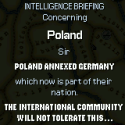|
ThermoPhysical posted:Wait...what? I meant the features of the new update. https://changewindows.org/build/redstone4/17134/pc
|
|
|
|

|
| # ? May 27, 2024 19:33 |
|
Combat Pretzel posted:Interesting. After resetting Windows, I've reinstalled the regular Spotify version instead of the Project Centennial one for Windows Store. I always figured the lower framerate motion when dragging the window around was due to some fuckery from hiding the title bar, but the regular version moves supersmooth across the screen (144hz displays). So wrapping Win32 crap up into an AppX container has side effects?
|
|
|
|
Did tabbed explorer windows not make it in?
|
|
|
|
TOOT BOOT posted:Did tabbed explorer windows not make it in? Nope. e: Oh my god, case sensitivity works in Explorer! Well, sort of. Itís a bit glitchy, but it gets the job done. Never thought Iíd see the day. Double Punctuation fucked around with this message at 04:56 on May 1, 2018 |
|
|
|
drat, I'd really hoped to stop using Clover.
|
|
|
|
Fun prank: Make somebodyís desktop case-sensitive, then put a bunch of files named every variation of AUX, CON, NUL, and PRN there with WSL. See how long it takes them to figure out how to get rid of them.
|
|
|
|
Is it just me or does Edge get progressively worse with each update? A year or two ago it was actually faster than Chrome but itís becoming slow and crash prone.
|
|
|
|
Not really, I mean at release it couldn't handle more than ten tabs without performance immediately falling off a cliff, but now I have no need or desire to switch to another browser, especially on tablet where it is easily the best choice. If it's causing problems, try repairing or resetting it under Apps & Features; I did once have it crash to a grinding halt after an Overwolf update, so maybe see if anything is causing a weird conflict.
|
|
|
|
Tab8715 posted:Is it just me or does Edge get progressively worse with each update? After the last few updates I've had to just clear all my browsing data and then it's happy. Seems fine still after this update.
|
|
|
|
Ah that fresh OS smell, don't forget to disable Fast Startup and delete that Hibernate File! Alright bye.
|
|
|
|
Im_Special posted:Ah that fresh OS smell, don't forget to disable Fast Startup and delete that Hibernate File! Alright bye. Supposedly, they'll stop doing this poo poo with all the updates after this one, so this should be the last time we have to do this poo poo. Should be. Also, remember to manually turn on logging for the diagnostic data in the Settings > Privacy > Diagnostics & feedback, and download the Windows Store app that actually let's you read the file. Which is still in a nigh-incomprehensible raw JSON format. Technically transparent, just in a way that's functionally meaningless to anyone who's not a current Microsoft engineer! I especially like how they explicitly strongly urge you to turn the logging off after a few days, on the flimsy pretense it could take up to one whole gigabyte of space, oh nooooo. Kerning Chameleon fucked around with this message at 19:07 on May 1, 2018 |
|
|
|
So apparently the key combo Win+Ctrl+Shift+B restarts your graphics driver. Didn't know that. Seems a handy one.Ghostlight posted:Yeah it's going to have side effects due to the fact that Win32 programs aren't designed to be isolated from system access and automated processes aren't going to be infallible in detecting their requirements. Desktop Bridge is only intended to be a stop-gap measure to writing a native UWP app. Microsoft should give up and make the AppContainer optional. Seems like companies don't really want to use UWP, and I figure that one is a reason.
|
|
|
|
I find that the win32 Spotify app is really pretty nice.
|
|
|
|
It's a Chromium app already, so porting it to WinRT.JS, or whatever it is called properly, isn't that wild of an idea.
|
|
|
|
So I can't get 1803 to install on my HTPC. It's a 1st gen Core i7-920 on an Asus P6T deluxe V2 (X58 chipset), so I suspect it may have something to do with the lack of spectre/meltdown update, but it gives. 0xC1900101 - 0x20017 The installation failed in the SAFE_OS phase with an error during BOOT operation. setuperr.log contains: code:Lum fucked around with this message at 14:17 on May 4, 2018 |
|
|
|
I've been able to fix that kind of failure by deleting C:\$WINDOWS.~BT\ entirely. Worth a try.
|
|
|
|
So i pulled a Dell 2 in 1 fresh out of the box. Booted up, created the user account, got to the desktop, went into Windows Updates and clicked GO. I wasn't really paying attention but it said go ahead and reboot to finish updates, so I did that and whoa, Windows downloaded a UEFI bios update for this Dell laptop and installed it by itself on that reboot. Mind blown.
|
|
|
|
redeyes posted:So i pulled a Dell 2 in 1 fresh out of the box. Booted up, created the user account, got to the desktop, went into Windows Updates and clicked GO. I wasn't really paying attention but it said go ahead and reboot to finish updates, so I did that and whoa, Windows downloaded a UEFI bios update for this Dell laptop and installed it by itself on that reboot. Mind blown. My HP laptops have been doing that too. It's pretty slick.
|
|
|
|
redeyes posted:I've been able to fix that kind of failure by deleting C:\$WINDOWS.~BT\ entirely. Worth a try. Didn't work, even booting off USB doesn't work. It seems a lot of X58 users are having this problem with 1803. Guess I'm sticking with the old version indefinitely?
|
|
|
|
redeyes posted:Your HD is broken. Im dead serious. I see ths all the time, look at the transfer rate while the drive is completely maxed out! Less Fat Luke posted:Yeah that response time is hosed too even for a spinning disk. I've seen this poo poo on the regular in win 8 days, on laptops with SSDs installed. I think it mostly stopped happening after windows 10. Or maybe users just learned to live with it. I've never found a fix either.
|
|
|
|
Ah, I see my old pal ms-resource:AppDisplayName is back in my Start menu after the 1803 update.
|
|
|
|
I'm basically convinced at this point that anyone who actually likes Windows 10 is deluded/has stockholm syndrome. No, Microsoft, no amount of shovelling poo poo down my throat will make me like it. Just finish it. Fix as many bugs as is practical, polish all the control panels, and release a proper version of Windows that you'll then support with security updates for a decade. (OK, you could think I'm referring to LTSB, but even that's not finished). I guess it's just easier to distracted by "the shiny", but really, an OS should just step to one side and let the programmes do the work, whilst providing efficient APIs... HalloKitty fucked around with this message at 19:17 on May 4, 2018 |
|
|
|
quote:I'm basically convinced at this point that anyone who actually likes Windows 10 is deluded/has stockholm syndrome. If you use a computer with windows software you are using Windows 10. No choice.
|
|
|
|
redeyes posted:If you use a computer with windows software you are using Windows 10. No choice. I didn't say one should not use Windows 10, just that it's not necessary to like it
|
|
|
|
It's possible to like some parts of Windows and dislike others. There's a lot of half-baked stuff going on, but there's a lot of useful additions too.
|
|
|
|
I prefer not to attach my emotional well being to the functionality of a computer.
|
|
|
|
AlexDeGruven posted:I prefer not to attach my emotional well being to the functionality of a computer. Thanks for this post. I agree.
|
|
|
|
Why does nobody ever ask if the computer likes Windows 10? Surely that's the most important thing
|
|
|
|
why does skype keep coming back like herpes, this is the third time i've had to uninstall it since updating to 1803 And yes, I do have the silent app install registry entry set to 0.
|
|
|
|
Kerning Chameleon posted:why does skype keep coming back like herpes, this is the third time i've had to uninstall it since updating to 1803 Before you uninstall it again, check what its status is showing in windows store. I've read if an app is in an update state there and you uninstall it'll just do what you're seeing.
|
|
|
|
I'm having a hell of a time getting the April update to take on my mum's laptop. Thing downloads and installs fine, but it'll then restart, get to the spinny-thing stage where it's finishing-off and always gets stuck at 53%. There's enough space and I've already had a crack with the update troubleshooter. I'm giving DISM and sfc a bash now, but if nothing comes of that, any suggestions?
|
|
|
|
Eregos posted:I've been trying to google this problem off and on for months and haven't pinned down what the problem is for me. Explorer.exe on my Windows 10 install randomly spikes to Extremely high CPU usage, at least 80% and often very near to 100% for several seconds, repeating every few minutes. This actually was also somewhat of a problem on Windows 7, but it's even worse on my 10 install. It might not be as bad when I'm gaming/compiling/whatever CPU maxing activity, as whatever bullshit explorer is doing might take a lower priority. But it still feels like it's impacting my gaming performance a little bit and thus the issue must be sussed out. I'm running a slightly overclocked i7-6700k and Win10 Pro N (legacy of past MSDN key maximization), can provide more specs if relevant. I tried searching the thread but found no relevant results. In the months since, I didn't solve the problem but I did make a discovery I'll share since it was a difficult thing to search for. Using Task Manager to set affinity of Explorer.exe to one CPU core does limit its utilization, but does limit desktop performance noticeably. In most circumstances its not too bad, in my case when it gets bad I more normally set it to 2/8 cores. But some processes, such as Mass Effect 3, older game true, clearly piggyback off Explorer.exe somehow (difficult issue to search for, maybe someone here can illuminate) as limiting explorer.exe to one core but keeping Mass Effect the same absolutely crippled my normally 150fps g-sync framerate. If one is suspicious that other processes are suffering degraded performance because they are piggybacking off Explorer.exe which has been CPU limited, limiting it to 1/X cores instead of 2/X cores may be advisable as any performance downgrade will be easier to identify.
|
|
|
|
phosdex posted:Before you uninstall it again, check what its status is showing in windows store. I've read if an app is in an update state there and you uninstall it'll just do what you're seeing. The Windows 10 app podge(because its built on the existing application registry system) is confusing and really bad, I still don't fully understand it and feel I probably never will. Windows 10 went too far in the direction of trying to be smarter than the user and this ends up wasting a lot of my time. I find the answer is usually to use older menu systems, which have been made harder to access but that's what god mode (All Control Panel Tasks) is for. Maybe I'll search the thread for a guide on what a real user needs to know about the stupid app system's intricacies later.
|
|
|
|
Eregos posted:In the months since, I didn't solve the problem but I did make a discovery I'll share since it was a difficult thing to search for. Using Task Manager to set affinity of Explorer.exe to one CPU core does limit its utilization, but does limit desktop performance noticeably. In most circumstances its not too bad, in my case when it gets bad I more normally set it to 2/8 cores. Do you have the media feature pack installed?
|
|
|
|
astral posted:Do you have the media feature pack installed? I installed every damned one of those I needed for legacy applications, so yes.
|
|
|
|
Eregos posted:I installed every damned one of those I needed for legacy applications, so yes. Then I'd wager you're right that one of the things you did "for reducing 10's numerous spyware and adware services" adversely affected your system. May want to consider doing a clean install or reset type thing when it comes time for the next big build upgrade.
|
|
|
|
astral posted:Then I'd wager you're right that one of the things you did "for reducing 10's numerous spyware and adware services" adversely affected your system. May want to consider doing a clean install or reset type thing when it comes time for the next big build upgrade. Seconding this. Clean install all the way. 1803 has just been released so maybe now is a good time.
|
|
|
|
1803 update installed last night, all good except for system restore being disabled / greyed out... Wtf? I restarted it via GPEDIT.MSC, is this happening to other people too? GRINDCORE MEGGIDO fucked around with this message at 16:22 on May 6, 2018 |
|
|
|
GRINDCORE MEGGIDO posted:1803 update installed last night, all good except for system restore being disabled / greyed out... Wtf? I decided to check mine and wtf, it was set to use my entire drive and had eaten 80GB. Thanks for the heads up.
|
|
|
|

|
| # ? May 27, 2024 19:33 |
|
Ouch.  With these reinstall updates, how does it handle the registry? Does it use any intelligence and rebuild it based only on what's installed, or does it just copy over the old registry file? This is just idle curiosity really. GRINDCORE MEGGIDO fucked around with this message at 18:51 on May 6, 2018 |
|
|