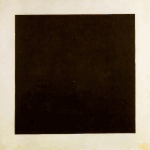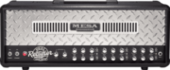|
Sweet_Joke_Nectar posted:Followup question - If I have all these plugins, as well as digital samples of various synths and drum machines, how would I go about using them? Would this be through a Midi controller? My only experience with plugins is that I'd open some up in ProTools, see this image of a keyboard pop up on my screen, and could generate tones by clicking on individual keys with my cursor - it seemed way too clunky to do any kind of real work in a way that some kind of hardware would streamline. Being so foreign to this, Im not sure what hardware that is. If you're fluent playing keyboards, then a MIDI controller will do the job for you. Each track in the DAW has a MIDI input, and essentially what's sent are just notes - so even an electronic drum kit transmits notes, but the plugin (or instrument) receives a MIDI note and is like "oh right, C#3, that means I should play rimshot.wav"). There are no special types of notes for different instruments. The beauty is that the receiving instrument also does not care about what is generating those notes - whether it's a keyboard, rubber pads, or motion sensors. quote:That's an awesome video on John Carpenter, he's one of my favorite filmmakers. I noticed that guy has a dozen different keyboards in there - I recognize it might be sacrificing some audio integrity, but is there not a way to have a single piece of hardware, and through the adjusting of loading of different presets on a computer, be able to emulate the sounds and capabilities of those different pieces without amassing a small army of instruments (and debt)? So, back in the 70s, you could compose everything with a multitrack tape recorder and 1 synth. If you had multiple synths, it was either because you wanted to play them simultaneously (if all you had was a 2-track) or because you wanted slightly different flavours of sound. This makes composition kind of tedious, because you have to record every single melody line individually and you can't make mistakes. If you recorded 4 notes but needed another track and you didn't have any, then you had to re-record the end result on a single track again (bouncing), which eliminated any fixing of mistakes. Synthesizers in the 70s were eye-wateringly expensive, so you'd be happy to only own one or two. Usually this was a lead synth (like a Minimoog) and a string synth (for the chords). Something like a Prophet 5 was pretty revolutionary; you could play chords, and there was memory which basically quickly did a tour along all the knobs to put 'm in the correct position (not physically - just electronically). It was almost like having 5 Minimoogs in a box in that sense - but all those would still make exactly the same sound. It's not like you can make one note sound like a bass and the other like strings or something; that came later (unless you had something like an Oberheim 8-voice, but then you got to adjust every individual voice - a monosynth all by its own - before you could do anything). That invention was called multitimbrality, and it was possible if you had an (comparative) abundance of voices; so with say, 16 notes you could say 2 would be for bass, 8 for string chords, and 6 for acoustic guitar or something. What happens in the DAW is actually much closer again to the studios of the 70s; each track contains a single instrument that makes a single sound. Want multiple sounds? More tracks! It's not like you're going to run out of them. You want to play all of 'm at the same time? Let each track listen to the same MIDI input. If you're fortunate, then there's no reason to get rid of those things that work for you, even when the shiny new stuff comes out. Carpenter's style was pretty much defined by those synths, and a room full of toys is usually every keyboard player's dream. So you accumulate stuff because you never throw anything away. The army of gear you're acquiring (have acquired; Logic comes with a ton of plugins) is virtual; files on a disk. This can get pretty crazy as well. quote:Downloaded Dexed a few days back, read zero documentation on how to use it, and spent about an hour before I walked away fried. I get the feeling I might need to start on something I'm more familiar with before tackling that. quote:You know, I picked up on that! Regardless, I do appreciate people weighing in. The trade-off here is time; how much time do you want to spend on learning synthesis? The cool presets and multiple plugins kind of solve that, but the problem is of course - what if someone else has already used those cool presets?
|
|
|
|

|
| # ? May 24, 2024 04:14 |
Sweet_Joke_Nectar posted:Fantastic! Yeah, I definitely was looking for ways to incorporate some of the SFX in weird ways, I've pitch shifted them before to give some weird musicality to some strange cues, like making a waltz out of mid 90s cellphone rings (Dead Man's Cell Phone) , or a sequence from fur elise using rap airhorns (weird absurdist show at La Mama two years ago). But I remember having to click around on that with a cursor, and it's always been "yeah, there has got to be an easier way to do this". I hear you on Qlab, the second they introduced audio effects into Qlab, I'd say my Protools use got cut in half. You'll likely still end up mousing around to change settings and the like, unless you get a really great keyboard controller with a bunch of knobs and fantastic automapping (and if you do, let me know, because none of the ones I've used have been worth a drat), or spend many minutes mapping it to a few different plugins. But that said, the most time-consuming part is usually the actual writing of the music, which will be cut down significantly with a good keyboard. Then at least mouse use is confined to stuff it's better at anyway. Eventually you may want a fader controller of some variety, even if you have to map it on the fly it can still really speed up automation writing. And lol I think every theater sound designer has their own version of the cellphone waltz somewhere, I've done DMCP three times now.
|
|
|
|
|
JamesKPolk posted:yeah unless you realllly wanna spend all that money just make it easy for yourself and buy a midi keyboard and learn what you already have. JamesKPolk posted:
lol free Trapt CD posted:Seems as though you basically just need a midi controller? As has been mentioned, Logic will get you a long way and what it doesn't include you can accomplish with trials of paid plugins, let alone freeware plugins. Reverbs and delays will be your best friend. But you're gonna need a controller, and actually the less you know how to use it the better probably, cause you've got a lot of time on your hands and it sounds like a great opportunity for a vision quest. Just get some hardware and have fun. See if you can't pick up a 2nd hand Arturia Keystep, I believe they have an arpeggiator which will be a lot of fun for you and help get a lot of tracks started; if you must get a hardware sound unit you can definitely find a cheap used Microkorg instead, it'll have lots of good sounds to start with and you can also use it as a MIDI controller via USB. Also incredibly easy to find pretty much anywhere. This is awesome, thank you. Yeah, it sounds like the things I should look into are the Arturia Keystep, MicroKorg, Logic EXS24, and some VSTs/plugins along with some tutorials here and there.
|
|
|
|
Lichtenstein posted:Speaking of gear, I've been pondering getting a Yamaha Reface DX, as both babby's first FM synth with a comprehensible interface and something I can play a loving chord on. My impression is that people were initially disappointed with it due to being slightly overpriced on launch and unable to just copypaste patches from DX7, but those who got it closer to the current $300 price tend to like it. Still, I'd like to hear about any goon experiences with it. It's immediately gratifying and yes it's easy to learn parts of FM synthesis with it. My complaints with it are: - no multi-operator feedback paths - envelope display LIES! - one LFO - unitimbral - looper is midi, not audio - no mod wheel That said, it's easy to pick up and jam with and the speakers are pretty good and it's portable.
|
|
|
Sweet_Joke_Nectar posted:This is awesome, thank you. Yeah, it sounds like the things I should look into are the Arturia Keystep, MicroKorg, Logic EXS24, and some VSTs/plugins along with some tutorials here and there. You should have EXS24 already, I think it comes with Logic. Also take a listen to the MicroKorg before buying one, I really don't think you in any way need a hardware synth, at least starting out, so the big reason to buy one is if you like the sound palette it offers you. You can likely get more bang for your buck with plugins. I wholeheartedly recommend the Keystep though, it's pretty much my one and only MIDI keyboard at this point, and I use it a ton when I'm doing sound design work too. I'm not too familiar with the MicroKorg but I feel like the KeyStep will give you more useful functionality, just without a synth voice of its own.
|
|
|
|
|
My Lovely Horse posted:I'm gonna try my hand at a super basic explanation, hopefully not too insultingly so. This is a hardware synthesizer: This is awesome. I know some of this, but you explained this in a super easy to understand way, thank you. MockingQuantum posted:You should have EXS24 already, I think it comes with Logic. Also take a listen to the MicroKorg before buying one, I really don't think you in any way need a hardware synth, at least starting out, so the big reason to buy one is if you like the sound palette it offers you. You can likely get more bang for your buck with plugins. I wholeheartedly recommend the Keystep though, it's pretty much my one and only MIDI keyboard at this point, and I use it a ton when I'm doing sound design work too. I'm not too familiar with the MicroKorg but I feel like the KeyStep will give you more useful functionality, just without a synth voice of its own. I downloaded Logic rather than buying in person, so the only thing I came away with was software that I'm still trying to figure out. Missing those ProTools fades! Massively appreciate you weighing in, it's nice to hear from a sound designer since the prospect of purchasing something I can use for gigs I already have is great, on the good chance I wind up hiring someone else to score the film after all. MockingQuantum posted:
Hahaha Laserjet 4P posted:If you're fluent playing keyboards, then a MIDI controller will do the job for you. Each track in the DAW has a MIDI input, and essentially what's sent are just notes - so even an electronic drum kit transmits notes, but the plugin (or instrument) receives a MIDI note and is like "oh right, C#3, that means I should play rimshot.wav"). There are no special types of notes for different instruments. I appreciate you taking the time to type that out, I love the history lesson, that's awesome. The constraints of the form dictating signature style. I'll look into Omnisphere - my guess is I'll probably stick with what I have since I already have it, just without the knowledge of how to use it, but I 100% hear you on the risks of it sounding like everything else, since most people will be working from the same palette of presets. I haven't played piano in maybe 15 years after switching over to guitar, but I still 100% think keyboard is going to be the way to go for me - I can plink around, layer, and use the little theory knowledge I do have to try and get what I'm looking for (after days of trial and error, I'm sure).
|
|
|
|
MockingQuantum posted:FWIW based on a conversation I had with Disasterpeace a few years back, it sounds like the vast majority of the score for It Follows was done with nothing more than Massive and Logic's native plugins. Disasterpeace just posted up a video talking about the soundtrack and sound design for Hyper Light Drifter https://www.youtube.com/watch?v=LIfRFi23tzI His channel also has a neat talk about his sound design process for Fez. Sweet_Joke_Nectar posted:This is excellent, thank you. Unless you're the type who wants to draw notes in (I'm not, YMMV) you'll get a lot of mileage out of a simple midi controller. You can pick them up new for as cheap as 50 bucks and the sky's the limit for price. If you want to do cinematic on a moderate budget one good options is to go Native Instruments. If you need a keyboard get one of the new Komplete Kontrol ones; that includes NI Elements (it includes Massive and some other synth/sound packs) and a cheaper upgrade to the rest of their stuff; you've got enough samples and soft synths to drown in after upgrade to NI standard. Add in a few effects pedals for grit, one or two of their cinematic focused packs and maybe a noisemaker type synth and you've got enough to work on. Bias: I picked up one of the KK keyboard controllers and I've been loving it for quick sketching of simple ideas in Live. I love Push for navigating and doing drums, but my hands and muscle memory still prefer a piano keyboard for progressions and melodies. https://soundcloud.com/stillvisions/crossing was a quick piano riff that came together with that, for instance. Aside - I know this is more a Live 10 thing but I'm loving the MIDI capture function. It's nice to just play away, no metronome, realize you found something nice, hit "capture" and have it all there. You have to massage it after to a fixed tempo and bars, but it really helps for getting a natural playing sound and not losing something fleeting you played on the second attempt.
|
|
|
|
stillvisions posted:Disasterpeace just posted up a video talking about the soundtrack and sound design for Hyper Light Drifter This one? https://www.youtube.com/watch?v=PH04VJ8jxvo
|
|
|
Sweet_Joke_Nectar posted:I downloaded Logic rather than buying in person, so the only thing I came away with was software that I'm still trying to figure out. Missing those ProTools fades! Massively appreciate you weighing in, it's nice to hear from a sound designer since the prospect of purchasing something I can use for gigs I already have is great, on the good chance I wind up hiring someone else to score the film after all. Logic will have some equivalent of ProTools fades. Also speaking as another theater sound designer who was raised on PT and spoon-fed its functionality because for a long time, it was the only thing out there: there's a good chance you will come to hate a lot of how PT did things. I'd recommend trying not to re-create PT's workflow in Logic, but instead, adapt to how Logic wants you to do things. PT has a lot of great functionality, but compared to a lot of other DAWs out there, it really feels to me like they've just stopped giving a poo poo about a wide range of potential users. That's probably just my own bias, from having talked to Avid myself about features, and from hearing stories from so many theater and game sound designers about how Avid has often been actively antagonistic to issues they were having because the company doesn't really care about what would be helpful or useful to anyone outside the sound-to-picture or recording industries. :rant over: also, just to make sure there's no confusion: EXS24 isn't a separate piece of gear, it's an included sampler plugin with Logic. Even if you didn't buy a physical copy of Logic, you definitely have it.
|
|
|
|
|
stillvisions posted:Unless you're the type who wants to draw notes in (I'm not, YMMV) you'll get a lot of mileage out of a simple midi controller. You can pick them up new for as cheap as 50 bucks and the sky's the limit for price. Any recommendations? stillvisions posted:If you want to do cinematic on a moderate budget one good options is to go Native Instruments. If you need a keyboard get one of the new Komplete Kontrol ones; that includes NI Elements (it includes Massive and some other synth/sound packs) and a cheaper upgrade to the rest of their stuff; you've got enough samples and soft synths to drown in after upgrade to NI standard. Add in a few effects pedals for grit, one or two of their cinematic focused packs and maybe a noisemaker type synth and you've got enough to work on. I'm looking at the Komplete Kontrol, I like the idea of onboard navigation of different presets, seems like it'd be quicker and more intuitive than doing it in the DAW. Would I be able to load in my own presets, say, the Sounds From Mars packs, and navigate through those with the onboard navigation, or is that only for Native Instruments presets and for anything else I'd have to still sift through the computer plugins? MockingQuantum posted:Logic will have some equivalent of ProTools fades. Also speaking as another theater sound designer who was raised on PT and spoon-fed its functionality because for a long time, it was the only thing out there: there's a good chance you will come to hate a lot of how PT did things. I'd recommend trying not to re-create PT's workflow in Logic, but instead, adapt to how Logic wants you to do things. PT has a lot of great functionality, but compared to a lot of other DAWs out there, it really feels to me like they've just stopped giving a poo poo about a wide range of potential users. That's probably just my own bias, from having talked to Avid myself about features, and from hearing stories from so many theater and game sound designers about how Avid has often been actively antagonistic to issues they were having because the company doesn't really care about what would be helpful or useful to anyone outside the sound-to-picture or recording industries. How'd you make the switch? I couldnt figure out even the basics with Logic Pro X on my latest gig, wound up dragging my old 2008 desktop from the back of the closet I hold onto specifically for Protools. If you found any tutorials online, or any advice there, I'd love to take a peek. Gotcha on the EXS24, yeah, I was thinking it was hardware. This again goes back to the issue I'm having of figuring out the right way for me to engage with those plugins.
|
|
|
|
Dont knock hardware till youve tried it. As a guitarist you prob understand how most players would rather have good ole physical pedals and an amp instead of a laptop with plug ins
|
|
|
Dyna Soar posted:Dont knock hardware till youve tried it. As a guitarist you prob understand how most players would rather have good ole physical pedals and an amp instead of a laptop with plug ins I don't disagree with this sentiment, but given the OP's making the switch to a new DAW, scoring a film for the first time, and isn't familiar with synthesis in general, a hardware synth might be a little overboard. I know when I was in a very similar situation I got recommended (not here) a hardware synth, I pulled the trigger, played around with it for a week, and thought "this is cool but will not remotely help me do what I need to do". I'm all for pushing hardware synths, I think they're a fantastic way to learn synthesis and will really shape both your sound and your general music-making learning path, but if we're talking "I need just enough to get started and see if I wanna score films" they're probably not the first stop. Definitely something to look at down the line though. Sweet_Joke_Nectar posted:Any recommendations? In this context, "MIDI controller" is a MIDI keyboard like the Keystep or Komplete Kontrol that have already been recommended. Neither of those are really "simple" in terms of what they're able to do, though the Keystep is at least pretty cheap for what you get.
|
|
|
|
|
Dyna Soar posted:Dont knock hardware till youve tried it. As a guitarist you prob understand how most players would rather have good ole physical pedals and an amp instead of a laptop with plug ins Not knocking it at all! Definitely as a guitarist, but even more so as a sound designer, I understand the desire for audio integrity, and how frustrating it can be when things sound too "canned", for lack of a better term. The only reasons I think software is looking more realistic (with the hardware component of a midi controller or keyboard of some kind is A) I have a sizable library of digital files and plugins already available B) I'm semi-familiar with DAWs C) I have a small NY apartment and a small-ish budget D) I want something I can dual purpose for design, so on the chance I don't score this film, It's still a tool I can use. I 100% get it though, the appeal of a more living sound.
|
|
|
Sweet_Joke_Nectar posted:Not knocking it at all! Definitely as a guitarist, but even more so as a sound designer, I understand the desire for audio integrity, and how frustrating it can be when things sound too "canned", for lack of a better term. The only reasons I think software is looking more realistic (with the hardware component of a midi controller or keyboard of some kind is A) I have a sizable library of digital files and plugins already available B) I'm semi-familiar with DAWs C) I have a small NY apartment and a small-ish budget D) I want something I can dual purpose for design, so on the chance I don't score this film, It's still a tool I can use. It's partially a more living sound, it's partially that I think in general, people tend to approach hardware synths more as "instruments" than software ones, so you tend to learn them more thoroughly and with that comes a lot of musical/design fluency that is tougher to come by with software. And yeah, they do tend to sound better, or at least more characterful, than softsynths. One thing I'll say, I have a ton of hardware synths and outboard gear and use them for theater design nearly constantly. I was complaining the other week that I'm trying to offload gear and can't decide what I want to get rid of because I've used literally every piece of gear I own in either theater sound design or game sound design at some point. There's really no tools that are exclusively musical or exclusively sound design oriented. Hell, look at anything ever that's come out of BBC Radiophonic. I do recommend, as I kind of hinted at above, that you focus on really getting to know the tools you have at present. When I started out I made the mistake of chasing the gear hype dragon and picking up whatever was in vogue at the time. I don't really regret it, I have some great tools now, but I think I would have made better choices if I'd take the time to learn synthesis first, and get a feel for what I couldn't do with the tools I already had. I also wish I'd bought one pretty fully-featured synth and just stuck with that for a year straight before splurging on the next thing, so I'd know my gear a little better, but that's a different problem altogether.
|
|
|
|
|
MockingQuantum posted:It's partially a more living sound, it's partially that I think in general, people tend to approach hardware synths more as "instruments" than software ones, so you tend to learn them more thoroughly and with that comes a lot of musical/design fluency that is tougher to come by with software. And yeah, they do tend to sound better, or at least more characterful, than softsynths. One thing I'll say, I have a ton of hardware synths and outboard gear and use them for theater design nearly constantly. I was complaining the other week that I'm trying to offload gear and can't decide what I want to get rid of because I've used literally every piece of gear I own in either theater sound design or game sound design at some point. There's really no tools that are exclusively musical or exclusively sound design oriented. Hell, look at anything ever that's come out of BBC Radiophonic. It's funny, I'm catching myself being the tire-kicker of audio, looking at the lights and colors and size and price of the Komplete Kontrol compared to the Keystep, and immediately jumping to the "it must be better" conclusion, even though intellectually I recognize that it's not that simple, because the vast majority of my resources for this are 1's and 0's already on my computer, and that both of these are merely mechanisms to access them in a more intuitive way. But still, bells and whistles. EDIT: Or should I just get this https://newyork.craigslist.org/que/msg/d/arturia-analog-experience-49/6579947607.html Sweet_Joke_Nectar fucked around with this message at 21:02 on May 9, 2018 |
|
|
|
dammit wrong thread
|
|
|
|
Dyna Soar posted:Dont knock hardware till youve tried it. As a guitarist you prob understand how most players would rather have good ole physical pedals and an amp instead of a laptop with plug ins My advice is keep the guitars, but at least for the electric one, plug it directly into your interface and fire up an Amp simulator. This REALLY took a lot of the hard part out by removing the need to mic an amp. I play my acoustic and acoustic/electric way more often now that I strictly use DI. You can also put pedals in between your guitar and interface/amp sim if you like.
|
|
|
Sweet_Joke_Nectar posted:It's funny, I'm catching myself being the tire-kicker of audio, looking at the lights and colors and size and price of the Komplete Kontrol compared to the Keystep, and immediately jumping to the "it must be better" conclusion, even though intellectually I recognize that it's not that simple, because the vast majority of my resources for this are 1's and 0's already on my computer, and that both of these are merely mechanisms to access them in a more intuitive way. But still, bells and whistles. Well I mean the build quality on the KK is better, but it should be, given the price. It's got a lot of great features too, but does sort of lock you into the Native Instruments ecosystem (which is not really a bad thing, especially if you're interested in film scoring in a broad sense). The Keystep is a fantastic little sequencer and arpeggiator, and I've found it to be one of the most essential parts of my music making process because I'm kind of a scrub when it comes to keyboarding skills. I also use the Keystep to sequence a lot of my hardware synths, and that process is much more straightforward than anything else I've encountered, though obvs sequencing hardware from a DAW gives you a lot more flexibility. The tradeoff is that it's got fewer (and smaller) keys, the action is probably nowhere near as nice as the KK, you don't get that tight software integration, etc etc. but the price is certainly less painful. The consensus on both is pretty much that they're worth what you'd pay for them. I have no idea how that Analog Experience is. It's possibly worth the money if you think you'll use the faders/pads/other controller bits pretty often, though I will say that Arturia's earlier MIDI keyboards had kind of questionable build quality. If you want pretty much that, plus some solid software, a new Arturia KeyLab Essential will get you their Analog Lab software, too.
|
|
|
|
|
Sweet_Joke_Nectar posted:It's funny, I'm catching myself being the tire-kicker of audio, looking at the lights and colors and size and price of the Komplete Kontrol compared to the Keystep, and immediately jumping to the "it must be better" conclusion, even though intellectually I recognize that it's not that simple, because the vast majority of my resources for this are 1's and 0's already on my computer, and that both of these are merely mechanisms to access them in a more intuitive way. But still, bells and whistles. The NI machine is not better; itís pretty much helpless without a computer and will shine the most if you have any plugins supporting NKS. Without that, itís mostly a great-feeling controller keyboard with some generic rotaries. This is not unimportant; a good controller keyboard can survive longer than most other equipment in the studio. I am using a Roland XP30 for that - light, compact, decent keys. Most other controllers I have tried donít feel as good but I put ďfeelĒ very high on the list. Itís easy to compensate lack of knobs and sliders and pads - just get an APC40. To me a Keystep would be nice but not because of the keys, mostly because of its other features. Simple sequencers are underrated and inspiring, especially if they donít force you to use sequence lengths that are powers of two. The Arturia Lab thingy felt cheap, but so did the M-Audio and lower tier Alesis and Novation stuff.
|
|
|
|
Honestly the Komplete Kontrol keyboards are probably the first ones I've come across that felt all that fine to me, every other controller I've had has kind of been a pain to play on for extended periods of time. The Keystep isn't fantastic to play either, but at least it doesn't feel like the keys will blow away in a strong wind or something.
|
|
|
|
|
Dyna Soar posted:Dont knock hardware till youve tried it. As a guitarist you prob understand how most players would rather have good ole physical pedals and an amp instead of a laptop with plug ins It's the hardware triangle: good, versatile, cheap, and you get to pick two. It all depends on where in someone's workflow they're willing to be meticulous, and that's something that's very hard to read until you do it. Everyone has different tolerances for drawing everything out on a piano roll, dialing in sounds from scratch, layering sounds from a single synth etc. It's not impossible to do that on a film score with cheap hardware; hell, if you want John Carpenter get a waldorf Streichfett and you can dial in all the 70s and 80s cheap synth sounds you could ask for. I was thinking software because a large work like a film score, unless you're going super minimal, might cross that tolerance level so better to start with software and presets so get something fast that sounds close to what you want. Sweet_Joke_Nectar posted:It's funny, I'm catching myself being the tire-kicker of audio, looking at the lights and colors and size and price of the Komplete Kontrol compared to the Keystep, and immediately jumping to the "it must be better" conclusion, even though intellectually I recognize that it's not that simple, because the vast majority of my resources for this are 1's and 0's already on my computer, and that both of these are merely mechanisms to access them in a more intuitive way. But still, bells and whistles. It's hard to say what's ideal for a controller for your needs, since it's a hard cold read what your keyboard playing style is. If you have big hands you're going to want full-size keys, for instance, but if you've been out of piano for a long time you're not going to be frustrated with the muscle memory of smaller keys or limited octaves on a small Arturia or Novation keyboard. I guess the question is whether you plan to play the keyboard or use it to enter notes, if that makes any sense as a distinction. One approach would be "start cheap, buy up if you want more". The KK is good but might be overkill; just remember to factor in the free Komplete 11 Select price tag of $199 if you're looking at that ecosystem, because that's included for free with the keyboard. If you are going into that ecosystem, however, just remember it includes that software in the price, and for all software, be patient and cheap upgrades will come your way. Also it does have generic MIDI mode, so you can use all the keys and faders as a standard MIDI controller as well. Conversely, the other thing to note is the analog experience's regular price likely included bundled software that you're likely not going to be able to get with the keyboard, so you have to factor not getting $149 of software included in the price tag. Something like the keystep mentioned above isn't a bad option for a bit of everything - you can control hardware, software and modular in the future if you go down that rabbit hole. Big question is if the octave range is okay, because if you want to lay down big chords in one pass that won't work. If you want to start small you can always use free synths and onboard sounds with your DAW to at least start seeing how you'd play, in which case the Arturia is a good option if it works okay, or keyboards by Novation, Akai, M-Audio etc. If you can get into a music store, put your hands on one and see if you'd feel like you could play that comfortably.
|
|
|
|
Does anyone know of a modular midi to CV that behaves like the x0xb0x midi implementation? Specifically, when playing a sequence of legato notes (new note before note off for previous note), it uses the slide circuit, and notes above a certain velocity trigger the accent? It would be easy enough to mimic the accent with a comparator listening to velocity but I've struggled with how to automatically only glide notes that were played legato. I find this really easy to work with and intuitive in Renoise to my x0x, but I'd love to have this work flow for example with the new System500 synth voice (Which sounds loving amazing in its Superbooth demo).
|
|
|
|
Myself, I'm almost ashamed of my preference of hardware. I mean, I'm just a beginner scrub, but despite all rational reasons pointing to sticking with a DAW and cheap/free VSTs you can use for literally infinite potential, ease of editing and cost-effectiveness. Yet, my nearly-ADHD brain bounced from them hard. Meanwhile, when I bit the bullet and tried out some cheap hardware I found it extremely fun to tinker with my Microbrute and Volca Sample, now matter how much finger twisting and obscure tricks the latter might require. It's a kind of interface preference, really, which is a bit hard to explain, as I'm sure it's objectively more convenient to slap together a beat in Ableton than to gently caress around with Volca. I guess it's some immediacy to each button press and turn of the knob that stroke a chord with me. Having said that, please don't take this post as enabling unnecessary purchases, Sweet_Joke_Nectar, given how much you already have invested in software and samples. While getting a decent controller for your stuff is probably the best of both worlds by far, if deep down you feel this hype itch to splurge on dumb poo poo that we all know you can try channelling it towards getting some nice, relatively cheap babby's first synth, like a monologue, microbrute, reface or whatever - they won't carry your dream soundtrack on their own, but they'll provide a controlled environment to learn your poo poo, will let you know if you really care about hardware vs software and ultimately double as perfectly serviceable midi keyboards (if lacking a lot of the neat integration a dedicated midi controller might have).
|
|
|
|
stillvisions posted:It's hard to say what's ideal for a controller for your needs, since it's a hard cold read what your keyboard playing style is. If you have big hands you're going to want full-size keys, for instance, but if you've been out of piano for a long time you're not going to be frustrated with the muscle memory of smaller keys or limited octaves on a small Arturia or Novation keyboard. I guess the question is whether you plan to play the keyboard or use it to enter notes, if that makes any sense as a distinction. I like that as a distinction - It would absolutely be "entering in notes", as I haven't played in keyboard in close to ten years. I'd say my keyboard style is pretty non-existent, I picture myself fiddling around until I find a sound I like, recording it, and then moving things around in the DAW. It'd be nice to be able to adjust the sound in a variety of ways outside of the computer (the appeal of the KK) so I don't record something, find I'm unable to do what I want in the DAW and have to go back to the keyboard and repeat that process a dozen times. Due to size of my apartment, If I went with the KK, I'd probably go with the 49 key. If I'm wrapping my head around this correctly, it's looking like I'd be able to use the KK's onboard selections strictly for the NI plugins, but would still be good to use it as a midi controller for any software. If I were to purchase the KK, does it in any way preclude me from using non-NI plugins, specifically the ones logic pro X already comes with? Didn't consider key size - I've got pretty big hands (6'3", 205lbs). A far less important factor, but there's also the patience issue, as I've been calling around stores, and there's not a single store in the Greater New York City area that has a keystep in stock, or will have one in stock before I become housebound for two weeks. Not even online retailers like Amazon/guitar center/sweetwater/sam ash. Must be a hot commodity.
|
|
|
|
Keystep is hard to not recommend. Arpeggiator, sequencer, and tons of i/o options at that price canít be beat.
|
|
|
|
Lichtenstein posted:Myself, I'm almost ashamed of my preference of hardware. I totally get the appeal of this. I got into sound design back when I was listening to a ton of The Weeknd's first album along with some of El-P's production work, and then a lot of Brian Eno's softer pretty stuff like Music For Airports, and was all, "Yeah, music!", before finding a sound design course and abandoning that entirely. It's also not lost on me that for all the talk about fun new trinkets, I still am completely lost in how to work in Logic Pro X, so I'm glad I have my priorities in order.
|
|
|
|
toadee posted:Does anyone know of a modular midi to CV that behaves like the x0xb0x midi implementation? Specifically, when playing a sequence of legato notes (new note before note off for previous note), it uses the slide circuit, and notes above a certain velocity trigger the accent? It would be easy enough to mimic the accent with a comparator listening to velocity but I've struggled with how to automatically only glide notes that were played legato. I find this really easy to work with and intuitive in Renoise to my x0x, but I'd love to have this work flow for example with the new System500 synth voice (Which sounds loving amazing in its Superbooth demo). It's usually called fingered portamento or legato if that helps your googling. Kenton's does, Doepfer probably does. You'd want a MIDI->CV AND EG that's got gate and (re)trig io. Not sure of any one that sends a trigger pulse on velocity specifically, comparator is probably the way to go for that, but there's a lot of fancier ones out these days so dunno. The new one from Hexinverter looks the business. The quad everything trend in euro right now is a very interesting happening.
|
|
|
|
Lichtenstein posted:Speaking of gear, I've been pondering getting a Yamaha Reface DX, as both babby's first FM synth with a comprehensible interface and something I can play a loving chord on. My impression is that people were initially disappointed with it due to being slightly overpriced on launch and unable to just copypaste patches from DX7, but those who got it closer to the current $300 price tend to like it. Still, I'd like to hear about any goon experiences with it. If you're thinking about babbys first FM and don't really need the keys, have you tried a volca FM?
|
|
|
|
The only thing that makes it a poorer choice imo is the polyphony. Even eats DX sysex on its own!
|
|
|
|
floatman posted:If you're thinking about babbys first FM and don't really need the keys, have you tried a volca FM? LMAO trying to write an FM patch from scratch on the Volca. The Reface DX barely doesn't feel like a preset machine to me.
|
|
|
|
floatman posted:If you're thinking about babbys first FM and don't really need the keys, have you tried a volca FM? I thought about it due to really liking my sample (bought it as a budget drum machine, turned out to be a quirky little groovebox I can fiddle with on a bus), but I got wary of them fitting this fairly complex engine into the volca interface. I mean, with the sample as long as you mess with one part at a time, it's pretty close to WYSIWYG. Meanwhile, the FM has this tiny volca screen that shows one thing at a time and when I saw you have to turn a knob to choose an operator to then turn a knob to choose a parameter to then slide a thing while seeing only one of the information at a time I sighed, feeling I'll never figure this poo poo out past minor tweaking of presets. Would love to the proved wrong about that though, as I've quite clicked with sample past the initial evening of figuring out the multi-function buttons and stuff! The thing that piqued my interest in reface was precisely the interface - the ability to display an entire thing - an algorithm, an operator, an envelope - and then gently caress around with its properties feels like the base level of clarity not to be irritatingly obtuse. Then again, it's all kinda gut feelings, I don't really have the kind of cool music shop I could gently caress around with this stuff where I live.
|
|
|
|
Lichtenstein posted:I thought about it due to really liking my sample (bought it as a budget drum machine, turned out to be a quirky little groovebox I can fiddle with on a bus), but I got wary of them fitting this fairly complex engine into the volca interface. I mean, with the sample as long as you mess with one part at a time, it's pretty close to WYSIWYG. Meanwhile, the FM has this tiny volca screen that shows one thing at a time and when I saw you have to turn a knob to choose an operator to then turn a knob to choose a parameter to then slide a thing while seeing only one of the information at a time I sighed, feeling I'll never figure this poo poo out past minor tweaking of presets. Save your money and download Dexed IMO.
|
|
|
|
Looking at your reasons I think the reface is better suited for your needs. I have both, and if I want to mess around with FM, actually having meaningful interfaces on the reface does help for the reasons you've mentioned. But if I just want FM sounds, I usually just reach for the smaller cheaper volca.
|
|
|
|
toadee posted:Does anyone know of a modular midi to CV that behaves like the x0xb0x midi implementation? Specifically, when playing a sequence of legato notes (new note before note off for previous note), it uses the slide circuit, and notes above a certain velocity trigger the accent? It would be easy enough to mimic the accent with a comparator listening to velocity but I've struggled with how to automatically only glide notes that were played legato. I find this really easy to work with and intuitive in Renoise to my x0x, but I'd love to have this work flow for example with the new System500 synth voice (Which sounds loving amazing in its Superbooth demo). use maths mult your gate signal and send it to the rise and fall cv ins on a single channel, while the gate is high, portamento, while its low, effectively none 👍m also i know this works not just from experience but also cuz Acid Tracks was blastin in another window when i opened this thread 😎 byob historian fucked around with this message at 02:14 on May 10, 2018 |
|
|
|
mrbradlymrmartin posted:mult your gate signal and send it to the rise and fall cv ins on a single channel, while the gate is high, portamento, while its low, effectively none 👍m lemme just repeat this back to make sure I understand: so when you're playing non-connected notes, each one triggers with no portamento, the portamento is technically on when its on, then off when its off? so if you play notes together the second one triggers with, whereas if you play them apart they all trigger without? thats cool and also wouldn't all those gated slews (eg king slender) do the same thing pre-patched? @op: why not just use the x0xb0x? I'm pretty sure at least some firmwares do midi->cv
|
|
|
|
Know Such Peace posted:Keystep is hard to not recommend. Arpeggiator, sequencer, and tons of i/o options at that price canít be beat. Pulled the trigger on the Keystep, found one that wasn't insanely backordered, should arrive in 2-3 weeks. There's still a massive part of me that wants to check out the KK, but I'll sleep on it until after I've been able to wrap my head around logic a little more.
|
|
|
|
JamesKPolk posted:lemme just repeat this back to make sure I understand: so when you're playing non-connected notes, each one triggers with no portamento, the portamento is technically on when its on, then off when its off? so if you play notes together the second one triggers with, whereas if you play them apart they all trigger without?
|
|
|
|
JamesKPolk posted:lemme just repeat this back to make sure I understand: so when you're playing non-connected notes, each one triggers with no portamento, the portamento is technically on when its on, then off when its off? so if you play notes together the second one triggers with, whereas if you play them apart they all trigger without? No accent out 
|
|
|
|
mrbradlymrmartin posted:use maths So, this sounds cool and I'll definitely give it a try - but Maths slew is not a proper 303 slide unfortunately 
|
|
|
|

|
| # ? May 24, 2024 04:14 |
|
toadee posted:So, this sounds cool and I'll definitely give it a try - but Maths slew is not a proper 303 slide unfortunately adjust the cv feedback at the bottom to get closer  or go buy one of the 303 style sequencers if its what you gotta have
|
|
|