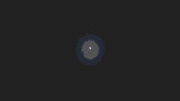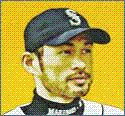|
Thread is broken
|
|
|
|

|
| # ? May 12, 2024 23:55 |
|
Blue Train posted:Thread is broken Better root it to fix its inherent deficiencies.
|
|
|
|
I rooted my verizon Pixel 2 just so I could use adaway. Running Magisk and android pay works and passing safety net checks. Root is useful. Would you use a computer if you didn't have admin privileges? Nerds.
|
|
|
|
r0ck0 posted:I rooted my verizon Pixel 2 just so I could use adaway. Running Magisk and android pay works and passing safety net checks. Root is useful. Would you use a computer if you didn't have admin privileges? Nerds. Just wait until someone calls you an entitled thief for blocking ads. I always had problems getting Magisk to work. I mean it works but it's never simple for me. I always end up needing to use command prompts and stuff. I'm on the original Pixel. Do you just download the magisk apk and then install it from inside that and you're all done?
|
|
|
|
I've got one of the first Kindle Fire HDs, and it is slow as balls. Is rooting it an option these days just to get rid of overhead?
|
|
|
|
Uncle at Nintendo posted:Just wait until someone calls you an entitled thief for blocking ads. **I have been unrooted for a few months so some of this may no longer be accurate** While it looks like there's a new method that uses the magisk manager App to do some of the work it still looks like it requires some adb/fastboot command line stuff. The simpler method still seems to be the original, download the magisk zip file and flash that with a custom recovery. You can update to new versions of magisk easily once its setup with the magisk app. When I needed to update rooted Android I used FlashFire to flash the OTA and then the magisk zip without needing to do any command line stuff.
|
|
|
|
I block ads but I still pay for Youtube Red  r0ck0 posted:I rooted my verizon Pixel 2 just so I could use adaway. Running Magisk and android pay works and passing safety net checks. Root is useful. Would you use a computer if you didn't have admin privileges? Nerds. This is the guide I used (under #8): https://forum.xda-developers.com/pixel-xl/how-to/guide-pixel-xl-android-8-1oreo-unlock-t3715279 I booted into a TWRP image temporarily to install Magisk, worked fine.
|
|
|
|
Amazon, you worthless fucksticks, why is my Fire TV Stick powering up my TV all on itís own? poo poo lit up this morning as I was getting dressed, powered it back off. (I'm assuming it was some update, from the pimping of new features on the splash screen), but when I got home nine hours later, poo poo was on again, and I dunno for how long. Well, one good thing, i found out the Stick remote's batteries were dead - been that long since I used it. 
|
|
|
|
Ygolonac posted:Amazon, you worthless fucksticks, why is my Fire TV Stick powering up my TV all on itís own? Is it because it's a rooted Android phone instead of an Amazon Fire TV stick?
|
|
|
|
I have a WileyFox Spark X which came with CyanogenOS. I made the mistake of rooting it and putting CynagenMod on it, which was the cool thing to do at the time, as it was better. Those guys closed shop shortly after. Now I am trying to go back to the original ROM, which I found here, hoping to use the updater that will put Android Nougat on it. Yes, it is a complicated story. Everything went well until I got these messages:code:e: Couldn't I simply update with the new Nougat ROM? Couldn't find this so far. lllllllllllllllllll fucked around with this message at 11:39 on May 19, 2018 |
|
|
|
lllllllllllllllllll posted:I have a WileyFox Spark X which came with CyanogenOS. I made the mistake of rooting it and putting CynagenMod on it, which was the cool thing to do at the time, as it was better. Those guys closed shop shortly after. Now I am trying to go back to the original ROM, which I found here, hoping to use the updater that will put Android Nougat on it. Yes, it is a complicated story. Everything went well until I got these messages: Since it's been a day and you haven't been given an answer I'm going to take a stab at it but be aware I've been out of the ROM scene for a long time and even then I was doing it on Nexuses which are simple so take what I'm saying with skepticism. Are you sure that's a stock ROM? Do you have another source for it? It would seem you need both a ROM and a recovery, are you pushing the right ones at the right time? On Nexus devices you'd get an archive which would contain the recovery.img and system.img and those are the files you'd sideload, not the zip itself. I think you're trying to flash the wrong thing. Sorry I can't be more help.
|
|
|
|
lllllllllllllllllll posted:I have a WileyFox Spark X which came with CyanogenOS. I made the mistake of rooting it and putting CynagenMod on it, which was the cool thing to do at the time, as it was better. Those guys closed shop shortly after. Now I am trying to go back to the original ROM, which I found here, hoping to use the updater that will put Android Nougat on it. Yes, it is a complicated story. Everything went well until I got these messages: It might sound ridiculous but those errors happened to me a lot and the following always fixed it: Try a fresh boot of your pc. Being low on ram can cause this Try a different USB port and a different USB cable Make sure you download the newest adb package for your pc
|
|
|
|
So I bought an unlocked Galaxy S5 with AT&T branding instead of T-mobile (the provider I actually have) and my reception is way worse than it was before (I got to find out the hard way that different providers use different frequency bands and all that bullshit). Is it worth rooting my phone for one of these "enable all frequency bands" hacks or am I better off just trying to deal with some random ebay seller's return policy?
|
|
|
|
The only difference I can find in band support is that the T-Mobile variant has LTE Band 8 enabled where the ATT version does not. Band 8 is only used in a few European countries and some of the southeast Asian islands. Based on the specs I can find there should be no network performance differences between those two models in the US. They are almost certainly the same physical hardware, but the AT&T model also has a bootloader lock which may make it challenging/impossible to do any kind of hacking to the radio firmware and such. Keeping in mind that screwing up the radio is one of the few ways it's actually possible to hard brick a phone I'd be hesitant to even try those kinds of things, regardless of the potential benefit. I'd switch to the T-Mobile model over the bootloader lock regardless.
|
|
|
|
I'd switch to a phone that isn't from 2014. I'm sure that thing is already missing a bunch of critical security patches.
|
|
|
|
Speaking of old-rear end phones, I have a Nexus 6 running 7.1.1. While waiting for the Pixel 3 to come out to replace it, does anyone have a recommendation for a good Oreo ROM, as close to stock as possible, to try on it? I'd like to get something with more recent security updates than last October.
|
|
|
|
Luceo posted:Speaking of old-rear end phones, I have a Nexus 6 running 7.1.1. While waiting for the Pixel 3 to come out to replace it, does anyone have a recommendation for a good Oreo ROM, as close to stock as possible, to try on it? I'd like to get something with more recent security updates than last October. I stick with stock these days but put LineageOS on my old nexus 5x and I thought it was fantastic. Auto updates itself too, no need to keep flashing updates.
|
|
|
|
I have a Samsung S5 from Verizon with unlockable bootloader that I want to use for penetration testing of applications with Frida (which is super useful testing it out on AVD https://www.frida.re/docs/android/) but it needs unrestricted root. I was able to get it to root through this guide (https://forum.xda-developers.com/verizon-galaxy-s5/general/testers-required-easier-root-method-t3561529/post71202995#post71202995) but I found that SELinux is super hard to turn off through terminal. XDA in general is confusing but it looks like if I install any ROM without the stock kernel, it will prevent that SELinux junk. I will probably take it to another ROM so I don't get bothered with OTA updates, but what is the best way to do this ?
|
|
|
|
EVIL Gibson posted:I have a Samsung S5 from Verizon with unlockable bootloader that I want to use for penetration testing of applications with Frida (which is super useful testing it out on AVD https://www.frida.re/docs/android/) but it needs unrestricted root. I was able to get it to root through this guide (https://forum.xda-developers.com/verizon-galaxy-s5/general/testers-required-easier-root-method-t3561529/post71202995#post71202995) but I found that SELinux is super hard to turn off through terminal. XDA in general is confusing but it looks like if I install any ROM without the stock kernel, it will prevent that SELinux junk. Could you just use an app like this? https://forum.xda-developers.com/android/apps-games/app-selinux-switch-t3656502
|
|
|
|
EVIL Gibson posted:I have a Samsung S5 from Verizon with unlockable bootloader that I want to use for penetration testing of applications with Frida (which is super useful testing it out on AVD https://www.frida.re/docs/android/) but it needs unrestricted root. I was able to get it to root through this guide (https://forum.xda-developers.com/verizon-galaxy-s5/general/testers-required-easier-root-method-t3561529/post71202995#post71202995) but I found that SELinux is super hard to turn off through terminal. XDA in general is confusing but it looks like if I install any ROM without the stock kernel, it will prevent that SELinux junk. You can just root and use elementalx to replace the stock kernel
|
|
|
|
LastInLine & Uncle at Nintendo, thank you for your answers. I eventually bricked the thing by choosing the wrong ROM when installing TWRP or something (only shows logo now, not able to boot into anything). I can't even remember what exactly went wrong and frankly I am glad I'm getting rid of that thing. I won't try and fiddle with ROMs for a long time now.
|
|
|
|
lllllllllllllllllll posted:LastInLine & Uncle at Nintendo, thank you for your answers. I eventually bricked the thing by choosing the wrong ROM when installing TWRP or something (only shows logo now, not able to boot into anything). I can't even remember what exactly went wrong and frankly I am glad I'm getting rid of that thing. I won't try and fiddle with ROMs for a long time now. That happens to me sometimes too. Just flash the stock full firmware available from the manufacturer. You just messed up your boot.img is all so if you want you can just flash just the boot.img file and you should be good. fastboot flash boot boot.img
|
|
|
|
Uncle at Nintendo posted:You can just root and use elementalx to replace the stock kernel you mention "elementalx" as if it was something everyone knows. Was there a post i missed because browsing through xda is (and will always be) a nightmare to figure out which threads are revalant and which are not. Edit: does not look like elementalx has a version for Verizon Samsung Galaxy S5 elmer chud posted:Could you just use an app like this? This looked like it was working until the phone flipped it back to enforcing after the permissive button was pressed. I used the zip install method. EVIL Gibson fucked around with this message at 19:49 on May 22, 2018 |
|
|
|
If you have a Verizon Pixel or Pixel XL you can unlock the bootloader now using this method. https://forum.xda-developers.com/pixel-xl/how-to/how-to-unlock-bootloader-verizon-pixel-t3796030
|
|
|
|
Does anyone happen to have the old Cyanogen Mod Nook color image around? I recently acquired a couple that were retired by my family and I would like to try and make them a little more useful. Thanks!
|
|
|
|
Apologies for the bump, but I have an Galaxy S6 and want to consider rooting it. Good idea or no?
|
|
|
|
iospace posted:Apologies for the bump, but I have an Galaxy S6 and want to consider rooting it. Good idea or no? To accomplish what?
|
|
|
|
It depends on what you want to do whether it's a good idea. Also if it is the G920V Verizon variant it can't be rooted.
|
|
|
|
LastInLine posted:To accomplish what? Get rid of Facebook and other bloat ware
|
|
|
|
It is doable and here is a thread concerning it, make sure that the video in the first post and the links in the second post are understandable before attempting to do so. In addition to removing the bloatware you can block ads easily, and more if desired https://forum.xda-developers.com/galaxy-s6/general/video-guide-how-to-root-install-twrp-t3673742
|
|
|
|
iospace posted:Get rid of Facebook and other bloat ware
|
|
|
|
Tunga posted:Be aware that removing these apps will not gain you any usable space because they are on the system partition which is a fixed size. In most cases you can just go into settings and disable these apps and that's equivalent to deleting them. This assumes Samsung didn't decide to remove the "Disable" button on anything, which is entirely possible because Samsung. Alright. I'll keep it stock then. I did disable Samsung Pay after it kept on popping up with "GET POINTS AT <STORE>". Dude, stop tracking my poo poo, I haven't used you in years.
|
|
|
|
kensei posted:Does anyone happen to have the old Cyanogen Mod Nook color image around? I recently acquired a couple that were retired by my family and I would like to try and make them a little more useful. I actually might. Leme see if I can dig them up. Also do you want to be able to dual boot stock + CM or just swap completely over? The Stock OS still works for B&N books and content right? Just the appstore is useless now I think.
|
|
|
|
Uncle at Nintendo posted:I stick with stock these days but put LineageOS on my old nexus 5x and I thought it was fantastic. Auto updates itself too, no need to keep flashing updates. It's been a while, but thanks for this recommendation, it's been great and should tide me over til new phone season in the fall. Only issue I've had is that it won't seem to roam off T-Mobile at all now. I assume that's an APN problem, but I've yet to figure it out and haven't had to roam in a while. Maybe one of the weeklies fixed it. 
|
|
|
|
Luceo posted:It's been a while, but thanks for this recommendation, it's been great and should tide me over til new phone season in the fall. Apn settings for T Mobile: Android APN settings Open the Access Point Names or APNs menu. In Settings, look under Wireless & Networksor tap the Connections tab. Touch Mobile network. You may need to touch More settings, More..., or More networks first. Touch Access Point Names. Touch the T-Mobile APN if one is available. If not, press the Menu key and touch new APN. Verify and update the following settings for the Data APN. Name: T-Mobile APN: Fast.t-mobile.com (for LTE devices) or epc.tmobile.com (for non-LTE devices) Proxy: <Not set> Port: <Not set> Username: <Not set> Password: <Not set> Server: <Not set> MMSC: http://mms.msg.eng.t-mobile.com/mms/wapenc MMS proxy: <Not set> MMS port: <Not set> MMS protocol: WAP 2.0 MCC: 310 MNC: 260 Authentication Type: <Not set> APN Type: default,supl,mms ORInternet+MMS Default Android provides a text field to enter: default,supl,mms. Samsung provides an Internet+MMSradio button to select. APN Protocol: IPv4/IPv6 APN roaming protocol: IPv4 Turn APN on/off: Grayed out unless there are multiple APNs Bearer: Unspecified Press the Menu key. Touch Save. Delete any other APNs that appear in the list. The FOTA APN can remain if available. Touch the APN that needs to be removed. Press the Menu key. Touch Delete APN. Verify there is a circle next to the remaining APN. Perform a soft reset. Hold down the power button until the device turns off and restarts. Test the data connection and/or MMS by accessing the Web or sending a picture message.
|
|
|
|
Thanks! I'll give these settings a try, but it'll be a while before I'm roaming again.
|
|
|
|
What's the best adblock these days?
|
|
|
|
Adaway with root, dns66 without.
|
|
|
|
Do they block youtube ads?
|
|
|
|

|
| # ? May 12, 2024 23:55 |
|
OXBALLS DOT COM posted:Do they block youtube ads? I know AdAway does.
|
|
|