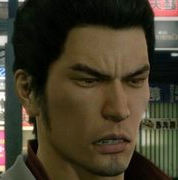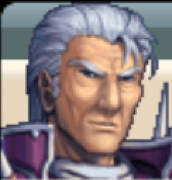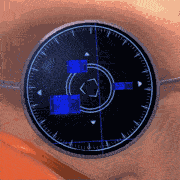|
Youtube definitely does do some really dumb processing on footage it deems to be low quality. If your footage is below 720p, upscale it at least to that for the upload. No, it doesn't make any sense.
|
|
|
|

|
| # ? May 23, 2024 20:12 |
|
Have you tried deinterlacing it? Toonstruck had a nasty habit of automatically interlacing its opening and ending movies even if I selected no interlacing, so I used a Bob deinterlacer to remove the scanlines and then brightened it up in post.
|
|
|
|
Admiral H. Curtiss posted:Youtube definitely does do some really dumb processing on footage it deems to be low quality. If your footage is below 720p, upscale it at least to that for the upload. No, it doesn't make any sense. Nidoking posted:Have you tried deinterlacing it? Toonstruck had a nasty habit of automatically interlacing its opening and ending movies even if I selected no interlacing, so I used a Bob deinterlacer to remove the scanlines and then brightened it up in post. This did the trick! It also made the game look better even when it wasn't in an interlaced FMV, so a good learning experience all around 
|
|
|
|
I'm looking to pick up an HDMI capture card pretty soon, and just need some light guidance as to what I should pick up. The main driver is going to be a Framemeister, with some light PS4 and Switch stuff inbetween; no need for ultra 4k hdr 120fps. I have no preference for an internal card or something via USB. Just grab an El Gato 60 S?
|
|
|
|
So I followed the guide on how to set up Vegas to not ruin your video and, well... It ruined my video. The guide was written for Vegas 9 and I'm using Vegas 14 (I got it for $20 in a Humble Bundle) so maybe some of the changes between editions have made that advice no-longer-valid.
|
|
|
|
What is vegas doing to the video?
|
|
|
|
It was highly pixelated and distorted like a very low quality web video. This is the quality I had before, which isn't great and obviously I wanted to improve it, but the settings from the guide made it much worse.
|
|
|
|
Looking at that old guide, draft/preview quality was because it disabled resampling which often led to horrible ghosting/badly blended frames and was a simple way to get the kind of resizing that doesn't make retro game footage look blurry. You can try bumping it up to good/best and seeing what it does for your quality, but also take a look at your bitrate, if you used the bitrate in the screenshots for that guide that will be the main culprit for making GBS threads on your quality. If you have any ghosting problems, which you should be able to see in the editor preview window during playback, you can now actually disable resampling project-wide in the project settings. 
|
|
|
|
Here's a test recording from my PS3, using component cables connected to an XRGB-mini Framemeister going to an Elgato HD60 via HDMI. I'll admit this is a silly setup and absolutely not what the Framemeister's meant for, but it's what I have to use at the moment because the HD60 only supports HDMI and the PS3's HDCP prevents direct HDMI recording. https://www.youtube.com/watch?v=MQMbj-laMaM I know the footage isn't perfect (the Framemeister converting the analog YPbPr signal to digital video generates some noise, and 720p isn't its strong suit in general because it was designed for older consoles), but does this at least look vaguely acceptable for some casual videos or streams? I doubt I'll be recording or streaming enough PS3 stuff to justify spending money on a component-to-HDMI converter or an HDMI splitter that can strip out HDCP. Oh yeah, and I'm certainly not planning to LP Yakuza 4 anytime soon, I just used it for the test since it's what I've been playing.
|
|
|
|
Looks fine enough for what you want, I think. Probably about as good as you'll get from component.
|
|
|
|
I have a Blue Snowball microphone (I don't believe it's the ICE version) that I've used once or twice before, but haven't had much luck with. I plugged it in today because I thought about doing commentary while streaming for once, but it doesn't seem to pick up my voice real well; either I'm talking too softly, too far away. I know in the OP it says that it has gain issues, and last time I tried using it, I installed a program called Voicemeeter that let you tweak audio settings. I was able to make it so that it picked up my voice a bit better (in Audacity, the waveform was more pronounced) but even then it was still iffy about what it would pick up. OBS has a gain filter, but it didn't seem to make much of a difference. Some videos I found online said uninstalling and reinstalling the drivers would help, but it made no difference. It also probably didn't help that I forgot that I hate the sound of my voice, and listening to it over-and-over while trying to correct the audio annoyed me after a while. I'm on Windows 7, and I checked in the Recording Device Properties, and the volume was set to 100. Is there something else I could be doing wrong?
|
|
|
|
I lost the link to it, isn't there an audacity plug in that will automatically silence audio below a certain decible threshold? Like 90% of my audio editing is cutting out all of my inhaling and its driving me nuts.
|
|
|
|
Leal posted:I lost the link to it, isn't there an audacity plug in that will automatically silence audio below a certain decible threshold? Like 90% of my audio editing is cutting out all of my inhaling and its driving me nuts. Noise Gate should be what you want.
|
|
|
|
https://www.youtube.com/watch?v=HKTeHcs8DnE I've thrown together a kinda demo reel to see if I have the technical aspects down before I start making the LP proper. Are there any audio/video/editing mistakes that pop out? Honestly the content itself isn't that important.
|
|
|
|
Ibblebibble posted:https://www.youtube.com/watch?v=HKTeHcs8DnE
|
|
|
|
Huh, that might be my AC. I'll see what I can do about it for the actual recording, but to be honest I didn't notice it in the first place. Might be because I'm so used to it  Edit: figured it out, it's the in-game rain. I'll see if I have to tone down the game audio by a decibel or two. Ibblebibble fucked around with this message at 15:07 on May 12, 2018 |
|
|
|
Ibblebibble posted:Edit: figured it out, it's the in-game rain. I'll see if I have to tone down the game audio by a decibel or two. Given that you can hear it in the loading screen before the game starts I suspect that is not what it is.
|
|
|
Ptarmigans posted:Given that you can hear it in the loading screen before the game starts I suspect that is not what it is. Yeah it's not from in-game. Definitely something from your microphone input, and it sounds mostly like an air flow. A tiny thing, at around 0:37 you bump the microphone, try to avoid doing that  Around 8:30-8:50 there's a couple short, very deep rumbles, I'm not sure if that's game audio or you blowing into the microphone. If your mic has a low-cut (aka. high-pass) filter, make sure it's on.
|
|
|
|
|
Ptarmigans posted:Given that you can hear it in the loading screen before the game starts I suspect that is not what it is. nielsm posted:Yeah it's not from in-game. Definitely something from your microphone input, and it sounds mostly like an air flow. Yeah after giving it a second go around it's definitely my AC. I couldn't hear it on the computer because I don't have my volume up particularly high. I'll watch out for it in the future. Might have to record in the tropical heat. The things I do for LP  Or just edit it out like a normal person. Or just edit it out like a normal person.Edit: it might actually be IRL rain  this Blue Snowball is new and I'm not sure just how sensitive it is. this Blue Snowball is new and I'm not sure just how sensitive it is.
Ibblebibble fucked around with this message at 19:05 on May 12, 2018 |
|
|
|
Definitely make sure to use good quality headphones when checking audio in a production, unless you're willing to remodel your room to be an audio recording studio with calibrated monitor speakers.
|
|
|
|
|
The image format guide in the OP is down, so I wanted to double-check, if I need to resize GBA screenshots, .png is still the way to go over .jpg, right? Speaking of, for anyone who's done a GBA screenshot LP, any suggested resolutions for the images?
|
|
|
|
This is probably a bit of a long shot, but I'm trying to use ImageMagick and gOCR to automatically transcribe LP update text, as shown in this guide. It's written for Linux users, though, and while I've worked out most of the differences on my own, I'm having a bit of trouble setting up a Windows batch file to get ImageMagick to set up the screenshots for gOCR all at once. The command I'm using is: code:code:code:EDIT: Never mind, I figured it out myself. I forgot batch files need %% to represent a percent sign character. Stupidity averted. Commander Keene fucked around with this message at 00:24 on May 24, 2018 |
|
|
|
LordHippoman posted:The image format guide in the OP is down, so I wanted to double-check, if I need to resize GBA screenshots, .png is still the way to go over .jpg, right? I'd definitely go .png with GBA, just make sure the taken images are small file-size wise (I believe the GBA's native resolution is 240x160). For my GBA runs I went x2 size, should be big enough, though x3 could work too. Just make sure to go Nearest Neighbor resizing (or disable the "Better Resampling resize" function or whatever if using Irfanview) since that keeps the pixels and also keeps the filesize down significantly for PNGs.
|
|
|
|
Hello all. I was just wondering what the best free option is for adding captions to my Youtube videos? Ever since they took down annotations, I've been bereft of a good alternative  . .
|
|
|
|
Fionordequester posted:Hello all. I was just wondering what the best free option is for adding captions to my Youtube videos? Ever since they took down annotations, I've been bereft of a good alternative Avisynth can do that if you can be bothered to learn the language.
|
|
|
|
I'm morally obliged to recommend Aegisub for all subtitling and captioning purposes.
|
|
|
|
|
nielsm posted:I'm morally obliged to recommend Aegisub for all subtitling and captioning purposes. Perfect! This is exactly what I needed! Thanks so much!
|
|
|
|
Had a question about audio setups. A friend and I have been thinking about doing a stream LP, where we stream ourselves playing a game and then later edit it into separate episodes. For the last several LPs I've done I've been using OBS to record the game and its audio, using Audacity to record my commentary, and using VoiceMeeter to redirect my Discord audio so my friend's commentary can be heard by me but isn't picked up in the OBS recording. My question is: Does anyone know what kind of setup/how things need to be jiggered around so that the stream watchers can see the game and hear all audio sources while I'm still recording all sources separately? Preferably with the tools I already listed, but can download more stuff if necessary.
|
|
|
|
OBS Studio can record audio sources to separate tracks if you play around with it so as long as your microphone, game audio, and co-commentary audio are all on separate sources, you should be good to go.
|
|
|
|
Ah, neat! I'll have to look deeper into OBS then. Thanks!
|
|
|
|
Can someone recommend me a good HDMI splitter to for my capture device that supports with: * 1080p60 * HDR(10) * PlayStation 4 + Nintendo Switch (HDCP) It also has to be available from Amazon UK. There is a lot of stuff out here, but itís not clear whether it works for my main use cases. A lot of splitters are also only HDMI 1.4 which seems less than ideal for HDR and HDCP. Cyg fucked around with this message at 15:22 on May 30, 2018 |
|
|
|
This isn't a tech support question per se, but I'm not sure where else to ask this question. What is the viewpoint on LPing a game you have personal involvement with? As in, you worked on the game or are friends with the makers, etc. Is this discouraged or is it fine provided you make the association clear?
|
|
|
|
I can only speak for myself, but I think it's fine as long as you mention it somewhere.
|
|
|
|
in most cases it makes the LP better because you have unusual insight into the game's creation or access to creators
|
|
|
|
Coolguye posted:in most cases it makes the LP better because you have unusual insight into the game's creation or access to creators
|
|
|
|
Cyg posted:* PlayStation 4 + Nintendo Switch (HDCP)
|
|
|
|
The Switch does not have HDCP, no. Some Switch games do block recording with the onboard recording system, but you can probably still hook the thing up to a capture card and record.
|
|
|
|
I was having the absolute worst time getting a banner sorted out for my YouTube channel, so I thought I'd try and help others if they care. Basically, YouTube does NOT want you to upload a banner, but rather an image that a banner can be cropped out of. On top of this, it has different display areas depending if you're on a computer, a phone, or a TV. They recommend an image that is 2560x1440, but by using their own lovely cropping tool, my proportions came out at 2554x1440. It's a very minor difference, but figured it's worth noting.  The dark orange area is what is visible on mobile. That combined with the light orange is what is visible on computer. Everything else is what is visible on TV. Hopefully this is a handy enough template to help you set up your text and visuals so nothing is weirdly cut off.
|
|
|
|
Got an issue with video exporting. I have footage of a Gameboy game, which has the aspect ratio of 640x576. I told my video editor to keep this as the movie settings so I can work with the original size, and I have adjusted all my edits (especially text) accordingly. However, when exporting the entire thing to an mp4, I can only choose 4:3 or 16:9 (or "2.21", whatever that means) - cannot manually change it to the 10:9 the original video has. Previously when editing, I just chose 16:9 thinking it's probably a bug in the program and when the editor complained that the export ratio doesn't fit the source ratio, I pressed on and the result looks fine - I didn't notice that it actually has huge black borders because that's irrelevant on YT. However, I now added a bunch of text, and in the editor it looks like this: (that is exported as .jpeg directly with the program, so it's fully capable of exporting 10:9...but not as an mp4) But my mp4 video (with 16:9) looks like this: So the editor changes the text dynamically with the video format, which is garbage and I'd like it to not do that but I have no idea how (it's Magix Movie Edit Pro/Video Deluxe if anyone does know). Even better, I'd like the format to not change and just get a 10:9 video, but apparently that isn't possible with mp4? I could export it as AVI (there you can change the ratio to 10:9), but that would probably take a billion years, and then again if I upload it. And if I reencoded the AVI, I guess it would just have to be a 4:3 or 16:9 again! Is there something I'm missing? Can mp4s really only be those two ratios? Or can I, like, change a setting in the .ini files of the editor to force it to accept my weird ratio? I'm probably not thinking of a more obvious solution though. Something like "try exporting as [x format] instead". Though I'd be happy if you told me "exporting as AVI is fine, it'll just take a while". The original video was recorded as an .mkv, then remuxed to an .mp4 btw, so I guess my question if an mp4 can be a different ratio in general is stupid. Just remarking that it's lossy to begin with. Oh, and the finished product would be 35 minutes long. In case that matters.
|
|
|
|

|
| # ? May 23, 2024 20:12 |
|
 Sorry about the blurry youtube screencap but it was the first actually/probably related thing I could find. Can you not click the "..." to change it to something arbitrary? Also which version are you using? Movie Edit Pro 17/Video Deluxe 17? Or something newer? You might be better off working in 16:9 and just repositioning text so that it's within the part of the frame the gameboy stuff is shown in and rendering it out with a black border, which will also maybe save you some unpleasant surprises when uploading to youtube(which IIRC will rerender your video in a 16:9 format and add a border to make it fit the resolution).
|
|
|