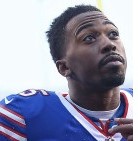|
I see the PG27UQ offered for sale at ~ 3k USD. Unknown delivery date.
|
|
|
|

|
| # ? Jun 6, 2024 04:46 |
|
wolrah posted:There are also a lot of us who have last-gen GPUs which are reaching the end of their useful lives but don't want to pay what's basically full launch price for a two year old card. No kidding. I'm on a Radeon 7950 man
|
|
|
|
27,648 GV100s 9,216 POWER 9s 200 Petaflops DP 3 Exaops 15 MW  https://twitter.com/NVIDIADC/status/1005133208843776000?s=19
|
|
|
|
At last, a machine for 144Hz 8K gaming is here!
|
|
|
|
MaxxBot posted:27,648 GV100s once it finishes mining all the bitcoin it will be broken down into consumer gpu's. This is the new business model
|
|
|
|
PCIe 4.0 too
|
|
|
|
MaxxBot posted:27,648 GV100s Fauxtool posted:once it finishes mining all the bitcoin it will be broken down into consumer gpu's. You could probably get close to a 51% attack on Bitcoin with this thing alone
|
|
|
|
It pulls even more power than the 28core Intel demo
|
|
|
|
celewign posted:No kidding. I'm on a Radeon 7950 man I have a 7870 which hangs and freezes on anything more intense than Stardew. Granted I sold a 1070 at the top of the bubble for a $300 profit, after six months of use, so I guess this is my comeuppance. 
|
|
|
|
my 7870 is still going just fine I'm less optimistic about its chances if it has to make it through another straight year though...
|
|
|
|
MaxxBot posted:27,648 GV100s Can it run Crysis on high?
|
|
|
|
Can it outmine Vega?
|
|
|
|
This got buried in all the Computex news, but Nvidia has released a tool to update the firmware on desktop cards to solve DisplayPort issues: https://techreport.com/news/33781/nvidia-releases-firmware-fix-for-boot-issues-with-newer-displayport-monitors
|
|
|
|
SwissArmyDruid posted:This got buried in all the Computex news, but Nvidia has released a tool to update the firmware on desktop cards to solve DisplayPort issues: Used it a couple days ago to update my 1070. Here's hoping it stops my acer monitor (x271hu) from doing that weird thing where there's a line of pixels somewhere in the middle getting offset to the very right end of the screen. Happens randomly but is easily fixed by turning the monitor off and on.
|
|
|
|
Koramei posted:my 7870 is still going just fine GCN 1.0/1.1 cards were the deal of the decade, along with Sandy Bridge.
|
|
|
|
Paul MaudDib posted:GCN 1.0/1.1 cards were the deal of the decade, along with Sandy Bridge. 2600k still going strong
|
|
|
|
3DCenter thinks Navi will be midrange-only (eg RX680).
|
|
|
|
Better midrange only rather than the no range wonder that Vega 56/64 have been. VVVVVVVVVVVVVV I'll let you know when my Phenom II X4 965 BE finally is retired-retired. SwissArmyDruid fucked around with this message at 03:16 on Jun 10, 2018 |
|
|
|
PerrineClostermann posted:2600k still going strong Hell, my Bloomfield 920 is still getting the job done. If you told me 10 years ago I'd get 10 years out of a processor I'd have laughed at you. The one time an attempt at future-proofing worked out for me.
|
|
|
|
My e6750 is still working, technically. It's running my NAS.
|
|
|
|
The sandy bridge thing pops up a lot and I finally got curious the difference with the latest gen vs sandy bridge (for gaming) and weirdly enough I cant find those skus in comparison benchmarks at all anymore. Its probably out there but this is a pretty stark change from seriously 1 year ago where you'd almost always see sandy bridge thrown into benchmarks when reviewing the newest CPU on at least some major sites. Now its hard to even find Haswell. I was going to say something like "sandy bridge was great but its probably time to upgrade if you play games" but I actually cant prove that so
|
|
|
|
1gnoirents posted:Its probably out there but this is a pretty stark change from seriously 1 year ago where you'd almost always see sandy bridge thrown into benchmarks when reviewing the newest CPU on at least some major sites. Now its hard to even find Haswell.
|
|
|
|
1gnoirents posted:The sandy bridge thing pops up a lot and I finally got curious the difference with the latest gen vs sandy bridge (for gaming) and weirdly enough I cant find those skus in comparison benchmarks at all anymore. Its probably out there but this is a pretty stark change from seriously 1 year ago where you'd almost always see sandy bridge thrown into benchmarks when reviewing the newest CPU on at least some major sites. Now its hard to even find Haswell. They quite easy to find IIRC except nobody actually tests them with the real CPU killer MP games because of benchmark consistency issues.
|
|
|
|
1gnoirents posted:I was going to say something like "sandy bridge was great but its probably time to upgrade if you play games" but I actually cant prove that so Sandy Bridge is firmly in the "not something you would build in tyool 2018, but still good for less demanding users" category. 6 years of incremental gains do add up, but on the other hand you have to question whether it's worth dropping $300 on a new processor, $100 on a mobo, and $200 on DDR4. If you are on a 2500K or a locked processor, maybe, but a 2600K at 4.5-4.7 GHz is still pretty potent for most stuff. (exception to the "not something you would build in 2018" statement: I actually think the 3930K/3960K are still viable budget builds, they are the only serious option for 6C processors on DDR3)
|
|
|
|
I'd be more willing to upgrade CPUs more frequently if it wasn't such a hassle.
|
|
|
|
Spitballing here, my 4.5ghz 2550k is going to be turned into a media server this summer. I run a 1440p high refresh monitor with a 1080ti. Doesn't seem like there's much reason to go higher than an i5-8400, except maybe to go core crazy for an Ryzen 2700. Benchmarked single threaded and games performance are very close. Plus a newer AMD board should support Ryzen 2 next year or whenever. Does anyone else like using this site at all? Seems decent for a quick and dirty compare. http://cpu.userbenchmark.com/Compare/Intel-Core-i5-8400-vs-AMD-Ryzen-7-2700/3939vs3957 Does this all follow?
|
|
|
|
LRADIKAL posted:Spitballing here, my 4.5ghz 2550k is going to be turned into a media server this summer. I run a 1440p high refresh monitor with a 1080ti. Doesn't seem like there's much reason to go higher than an i5-8400, except maybe to go core crazy for an Ryzen 2700. Benchmarked single threaded and games performance are very close. Plus a newer AMD board should support Ryzen 2 next year or whenever. UserBenchmark is generally accurate but its topline "speed" number weights single-thread performance heavily. This is essentially correct for gaming, but not for other stuff. If you dive down into the subscores (single/quad/multithreaded) then those are accurate enough. The Pentium G5400, i5 8400 and the i7 8700K are pretty much the only options that make sense in Intel's lineup at the moment. If you're doing high-refresh with a 1080 Ti the 8700K is the best choice, and viewed as a percentage of your total build cost is probably worth it. If you are going to splash out for a 2700 you might as well spend the extra $30 and get the 2700X.
|
|
|
|
Ugh this is so dumb, I want to upgrade. https://ca.pcpartpicker.com/trends/price/video-card/
|
|
|
|
Paul MaudDib posted:UserBenchmark is generally accurate but its topline "speed" number weights single-thread performance heavily. This is essentially correct for gaming, but not for other stuff. If you dive down into the subscores (single/quad/multithreaded) then those are accurate enough. This indicates a 2 percent difference between an 8400 and the 8700K is nearly nil for my purposes. https://www.techspot.com/review/1546-intel-2nd-gen-core-i7-vs-8th-gen/page5.html I guess you're right about jumping to a 2700X. Are they actually a better value, a better heatsink I don't need, and I can crank its' clocks just as well with aftermarket cooling right? Or are they binned differently? Thanks
|
|
|
|
The 8700k already has a substantial lead over the 8400 and will be usable for a much longer time. Looking at a deliberately GPU bound benchmark and expecting that you'll always be GPU bound is foolish. Three years from now with a 1280 or whatever there will be an enormous gulf between them, especially that 1% frame number (which is really the most important thing for making a game feel playable).
|
|
|
|
No real need to manually overclock 2700X. You lose the single core turbo (4.35) when setting all cores to 4.2.
|
|
|
|
I tend to assume people upgrade their hardware in fits and spurts. As in, something failing is an excuse to update the whole system. So, for example, if my 7970HD hadn't kicked the bucket and taken the 3570k with it, I'd still be on it, though perhaps with a GTX1080, as I'm on a 60hz. Instead, because it failed, I now have a 6700k and GTX1080. Like, yeah, we've had 6 generations or whatever of 10% IPC increases, which is not insignificant, but if the difference is between 140fps and 92fps on BF1 when you're playing on a 60hz monitor, it's not really important. And anybody holding onto a Sandy or Ivy bridge, I would imagine, is also holding onto a decade old monitor that only does 60hz like I was.
|
|
|
|
LRADIKAL posted:This indicates a 2 percent difference between an 8400 and the 8700K is nearly nil for my purposes. The point of an 8700K is that you can run 4.8-5 GHz all-core on it, while the 8400 will only be doing 3.8 GHz all-core. That puts the 8700K's framerate 15-17% ahead at 1080p, which is significant, especially in high-refresh gaming. Over time, as GPUs improve, the 1440p chart will start looking more like the 1080p chart. The extra threads are going to give the 8700K a longer effective lifespan and it will be a better experience throughout. If you are doing a $1000 system upgrade or whatever, it's decent value to spend the extra $100. If your budget doesn't stretch that far it's fine, but you do get what you pay for. The 2700X is self-overclocking, and it actually uses less power than if you attempt to manually set it. The XFR2 turbo is really clever with its power management. The 2700X is binned better than the 2700. The Ryzen cooler is OK, not fantastic by the standards of aftermarket cooling but way better than the stock Intel cooler. If you really want to go hog wild, an AIO is like $60 or you can get a big Noctua D15 for like $90. Paul MaudDib fucked around with this message at 08:52 on Jun 10, 2018 |
|
|
|
VelociBacon posted:Having a problem and figured I'd crosspost in here. Just bringing this back from a long time ago to say that I think I managed to fix this, I'm running monitor 2 off of the iGPU from the mobo and running monitor 1 from a GPU. I'm having no issues with crashing and the iGPU works really well - I was sorta expecting some issues dragging stuff back and forth across the monitors with one of them running from the mobo, but I'm able to move VLC for example while playing something from one monitor to another with no issue. It's exactly the same experience as having both monitors sourced from the GPU except I'm not having these crashes. Theres also a little taskbar function now that allows me to adjust 'graphic properties' like brightness/contrast etc as well as resolution/refresh rate. It was a bit of a headache getting it to work, had to enable it from EUFI ASUS BIOS, then set it as the only display from the mobo, install the intel graphics drivers using the intel downloadable driver utility, then swap it back in BIOS to auto-select so it would give me both monitors back. I'm running an i7 4790k at 4.6ghz and it's running the iGPU at 700mhz. Thought I'd explain it in case anyone else is at wit's end with an issue and wanted something else to try.
|
|
|
|
Llamadeus posted:Here's one with Sandy Bridge and Haswell: https://www.techspot.com/review/1546-intel-2nd-gen-core-i7-vs-8th-gen/ I couldnt have gotten google-schooled harder lol. Interesting though and kind of what I thought would be the case with all the 3-5% increments. Throw multiplayer into that and it will certainly become more compelling. The "generations" were becoming a sad state of affairs Im sure I dont have to say that but Im the only person I know that buys the next gen CPU every release regardless of the tiny improvements. After used resale - which is absurdly high - always I end up paying for little for the difference. Kind of like what a lot of people here do with GPUs except better (money wise). Of course you're getting far less out of it but if its no hassle to sell used parts then id recommend it to anybody. Once you skip a gen it reverts back to a legitimate upgrade in the financial sense.
|
|
|
|
I wonder how much worse it is after the spectre patches.
|
|
|
|
I'll run a specific benchmark requested if given an agreed upon patch/unpatch method.
|
|
|
|
Since my 290x died i ordered a 1070ti for 620$. 17% cheaper on sale!
|
|
|
|
Christobevii3 posted:I wonder how much worse it is after the spectre patches. Be interesting Vs ryzen+
|
|
|
|

|
| # ? Jun 6, 2024 04:46 |
|
Michael Jackson posted:Since my 290x died i ordered a 1070ti for 620$. 17% cheaper on sale! Wait what? I've seen them going for 450$...
|
|
|