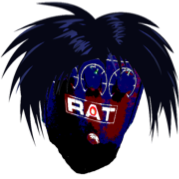|
Now with USB-C you might not be able to use it anyway
|
|
|
|

|
| # ? May 28, 2024 21:15 |
|
Bob Morales posted:Now with USB-C you might not be able to use it anyway USB-C > DVI > ADC with power inject. Let the sparks fly!
|
|
|
|
Lol. https://orangecounty.craigslist.org/sys/d/apple-macbook-pro-15-inch-mid/6599307912.html Even 2010 
|
|
|
|
~Coxy posted:I still use two Apple Cinemas Display from 2005. One is perfect but unfortunately the backlight is starting to die on the other, plus video cards don't have 2x DVI ports on them anymore. My mother ended up with my 2002 Apple Cinema Display, which is a bit dim but still serviceable. It's been through two different ADC adapters.
|
|
|
|
Shaocaholica posted:Lol. I like where they just pasted the entire spec sheet from Apple rather than specifying what processor is actually in it
|
|
|
|
Shaocaholica posted:USB-C > DVI > ADC with power inject. Let the sparks fly! They are DVI thank goodness.
|
|
|
|
Weedle posted:I like where they just pasted the entire spec sheet from Apple rather than specifying what processor is actually in it I emailed the guy from my burner gmail "I'll give you $100 for it. No questions asked. No demo. Cash in hand. Meet at Sizzler parking lot"
|
|
|
|
So apparently, under heavy load, a 15in MBP will slowly drain the battery even if connected to power via a multiport adapter? Bleh.
|
|
|
|
Dick Nipples posted:I have a preference toward the Dell Precision monitors - here's the 27 inch (P2715Q). I've got one of these at home and two of the 24 inch ones (P2415Q) at work. 4K monitors with nice color. Not the cheapest but also not the most expensive. on sale for 370$ now? seems like a really good deal
|
|
|
|
Small White Dragon posted:So apparently, under heavy load, a 15in MBP will slowly drain the battery even if connected to power via a multiport adapter? Bleh. yeah, the processor, GPU, busses etc add up to more wattage than the adapter, so the excess comes from somewhere.
|
|
|
|
Small White Dragon posted:So apparently, under heavy load, a 15in MBP will slowly drain the battery even if connected to power via a multiport adapter? Bleh. You canít drain a battery thatís already dead at zero
|
|
|
|
That's also why the CPU gets force-downclocked if the battery dies or is removed. (Do Macs with glued-in batteries even boot if it is removed?)
|
|
|
|
I have a 2011 MacBook Pro with a severely burst battery. The case around the trackpad is warped and the bottom plate has wrenched itself free of some of the screws along the back of the machine. Along the front and left side of the machine there are four screws which I simply cannot remove. The heads are now quite stripped as well. Seems pretty clear that the machine is wrecked but the SSD in there is very good and I need to recover that. Anyone have any suggestions? Iím tempted to try just prising the plate away from the busted screws seeing as the rest of the computer is dead.
|
|
|
|
You can drill out screw heads.
|
|
|
Small White Dragon posted:So apparently, under heavy load, a 15in MBP will slowly drain the battery even if connected to power via a multiport adapter? Bleh. That adapter passes through 60w. The 15Ē MBP needs 95w, iirc, at full load. There are some adapters/dongles that pass through the full 100w that USB-C supports and you can get one of those or just plug in the Apple power adapter directly. 
|
|
|
|
|
tuyop posted:There are some adapters/dongles that pass through the full 100w that USB-C supports
|
|
|
|
~Coxy posted:That's also why the CPU gets force-downclocked if the battery dies or is removed. IIRC, they actually do. I did this to test a trackpad replacement before putting the battery back once, I think.
|
|
|
|
ineptmule posted:I have a 2011 MacBook Pro with a severely burst battery. The case around the trackpad is warped and the bottom plate has wrenched itself free of some of the screws along the back of the machine. This, or a Dremel Tool and a screw extractor bit. You might try prying off the plate but you might damage what you're trying to extract.
|
|
|
|
~Coxy posted:That's also why the CPU gets force-downclocked if the battery dies or is removed. Yes, they do, but the laptop will run at reduced speeds as a result.
|
|
|
Small White Dragon posted:Anyone have any recommendations? Theyíre not cheap. Most of the <$100 options top out at 30w the last time I looked. But, if youíre really serious check out the Caldigit TS3 line, the elgato thunderbolt 3, or pluggable thunderbolt 3 docks. I was also upset at the price until I realized that a second charger alone was $100, and an appropriate tb3 cord is 20-30. Then I added up the price of my dongles that donít really work that well, and I have two that were $70+ so you kind of get at least $200 of tech that works just as well or much better than the cheaper alternatives. I was spending about 30 minutes a week troubleshooting cheap dongles, then I bought that TS3 and I just plug it in and go. Plus, the convenience of just having a single plug for all your peripherals, which was a big deal for me.
|
|
|
|
|
tuyop posted:Theyíre not cheap. Most of the <$100 options top out at 30w the last time I looked. But, if youíre really serious check out the Caldigit TS3 line, the elgato thunderbolt 3, or pluggable thunderbolt 3 docks. Most of these don't seem terribly airplane friendly though, unfortunately.
|
|
|
Small White Dragon posted:Do these all have separate chargers, rather than charging on USB-C? (The chargers are not pictured, but it looks like there's some sort of proprietary charger port?) Oh yeah, they're docks that are intended to live at a desk and they come with their own power supplies with barrel plugs but charge the laptop and do all their other functions through one of the tb3 ports. What's the use case on an airplane? There isn't going to be anything that's like, smaller or lighter and still provides full power.
|
|
|
|
|
~Coxy posted:I still use two Apple Cinemas Display from 2005. One is perfect but unfortunately the backlight is starting to die on the other, plus video cards don't have 2x DVI ports on them anymore. is there any reason you can't just DP -> DVI or HDMI -> DVI?
|
|
|
|
I really like the new MB Pros keyboard, I love annoying people with the clicking noises while I shitpost at lightning speeds the problem is how it can brick your whole computer if so much as a speck of dust gets inside the keys. The touchbar is absolute trash and indefensible though, no question
|
|
|
|
landgrabber posted:is there any reason you can't just DP -> DVI or HDMI -> DVI? You can use a MiniDP to dual DVI adapter which is like $90
|
|
|
|
Comfy Fleece Sweater posted:I really like the new MB Pros keyboard, I love annoying people with the clicking noises while I shitpost at lightning speeds Touchbar: quick! Look down away from the screen to do something you could have down with more precision and faster if you had just kept looking at the screen.
|
|
|
|
redeyes posted:I am curious, what part(s) of windows 10 is makes you hate it? To me OSX's gui is completely unusable for my workflow. Ever try and find a MOVE file option?! that kind of stuff Move: command-drag. Copy: option-drag.
|
|
|
|
Its bad interface design to hide major functionality like that.
|
|
|
|
That's apple's design philosophy though, people in the ios threads still get amazed stuff like hard press to get a movable cursor. Well not lately, maybe it's common knowledge among goons. But I bet it's still a complete mystery to most of apple's customers. Idiotic stubbornness from apple but what can you do about it.
|
|
|
|
landgrabber posted:is there any reason you can't just DP -> DVI or HDMI -> DVI? Bob Morales posted:You can use a MiniDP to dual DVI adapter which is like $90 No reason, just don't want perma-dongles, plus the backlight age. But I'll keep using them for a while yet until I find a good monitor that doesn't take 15 seconds to display an image.
|
|
|
|
~Coxy posted:No reason, just don't want perma-dongles, plus the backlight age. yeah i'm using two 24 inch 1080p monitors i took from my parents' office. just gonna use em till they disintegrate (or until they make a white/silver 27 inch 4k monitor.)
|
|
|
|
Chris Knight posted:Move: command-drag. Canít remember this to save my life I have to google it or try and drag the file and see what the mouse cursor turns into
|
|
|
|
I tend to use cmd-c to copy the file/folder, then hold option which changes the context in Edit menu and the right click menu from Paste to Move. Like, itís not obvious the first time but after that it makes sense in the MacOS way of doing things.
|
|
|
|
It annoys me that finder doesn't default to auto arrange for grid view files (despite grid view being the worst except for images). You end up with files located off the window when you resize the window. What use case would there be to have grid view work like that?
|
|
|
|
Shaocaholica posted:It annoys me that finder doesn't default to auto arrange for grid view files (despite grid view being the worst except for images). You end up with files located off the window when you resize the window. What use case would there be to have grid view work like that? ARRANGE BY PENISTH
|
|
|
|
Shaocaholica posted:It annoys me that finder doesn't default to auto arrange for grid view files (despite grid view being the worst except for images). You end up with files located off the window when you resize the window. What use case would there be to have grid view work like that? Huh weird, which OS are you on? It does for me, and it used to annoy me so much, but it must have changed at some point
|
|
|
|
Comfy Fleece Sweater posted:Huh weird, which OS are you on? It does for me, and it used to annoy me so much, but it must have changed at some point High sierra. Default behavior after clean install.
|
|
|
|
Shaocaholica posted:It annoys me that finder doesn't default to auto arrange for grid view files (despite grid view being the worst except for images). You end up with files located off the window when you resize the window. What use case would there be to have grid view work like that? I'm not sure if we're talking about the same thing but I'm pretty sure this is default Apple behavior dating to like the 1980s. I recall dragging folders around in a window on my parents Apple IIgs back in day and having it remember their x,y coordinates in the window even when it made zero sense readability wise. fake edit:  Yup, confirmed. This doesn't make it good behavior, but its well-precidented. off-topic, I'd totally run a re-skinned MacOS that looked like that in 2018 for a few weeks, just for nostalgia's sake.
|
|
|
|
User X,Y display coordinates thatís not on a special desktop dir is dumb as hell.
|
|
|
|

|
| # ? May 28, 2024 21:15 |
|
Shaocaholica posted:User X,Y display coordinates thatís not on a special desktop dir is dumb as hell. It was fun when you were a bored kid with no games to play. Bored of playing through the Apple IIGs tour game that taught you how to use one of these new-fangled "mice" that is: https://www.youtube.com/watch?v=FJVknUy_bnc Pakistani Brad Pitt fucked around with this message at 23:25 on Jun 11, 2018 |
|
|