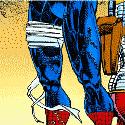|
The notch is a signature design feature now, itís coming to everything now. Apple Watch 4 gonna have a notch.
|
|
|
|

|
| # ? Jun 6, 2024 21:34 |
|
NotchOS
|
|
|
|
So if my OG iPad Pro 13" seems to be getting crummy battery life, but Coconut Battery shows the battery health at 89%, what else in there to try to sort it out?
|
|
|
|
What are your top energy users?
|
|
|
|
I got asked by a potential buyer if ďfind my iPadĒ and the iCloud lock are deactivated on my iPad Iím selling. Is that accomplished when I ďerase all content and settingsĒ or do I need to manually log out of iCloud and uncheck ďfind my iPadĒ?
|
|
|
|
Rolo posted:I got asked by a potential buyer if ďfind my iPadĒ and the iCloud lock are deactivated on my iPad Iím selling. You should sign out of iCloud and turn off Find my iPhone/iPad manually before erasing the data. https://support.apple.com/en-us/HT201351
|
|
|
|
Those are the same thing, and you MUST do it manually before erasing, otherwise you'll have to reactivate it and do it, then erase again.
|
|
|
|
Oh drat, ok, thanks!
|
|
|
|
The even bezel to bezel screen of the X is totally worth the notch, it would look incredible at the iPad size.
|
|
|
|
FCKGW posted:What are your top energy users? Bah, I don't have it in front of me but it's not really used for much but Safari and Awful.
|
|
|
|
The Dave posted:The even bezel to bezel screen of the X is totally worth the notch, it would look incredible at the iPad size. Awkward to hold, though
|
|
|
|
Calaveron posted:Awkward to hold, though Yeah my 10.5 is perfect and if the bezel was any smaller on the sides or bottom Iíd like it less.
|
|
|
|
Rolo posted:Yeah my 10.5 is perfect and if the bezel was any smaller on the sides or bottom I’d like it less. I don't own many iThings but that seems to be the go to strategy for them. My old rear end iOS 6 iPod is significantly more user friendly than the iOS 11 iPod I have now. And I'm still grumpy about how the fiancee talked me into iOS 11 on the iPad when 10 was just better in every single way. And that notch is ugly and it looks like all the Androids are copying it because Apple did it 
|
|
|
|
Len posted:I don't own many iThings but that seems to be the go to strategy for them. My old rear end iOS 6 iPod is significantly more user friendly than the iOS 11 iPod I have now. And I'm still grumpy about how the fiancee talked me into iOS 11 on the iPad when 10 was just better in every single way. This is insanity
|
|
|
|
FCKGW posted:This is insanity I had an entire wish list on the appstore which is just gone now because  also the new appstore is a bitch to navigate, and multitasking changed for the worse imo. also the new appstore is a bitch to navigate, and multitasking changed for the worse imo.Edit: admittedly I'm probably not the target audience for iAnything because I hate how doing anything just is more complicated than it needs to be. Len fucked around with this message at 03:10 on Jun 7, 2018 |
|
|
|
Iím creating a two week trip itinerary on my iPad and Iím really hitting snags with Pages. I donít like how it has to be sized like Iím going to print it. I want something I can seamlessly add text, pictures, and draw on with my pencil. Sort of like a bulletin board where I can lasso things and move them around and resize them. Pages is great for office stuff, but I need something sort of between that and Procreate. Any suggestions? E: A more specific thing I want to avoid: in Pages I have to tab over and Ďenterí a bunch to get text where I want it. I like aspects of old school MSPaint more where I can tap somewhere, add text there, drag a picture in, resize it, then write next to both of those. Rolo fucked around with this message at 00:46 on Jun 8, 2018 |
|
|
|
Sounds like Notability might be more up your street. It still splits documents up into pages, but iirc thereís no gap from page to page so it will probably still work fine for what you needs.
|
|
|
|
Used it for the first time in years and I was blown away at how good GarageBand is on iPad now 
|
|
|
|
Quantum of Phallus posted:Used it for the first time in years and I was blown away at how good GarageBand is on iPad now Every time I open it I come up with a great song idea. Itís such a good app now.
|
|
|
|
Len posted:I don't own many iThings but that seems to be the go to strategy for them. My old rear end iOS 6 iPod is significantly more user friendly than the iOS 11 iPod I have now. And I'm still grumpy about how the fiancee talked me into iOS 11 on the iPad when 10 was just better in every single way. Kind of makes sense though. In a world where everyone has edge to edge screens itís tough to have anything visual distinguishing your phone from everyone else. Iíve never really warmed to the notch, but I would take it in a heartbeat if itís absence meant the iPhone wouldnít have its uniform edges. But yeah, itís pointless on an iPad. The iPad distinguishes itself because every other tablet is terrible and/or an Amazon advertisement.
|
|
|
|
iTunes has one job. It's to take music from a computer and put it on an iThing. So why does it never want to do that? I'm trying to sync podcasts and audiobooks and I keep getting "File could not be read" errors despite iTunes playing the file just fine. Please send help Edit: uninstalled and reinstalled iTunes and now it says it doesn't even recognize my device because the driver isn't installed. I have gone backwards. Why is it easier to download google drive and just download my files direct from there than connecting this thing right to a computer and dragging files over? Len fucked around with this message at 02:29 on Jun 11, 2018 |
|
|
|
Len posted:iTunes has one job. It's to suck as much as possible
|
|
|
|
Question - how can I enable dictation while using the Smart Keyboard? I am using a gen1 iPad Pro and have googled around but only found old info about how it was an oversight that Apple didnít put a keyboard shortcut to enable it (since apparently some other keyboards can do it). Have they still not addressed it? Seems like a big oversight.
|
|
|
|
rio posted:Question - how can I enable dictation while using the Smart Keyboard? I am using a gen1 iPad Pro and have googled around but only found old info about how it was an oversight that Apple didnít put a keyboard shortcut to enable it (since apparently some other keyboards can do it). Have they still not addressed it? Seems like a big oversight. Nothing in an oversight when it comes to Apple. It's all by design to be frustrating and obtuse
|
|
|
|
Is it possible to force lowercase with a keyboard? iOS keeps making the first letter in a sentence capitalized no matter what. Iíve tried holding shift, caps lock, tapping caps lock, etc.
|
|
|
|
Boris Galerkin posted:Is it possible to force lowercase with a keyboard? iOS keeps making the first letter in a sentence capitalized no matter what. Iíve tried holding shift, caps lock, tapping caps lock, etc. This infuriates me. I end up double typing the letter and deleting the capitalized letter. So stupid.
|
|
|
|
Settings > General > Keyboard > Auto-Capitalization to "off."
|
|
|
|
POCKET CHOMP posted:Settings > General > Keyboard > Auto-Capitalization to "off." Well, poo poo. Should have guessed. Thanks
|
|
|
|
need to pick up a new iPad, the new cheap one should be fine as my mini 2 is just glacial *plays with Pro's 120hz screen for 5 minutes* gently caress
|
|
|
|
Pinch and zoom on the maps for a few minutes and playing some music over the quad speakers are what convinced me the Pro was the way to go.
|
|
|
|
Happy_Misanthrope posted:need to pick up a new iPad, the new cheap one should be fine as my mini 2 is just glacial Exact same thing happened to me. Happy as hell with the Pro however.
|
|
|
|
I literally can't tell a difference in the 120mhz screen. Maybe I'm holding it wrong.
|
|
|
|
I can definitely tell when I've played with one, but I don't sit looking at my 60 Hz screens thinking I'm missing anything.
|
|
|
|
Krispy Wafer posted:I literally can't tell a difference in the 120mhz screen. Maybe I'm holding it wrong. Are you sure? Itís dang noticeable, maybe you werenít using a 120hz iPad
|
|
|
|
Other than looking really cool, is there a practical advantage for the high refresh rate screen? Like when they went to the Retina display that was an advantage for many productivity purposes as well as looking cool. Is there some specific advantage like the pencil behaving more naturally with a high refresh rate? It certainly looked really nice but when the Pros first came out I opted for the larger one despite the slower refresh rate because there were more practical advantages for me with a larger screen (the biggest one by far that I use it for music reading and having it the size of a sheet of paper surpassed any other benefits it offered).
|
|
|
|
Halved input lag for the pencil
|
|
|
|
Comfy Fleece Sweater posted:Are you sure? Itís dang noticeable, maybe you werenít using a 120hz iPad Pretty sure. Went from a 9.7 inch Pro to a 12.9 inch Pro. Would videos look all weird like soap operas on 120mhz? I always hated that hyper-realism and I've honestly not noticed it when watching movies on the new iPad.
|
|
|
|
Krispy Wafer posted:Pretty sure. Went from a 9.7 inch Pro to a 12.9 inch Pro.
|
|
|
|
Krispy Wafer posted:Pretty sure. Went from a 9.7 inch Pro to a 12.9 inch Pro. Note that not every piece of media will take advantage of it, but it does make the interface a joy to use.
|
|
|
|

|
| # ? Jun 6, 2024 21:34 |
|
Barry posted:Exact same thing happened to me. Happy as hell with the Pro however. $1k (can) is just too high for me for something I mainly use as an ebook reader, but drat it just makes the UI so fluid. Really hope this starts to become commonplace in the coming years and is no longer a high-end luxury across phones/tablets/PC's, I find whenever I use one going back to 60hz feels like poo poo.
|
|
|