|
Truga posted:Just use gnome-terminal on kde, it's what everyone dies. I think that's why konsole is so poo poo, probably not even the developers use it Gonna need data on that "everyone". I ain't. I am using konsole. It works, it does what it's supposed to do. There are other terminals out there (terminology is a great one), but I haven't found anything glaringly off about konsole.
|
|
|
|

|
| # ? May 31, 2024 21:17 |
|
Konsole has been kinda poo poo since about kde 4. The font rendering can get weird at times, as does scrollback, there's apparently now the problem Vostok just described... Terminology uses EFL and is therefore bad. Even if it does work correctly by some insane twist of fate, there's probably a RCE somewhere in it. I dunno, I just use gnome-terminal or terminator (tiling wrapper around the basic gnome terminal) and that works great and has for over 10 years now e: to be fair last time I tried to use konsole was almost 2 years ago now so maybe they've fixed their poo poo. 
Truga fucked around with this message at 14:26 on Jun 8, 2018 |
|
|
|
gnome-terminal also runs all terminals under one server process (gnome-terminal-server), so!
|
|
|
|
Truga posted:
Just because they took forever to make it and just because it is more complicate than I'd like to develop in it (I tried) doesn't automatically entitle it to "therefore bad" title. The terminal is nice though, give it a try.
|
|
|
|
Volguus posted:Just because they took forever to make it and just because it is more complicate than I'd like to develop in it (I tried) doesn't automatically entitle it to "therefore bad" title. This does, though: https://what.thedailywtf.com/topic/15001/enlightened
|
|
|
|
Truga posted:Konsole has been kinda poo poo since about kde 4. The font rendering can get weird at times, as does scrollback, there's apparently now the problem Vostok just described... "The problem Vostok described" is a configuration option that is easy to turn off. I pointed this out last page. Personally I quite like Konsole and have had way fewer issues with wacky unicode/colour/control sequence experimentation with it than with gnome-terminal.
|
|
|
|
Volguus posted:Gonna need data on that "everyone". I ain't. I am using konsole. It works, it does what it's supposed to do. There are other terminals out there (terminology is a great one), but I haven't found anything glaringly off about konsole. Same, I don't have an issue with it, I can customise it easily, I can set up tabs to ssh to other boxes and reattach tmux, what's not to like?
|
|
|
|
If you use MS office you have a legit reason to dislike Macs, office for OSX is incompatible with office for windows in weird and surprising ways. On the topic of desktop gripes, is there a way to make gnome 3 virtual terminals accessible in the old grid format instead of the ribbon? If I canít get that is there at least a way to reorder the virtual desktops within the ribbon? These are my biggest gnome 3 usability issues. edit: Apparently you can install 'gnome-tweak-tool' now and set a # of static desktops which you can switch to and start the apps you want instead of having the list grow dynamically. I guess it's close enough. Dren fucked around with this message at 16:42 on Jun 10, 2018 |
|
|
|
I recently distro hopped from Arch Linux to Ubuntu 18.04. Everything is great, except I'm noticing that the color calibration on my laptops built in screen as well as my second monitor is way off. The hue seems off (reds look purpleish), and the color intensity is pretty high too. I can mess with the color intensity on my monitor's settings, but not the hue as far as I know. Even then it's affecting both screens. Out of all the issues I had with Arch, color calibration was never one of them. I don't own one of those fancy monitor calibrators either. Everything I search seems to point towards needing to get one. On my desktop with an nVidia card, I can mess with all those settings. Is there anything like that for Linux/Ubuntu? I don't do graphics or anything for work, so it doesn't need to be perfect. It's just really annoying. This is my laptop in case it matters: https://www.asus.com/Laptops/X750JA/specifications/
|
|
|
|
I'm trying to pass on an initialisation argument to mosh: The Mobile Shell. I'm able to 'mosh' in using my mobile phone via SSH auth and I want to restrict the ports mosh is using. I've looked for a systemd unit file and can't work out how mosh server is started. I just did 'apt-get install mosh' and it automatically starts working alongside SSH. I see the binaries in /usr/bin/mosh and /usr/bin/mosh-server but I don't want to run two instances of mosh-server. There's no obvious conf file on my system. How's it starting itself? Is sshd configured to initialise it when it realises that the client wants a mosh session instead of SSH? I've tried searching for "how is mosh started" but the internet seems to want me to start listening to metal? apropos man fucked around with this message at 07:04 on Jun 12, 2018 |
|
|
|
apropos man posted:I'm trying to pass on an initialisation argument to mosh: The Mobile Shell. Look at the systemd file? I bet itíll accept mosh.d options or an env file E: use the systemclt edit option
|
|
|
|
The mosh client itself launches the server with the shell it gets from SSH.
|
|
|
|
jaegerx posted:Look at the systemd file? I bet itíll accept mosh.d options or an env file There isn't a systemd file for mosh. Keito posted:The mosh client itself launches the server with the shell it gets from SSH. So if I want the mosh server to accept a different port range or configure other launch options do I have to specify those in SSH somewhere?
|
|
|
|
apropos man posted:So if I want the mosh server to accept a different port range or configure other launch options do I have to specify those in SSH somewhere? AFAIK there's no config file support in mosh yet. If you want mosh to use a different UDP port range on the server there's the --port parameter which can take a range like port1:port2. The port used for login is defined by sshd_config. Not sure what you mean by launch options but I'd say it depends.
|
|
|
|
Yeah. I'd like to use the --port parameter but where to use it? Do I just do: code:
|
|
|
|
ToxicFrog posted:Settings -> Configure Konsole -> General -> [ ] Run all Konsole windows as a single process I don't have that option
|
|
|
|
VostokProgram posted:I don't have that option Weird, I just checked and I have the same as ToxicFrog describes.
|
|
|
|
CaptainSarcastic posted:Weird, I just checked and I have the same as ToxicFrog describes. Maybe it didn't exist in whatever old rear end version Ubuntu 16.04 has? Or maybe the maintainers of ubuntu's kde packages decided that feature should be on by default with no option? Who knows If it were me managing my own machine I'd just use Fedora but our IT department uses Ubuntu for everything and I didn't feel like making life hard for them when I got my workstation replaced. Oh well 
|
|
|
|
Wow, I never even realized that mosh uses udp. I had blithely assumed all the data went via the ssh connection until now.
|
|
|
|
apropos man posted:Yeah. I'd like to use the --port parameter but where to use it? In normal use cases I don't think you need to call mosh-server directly, you'd just run "mosh --port=$LOWER:$UPPER yourserver" client side. Since there's no config file I guess you'd need to set this as a bash alias or something to make it stick.
|
|
|
|
mystes posted:Wow, I never even realized that mosh uses udp. I had blithely assumed all the data went via the ssh connection until now. There is no ssh connection. That's the thing about mosh: it's a replacement for ssh that has a VT100 state machine embedded in it.
|
|
|
|
Suspicious Dish posted:There is no ssh connection. That's the thing about mosh: it's a replacement for ssh that has a VT100 state machine embedded in it.
|
|
|
|
mystes posted:Doesn't it connect via ssh initially though? Or am I confusing it with a completely different program? It uses ssh for authentication and then starts the mosh-server on the other end in a user session. And then once mosh is up, it ends the ssh connection.
|
|
|
|
Keito posted:In normal use cases I don't think you need to call mosh-server directly, you'd just run "mosh --port=$LOWER:$UPPER yourserver" client side. Since there's no config file I guess you'd need to set this as a bash alias or something to make it stick. waffle iron posted:It uses ssh for authentication and then starts the mosh-server on the other end in a user session. And then once mosh is up, it ends the ssh connection. Aaargh. It's finally clicked now. The SSH server is starting a mosh instance whenever I dial in for a session. So I just need to figure out how SSH initiates mosh and add the parameters in there somewhere. I don't think I quite got how the process was working before. Cheers!
|
|
|
|
OK. I've got it. The long way to launch a mosh session is like this, and accounts for your ssh port (in case you need/want to change it):code:If you're doing the initial SSH handshake on 22 you can leave that part out entirely: code:The reason that I got confused was that I was using JuiceSSH on my phone to mosh in and hadn't noticed the custom command option in JuiceSSH to specify UDP port(s).
|
|
|
|
waffle iron posted:It uses ssh for authentication and then starts the mosh-server on the other end in a user session. And then once mosh is up, it ends the ssh connection.
|
|
|
|
apropos man posted:OK. I've got it. The long way to launch a mosh session is like this, and accounts for your ssh port (in case you need/want to change it):
|
|
|
|
mystes posted:Right For some reason I had been confused before and thought it just kept the ssh connection open and did some sort of special buffering over it. Oh for sure. I didn't understand how it worked until I read one of the academic papers by the authors. I checked their website and they don't really have anything that spells that out besides the PDF of the paper.
|
|
|
|
shame on you for running an application without first comprehending it's source code
|
|
|
|
Mogomra posted:color calibration issues in Ubuntu It turns out that the default color profiles assigned to my laptop screen and extra monitor were complete garbage. I had tried other built in profiles, but they were all varying levels of messed up too. It occurred to me that I never tried using no color profile at all. Like, remove even the default profiles from the list of active ones. It seems to have completely fixed my problem. Nice.
|
|
|
|
Mogomra posted:It turns out that the default color profiles assigned to my laptop screen and extra monitor were complete garbage. I had tried other built in profiles, but they were all varying levels of messed up too. I would have expected this to do something retarded like turn everything into a negative.
|
|
|
|
How do I tell how big the hard drive is in Linux? I'm running Mint and the disks utility says that I've got a 128 GB Disk that's a Samsung and also a 123 GB "Block Device" mounted at /dev/mint-vg/root (plus two small swap drives). Are the first two actually the same drive?
|
|
|
|
lsblk
|
|
|
|
Roargasm posted:lsblk Ok, that clears things up. Thanks.
|
|
|
|
Also: df -h
|
|
|
|
Ok, another couple of related questions (since my wife's trying to get her HDD usage down to fit on my laptop): 1) I have to swipe a lot on the touchpad to move across the screen, even with the sensitivity and acceleration all the way up. What else can I do? 2) I cannot get two-finger scrolling to work, even though I've selected it in the touchpad settings. What other avenues can I explore to get that working?
|
|
|
|
I don't know the answers to your touchpad questions, but as far as "trying to get HDD usage down" goes, I highly recommend using something like ncdu (terminal), baobab/kdirstat (graphical), or windirstat (graphical, windows) to figure out what's using the most space and what you can most usefully remove.
|
|
|
|
A reboot made the touchpad behave. The space concern is on her laptop, since its hard drive is about three times bigger than mine. She's been working on moving all her pictures and whatnot off.
|
|
|
|
hooah posted:A reboot made the touchpad behave. The space concern is on her laptop, since its hard drive is about three times bigger than mine. She's been working on moving all her pictures and whatnot off.
|
|
|
|

|
| # ? May 31, 2024 21:17 |
|
When Linux sees a drive, but it is not mounted, does it still do powermanagement for the drive?
|
|
|






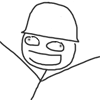




















 Associate Christ
Associate Christ






