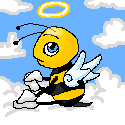|
Tsyni posted:Just tell your CPU to use no voltage at all...welcome to the future. This is the future Jaded Burnout wants for all of us.
|
|
|
|

|
| # ? Jun 7, 2024 07:54 |
|
Animal posted:I got the Razer Blade 15 (1070, 144hz) and am happy to report they fixed all the things I absolutely hated about the Razer Blade 14, which after a few months I decided I wasn't gonna use anymore because the bezels were an insult. I am currently eyeballing this as a replacement for both my GTX 980 desktop and my touchbar MacBook Pro (dislike maintaining parity between two computers, I do a lot of audio work). Earlier in the thread I told the story of the Razer Blade Pro and what a hot, heavy mess that thing was. This new 15 looks way up my alley though. Having a tough time deciding on whether to go for 4K or 1080 144hz. How is the HD screen for use outside of gaming? You know, movies, graphics etcetera.
|
|
|
|
Ocrassus posted:I am currently eyeballing this as a replacement for both my GTX 980 desktop and my touchbar MacBook Pro (dislike maintaining parity between two computers, I do a lot of audio work). An alternative solution is to get a NAS - I have a cheaper Synology 2 bay and it's been a game changer. Install Synology Drive and select the folders you want synchronized on each machine. Every time you save, it's automatically backed up and synchronized to whatever machines you have linked up. My configuration would be similar to yours - my laptop and desktop are synchronized automatically and the files are backed up on the NAS, so if anything goes wrong, the likelihood of data loss is minimal since it's all on 3 machines. It's really, really nice being able to work on something on my laptop and then immediately change over to my desktop without futzing with anything.
|
|
|
|
NewFatMike posted:An alternative solution is to get a NAS - I have a cheaper Synology 2 bay and it's been a game changer. Install Synology Drive and select the folders you want synchronized on each machine. Every time you save, it's automatically backed up and synchronized to whatever machines you have linked up. I have considered that but there are also certain other reasons why Iím considering a single, powerful machine. -It would be nice to have more graphical horsepower on the go. -I hate the MacBook proís lack of function keys -I hate the MacBook proís lack of upgradeable storage (stuck at 1TB) -Good internet connections are not always abundant, and the files I work with are fairly large. So maintaining parity when Iím on the go will be more challenging. Genuinely tempted by this blade plus slinging a 2TB 970 evo into it. It could happily power my desktop setup (2 21:9 ultrawides) and also be powerful enough to work with on the go. Iím just concerned that the MacBook Pro display has spoiled me.
|
|
|
|
That's fair - I always feel compelled to mention the option because it has totally changed my life.
|
|
|
|
Ocrassus posted:I am currently eyeballing this as a replacement for both my GTX 980 desktop and my touchbar MacBook Pro (dislike maintaining parity between two computers, I do a lot of audio work). Its a pretty awesome screen. The only flaw is blacklight bleeding emanating from the bottom bezel - visible only when the screen is blacked out. Its a pretty bight screen and the colors are vivid. It certainly is a better screen than the one on the 1080p Blade 14 in every possible way. Unless you plan to do photo and video editing, the resolution should be fine. I much rather have 144hz than 4k. Also, 15" 1080p has more PPI than 27" 1440p so it looks crisp enough for me, more so than my desktop monitor (ASUS PG279Q) Animal fucked around with this message at 16:29 on Jun 13, 2018 |
|
|
|
My new job is giving me the choice between a desktop and a laptop. The only details I have are that it is a Lenovo T480s with the following configuration: 1.6GHz Intel Core i5 8250U 16.0GB DDR4 SDRAM 256.0GB Hard Drive No Optical Drive 14in 1920 x 1080 Display Intel UHD Graphics 620 IEEE 802.11ac, Bluetooth 4.1 It's been a while since I've read through the thread, but I seem to remember the T480 being a thread favorite. Is it still good/does this configuration look alright? The desktop is a fairly generic sounding machine with similar specs, and so I'd probably just take the laptop if it's decent.
|
|
|
|
I'd go with the laptop. Make sure they order you a proper dock too, not some generic Thunderbolt one (had bad luck with those) or the cheap one with only a single Displayport
|
|
|
|
Okay, time for me to get a less lovely/not a Chromebook laptop. Here's where I'm at. - Will mostly just be carried around to different parts of the house for couch lounging/etc, so portability and battery life, while nice, aren't high on my priority list. - Windows please - Good keyboard is must, good trackpad would be great too. - Don't mind getting a refurb as long as people who've also gotten them can attest to the lifespan (2-3 years of regular use? 1 year absolute mininum) - Powerful enough to run... say, light to moderate Tabletop Simulator modules and emulate PS2/PSP/N64 without too much trouble. Anything higher than that is just gravy. - Budget ideally $300 - $500, but if it really, really came down to it, I could go up to maybe, MAYBE $800. Though at that point, I'd really rather go new. Help me stop mooching my roomie's comp.
|
|
|
|
I'm going to cross-post something here that I originally put in the SFF thread because it ended up leading back to my typical laptop recommendation. Click the quote header for the original unedited post:Atomizer posted:I was looking at the GPD Win 2 the other day and saw an upcoming SFF PC, the Chuwi HiGame. It went live yesterday, and essentially it's just a variant of the Hades Canyon NUC. Like the latter, it has two CPU options out of the 5 Kaby Lake G variants, although the two on the Chuwi are slightly below the two on the NUC. The NUC is primarily a barebones although you can buy prebuilt complete systems, whereas the HiGame is being sold complete. So as I concluded, the Acer Helios 300 is still the go-to $1k gaming laptop, even with these newer Kaby Lake G systems offering admirable GPU & CPU performance. As an unrelated aside, when looking for a gaming laptop for a friend I realized the 960m is almost at the 1050 level and is better than the MX150, meaning if you look hard enough for deals on eBay you can find some surprisingly decent gaming laptops at moderate performance levels. PMush Perfect posted:Okay, time for me to get a less lovely/not a Chromebook laptop. Here's where I'm at. What kind of hardware runs Tabletop Simulator and those emulators well? I don't have a frame of reference for those so you're going to have to do a little research if you want a more specific recommendation. In general though you're not going to get anything fantastic in your preferred price range however. If an Intel iGPU is sufficient this is typically what I recommend, as it hits all your criteria otherwise and comes in at <$500 after the requisite RAM & SSD upgrades. If you do need better gaming performance then this is a good option at around the $700 point.
|
|
|
|
What are people's opinions on the new XPS 15? I'm in the market for a new laptop and while I was briefly tempted by the Razer Blade 15 and Surface Book 2, but I don't really need a touch screen or a gaming laptop. The XPS 15 looks like a pretty decent fit for me, but I don't have any hands-on time with any laptops of that model.
|
|
|
|
Neurostorm posted:My new job is giving me the choice between a desktop and a laptop. The only details I have are that it is a Lenovo T480s with the following configuration: Pretty nice, the screen just isn't quite as bright and sharp as my Dell E6440 was (same size and resolution)
|
|
|
|
NewFatMike posted:I got to spec out an XPS 15 for myself and a ThinkPad T580 for my coworker. Yes, please. I am really interested how a full spec 9570 performs under heavy load and would handle the heat.
|
|
|
|
Atomizer posted:What kind of hardware runs Tabletop Simulator and those emulators well? I don't have a frame of reference for those so you're going to have to do a little research if you want a more specific recommendation. In general though you're not going to get anything fantastic in your preferred price range however. If an Intel iGPU is sufficient this is typically what I recommend, as it hits all your criteria otherwise and comes in at <$500 after the requisite RAM & SSD upgrades. If you do need better gaming performance then this is a good option at around the $700 point. girl dick energy fucked around with this message at 22:25 on Jun 15, 2018 |
|
|
|
Has anyone in here purchased an X1 Yoga? I have been looking for a mid-2012 Macbook Air replacement for awhile (mostly to run Lightroom and get me through an MBA program) and the X1 Yoga seems to check a lot of the boxes I am looking for.
|
|
|
|
OutofSight posted:Yes, please. I can recreate some renders on there that I had to do on my desktop when it comes in. Only took a few minutes, but there were some system hangs on my Ryzen + 1080 . Really can't wait until it comes in!
|
|
|
|
PMush Perfect posted:Honestly, looks like not much more than OpenGL 3.0(2.1 being passable?) and 8 gigs of ram, given my quick "I know nothing about computers" research. Decent amount of hard drive space would be nice, though. Well OpenGL 3 has been around for a decade, and Intel's iGPUs have had support for it since Sandy Bridge; that Tabletop game specifically says "integrated" under the graphics requirements, so as long as the emulators are fine with an Intel iGPU then you could go with that first Acer I recommended for $360. It has 1x 4 GB of DDR4, and I recommend adding another 4 GB for maybe $40 or whatever you can find it for on eBay (used/refurb'd is fine.) Then I insist on adding an m.2 SATA SSD, which you can get for perhaps $30-40 for 128 GB on eBay again, or $50 for 256 GB, or literally whatever you want to pay for whatever capacity you need for the OS drive (reinstall Windows on it, or you could clone it from the HDD.) The machine comes with a 1 TB 2.5" HDD, which you could upgrade with a 2 TB for <$100 if you need more [internal] storage.
|
|
|
|
Am I going to hate life if I go with an Acer Aspire or Asus Vivobook? I plugged in some of the specs I'm looking for in the price range I want to pay and both of these have a bunch of options.
|
|
|
|
Atomizer posted:Then I insist on adding an m.2 SATA SSD, which you can get for perhaps $30-40 for 128 GB on eBay again, or $50 for 256 GB, or literally whatever you want to pay for whatever capacity you need for the OS drive (reinstall Windows on it, or you could clone it from the HDD.)
|
|
|
|
Yeah, just basic tiered storage - put the OS and any applications sensitive to I/O speed on the much faster SSD and keep the bulk of your data like music, videos, large games etc. on the much larger HDD.
|
|
|
|
GoodBee posted:Am I going to hate life if I go with an Acer Aspire or Asus Vivobook? Link some specific models. PMush Perfect posted:I'm not 100% on what this means. Is it a dedicated drive just for OS stuff? SSDs have far better random access than HDDs, which is most important for the OS (so in other words, you 100% need to get an SSD for the system drive.) In the case of that Acer, it comes with an HDD only, so you'd need to add the SSD (which is very easy, just remove the single panel on the bottom, I think it's got 3 screws,) and reinstall/clone the OS to it (again, pretty easy, just takes a bit of time to copy files.) Then you can clear the HDD and use it for bulk storage (e.g. games, multimedia.) You generally need to go with no less than a ~128 GB-class SSD for the OS; that will give you enough space for Windows, room for updates, room for general-purpose programs (e.g. Chrome), and free space that you need to leave (perhaps 10% of nominal) for wear-leveling and to ensure consistent performance (this is true for all SSDs, just do it, and get a larger capacity than you think you'd need.) ~256 GB would give you a little more breathing room and space for a few small games. Any larger SSD, or any money spent on a higher-end one is totally up to you. That MyDigitalSSD one I linked is the cheapest new 256 GB m.2 SSD I've seen, and it's certainly an entry-level, DRAM-less model but is intended specifically for this purpose, as an HDD-replacement. Something like a Samsung Evo or Crucial MX500 would be a higher-end, more expensive option, but certainly not a requirement.
|
|
|
|
Alright, got the linked things, gonna get the expanded ram too, I think my former roomie might have an old 4GB stick lying around, though, so I'm gonna ask before I spend on that.
|
|
|
|
PMush Perfect posted:Alright, got the linked things, gonna get the expanded ram too, I think my former roomie might have an old 4GB stick lying around, though, so I'm gonna ask before I spend on that.
|
|
|
|
Atomizer posted:Link some specific models. I haven't narrowed it down. I searched Newegg for: 14-15" screens with a higher resolution Intel processor (recommended ITT) <$1,000 New I need to read text and use MS Office and not hate it. I don't have a PC because I don't want to shop for one. I'm going to get one so I don't have to stay at the office late to use my desktop there. I tried using my roommate's desktop but he uses a TV as a monitor and looking at text on it makes me want to barf.
|
|
|
|
GoodBee posted:Am I going to hate life if I go with an Acer Aspire or Asus Vivobook? My parents just got an Acer Aspire E 15, the one that's real cheap on Amazon. The good: the 8130u is just fine for normal computer stuff, 6gb of ram is good, the price is hard to beat, and it had a CD/DVD drive if that's important. Oh and also usb 3.0 ports and even a USB c connector. The bad: holy poo poo the screen, I didn't know they could make them this bad anymore. The chassis is big and feels cheap. The keyboard is not great.
|
|
|
|
CFox posted:My parents just got an Acer Aspire E 15, the one that's real cheap on Amazon. Not that one then. I want a good screen, keyboard and case. I was thinking 8gb of ram. I don't care an optical drive. I guess I'll want a couple of ports but I don't have anything to plug into them yet.
|
|
|
|
For those of you who like boat anchors and bad choices and have someone buying for you, the Thinkpad P52 was just announced and supports up to 128GB of RAM. I think thereís also an equivalent dell announced.
|
|
|
|
PCjr sidecar posted:For those of you who like boat anchors and bad choices and have someone buying for you, the Thinkpad P52 was just announced and supports up to 128GB of RAM. I think thereís also an equivalent dell announced. im interested in this. but mainly just how they decide to bundle the features togethre yes im still salty about being forced into the QHD+ screen to get 16 gig of ram E: ps i love my QHD+ screen
|
|
|
|
PCjr sidecar posted:For those of you who like boat anchors and bad choices and have someone buying for you, the Thinkpad P52 was just announced and supports up to 128GB of RAM. I think thereís also an equivalent dell announced. My next laptop will probably either be a $2500 P52 or $1800 XPS 15 in September or October Typing this on my 6 year old Thinkpad from June 2012 1) Probably won't buy another laptop for another 6 years 2) Home office is going to turn in to a nursery in the next 18 months 3) I live in the bay area now, don't really have space for a dedicated desktop mini tower anymore. My desktop has been in storage somewhere for the last two years anyways. 4) Offshore racing rules require I have two anchors, I only own one boat anchor right now Probably start with a 32GB P52, upgrade to 64 and 128GB as the years go by. It will spend most of it's life plugged in to a 27" 1440p display. It's nice to have a personal laptop when you change jobs; typically I bring my work laptop (rMBP) with me when I travel anyways.
|
|
|
|
In a similar vein, I hummed and hawed about replacing my laptop (x220t), and taking advice, disassembled/ repasted/ reassembled, in doing so bending a pin internal to the mPCIe port. Dongle wifi is trash and though temps are down, fans still spin-up audibly doing anything remotely taxing. At the same time, my desktop (i5-750, GTX 970) is showing its age thoroughly on compute and I was considering replacing it. Given that I donít care about benchmarks or high refresh rates and just wanna play my relatively old Steam games (DS1/2/3, GTAV, FO4, etc), does anyone have any anecdotal evidence to suggest for/ against an i7 XPS13 with an eGPU housing? It would get two-birds stoned at once and greatly simplify my office, but keep seeing duelling opinions on whether Iíll hate my life with an eGPU. Primary use would be gaming on eGPU, running VSCode/ SSMS/ pgAdmin not on eGPU, general shitposting.
|
|
|
|
After weeks of waiting, System76 finally delivered my shiny new Oryx Pro that work ordered for me. Initial thoughts:
Overall, for anybody who's looking for an alternative to the XPS 15 9570 to run Linux, this year's Oryx Pro is a pretty drat good fit.
|
|
|
|
G-Prime posted:After weeks of waiting, System76 finally delivered my shiny new Oryx Pro that work ordered for me. Initial thoughts: thanks for the impressions. any pictures?
|
|
|
|
Haven't taken any yet, and can't right now, but would be willing to later today if I can remember to. The ones up on the official site are likely better than anything I can take myself, but if you want particular angles or shots of anything, I can do that. https://system76.com/laptops/oryx
|
|
|
|
yeah I went to the site and there are some shots, but all pretty small. any normal photos would be great. I ask because I ordered a Falcon Northwest TLX which is based on the same platform. compare with https://www.falcon-nw.com/laptops/tlx/design/detail when it comes in in a month, I'll post some impressions and pictures too, so don't worry if its a hassle. I'm just trying to kill time until it arrives. Scott Forstall fucked around with this message at 16:58 on Jun 17, 2018 |
|
|
|
ElehemEare posted:In a similar vein, I hummed and hawed about replacing my laptop (x220t), and taking advice, disassembled/ repasted/ reassembled, in doing so bending a pin internal to the mPCIe port. I don't think there's anything inherently wrong with an eGPU, everyone is fast to point out that it's "not as fast" in that instead of 240fps on Left for Dead 2 in ultra high mode, it would only be 215fps in ultra high mode, you might have to tweak the settings to merely high mode to get back up to 240fps. Ignoring the fact that your laptop's display maxes out at 75fps. For some people it super matters that they get 120+ fps in every game at the highest settings. If you're willing to settle for 65 or 75 fps the eGPU is a great solution to "one machine for everything"
|
|
|
|
Went to best buy looking for a xps15 9570, but it was nowhere to be found. They did have the 2-in-1 model though. Are they still a paper launch? I checked the dell website, and they are listing three weeks for shipping. I do want a good general purpose laptop this summer. I like the idea of a gpu for very light gaming, but need to keep the whole package professional. No gamery poo poo. Filthy Monkey fucked around with this message at 02:15 on Jun 18, 2018 |
|
|
|
i just threw a 1050 into an ivy bridge desktop and it runs BF1/ghost recon wildlands and everything else i've thrown at it its a capable card
|
|
|
|
Filthy Monkey posted:Went to best buy looking for a xps15 9570, but it was nowhere to be found. They did have the 2-in-1 model though. Are they still a paper launch? I checked the dell website, and they are listing three weeks for shipping. 9570 is definitely a physical launch. A buddy of mine got his about 3 weeks ago.
|
|
|
|
I've got a question about screen size: I've been looking at 15" screens but I'm mostly going to be working in Word. What's a comfortable size to use Office? 13" screens are marketed to students, is that big enough? Does the extra space help or feel wasted? I looked at some in person but I can't really tell.
|
|
|
|

|
| # ? Jun 7, 2024 07:54 |
|
unless you need it to be as light and small and inexpensive as possible, a 15" would be my recommendation. The extra space is good and spec-wise you have more options and styles. 15" is really even the compromise between 13" and 17". Never buy a 17" laptop. e: a reason to get a 13"? my wife has a desk at home and a desk at work where I set her up with a kb&m, monitor, etc at each. She can carry it with her easily and work on the go if she has to/wants to get out of the office and go to a cafe, but mostly does her work on a 24" monitor. Sort of compromise, sort of best-of-both-worlds, but more expensive with the extra hardware. Scott Forstall fucked around with this message at 15:15 on Jun 18, 2018 |
|
|