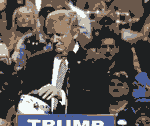|
I am having the weirdest problem with my Google Pixel (original model) and it is driving me absolutely loving insane. If someone could help me, I would appreciate it greatly. I have been seriously trying to figure this out for 3 months now (at first I thought it was a T-Mobile issue but I later ruled them out). My phone will not receive text e-mails properly. What I mean is that if someone sends me an email to mynumber@tmomail.net, my phone does not receive it "properly". By properly I mean that depending on what texting app I use, I get completely different results:
I ruled out it being an issue with T-Mobile because I put my SIM card into my wife's Google Pixel XL which is basically identical to my phone, and I got the text just fine on her phone. I checked her APN settings against mine to see if maybe something was different in there, but they are identical. Does anybody know what could be going on? I have NO issues receiving normal texts or MMS pics/videos. I just can't receive texts from e-mails sent to mynumber@tmomail.net and I have to admit defeat that I have no clue what the hell could be wrong on my phone causing this.
|
|
|
|

|
| # ? May 24, 2024 14:08 |
|
Uncle at Nintendo posted:I am having the weirdest problem with my Google Pixel (original model) and it is driving me absolutely loving insane. If someone could help me, I would appreciate it greatly. I have been seriously trying to figure this out for 3 months now (at first I thought it was a T-Mobile issue but I later ruled them out). Googling the string in your Textra failure mode results in two people sharing to Google+ the same thing, probably inadvertently, so it's not just you. I tried it just now and it worked just fine on my Pixel XL (original), though it does come through as an MMS, not an SMS, in Android Messages. Also I should point out that I can't see the subject line, I can only see the body of the message. In Android Messages > Settings > Advanced, do you have Auto-download MMS enabled?
|
|
|
|
LastInLine posted:Googling the string in your Textra failure mode results in two people sharing to Google+ the same thing, probably inadvertently, so it's not just you. Thanks so much for the reply. Where did you find some hits on google? I kept searching it and didn't find anyone else with my specific problem, oddly enough. I do in fact have auto-download MMS enabled. Is there any reason these come over as an MMS anyway? Shouldn't they be SMS considering they are purely text?
|
|
|
|
Uncle at Nintendo posted:Thanks so much for the reply. Where did you find some hits on google? I kept searching it and didn't find anyone else with my specific problem, oddly enough. I literally highlighted the string, right clicked, selected Search Google for... It comes as MMS because those portals were designed in the WAP era haven't been updated since. There's no reason to update them since you can now receive emails on telephones. When those portals were first set up, it was hit or miss as to whether an SMSs would work across different carriers. What are you trying to do? No offense but it sounds like you've engineered a solution to something that isn't a problem.
|
|
|
|
Uncle at Nintendo posted:I do in fact have auto-download MMS enabled. Is there any reason these come over as an MMS anyway? Shouldn't they be SMS considering they are purely text? Is there a reason you need SMS via email support? It's such an antiquated thing that I doubt it's a priority for app or OS devs.
|
|
|
|
LastInLine posted:sounds like you've engineered a solution to something that isn't a problem. That's exactly what it sounds like to me. What on earth is the use case for this? It's not 2006 anymore.
|
|
|
|
CLAM DOWN posted:That's exactly what it sounds like to me. What on earth is the use case for this? It's not 2006 anymore. LastInLine posted:I literally highlighted the string, right clicked, selected Search Google for... sleepwalkers posted:AFAIK it was originally used by carriers back in the feature phone days for two reasons: as a way to send photos to a phone that wouldn't have had the ability to receive otherwise and as a way for people without text messaging on their line to communicate with someone who does. My guess is TMo has no interest in maintaining SMS support via email (as everyone has SMS), but for some reason has kept MMS via email working for whatever infintesimally small number of people still using it. I'm shocked it still works at all, tbh. I have two different devices in my house that will send "alerts" to an e-mail address, but not to a phone number. For example, one of them is a flood alarm. I had a flood in my basement a few months ago and didn't hear the flood alert thing because I was in my backyard with my kids. I could have ran in and saved everything by turning off the hot water tank if I had known. So I bought a wifi flood detector and it will send an e-mail alert when it detects water. So I set the e-mail address as mynumber@tmomail.net . I also have a security system that can send e-mail alerts, but there is no option for text alerts, so I do the same thing with that, too. I know it's an edge case but from everything I can see all the carriers in the US still support e-mail to text. It's pretty important to me to get it working and the biggest oddity is that my wife receives them just fine on a practically identical phone and service. It's driving me pretty crazy.
|
|
|
|
Uncle at Nintendo posted:I have two different devices in my house that will send "alerts" to an e-mail address, but not to a phone number. For example, one of them is a flood alarm. I had a flood in my basement a few months ago and didn't hear the flood alert thing because I was in my backyard with my kids. I could have ran in and saved everything by turning off the hot water tank if I had known. So I bought a wifi flood detector and it will send an e-mail alert when it detects water. So I set the e-mail address as mynumber@tmomail.net . I also have a security system that can send e-mail alerts, but there is no option for text alerts, so I do the same thing with that, too. Look into if you can set up an IFTTT flow to do this for you. Alternatively configure your email app to do a different alert / notification when it gets an email from those devices.
|
|
|
|
Uncle at Nintendo posted:I have two different devices in my house that will send "alerts" to an e-mail address, but not to a phone number. For example, one of them is a flood alarm. I had a flood in my basement a few months ago and didn't hear the flood alert thing because I was in my backyard with my kids. I could have ran in and saved everything by turning off the hot water tank if I had known. So I bought a wifi flood detector and it will send an e-mail alert when it detects water. So I set the e-mail address as mynumber@tmomail.net . I also have a security system that can send e-mail alerts, but there is no option for text alerts, so I do the same thing with that, too. Dude, just send an email to your GMail, have a label automatically applied to it, and if you need an alert or anything else, just use IFTTT to send an SMS, turn a Hue bulb red and flash it, call your telephone... You're doing this the wrong way. ^^ LOL, great minds...
|
|
|
|
Uncle at Nintendo posted:I have two different devices in my house that will send "alerts" to an e-mail address, but not to a phone number. For example, one of them is a flood alarm. I had a flood in my basement a few months ago and didn't hear the flood alert thing because I was in my backyard with my kids. I could have ran in and saved everything by turning off the hot water tank if I had known. So I bought a wifi flood detector and it will send an e-mail alert when it detects water. So I set the e-mail address as mynumber@tmomail.net . I also have a security system that can send e-mail alerts, but there is no option for text alerts, so I do the same thing with that, too. Like the two suggestions above, IFTTT has the ability to text you upon receiving an email from certain addresses. That's going to be a significantly more reliable and flexible option that isn't horribly outdated.
|
|
|
|
Uncle at Nintendo posted:I have two different devices in my house that will send "alerts" to an e-mail address, but not to a phone number. For example, one of them is a flood alarm. I had a flood in my basement a few months ago and didn't hear the flood alert thing because I was in my backyard with my kids. I could have ran in and saved everything by turning off the hot water tank if I had known. So I bought a wifi flood detector and it will send an e-mail alert when it detects water. So I set the e-mail address as mynumber@tmomail.net . I also have a security system that can send e-mail alerts, but there is no option for text alerts, so I do the same thing with that, too. Yeah as said, there are many ways to set up email alerts. IFTTT is just one option, and a very good one. You can set up custom notifications for specific email senders, labels, etc. Email to text is really outdated and not right solution to this.
|
|
|
|
I had no idea ITTT could send text messages. That's awesome! I'd just set a different sound/alert for certain e-mail addresses but I don't sync my email accounts automatically on my phone. The only other slight issue is that I do not get text messages from T-Mobile that are for resetting my T-Mobile password. It's very strange. I will get texts from them telling me to download their T-Mobile Tuesdays app or whatever, but the ones for resetting my password never get through to me, and I feel like it's somehow related to my email to text issue (as in, if I solved one I'd solve the other). And here's the weirdest thing of all. I just sent myself an email to my phone with a subject as well as text in the body, but this time I added an attachment. I can see both the subject and the text from the body as well as the attachment. It's when no photo is attached that I have an issue
|
|
|
|
Uncle at Nintendo posted:The only other slight issue is that I do not get text messages from T-Mobile that are for resetting my T-Mobile password Please don't tell me that you receive password reset links via SMS.........
|
|
|
|
I know everyone has different use cases and SMS is a good option if you expect to not have data a lot or something butUncle at Nintendo posted:I'd just set a different sound/alert for certain e-mail addresses but I don't sync my email accounts automatically on my phone.
|
|
|
|
CLAM DOWN posted:Please don't tell me that you receive password reset links via SMS......... No, T-Mobile has ridiculous password requirements and they make you change it like every 3 months or something. So when I inevitably forget it, they send me an SMS with a code to use on their website (but I never get it). For what it's worth, my wife gets these texts fine on her phone. I now realize email to sms is outdated but I still would like to figure out what setting is causing these stupid problems that aren't happening to my wife's phone.
|
|
|
|
Are you sure you have a smartphone? It certanly doesnt seem like you treat it as such.
|
|
|
|
Uncle at Nintendo posted:No, T-Mobile has ridiculous password requirements and they make you change it like every 3 months or something. So when I inevitably forget it, they send me an SMS with a code to use on their website (but I never get it). For what it's worth, my wife gets these texts fine on her phone. T-Mobile does not make you change your password every three months, of this I am certain. I can see my password's age clearly in my password manager.
|
|
|
|
LastInLine posted:T-Mobile does not make you change your password every three months, of this I am certain. I can see my password's age clearly in my password manager. They said "your password is getting a little old" the last two times I logged in; I only log in to check my bill. Maybe it's less often than that.  I'd still like to figure out why I don't get those specific texts from them.
|
|
|
|
Uncle at Nintendo posted:I now realize email to sms is outdated but I still would like to figure out what setting is causing these stupid problems that aren't happening to my wife's phone. e: Out of curiosity, are you running a custom ROM?
|
|
|
|
sleepwalkers posted:Godspeed, then. I'm not sure why you want to waste your time instead of just using IFTTT and calling it a day. It was a half-working feature when it was relevant, you're going to be hard pressed to find many likeminded individuals who either use the feature or a carrier rep/app dev who are willing to invest a lot of time into figuring it out. I would give up on all this and just use IFTTT (which I will in fact use) but I would also like to know what moronic setting I have set wrong to not get password reset texts/e-mail texts. If my wife's phone did the exact same thing as mine I definitely would have given up trying to figure it out. It's just knowing that something is wrong (plus me not getting password reset texts) that's bugging me. No I am not using a custom ROM. I am on the July update, too.
|
|
|
|
Uncle at Nintendo posted:They said "your password is getting a little old" the last two times I logged in; I only log in to check my bill. Maybe it's less often than that. I'd tell you to factory reset but I'm sure whatever you've done is backed up to your Google account so you'd have to start fresh if you ever wanted to fix it. In any case it works fine for me so I assume you've done something to break it and you wife, well, didn't.
|
|
|
|
Are APN settings still a thing? I got my in-laws a couple Nokia 6.1 phones but they get pretty poor reception where they used to get OK reception with their Moto X. I dredged this poo poo about APN settings out of my memory from 10 years ago and was wondering if maybe that was the problem...
|
|
|
|
Yep apn settings are still a thing and that was the first thing t-mobile had me try. Thank you for the suggestion though.
|
|
|
|
He said he checked those and they were identical to his wife's but yes, that's one place you're going to see MMS problems manifest. The thing is that APN configuration should be on the SIM and the phone should automatically accept it. It wouldn't surprise me if there's something wrong in his provisioning at T-Mobile because carrier SMSs should not fail for any reason. I'd test for this by using the SIM in a phone without the Google account added. Uncle at Nintendo, you said your SIM in your wife's phone received the message just fine. Does her SIM in your phone fail to receive a message sent to it? I'm assuming messages sent to her SIM in her phone work fine all the time? If her SIM in your phone fails, I'd honestly blame the SIM or T-Mobile before I'd blame the phone. The phone was configured by the SIM you had in it when it was first powered on and if that SIM had a problem, the phone would always have the problem until you factory reset it. I'd test this by factory reseting the phone, removing your SIM, putting your wife's SIM in the phone, and running initial set up. Then test it. If it works, then swap the SIM to yours and test again. If it fails, you know it's the SIM itself or your provisioning.
|
|
|
|
Swap SIMs, see if those texts show up.
|
|
|
|
ilkhan posted:Swap SIMs, see if those texts show up. This is a really good idea. I am going to do this tonight. LastInLine posted:He said he checked those and they were identical to his wife's but yes, that's one place you're going to see MMS problems manifest. The thing is that APN configuration should be on the SIM and the phone should automatically accept it. It wouldn't surprise me if there's something wrong in his provisioning at T-Mobile because carrier SMSs should not fail for any reason. I'd test for this by using the SIM in a phone without the Google account added. I really appreciate the reply. You might have hit onto something. When I first moved from Verizon to T-Mobile I wasn't getting these texts either. I called them up and the person I spoke to said it had something to do with me switching from Verizon only a month or so earlier. He did something on his end that fixed it. It wasn't until recently that this problem came back. I called T-Mobile a bunch of times in the past 3 months. The closest I got was a few weeks ago, the person handling my case did in fact mention something about a Google account associated with my phone, but it was under her breath but she mentioned it a few times. I wish I knew what the first guy did over a year ago when I first switched. The tech who was trying to help me said they left terrible notes on what was done.
|
|
|
|
Uncle at Nintendo posted:This is a really good idea. I am going to do this tonight. T-Mobile has specialists who can investigate and fix this issue but you're going to need to lay the groundwork in order to get them to escalate and to give a poo poo.
When you contact T-Mobile mention the failed carrier messages, not the MMS from the portal.
|
|
|
|
LastInLine posted:T-Mobile has specialists who can investigate and fix this issue but you're going to need to lay the groundwork in order to get them to escalate and to give a poo poo. I will do all of this. Thank you so much!
|
|
|
|
Uncle at Nintendo posted:Yep apn settings are still a thing and that was the first thing t-mobile had me try. Thank you for the suggestion though. LastInLine posted:He said he checked those and they were identical to his wife's but yes, that's one place you're going to see MMS problems manifest. I wasn't talking about his problems, I was asking about my problems with my in-laws phones...
|
|
|
|
I'm glad you've gotten a lot of helpful advice. I don't have anything to add, just wanted to place my bet on "a new sim card fixes it."
|
|
|
|
Is it possible that latest Android P smoothes GPS readings a lot more than before? I've started running again, using Runtastic on my Pixel 2 XL, the pace graph in the app and on the size is relatively smooth. Friend of mine has a Nexus 5X that runs on Oreo, his graph for a similar activity duration is fine grained and therefore noisier. I haven't configured a reduced accuracy, to save battery or whatever, nor does the app have any GPS specific settings worth a drat. The track I've ran has been recorded accurately.
|
|
|
|
Anyone tried DP4 on the 2XL yet? Curious if they've improved the gestures at all. Also, is Snapchat still broken?
|
|
|
|
CLAM DOWN posted:Anyone tried DP4 on the 2XL yet? Curious if they've improved the gestures at all. Also, is Snapchat still broken? LOL like a crack addict you are!
|
|
|
|
WattsvilleBlues posted:LOL like a crack addict you are! Look, it's a disease, I know ok??
|
|
|
|
teagone posted:On my Mate SE I'm having an odd video playback issue. When I play videos/livestreams in the phone's native video app, everything runs solid. Though, when I watch videos in the Plex app, or open a livestream in the Twitch app, the video plays fine but sometimes there's a bit of judder(?) every now and then. Think that's the best way to describe it, but like for instance, on a Twitch livestream that's playing at 720p60, it'll run butter smooth 60fps, but then for a few seconds it'll get slightly suttery and then go back to being butter smooth. It consistently goes back and forth like that. It's not super bad or distracting, but it's definitely noticeable. Just want to bring this up again real quick as I did a test to hone in on the jerkiness in video playback I've been experiencing with my Mate SE. So Plex on Android apparently switched to using ExoPlayer v2 as its default media player (not sure what it was using before). When I direct play an H264 18Mbps bitrate 1080p video in the Plex app over WiFi, it's noticably jerky, even when on the same local network as the Plex server. Though, when I play that same exact 1080p 18Mbps file in the VLC Android app, also over WiFi (via SMB share from my Plex server), it plays back smooth and proper, no jerkiness at all. Does ExoPlayer just suck then? Or is it an issue with ExoPlayer and the particular SoC in the Mate SE maybe? [Edit] Alright, just direct played the same 18Mbps 1080p bitrate video in Plex on a Moto E4 Plus just now and it played back smoothly without issue. The Twitch app (which I'm guessing also uses ExoPlayer v2) also playback smoother. The E4 Plus is considerably lower specced that the Mate SE. So am I right in thinking ExoPlayer v2 just doesn't jive with the Mate SE's SoC? Or is my phone a lemon? Could it also be because the E4 Plus has a lower res screen that it's able to playback the same file properly? Plex and Twitch playback are kind of a big thing I use my phone for, and it's kind of annoying to see jittery/stuttery playback in both on the SE. Everything else about the phone is solid, but those two apps run suboptimally. teagone fucked around with this message at 01:58 on Jul 5, 2018 |
|
|
|
Sorry, I have a Mate SE but I know nothing about that app.
|
|
|
|
Apparently I upgraded from Android whatever to Android 8.1.0 (or "P", I guess) accidentally, now I have a search bar at the bottom of my screen. I don't think I ever used it when it was at the top, I was mostly able to ignore it there, which is probably why they moved it to the bottom and made it harder to remove. Anyways, this OS is new enough none of the old "remove google search bar from home screen" things that usually come up in search results, work for 8.1 Any suggestions on getting rid of it? I already tried long-pressing it, dragging it, and scoured the settings page... Really don't want to have to root my phone and all that garbage. I've had the new version for an hour and probably hit the search bar 10 times already...
|
|
|
|
You can install a custom launcher to customize your home screen, including the position of the search bar.
|
|
|
|
FistEnergy posted:Sorry, I have a Mate SE but I know nothing about that app. Yeah, I suppose it's a specific use case. Everything else about the SE is solid. Just Plex and Twitch apps perform weirdly worse than they do on my Moto G 2014 and my ma's Moto E4 Plus. [Edit] Tried seeing if lowering the screen resolution to HD+ would make a difference and it didn't. Frustrating. teagone fucked around with this message at 04:14 on Jul 5, 2018 |
|
|
|

|
| # ? May 24, 2024 14:08 |
|
Thermopyle posted:Are APN settings still a thing? Thermopyle posted:I wasn't talking about his problems, I was asking about my problems with my in-laws phones... Sorry, I took that as a non sequitur. No, APN settings *shouldn't* affect your in-laws' reception but carrier provisioning can, maybe. On T-Mobile I've seen where changing the device while using the old SIM can have the new device not use newer bands that the new device could handle which the old one could not. That being said, I'm not sure AT&T (who I know you use and am assuming your in-laws are using) has done the extensive amount of refarming T-Mo has so that may not apply. The solution in my case was to call T-Mo and explain the situation, and they just reprovisioned the SIM. I'm pretty sure that's why they let you set which phone you're using on the carrier website, to ensure they've provisioned the SIM for the bands you're capable of receiving. I really don't think that's it though. What you need is an app that shows the band usage in real time, like Signal Spy then compare both phones in the same location. If it's the same bands but significantly worse signal strength, it's likely just the device itself sucks. If it's different bands, it could be provisioning or it could be a device limitation. Either way that's how to fix the problem assuming you have the old device around.
|
|
|