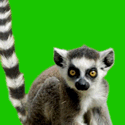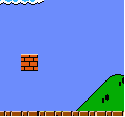|
cosmicjim posted:I have att uverse dsl. My connection is randomly dropping and itís going to be a week before a tech can come out to decide if itís my line or modem. I have a 3rd party modem to try but hooking it up gives me a solid power and wireless light, but the ďdslĒ light keeps blinking. Itís supposed turn solid when itís talking with ATT. Anyone have experience using 3rd party modems with Uverse dsl? Itís my understanding that light needs to be solid before I even get to the point of setting the router up.
|
|
|
|

|
| # ? May 31, 2024 17:57 |
|
Crotch Fruit posted:If you have internet only from AT&T, you might be able to use a 3rd party modem. If you also have U-Verse IP TV, you will need the AT&T modem. That said trying to get a straight answer from AT&T on the subject is a futile effort, some will say yes but most will say no. The blinking downstream light could be a legit signal issue, or an unauthorized modem, your best option is to plug in the 3rd party modem and call AT&T to see if they think they can activate it. Thanks, it's internet only.
|
|
|
|
I installed eero at my parentís annoying powerline, moca-resistant unnecessarily large house last weekend and can confirm it works well for their use case of needing good WiFi signal and not giving a poo poo about fiddly features.
|
|
|
|
Hi thread, my old Netgear WNDR3800 router finally took a dive so I'm looking for something to take its place. I'm probably going to go with one of the Archer C(5, 7, or 9)s. I read the helpful OP and searched around online but still have a question. If I have 100Mbps speeds from Spectrum and my max use case would be something like 3 simultaneous video streams (2 direct TV now and a Netflix or Prime stream) as well as general browsing on mobile devices, would the Archer aeries be able to handle that load? My old Netgear could handle two streams OK but just sputtered out beyond that. Thanks in advance for you wisdom, thread!
|
|
|
|
Iíve got an archer C7 and have had no issues with heavy usage. Just make sure you get the firmware fully updated and set good passwords on both 2.4 and 5 ghz networks.
|
|
|
|
I just bought my first laptop ever and I'm wondering if there's any software for viewing and connecting to wifi. The windows 10 scrollable menu in the corner of your screen is awful and something that'd just list available connections in a separate window and let you connect to them would be sweet.
|
|
|
|
KKKLIP ART posted:I’ve got an archer C7 and have had no issues with heavy usage. Just make sure you get the firmware fully updated and set good passwords on both 2.4 and 5 ghz networks. Great to hear - thanks!
|
|
|
|
Maybe a stupid/common question but I have an older router (Asus RT-N56U) that I purchased 5 years ago and I think it might be dying. I noticed recently that video calls and streaming services seem to suffer in quality a bit every few minutes. We're a heavy usage apartment and I need solid video calls over wifi for work and my roommate does a lot of video streaming, gaming, etc. I've had a ping to the router running from my laptop and I'm noticing every 20-30 seconds, the ping skyrockets or times out entirely for about 3 seconds then goes back to normal. This happens even if I am in the room 3 feet away from the router or in my room 15 feet away (my apartment is tiny). There is a lot of signal interference in my building but this problem is recent. When using a wired connection, there are no slowdowns at all. I just wanted to confirm that this is probably the router having issues and that I should replace it. I'll probably pick up an Archer C9 as mentioned in the OP if so.
|
|
|
|
Rosalind posted:Maybe a stupid/common question but I have an older router (Asus RT-N56U) that I purchased 5 years ago and I think it might be dying. I noticed recently that video calls and streaming services seem to suffer in quality a bit every few minutes. We're a heavy usage apartment and I need solid video calls over wifi for work and my roommate does a lot of video streaming, gaming, etc. Have you tried picking a different wifi channel that is not so cluttered? An app like WiFi Analyzer on your phone will show you what channels are not so cluttered, and if you can put Tomato or some sort of open source firmware on that thing and your equipment can pick up the channel that is blocked in the US but you can force it to use it you would be golden. I forget the channel(s) that are available in Japan and elsewhere overseas but blocked here for WiFi.
|
|
|
|
KKKLIP ART posted:I’ve got an archer C7 and have had no issues with heavy usage. Just make sure you get the firmware fully updated and set good passwords on both 2.4 and 5 ghz networks. Amazon has the Archer A7 now, which came out over a month ago and just appears to be a C7 hardware revision V5, one less USB port, and the KRACK fix at factory default. I dunno, I bought it to replace our old Linksys and am happy with it so far.
|
|
|
|
Kerning Chameleon posted:Amazon has the Archer A7 now, which came out over a month ago and just appears to be a C7 hardware revision V5, one less USB port, and the KRACK fix at factory default. I dunno, I bought it to replace our old Linksys and am happy with it so far. Yeah if itís just a mildly updated C7 I donít see why it wouldnít be fine
|
|
|
|
Kerning Chameleon posted:Amazon has the Archer A7 now, which came out over a month ago and just appears to be a C7 hardware revision V5, one less USB port, and the KRACK fix at factory default. I dunno, I bought it to replace our old Linksys and am happy with it so far. That's good to hear because that's what I just chose. It had an extra $10 Amazon coupon that was applied at checkout. So in the end it was $59.99 vs. $64.99 for the C7.
|
|
|
|
derk posted:Have you tried picking a different wifi channel that is not so cluttered? An app like WiFi Analyzer on your phone will show you what channels are not so cluttered, and if you can put Tomato or some sort of open source firmware on that thing and your equipment can pick up the channel that is blocked in the US but you can force it to use it you would be golden. I forget the channel(s) that are available in Japan and elsewhere overseas but blocked here for WiFi. Thanks for the suggestion. I didn't even know what channels were to be honest but I read up and switched it to channel 5 from channel 11 (which seemed to be the least crowded). It seems to be doing better. Average ping to the router dropped from like 20-40 ms to 3-12 ms so that's pretty huge. I haven't seen any random skyrockets any more too. So hey thank you so much for saving me some money!
|
|
|
|
Rosalind posted:Thanks for the suggestion. I didn't even know what channels were to be honest but I read up and switched it to channel 5 from channel 11 (which seemed to be the least crowded). It seems to be doing better. Average ping to the router dropped from like 20-40 ms to 3-12 ms so that's pretty huge. I haven't seen any random skyrockets any more too. So hey thank you so much for saving me some money! You're very welcome.
|
|
|
|
Please pardon what could could be a long dumb post, but looking for help as I help my in-laws set up a better network at their house. They are currently under construction on a guest house and pool house, and I'd like to get them set up with a solution that covers the whole property. My father-in-law is a contractor and is doing most of the work himself, but when it comes to the tech side is a bit clueless. I sketched out what I think I need to get to get them covered, but let me know if any of this looks off. From a house/device standpoint, when all is said and done here's what they will have: MAIN HOUSE: modem comes in here, will have wireless + a couple connected TVs, sonos, iPhones/iPads STUDIO: connected TV/wireless coverage GYM: connected TV/wireless coverage GATE: internet connected gate, this can be wired GUEST HOUSE: internet connected TVs/entertainment unit/sonos/wireless coverage POOL HOUSE: internet connected TVs/entertainment unit/sonos/wireless coverage I'm thinking each non-main house needs a small switch + access point, the main house needs a router, switch, and access point, and the gate is fine with cat6 run to the switch at the house. I think each house is probably fine covered by one access point, and am trying to maximize the number of devices that can be connected via ethernet vs. wireless since there is a conduit with Cat6 running to each of the units from the main house. Does this all sound reasonable, or am I in over my head and should just hire someone to do this?
|
|
|
|
I want their money. But it looks good with everything possible being wired to be wired. I'll never be a fan of wireless when wired is an option so I am biased.
|
|
|
|
yeah if we help you can we crash at their pad some time soon?
|
|
|
|
CrazyLittle posted:yeah if we help you can we crash at their pad some time soon? also, why no wifi in the pool or at the gate... hmm? HMMMMM???? 
|
|
|
|
also, with new construction, wired should be the only option, so easy to run wire BEFORE the drywall and ceilings are up and finished!
|
|
|
|
derk posted:also, with new construction, wired should be the only option, so easy to run wire BEFORE the drywall and ceilings are up and finished! Yea, that's exactly why I'm having them start thinking about this now before he runs the electrical. And this is selfish help as well since my wife and I will be spending a ton of time there and I'd like to have functioning internet, haha. So I'm gathering I'd need 5 Wireless APs: are the Unifi AC Lite's fine for this? Then the switches for each unit: (5 total): US-8 Unifi Switches? And then a gateway router in the main house to connect to the modem: Unifi Security Gateway Does that seem right? I guess if there are more than 8 wired devices or access points at any location I'd need a bigger switch? edit: I guess I could also just look into a mesh wireless solution for the whole property? pros/cons there? ScooterMcTiny fucked around with this message at 19:31 on Jul 5, 2018 |
|
|
|
Most mesh solutions want to use wireless backhaul. If you've got cable running between buildings already there's no good reason not to use it for the backhaul. This seems like a great use case for Ubiquiti in general.
|
|
|
|
IOwnCalculus posted:Most mesh solutions want to use wireless backhaul. If you've got cable running between buildings already there's no good reason not to use it for the backhaul. Ok great, thatís what I was thinking at first. Looks like Iíll need a Cloud Key as well for network management? All things considered, not too complicated a set up I guess.
|
|
|
|
ScooterMcTiny posted:So I'm gathering I'd need 5 Wireless APs: are the Unifi AC Lite's fine for this? Dude's got a pool house. Go for broke - get UAP-nanoHD access points instead. Then you'll have 4x4 mu-mimo compatibility when all the handheld devices start suppo- hahahah sigh. https://store.ubnt.com/products/unifi-nanohd-us?variant=8658653151321 Also there's 3 variants of the 8-port UniFi switch: US-8, US-8-60w, US-8-150W:
If you're strictly driving only one AP/PoE device from each switch, get a 5-pack* of the US-8 switches and a 24/48-port UniFi switch at the main panel to power the other switches. Don't bother with non-PoE switches or injectors. Managed PoE offers a lot of advantages. Also if they're pulling new power and data wires to each building, pull conduit instead of bare wires. Also don't mix power and data/low-voltage in the same conduit. Also also. * install one in the pool
|
|
|
|
The inwall stuff could be a good shout as well if people are sensitive about having things on the ceiling or high up the wall. You get a couple of ethernet jacks on the bottom of each as well if you wanted to plug something in.
|
|
|
|
Thanks Ants posted:The inwall stuff could be a good shout as well if people are sensitive about having things on the ceiling or high up the wall. You get a couple of ethernet jacks on the bottom of each as well if you wanted to plug something in. Yeah, they work decently well as long as you're installing them in the same room as where the users will be. But as with any wifi signal, quality degrades over distance and with objects obstructing the wireless signal path, so hiding the AP behind a TV or in adjacent room won't work as well as direct line of sight. I installed a dorm using these, and every room got their own UAP-IW-AC. Haven't received any complaints about speed or dropped wifi from them ever since install.
|
|
|
|
An article on the addictive nature of home networking.quote:ďI can mount a fourth AP right there and push 5GHz into the bedroomĒ sounds simple enough, until itís six hours later and youíve almost fallen through your ceiling four times and you canít stop bleeding from your forehead from where you scraped yourself on roof nails and youíve got sheetrock dust in both eyes and you realize after digging through insulation that the hole youíve just drilled isnít actually reachable from any part of the attic you can squeeze yourself into. (Shortly after this, you find yourself googling ďhow to patch drywall holes in ceiling for dummies.Ē https://arstechnica.com/information-technology/2018/07/enterprise-wi-fi-at-home-part-two-reflecting-on-almost-three-years-with-pro-gear/
|
|
|
|
Yeah. First I was going to just set the WAP at the corner of the living room. And now Iím trying to figure out if thereís a way to run Ethernet up to the rear surround sound panel on the back upper wall so I can get a pretty central area with POE. I doubt that will work, though. I bet the surround sound thing is already wired, so it would be absolutely terrible trying to fish the cables through.
|
|
|
|
Devian666 posted:An article on the addictive nature of home networking. Wow, that sounds exactly like my house.
|
|
|
|
So I just finished setting up my new modem and router (sb6190 and tplink ac1900) but Iím still getting a fairly weak signal in the furthest bedrooms in my apartment, especially when the doors are closed. Besides physically moving the router, which may be a pain since the cords are on the opposite end of the living room, is there anything I can do to boost the signal?
|
|
|
|
Verisimilidude posted:So I just finished setting up my new modem and router (sb6190 and tplink ac1900) but Iím still getting a fairly weak signal in the furthest bedrooms in my apartment, especially when the doors are closed. Besides physically moving the router, which may be a pain since the cords are on the opposite end of the living room, is there anything I can do to boost the signal? Boost the signal? no. You can put wired APs at the weak spots, or you can get a mesh network wifi system like eero or google wifi to get the signal out there without having to pull cable
|
|
|
|
And vis a vis ďboosting,Ē remember the oft quoted wisdom about how, especially on the edge, just because a client can receive doesnít mean it can properly transmit back to the station (router). Many people cheat with a pair HomePlug/Powerline adapters to place a WAP without running actual network cable. Works pretty decent too, if youíre not hung up on speeds. Tapedump fucked around with this message at 05:14 on Jul 7, 2018 |
|
|
|
Need advice on beefing up my home network security to insane levels. Thereís multiple computers, multiple iPads and iPhones, and smart LED bulbs in one room. The main goal here is to keep things as secure as humanely possible. Already Haves/Have Done: Netgear modem (donít have Model name off-hand) Netgear X10 R9000 router Bitdefender Total Security 2018 security suite Changed router admin and WPA2 passwords to 24-character randomly generated oneíd Disabled SSID Enabled guest network What other steps should I take? I want to get a hardware firewall (looking at the Bitdefender BOX 2), but Iíd love other suggestions. Besides the firewall, is there any other hardware I should get? Valicious fucked around with this message at 11:30 on Jul 7, 2018 |
|
|
|
Find a way to get all the IoT stuff on itís own segregated subnet, block all inbound traffic, and donít let it use UPnP.
|
|
|
|
Was there something specific that caused you to want to beef up your home network security to insane levels? Sane home security tips for everyone:
Unreasonable security steps for 99% of people. Stuff that is cumbersome or provides very little practical benefit.
Don't do these, they don't help
THF13 fucked around with this message at 12:33 on Jul 7, 2018 |
|
|
|
There was an intrusion and some of the computers on our network were compromised and used to do not-so-good things. Weíre trying to take steps to ensure that never happens again. THF13 posted:[*]Isolate IoT devices, or better yet get rid of them altogether.
|
|
|
|
Reverse proxy is only needed if you are hosting something on your home network and exposing it to the web, there's quite a few tutorials on how to set one up. You can probably find a specific configuration for just about any commonly run web service. If you have docker setup already linuxserver/letsencrypt is a very nice container that gives you an nginx based reverse proxy with a letsencrypt certificate for TLS and fail2ban already configured. Isolating devices is different depending on your router, googling yours the simplest way is to put them on a guest network with the "Allow guests to see each other and access my local network" setting disabled.
|
|
|
|
THF13 posted:Isolating devices is different depending on your router, googling yours the simplest way is to put them on a guest network with the "Allow guests to see each other and access my local network" setting disabled. Is the "Three Dumb Routers" setup in any way good advice? Certain family members are beginning to agitate about being able to use smart TV and thermostat functionality, and I'm wondering if our old Linksys router (factory reset and flashed to current DD-WRT) might work as a lovely IOT device router.
|
|
|
|
Kerning Chameleon posted:Is the "Three Dumb Routers" setup in any way good advice? Certain family members are beginning to agitate about being able to use smart TV and thermostat functionality, and I'm wondering if our old Linksys router (factory reset and flashed to current DD-WRT) might work as a lovely IOT device router. I think just using an isolated guest network for you IOT devices is good enough. If I remember right the reason for the "3 dumb router" strategy was for routers which didn't support it or if you did not trust your router's manufacturer to implement that feature correctly.
|
|
|
|
I got my ER-L set up yesterday. Didnít realize that it used one of the three Ethernet ports for WAN connection. I should have, but itís been a long time since I worked on enterprise network gear. At least I have a switch. Itís interesting. Itís not actually getting any higher speeds than the TPLink WDR3600, but itís getting there way faster. Using speedtest they both get to 940 or so, but with the old router it takes the whole length of the test to get there. With the ER-L it takes maybe two or three seconds. Next up: configuring the Aruba WAP and figuring out where these loving unlabeled cables in the basement go. E: poo poo, the IAP isn't turning on. I don't see a power switch, so I think I must have bought an incompatible injector. I got this thing: https://www.amazon.com/gp/product/B004EFHN66/ref=oh_aui_detailpage_o00_s00?ie=UTF8&psc=1. Did I gently caress up? I saw the IAP needs worst-case 19 or 20 watts, so I got a 24V 1A = 24W injector. But now looking at the ethernet ports on the back it says 56V 350mA. Is the voltage loving it up? The DC adapter said 12V so I was thinking anything over 12V would be fine, I didn't notice that the ethernet port said 56V. 22 Eargesplitten fucked around with this message at 17:21 on Jul 8, 2018 |
|
|
|

|
| # ? May 31, 2024 17:57 |
|
22 Eargesplitten posted:E: poo poo, the IAP isn't turning on. I don't see a power switch, so I think I must have bought an incompatible injector. I got this thing: https://www.amazon.com/gp/product/B004EFHN66/ref=oh_aui_detailpage_o00_s00?ie=UTF8&psc=1. Did I gently caress up? Yeah nope. You got a 24v passive PoE injector that's used for a lot of legacy PoE stuff and Ubiquiti's oddball PoE gear. Chances are that the Aruba AP needs 802.3af 48V PoE, regardless of the wattage it claims. either http://a.co/8VcSbVt or http://a.co/dlPEiRB
|
|
|