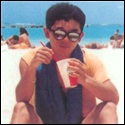|
Scott Forstall posted:just watched a review on youtube and it looks solid. what did you use previously? A ancient 2012 Macbook Air. I'll still be keeping the Macbook Air since I occasionally travel and the 13.3" form factor is more convenient in terms of size/weight/battery life.
|
|
|
|

|
| # ? Jun 7, 2024 09:19 |
|
Costco have the same XPS 15 I got (i7 8750H, 16GB RAM, 4K screen, 512GB SSD, 1050Ti) for $1799. A full $500 less than I got it from Dell for. Get that. https://www.costco.com/Dell-XPS-15-Touchscreen-Laptop---Intel-Core-i7---4K-Ultra-HD---GeForce-GTX-1050Ti.product.100417754.html
|
|
|
|
Aaod posted:Anyone have negative opinions on the thinkpad T480s series of laptops?
|
|
|
|
Ended up snagging this last night: https://www.bestbuy.com//site/acer-...p?skuId=6212601 Swapped out the HD for an EVO 250gb ssd. Iím going to enclose the 1tb drive that came with it. Was really fun when nothing worked, including WiFi, and I had to spend a bunch of time doing drivers after the SSD install. So far I am very impressed by this laptop, and I see myself throwing in another 8gb stick in the next year. This 8th gen i5 is amazing.
|
|
|
|
Vital Signs posted:Was really fun when nothing worked, including WiFi, and I had to spend a bunch of time doing drivers after the SSD install. i feel like you probably made this harder on yourself than necessary
|
|
|
|
Statutory Ape posted:i feel like you probably made this harder on yourself than necessary
|
|
|
|
Vital Signs posted:How so? I made an iso file for windows 10 on a thumb drive and installed onto the SSD using that. What could of been done differently? clone the drive drivers intact, or if you were trying to go for a fresh install, downloading at least your wireless driver before putting a blank slate into the computer theres free programs that do the cloning with a sub $10 cable
|
|
|
|
Vital Signs posted:How so? I made an iso file for windows 10 on a thumb drive and installed onto the SSD using that. What could of been done differently? You get a cleaner install your way though, and avoid encountering the next Superfish or whatever.
|
|
|
|
roomforthetuna posted:It's common to clone the existing system from the hard drive onto the SSD, so you start with all the drivers. Statutory Ape posted:clone the drive drivers intact, or if you were trying to go for a fresh install, downloading at least your wireless driver before putting a blank slate into the computer
|
|
|
|
Vital Signs posted:There is only one 2.5 slot on this model. In retrospect I should of gotten an m.2 drive and could of went a bit more smoothly, but whatever.
|
|
|
|
Was Latitude 5000 series as well-built as the 6000s? I've been looking for a used laptop within the 300-400$ range for business and some last-gen/indie games, and came across a E5540 that looks good specs-wise (I5-4300U, 16 GB DDR3, GT720M, a 500 GB HDD that I'll probably replace with an SSD), but I'm not sure how solid the model is.
|
|
|
|
Following up on a recommendation from a few pages ago, I'm checking out the Dell Outlet, and there's a couple of options that stick out to me: XPS 13 9350 NEW - $691 or XPS 13 9360 REFURBISHED - $560 I'll mainly be using it for web browsing, work stuff, something to have while traveling that's less bulky than my dying $300 15" Lenovo. If I can play games on it that's a bonus but not a necessity. I noticed that the 9350 has the touch display, which I don't need or care about. I'm fine paying either price, and I don't mind that one is refurbished as long as it works, but which is the better value here/what would you guys recommend?
|
|
|
|
mystes posted:You just need a USB SATA cable. They're dirt cheap.
|
|
|
|
Pizdec posted:Was Latitude 5000 series as well-built as the 6000s? I've been looking for a used laptop within the 300-400$ range for business and some last-gen/indie games, and came across a E5540 that looks good specs-wise (I5-4300U, 16 GB DDR3, GT720M, a 500 GB HDD that I'll probably replace with an SSD), but I'm not sure how solid the model is. Quality does go up, physical size + weight goes down as you jump from 5000 to 7000. 5000 series IMO are very durable boat anchors, but fast and reliable. I think the last 6000 series they made was ~2014 which means you're buying a laptop that's either had hard use on the battery, or battery has been sitting on a shelf fully discharged for 4 years. Either way not great, probably looking at 2 hours usable battery life. Maybe you plan on using it plugged in most of the time, but a new battery probably costs about the same as a 256GB SSD these days.
|
|
|
|
shitbutt cockfag posted:Following up on a recommendation from a few pages ago, I'm checking out the Dell Outlet, and there's a couple of options that stick out to me: I would get the 9350 since it's a core i5 and also comes with more RAM.
|
|
|
|
Just pulled the trigger on the New XPS 15. I'm super stoked to get it in 7 months when Dell's horse-drawn cart shipping gets here, as long as they don't get attacked by injuns I was planning on getting the super low-end model and upgrading all the things over time, but went for the version with the sex-core i7 and 1050ti (and full size battery) at the last minute. No 4k though :\ My current XPS 13 at 1080p was high-dpi enough to make me upgrade my monitors at home to 4k... if I got a 15" 4k display, I'd have to update my desktop display to like... 12k AgentCow007 fucked around with this message at 21:07 on Jul 8, 2018 |
|
|
|
Vital Signs posted:Ended up snagging this last night: That's pretty much the ~$700 budget gaming recommendation, however I strongly suggest getting the 1050 Ti version instead, but  If you were getting an SSD anyway, you definitely should've gotten an m.2 version and left the HDD in there for game storage. Also, Macrium Reflect to clone the OS. It would've been exceptionally easy to install the m.2 SSD and perform the clone with both drives installed, then switch the boot order in the BIOS and finally wipe the HDD. Realistically a fresh install is often a good idea, but probably unnecessary on a brand-new PC, and the worst-case scenario would be getting your network connection up and letting Windows find the rest of the drivers. You could've just connected it via Ethernet temporarily and wouldn't have even needed to worry about using a separate PC to download the WiFi driver and transfer it via USB drive or whatever. Also it seems a little weird that that a fresh Windows installation medium doesn't have the driver for your WiFi adapter already, but whatever.  You made this whole thing exceptionally more difficult than it needed to be.
|
|
|
|
AgentCow007 posted:Just pulled the trigger on the New XPS 15. I'm super stoked to get it in 7 months when Dell's horse-drawn cart shipping gets here, as long as they don't get attacked by injuns 4K does have some trade-offs such as the higher price, annoying glossy finish and it also eats up a few hours worth of battery life. I guess it's why Dell had to use such a big 98 WH battery for the XPS 15, the battery is huge.
|
|
|
|
Hadlock posted:Quality does go up, physical size + weight goes down as you jump from 5000 to 7000. 5000 series IMO are very durable boat anchors, but fast and reliable.
|
|
|
|
Does anyone have any thoughts on the Lenovo IdeaPad 530s? At the screen size (13-14" 1440p or so ultrabook) my mom wants, and the price (now 2000 CAD) the choice is either the lenovo, or a macbook, or microsoft surface. The 530s ideapad seems to be too good to be true at 1,449.99, considering the other offerings in the category which sacrifice some UI or just cost more. So I'm wondering if the ideapad sacrifices something in build quality or not immediately noticeable. Having trouble finding video or internet reviews too, I shopped around for a bit before coming here.
|
|
|
|
Ideabooks are slow smoked, flaming garbage quality crap tier laptoppy-shaped devices. This is discussed in the OP. Look at a refurbished equivialent Thinkpad model, maybe have it shipped via package forwarder service from the US to save some $$$ Besides "internet" what do you need it for? A couple posts up someone linked to a Dell XPS 13 9350 for $905 CAD which is... half? The price of your garbagetop suggestion and somewhere between two and three times the durability, build quality and resale value. The fact that your chosen device has no reviews should be a big giant red flag.
|
|
|
|
Atomizer posted:That's pretty much the ~$700 budget gaming recommendation, however I strongly suggest getting the 1050 Ti version instead, but Yes, I made it much more difficult. Starting the process late at night was a definite self handicap.
|
|
|
|
Vital Signs posted:Did the TI have 7th or 8th gen i5? I went with this one because of the 8th gen i5, and I thought the TI that was linked was 7th gen. I did a lot of research on the difference between the 7th and 8th gen, and it was pretty substantial. On the flip side, the difference of benchmarks between the 1050 and 1050 TI was there, but not nearly as substantial. I understand that doubling virtual memory is obviously a good thing, but it just so happens that the 8th gen i5 version was also on sale and available locally. The Ti is IIRC 10-20% faster, depending wildly on the application of course. The significance, though, is that the GPU is the bottleneck in the majority of modern games, barring some 2d retro thing or some sim/RTS/open-world game that heavily relies on the CPU. Compound that with the fact that laptop GPUs are essentially not upgradeable: even if they are MXM, it's difficult to even find upgrades that are compatible, and reasonably priced. That's why you'd go with the better GPU over the newer CPU. I mean if the system is for modest gaming but primarily on transcoding or some other productivity thing that heavily leverages the CPU and also makes you money, then by all means you'd be wiser to go with the faster CPU. But if gaming is a priority, the 1050 Ti is the better GPU, period.
|
|
|
|
Atomizer posted:The Ti is IIRC 10-20% faster, depending wildly on the application of course. The significance, though, is that the GPU is the bottleneck in the majority of modern games, barring some 2d retro thing or some sim/RTS/open-world game that heavily relies on the CPU. Compound that with the fact that laptop GPUs are essentially not upgradeable: even if they are MXM, it's difficult to even find upgrades that are compatible, and reasonably priced. That's why you'd go with the better GPU over the newer CPU. I mean if the system is for modest gaming but primarily on transcoding or some other productivity thing that heavily leverages the CPU and also makes you money, then by all means you'd be wiser to go with the faster CPU. But if gaming is a priority, the 1050 Ti is the better GPU, period.  I'm not doing really high end gaming. If I was, I would have bought a desktop.
|
|
|
|
Your laptop's graphics is upgradeable with TB3 and eGPUs! 
|
|
|
|
isndl posted:Your laptop's graphics is upgradeable with TB3 and eGPUs!
|
|
|
|
I have a computer with a 1050, the only game I'm disappointed in is ghost recon wildlands. I'll have to keep tweaking settings. Everything else I've thrown at it so far has been good. I would say that for a non serious gamer or supplemental pc a 1050 is fine. FWIW, that's not to at all invalidate what he said re: 1050ti being much better. Ofc it would be.
|
|
|
|
Statutory Ape posted:I have a computer with a 1050, the only game I'm disappointed in is ghost recon wildlands. I'll have to keep tweaking settings. Everything else I've thrown at it so far has been good.
|
|
|
|
Hadlock posted:Ideabooks are slow smoked, flaming garbage quality crap tier laptoppy-shaped devices. This is discussed in the OP. Refurbs are also a great deal just make sure they come with a one year warranty. Most bigger companies like Dell have dedicated refurb website section that can save big bucks especially since the company has a big motivation to clear out 1+ year old models.
|
|
|
|
Vital Signs posted:Well ya, it's 4gb vs 2gb. I just meant for me personally it really wouldn't make much of a difference. Also, Best Buy told me the other model with the 7th gen i5 and 1050 ti was out of stock and discontinued due to being the "older model." There is an 8th gen/1050 ti model
|
|
|
|
Well poo poo. The dude at Best Buy told me this didn't exist when I asked yesterday. Maybe he meant they didn't have it in stock? Perhaps a return/exchange is in order.
|
|
|
|
I wouldn't trust a retail employee to know anything about products not in the store they're working at, and sometimes not even the stuff that actually is in the store. 
|
|
|
|
isndl posted:I wouldn't trust a retail employee to know anything about products not in the store they're working at, and sometimes not even the stuff that actually is in the store.
|
|
|
|
Videon on how to change the XPS WiFi card, it also shows off how easy the XPS laptop is to take apart for upgrades or repairs. https://www.youtube.com/watch?v=hAKpjfc2hs8
|
|
|
|
I wish I bought an XPS 15 instead of an Alienware 13.
|
|
|
|
i changed out the wifi card on my xps 13 it was wicked easy and now doesnt have trouble connecting after sleep mode etc a+
|
|
|
|
Vital Signs posted:
Not sure if you realized it but your chart does indeed show a 10-30% advantage to the Ti depending on the game, which is what I approximated. Granted, those framerates are low, but the 1050 series isn't for FHD gaming at high details (that's what the 1060 is for.) Drop the details to medium or lower and you'll have the most comfortable performance (notice how RotTR doubles in framerate when you go from Very High to Medium?) This is, essentially, why I suggested paying a little more for a better GPU now because it'll last longer and will be worth it in the end. If you really needed the 8th-gen CPU over the Kaby Lake and better GPU, by all means, more power to you. Geekbench is a synthetic benchmark, though, and doesn't really mean anything beyond bragging rights. If you want a higher number than the other guy, great. Otherwise, you should've compared real-world performance in whatever application you're actually going to use the system for, e.g. video transcoding, etc., to see exactly how much faster the newer CPU is over the older one. However... Vital Signs posted:Well poo poo. The dude at Best Buy told me this didn't exist when I asked yesterday. Maybe he meant they didn't have it in stock? Perhaps a return/exchange is in order. If it's still possible to return the laptop after everything you did to it, and get the one with the CPU and GPU you want, go for it; the difference in price is worth it as I wrote above. Vital Signs posted:Well ya, it's 4gb vs 2gb. I just meant for me personally it really wouldn't make much of a difference. Also, Best Buy told me the other model with the 7th gen i5 and 1050 ti was out of stock and discontinued due to being the "older model." The VRAM isn't the big issue in terms of performance here. Both the 1050 and Ti laptop versions have variants with either 2 or 4 GB of VRAM (meaning you could find a 1050 with 4 GB and a Ti with only 2 GB) and 2 GB is probably sufficient for the 1050, while the Ti is probably more powerful enough where you could comfortably run some games at settings that would breach the 2 GB VRAM limit. That being said, extra VRAM will do nothing to increase performance (as in a 1050 with 4 GB) but an insufficient amount will produce a small performance hit. There's a Youtube channel I'd recommend where a guy benchmarks a lot of games with MSI Afterburner running to show both framerates and resource (including RAM & VRAM) usage if you're interested.
|
|
|
|
Atomizer posted:Not sure if you realized it but your chart does indeed show a 10-30% advantage to the Ti depending on the game, which is what I approximated. Granted, those framerates are low, but the 1050 series isn't for FHD gaming at high details (that's what the 1060 is for.) Drop the details to medium or lower and you'll have the most comfortable performance (notice how RotTR doubles in framerate when you go from Very High to Medium?) This is, essentially, why I suggested paying a little more for a better GPU now because it'll last longer and will be worth it in the end.
|
|
|
|
Reading the last couple of pages has solidified my decision to go with an XPS laptop. I've got a $2000 budget and it looks like I can come well under that. Has anybody used a Thunderbolt dock with the new XPS laptops? My current Latitude uses a USB-C dock, buck I was disappointed to find that the dock apparently has a separate graphics processor which can be really finnicky with applications that use older OpenGL libraries.
|
|
|
|

|
| # ? Jun 7, 2024 09:19 |
|
Vargatron posted:Reading the last couple of pages has solidified my decision to go with an XPS laptop. I've got a $2000 budget and it looks like I can come well under that. Yeah, I'm using the TB16 dock that Dell makes. It's been good so far, outside of some troubleshooting on early issues. Is it perfect? No. But the amount of time it took to troubleshoot is probably less than the amount of time it'll have saved from loving with cables every morning and evening at work.
|
|
|