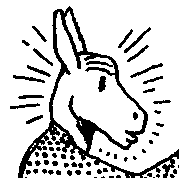|
Violator posted:What’s the best way to access my files remotely? I’d like to be able to access the files on my iMac, external storage, etc. at home while working mobile. I’ve been using Back To My Mac and the built in screen sharing but they’re the absolute dirt worst. I’m was using a 200Mb connection remotely to connect to my home 200Mb connection and BTMM is so slow that it kept timing out and wouldn’t even reliably show a file listing in the Finder. Teamviewer?
|
|
|
|

|
| # ? Jun 2, 2024 15:37 |
|
Violator posted:What’s the best way to access my files remotely? I’d like to be able to access the files on my iMac, external storage, etc. at home while working mobile. I’ve been using Back To My Mac and the built in screen sharing but they’re the absolute dirt worst. I’m was using a 200Mb connection remotely to connect to my home 200Mb connection and BTMM is so slow that it kept timing out and wouldn’t even reliably show a file listing in the Finder. I think the best way is to use a VPN, preferably running on your router so your iMac isn't even aware of it. The 2nd best thing is probably just port forwarding ssh and using transmit with that, both of these options require ddns which can be a pain to set up. Then there is stuff that requires 3rd party servers like Teamview and Splashtop but I don't like trusting more people than necessary.
|
|
|
|
Violator posted:I’ve been using Back To My Mac and the built in screen sharing but they’re the absolute dirt worst. I’m was using a 200Mb connection remotely to connect to my home 200Mb connection and BTMM is so slow that it kept timing out and wouldn’t even reliably show a file listing in the Finder. It is unlikely that your home 200Mb connection is 200 down / 200 up. Home ISPs almost always sell extremely asymmetric service, eg 200 down / 10 up. When you use something like BTMM to access files or your screen remotely, you’re leaning on the slow uplink side. If you want to know how slow it is, try Speedtest.net to get a measurement. Unfortunately what this means is that you should prepare to be disappointed no matter what you try.
|
|
|
|
BobHoward posted:It is unlikely that your home 200Mb connection is 200 down / 200 up. Home ISPs almost always sell extremely asymmetric service, eg 200 down / 10 up. When you use something like BTMM to access files or your screen remotely, you’re leaning on the slow uplink side. If you want to know how slow it is, try Speedtest.net to get a measurement. That's actually a good point and I need to calibrate my expectations accordingly. Speedtest is showing about 11 up so you're exactly right. I'm going to investigate what you guys suggested and report back once I get something working. Thanks for the tips.
|
|
|
|
BobHoward posted:It is unlikely that your home 200Mb connection is 200 down / 200 up. Home ISPs almost always sell extremely asymmetric service, eg 200 down / 10 up.   (ta emot = receive; skicka = send). (ta emot = receive; skicka = send).Unfortunately, this has long since been fixed and I'm only getting the speeds I pay for these days…
|
|
|
Perplx posted:I think the best way is to use a VPN, preferably running on your router so your iMac isn't even aware of it. The 2nd best thing is probably just port forwarding ssh and using transmit with that, both of these options require ddns which can be a pain to set up. Yeah I recommend plugging in a raspberry pi and running pivpn if your router doesn’t support it. Should be way more reliable since you’re just accessing directories instead of an entire mirrored display from your computer.
|
|
|
|
|
Violator posted:I’m hoping to avoid “just put everything in Dropbox” because I work with a lot of media files that I only sometimes need access to. Any suggestions? A different app, service, or something that integrates into Transmit as a file transfer intermediary?
|
|
|
|
Tippis posted:
When I wrote my post I was at work and went to speedtest.net just for a lark, knowing that I'd get some hilariously amazing number. I wasn't disappointed: 800/800. our connection's actually not-making GBS threads-you 25 times faster than that, twin 10G fiber is a hell of a drug i only saw 800 because the usb3 gigabit ethernet adapter I was using to connect my computer to our LAN was the limiting factor, the 10G network isn't built out to every desk
|
|
|
|
It saddens me that in 2002, my connection was in a uni dorm on ja.net and our connections were 10/10 in each room. Now 16 years later, I still have that same lovely 10-12mbit upstream.
|
|
|
|
EL BROMANCE posted:It saddens me that in 2002, my connection was in a uni dorm on ja.net and our connections were 10/10 in each room. Now 16 years later, I still have that same lovely 10-12mbit upstream. I have 6 down and 0.2 up so yeah
|
|
|
I was just living in rural Alberta and my internet was terrible until I called the CRTC because the ISP clearly didn’t plan on delivering the speeds I was paying for, or anyone else in my area. They also have a monopoly so...  Sometimes my ping would be 1.5 seconds. One bad week the speed was 200/10... kb/s. All this for $75 a month and it took them four weeks to install it. After the CRTC harassment, it went to a more reasonable 3-5 down and 1-2 up with latency of like 80ms. Still not the 10 I was sold though.
|
|
|
|
|
Is there a recommendation for a replacement for photo printing out of Photos? My wife makes family calendars every year and is now a bit grumpy since Apple is killing off their service.
|
|
|
|
Maneki Neko posted:Is there a recommendation for a replacement for photo printing out of Photos? My wife makes family calendars every year and is now a bit grumpy since Apple is killing off their service. I've been making my GF a photo album every year since we started going out using iPhoto/Photos and this is such bad news for me 😭😭
|
|
|
|
Guess you guys forgot about https://shutterfly.com They have an iOS app and a whole website devoted to making photo books from collections you upload or off your phone.. they even have a summer sale going on now.. Also get your photos on pillows, blankets, mugs, framed prints, all kinds of stuff.. About the only thing you lose is being able to do it right from Photos.. Binary Badger fucked around with this message at 19:59 on Jul 13, 2018 |
|
|
|
They're getting rid of it? That sucks. I just started using it.
|
|
|
|
Binary Badger posted:Guess you guys forgot about It does look like Shutterfly has a plugin to integrate with Photos (although it has awful reviews), I was more curious about recommendations based on product quality, etc.\ Mimeo looks like it has calendars and good reviews, maybe we'll order some sample stuff through there.
|
|
|
|
If I install Windows 10 to an external hard drive via Bootcamp (google says it’s possible, just us a long convoluted process) will macOS complain if I try to boot up macOS without the external hard drive connected? I don’t think it should complain at all but just thought I’d ask if anyone’s tried it.
|
|
|
|
Boris Galerkin posted:If I install Windows 10 to an external hard drive via Bootcamp (google says it’s possible, just us a long convoluted process) will macOS complain if I try to boot up macOS without the external hard drive connected? I don’t think it should complain at all but just thought I’d ask if anyone’s tried it. Nope you’ll be fine. I did this with an external ssd for a while.
|
|
|
|
The Apple Photos printing stuff was always really high quality, we used them a few times for calendars and things and they all still look good, nothing is faded or anything. Maybe someone knows who their printing provider was and you can go directly through them?
|
|
|
|
FCKGW posted:The Apple Photos printing stuff was always really high quality, we used them a few times for calendars and things and they all still look good, nothing is faded or anything. I used the Google Photos book-maker option thing and the book came out very nice, if that's an option for you.
|
|
|
|
Any good/not overly expensive Mac management solutions? I'm about giving up on profile manager. Looking for something that can manage updates, push out network share shortcuts, push out software updates and pushing. Have about 10 computers really only.
|
|
|
|
lol internet. posted:Any good/not overly expensive Mac management solutions? I'm about giving up on profile manager. Just to be clear, you need something that can push? 
|
|
|
|
lol internet. posted:Any good/not overly expensive Mac management solutions? I'm about giving up on profile manager. Jamf Pro definitely can, and it's like $8/mo or something per machine, BUT you have to pay $5k to have someone spend 2 days teaching you to use it. Not sure if the Jamf Now product will cover those bases, but it seems like it might and it's much more affordable.
|
|
|
|
please take a moment to appreciate https://www.apple.com/leadership/
|
|
|
|
eames posted:please take a moment to appreciate https://www.apple.com/leadership/ https://en.wikipedia.org/wiki/World_Emoji_Day 21st century is weird
|
|
|
|
  
|
|
|
|
LOL, Barefeats STILL hasn't posted any benchmarks.
|
|
|
|
That makes my skin crawl. It's like they have no souls.
|
|
|
|
 'oi govna! Looks like your face needs a REDESIGN!
|
|
|
|
redeyes posted:That makes my skin crawl. It's like they have no souls. Yes, but that's nothing compared to the emoji representations. 
|
|
|
|
eames posted:please take a moment to appreciate https://www.apple.com/leadership/ This is it. This is the worst thing Apple has ever done. Like I hate this worse than the original iMac mouse.
|
|
|
|
eames posted:please take a moment to appreciate https://www.apple.com/leadership/
|
|
|
|
eames posted:please take a moment to appreciate https://www.apple.com/leadership/ jesus loving christ
|
|
|
|
I kinda want to see a Jobs emoji.
|
|
|
|
Housh posted:I kinda want to see a Jobs emoji.
|
|
|
|
Lmao
|
|
|
|

|
|
|
|
lol
|
|
|
|
I just realised it's """emoji day""" so maybe this is just temporary
|
|
|
|

|
| # ? Jun 2, 2024 15:37 |
|
TACD posted:I just realised it's """emoji day""" so maybe this is just temporary Its permanent. They already announced the next Keynote is going to be entirely in Animoji.
|
|
|