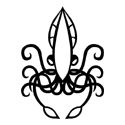|
Itís probably better for any 24hz movie content, so yes itís probably better and canít be worse.
|
|
|
|

|
| # ? May 30, 2024 09:30 |
|
On second thought, I think Iím going to return this XB271HU. Iím having serious buyerís remorse since the games I play donít really benefit much from higher than 60 Hz, itís more money than I really need to spend on a secondary monitor, and it also came with a dead pixel that will bug me to no end anyway. All that said, what are the recommendations for 27Ē 4K monitors? Donít need any gaming features or HDR, just want IPS.
|
|
|
|
Space Racist posted:On second thought, I think Iím going to return this XB271HU. Iím having serious buyerís remorse since the games I play donít really benefit much from higher than 60 Hz, itís more money than I really need to spend on a secondary monitor, and it also came with a dead pixel that will bug me to no end anyway. https://pcmonitors.info/recommendations/ He likes the LG 27UD68
|
|
|
|
How do people feel about the Alienware 34 Monitor AW3418DW? I noticed with discounts it is $880 and that seems to be about the price for a 34" 1440p monitor so the gsync/144hz stuff isn't at its usual premium. I currently have a 27" 1440p and a 24" 1080 in portrait and I've been pondering replacing them with a single 34" ultrawide. I've got a 1070 so should be enough gpu for the monitor.
|
|
|
|
I know I wasn't the one the link was aimed at, but I checked out the monitors on that recommended page and saw Dell U2414H that doesn't look bad. Price point is really hard to argue with. The only thing I'd probably prefer is if it were a little larger. I'll keep shopping but so far a pair of these may be nice.
|
|
|
|
FuzzySlippers posted:How do people feel about the Alienware 34 Monitor AW3418DW? I noticed with discounts it is $880 and that seems to be about the price for a 34" 1440p monitor so the gsync/144hz stuff isn't at its usual premium. I currently have a 27" 1440p and a 24" 1080 in portrait and I've been pondering replacing them with a single 34" ultrawide. I've got a 1070 so should be enough gpu for the monitor. It's the best gaming monitor money can buy, especially when you factor how good the Dell warranties are. I'm staring at mine at least 4 hours a day, if you can afford it it's money well spent. I use a 1070ti and it drives them fine.
|
|
|
|
What about AW3418DW and PS3? Right now I use Dell U2410, and I like all the inputs and how well it plays with the console. I want to give it a well earned rest already since I've bought it new ~8 years ago. My use is equal parts games, movies/YouTube and various work related excel + coding stuff. I don't have presently enough space for dual monitors setup, so I need an universal unit.
|
|
|
|
I don't think consoles support ultrawide monitors very well. I dunno if you can do some kinda PiP with the console as 16:9 in the middle with PC stuff around it as otherwise you'd just get black bars on the sides.
|
|
|
|
I'm fine with black bars, I imagine PS3 can only output up to Full HD. I was only hoping someone tried that hardware combo and could confirm the screen is not stretched horizontally.
|
|
|
|
FuzzySlippers posted:How do people feel about the Alienware 34 Monitor AW3418DW? I noticed with discounts it is $880 and that seems to be about the price for a 34" 1440p monitor so the gsync/144hz stuff isn't at its usual premium. I currently have a 27" 1440p and a 24" 1080 in portrait and I've been pondering replacing them with a single 34" ultrawide. I've got a 1070 so should be enough gpu for the monitor. It's a fantastic monitor. The X34p has a newer revision of the same panel, but you don't get Dell's warranty. I paid $999 for mine and it's honestly worth it. As for using it with a console, the one thing G-Sync monitors don't have in abundance is inputs - you're limited to a single DP and HDMI in.
|
|
|
|
BIG HEADLINE posted:The X34p has a newer revision of the same panel Is it? I thought that the X34P was a revision of the original X34 (which only went up to 100hz overclock), into a model that uses the same panel as the Dell, so that it can now overclock to 120hz like the Dell. It it's newer than the Dell one, what does it do differently? I don't know if this thing is accurate at all but it says the Dell has less input lag and response time while the Acer has 8-Bit FRC (closer to normal 8-bit color than true 10-bit): https://www.displayspecifications.com/en/comparison/de9e43270
|
|
|
|
I have a 27" PG278Q that I like a lot, paired with the cheapest 4k monitor I could get at microcenter ~5(?) years ago. It seems kind of silly to pay for a second matching gaming monitor, since I really can only drive one monitor at 1440p 144hz anyway. I was thinking about getting another 27" 1440p or 4k 60hz monitor with a better panel that I could either just use as a secondary screen or turn into portrait mode for coding. Are there any go to recommendations for pairing like this? I have also been just using my 1440p screen because the 4k honestly feels kind of bad to use (lovely, dim TN panel), and it's made me think an ultrawide might be a good option as well. That said, I'd rather not spend more than ~$500 on a new monitor, and it seems kinda silly to replace my gaming monitor that's served me v well and is well suited to my graphics card. Has anyone tried the ultrawide for work plusgaming monitor pairing?
|
|
|
|
it's kind of a bizarre resolution, but does anyone have any experience with 2560x1080? i'm eyeing a monitor that's 2560x1080 at 34 inches, and I'm a little worried about that resolution at that size. should i just go for 1440p?
|
|
|
|
A 50S RAYGUN posted:it's kind of a bizarre resolution, but does anyone have any experience with 2560x1080? i'm eyeing a monitor that's 2560x1080 at 34 inches, and I'm a little worried about that resolution at that size. should i just go for 1440p? Go 1440p. You're going to see those vertical pixels at 34 inches for sure.
|
|
|
|
anyone got an IPS monitor at 1440p that does 144hz?
|
|
|
|
A 50S RAYGUN posted:it's kind of a bizarre resolution, but does anyone have any experience with 2560x1080? i'm eyeing a monitor that's 2560x1080 at 34 inches, and I'm a little worried about that resolution at that size. should i just go for 1440p? I have a monitor exactly like you're describing: an LG 34" WFHD. At that size the resolution does seem a little low, but other than that it's functional, both for playing HD video and gaming. WFHD is like 33% more pixels for the GPU to drive, so if you've got something like a 1060 it should still be doable for gaming, otherwise go QHD or WQHD if you've got a faster GPU.
|
|
|
|
Atomizer posted:I have a monitor exactly like you're describing: an LG 34" WFHD. At that size the resolution does seem a little low, but other than that it's functional, both for playing HD video and gaming. WFHD is like 33% more pixels for the GPU to drive, so if you've got something like a 1060 it should still be doable for gaming, otherwise go QHD or WQHD if you've got a faster GPU. I might have actually been looking at the same monitor that you have. my big problem is the biggest thing i want is IPS (my laptop display is IPS and holy poo poo it looks leaps and bounds better than my like 400 dollar display), but i also want something in the 100+hz range. even that doesn't seem to give me a lot of results, and i can't find anything at 1440p either.
|
|
|
|
A 50S RAYGUN posted:I might have actually been looking at the same monitor that you have. my big problem is the biggest thing i want is IPS (my laptop display is IPS and holy poo poo it looks leaps and bounds better than my like 400 dollar display), but i also want something in the 100+hz range. even that doesn't seem to give me a lot of results, and i can't find anything at 1440p either. Well LG makes a whole series of very similar displays, so the...34UM...P....(?) whatever that I have is from a few years ago, and then every year they make a nearly identical successor with a slightly different model name. As far as your search is concerned, rank your criteria (price, size, refresh, resolution, price, etc.) and use that to find something suitable. Certain combinations don't really exist so you're going to have to make compromises, and prioritizing will help you narrow it down to what you really care about because it's likely the dream monitor you want isn't even out there.
|
|
|
|
Now that I'm reading about PBP/PIP features I'm a bit more hesitant on the Alienware. It could be pretty helpful to have some of those features that trick programs into thinking they are fullscreen but constrained to a portion of the screen or the more aggressive window snapping. Playing games in full ultra wide wouldn't be my main usage but way more often would be developer stuff and sometimes playing games with a side window. How useful have people found those kinds of features? Then there's 4k to think about especially for dev. I didn't realize there was a software difference between the monitors and the Alienware only does gaming.
|
|
|
|
I'd love to have KVM function in my next monitor, I know there are some available. But on the other hand I use PIP/PBP 4 times a year, mostly when I install some game on a console or work with some other PC.
|
|
|
|
alex314 posted:I'd love to have KVM function in my next monitor, I know there are some available. But on the other hand I use PIP/PBP 4 times a year, mostly when I install some game on a console or work with some other PC. Dell has a 60Hz 43" 4K monitor that can be split into four equally-sized 1920x1080 windows.
|
|
|
|
For anyone who's tempted by the dumpster-tier FreeSync 1080p 144hz monitors, check out this deal on a refurb 1080p 144hz GSync monitor. https://www.reddit.com/r/buildapcsa...e=buildapcsales As with all of the 1080p144 monitors (including FreeSync), color quality is going to be kinda garbage vs the 1440p panels, but for $187 for a Gsync monitor you can't really complain.
|
|
|
|
BIG HEADLINE posted:Dell has a 60Hz 43" 4K monitor that can be split into four equally-sized 1920x1080 windows. P4317Q, it's on my "watch for a bargain price" check on a price comparison site. It looks like a really good deal for ~800€ already, but for my present desk it's simply too big.
|
|
|
|
Hello everyone, I was already here asking about monitors a few months ago to get an upgrade, but in the end I never went for it. Now though I have a new job, which earns me more money AND requires me to work from home, so I have the cash and motivation to finally do it (unless my boss actually goes out and buys me a monitor or laptop, unlikely bu if I get something for free I won't complain  ) )My use would be: daily reading of a shitton of emails, spreadsheets and documents, some photo editing for leaflets and posters, gaming with chill out games like Civ6 or EU4 that don't require high refresh rates. I think that I'm looking for a big screen (27"-34", I have a lot of space on my desk) with an IPS panel, 1440p should be more than enough, that can swivel to vertical for reading long documents, has decent color accuracy and some kind of feature that helps me not go blind if I stay in front of it for 10 hours a day. I want the budget to remain reasonable, since I got a new job but didn't win the lottery - around 400-500Ä or so (might go up to 600-650Ä but only if it's REALLY worth it). I'm looking at the Dell UltraSharp line, the Dell UltraSharp 27 U2715H in particular: it can be had for about 400Ä and seems to fit the bill, though it's only 60hz but as said I only play slow, "spreadsheet" games 90% of the time so it wouldn't matter that much. Any other option seems to suddenly double in price for not much gain in my situation. Please note that I'm in Europe and so can't use the refurb American sites, it's quite difficult to get a hold of a proper "used" or "refurbished" monitor in decent conditions here. Any other screen I could consider? Thanks for your advice 
|
|
|
|
after a lot of searching, i wound up finding the predator x34. assuming money isn't a problem, how does that look? there's not like a 350 dollar analog hidden somewhere i'm missing?
|
|
|
|
Those of you with high-dpi monitors, how do you deal with the tiny icons and generally hosed up UI on Windows applications? Windows 10 recommends scaling to 150% on a new monitor I have at work. Okay, well, I can do that but then the text in applications is kinda blurry instead of pixel-sharp. But if I use native 100% scaling, poo poo is just too small. This monitor is ridiculous. 32" super high DPI, ultrawide. What do you guys do in this situation? I kind of prefer my dual 30" 2560x1600 linux setup @ work instead of one gigantic monitor. It's weird comparing it all side by side.
|
|
|
|
Pmchem! This is why I got a 43" 4K.
|
|
|
|
Dual monitors is almost always better than a single monitor unless you're dealing with two really low end monitors. Windows 10 is generally pretty decent about it, but it comes down to the individual applications and UI frameworks to support DPI scaling. I've found for some applications I'm better off disabling DPI scaling in the properties and just bumping the font size up. If you have multiple monitors with mixed DPI settings then there's no perfect solution if the application isn't per-monitor DPI aware.
|
|
|
|
pmchem posted:Those of you with high-dpi monitors, how do you deal with the tiny icons and generally hosed up UI on Windows applications? For my 4k monitor I use 200% scaling It basically gives you the screen space of a 1080p monitor which is kind of a bummer, but there's no weirdness with text or anything. Most desktop icons and taskbar icons look pretty good too. There's always going to be a few apps or random icons that just are not going to play ball and will look like pixelated poo poo but that's pretty much only with legacy stuff or crappy apps with developers that give no fucks about resolutions above 1080p. Even though I'm technically 'wasting' the potential of my 4k montior with 200% scaling, the dpi on this thing is so high that I really cannot see individual pixels at all. It's basically like a high dpi cell phone screen at 27" which for me is awesome. Even with 1440p monitors I could still see individual pixels. I really don't understand why people poo poo on high DPI screens so much as it's loving glorious. The main issues with high DPI screens is windows 10 and app developers not supporting it consistently resulting in weirdness; not a display just having high DPI. If anything, people need to start making GBS threads on microsoft and crappy developers more for not adequately supporting higher DPI displays versus saying that too much DPI in a small form factor screen is the problem. Avalanche fucked around with this message at 02:25 on Jul 25, 2018 |
|
|
|
Paul MaudDib posted:For anyone who's tempted by the dumpster-tier FreeSync 1080p 144hz monitors, check out this deal on a refurb 1080p 144hz GSync monitor. Hey, I bought that same monitor several months ago (new) for $250, and it's my gaming monitor now! It's totally fine for my purpose even though I know it's not as nice as an IPS panel, but high refresh plus G-Sync are great!
|
|
|
|
pmchem posted:Those of you with high-dpi monitors, how do you deal with the tiny icons and generally hosed up UI on Windows applications? I have my 4k monitor set to 200% and my 1440 set to 100% and besides literally one or two apps everything works great. In my experience, if a program doesn't support hi-dpi Windows scales it itself and everything is fine. Likewise if a program is well written and hi-dpi everything is great. The problem is programs that are hi-dpi aware and do a lovely job of handling it. Lots of people in this thread make out that Windows' support for mixed scaling is really lovely but it works well for me and has for years. My impression is Windows does a great job but some apps are bad. Fortunately everything I use is fine except mumble, and that just looks ugly rather than being unusable.
|
|
|
|
I have two 27" 4k monitors set to 125% scaling. Most applications are fine, but a small handful are plagued by blurry fonts. NAPS2, a scanning utility I use, for example. In general, it's fine...btt posted:My impression is Windows does a great job but some apps are bad. Quite a few parts of Windows don't scale well: Just open a network adapter's settings and look at how blurry the dialog is.
|
|
|
|
Lambert posted:I have two 27" 4k monitors set to 125% scaling. Most applications are fine, but a small handful are plagued by blurry fonts. NAPS2, a scanning utility I use, for example. In general, it's fine. I mean, if you told Windows to use 125% scaling, you literally told it to make apps blurry if they don't support variable dpi. No doubt the new Windows 10 network adapter screen scales correctly.
|
|
|
|
Newegg has the XB271HU for $550 after a promo code: https://www.newegg.com/Product/Prod...em-_-24-106-004
|
|
|
|
TorakFade posted:
I shall try to answer myself, because I found this cool monitor that could well be an alternative: BenQ PD3200Q, I can find it for around 450Ä so it's a direct competitor to the Dell U2715H @400Ä considering it's 32" vs. 27" (I like screen real estate, and hate UI scaling of any kind) It's a VA panel vs IPS for the Dell, though (but the 27" BenQ PD2700Q has an IPS panel.. I'm kind of confused  ), and also I'm really unsure wheter BenQ is on par with Dell's notorious quality? I looked for comparisons and reviews, but didn't find much... any input? ), and also I'm really unsure wheter BenQ is on par with Dell's notorious quality? I looked for comparisons and reviews, but didn't find much... any input?
|
|
|
|
..btt posted:I mean, if you told Windows to use 125% scaling, you literally told it to make apps blurry if they don't support variable dpi. No doubt the new Windows 10 network adapter screen scales correctly. Yes, and I'm saying that not all parts of Windows support variable DPI. Funnily enough, the "Status" dialog does, but not the "Properties" dialog. Also, the new network adapter screen is still pretty useless.
|
|
|
|
BIG HEADLINE posted:Newegg has the XB271HU for $550 after a promo code: https://www.newegg.com/Product/Prod...em-_-24-106-004 Is Newegg worth playing the panel lottery with on this or should I hold out on Amazon/Microcenter who sounds more favorable to returns?
|
|
|
|
mdh1975 posted:Is Newegg worth playing the panel lottery with on this or should I hold out on Amazon/Microcenter who sounds more favorable to returns? Iíd strongly hold out for easy returns unless we somehow know QC has dramatically improved, took me five panels to get an acceptable one last year.
|
|
|
|
B-Mac posted:Iíd strongly hold out for easy returns unless we somehow know QC has dramatically improved, took me five panels to get an acceptable one last year. Iíd agree with this. I wound up sending mine back in favor of a cheaper model anyway, but the XB271HU I received last week had a dead pixel and noticeably worse backlight bleed than my XB271HK. Also despite having a manufacture date of April 2018 it still had the vertical line firmware bug. That aside, Amazonís hassle free returns for something like this are worth a little extra up front Iíd say.
|
|
|
|

|
| # ? May 30, 2024 09:30 |
|
Also, keep in mind if you do have a Micro Center nearby, that they will (or *should*) price match. It'd all depend on the manager you get when it comes to the promo code, however.
|
|
|